"A redfish in a bowl needs your attention, feed him, love him and help him grow to a minnow"

how to put side by side picture
(The following photos that are used is for educational purpose only. But I used them also in redfish monochrome monday challenge submission. And the the purpose for this challenge is to motivate new user to evolve in every posting!)

Medium: 13 mp Camera Smartphone

Medium: 13mp Camera Smartphone/edited with ImageEditor.apk
Here are the following codes. Visit me at  for more basic formatting tips
for more basic formatting tips
<div class="pull-left">
 <sup>Medium: 13 mp Camera Smartphone</sup>
</div>
The above codes are for pulling images to the left, notice the codes that being used. Try it also for yourself and copy it and paste in writing story area and the space in every codes.
And Below are the codes for images pulling to the right.
<div class="pull-right">
 <sup>Medium: 13mp Camera Smartphone/edited with ImageEditor.apk</sup>
</div>
Just copy the following codes or note them for first time user. Notice that the code was placed before and after the "Image code". Just hit Enter for space. I hope you learn something from this post. Apply it to beautify your post!
How do I center my images?(bunos tricks)
Edited for additional tips

If you write you're posts in Markdown mode, all you have to do is put a<center> before the link for the picture and a </center> after this link. (Once you start typing in markdown mode, the editor button disappears.)
For example: <center>www.something.com/this-is-my-picture</center>
If you write you're posts in Editor mode (which has the MS Word like buttons) than you'll need to click the 'Raw HTML' button at the top right corner of your editor. (Once you start typing in editor mode, you see the markdown button change to Raw HTML.)
And leaving you a message, "New steemit user, don't settle in your comfort zone, stop posting without beautifying your post".

Join the Redfish Daily Challenge here!
join the redfish and challenge yourself: resteem the original challenge post, submit your story, and comment your url post link to recieve sbd token.
Redfish Meme! . .

Redfish should think as a whales by upvoting $0.01 to those who comment in your post! I really did it, you must do it also even you are a redfish! Rather than asking upvotes for your post!
REDFISH CIRCLE
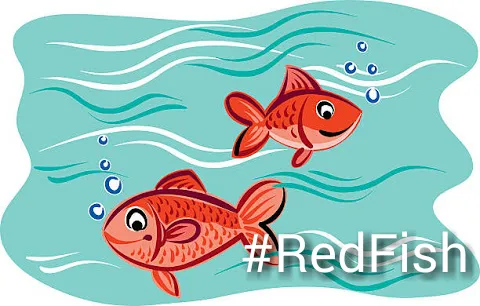
I am inviting you also to used the #redfish tag and join the circle. Let my 0.01 upvote help your post with tips and advice. I am upvoting redfish tag each post a day
follow @albertvhons for more 📷
RESTEEM IF IT PLEASE YOU!✌
All image below are clickable, come try it
 |  |  |  |
 |  |  |  |