I heard 1-2 years ago that I can run python codes on android with terminal, so I downloaded it, put aside running code, you couldn't even install python on it. After a while installed busybox again, downloaded termux and wanted to give a chance. Now it works perfectly! Not just you can run simple python code, but you can also run django app. Here is how;
1: First step of course is to root your phone
2. Install BusyBox
3. Install Termux
At the welcome screen you are going to see something like this.

Write
$ pkg install python
After installing process, of course our treasure
$ pkg install git
Once you downloaded them all, we can start to run our django app.
Let's clone my project from GitHub (you can choose another sample django project in github)
$ git clone https://github.com/Kenan7/nProject.git
It should be like;
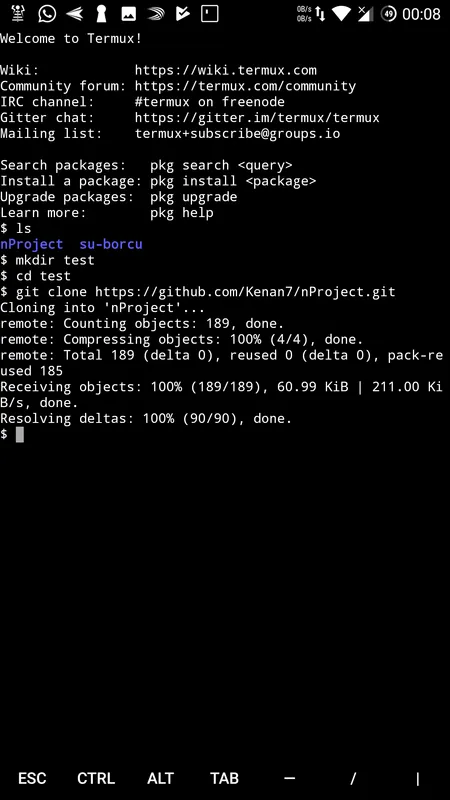
let's download requirements.
$ cd nProject
$ pip install -r requirements.txt
Let's run it.
$ python manage.py runserver
It worked!
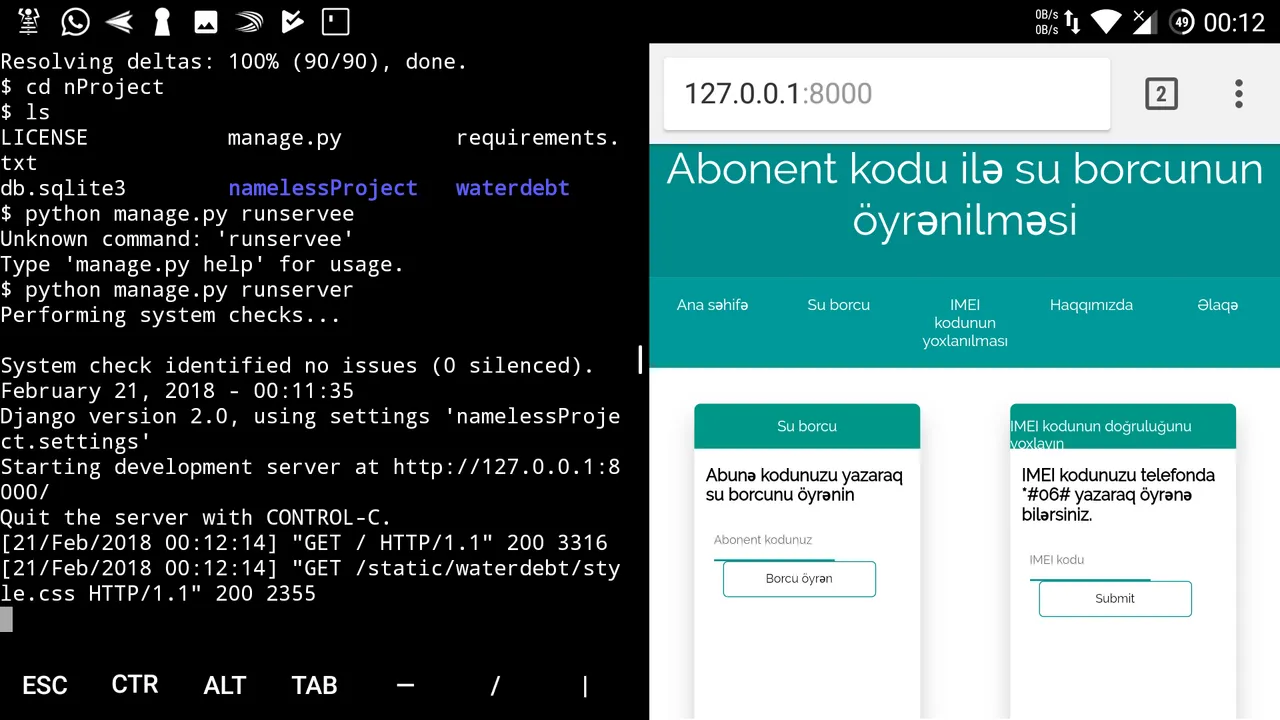
If you have questions you can write me on Facebook.
I can write another post about rooting phone if someone wants.