Recently I have implemented a simple beginner level project where you will get random jokes according to the number you put. I used Ajax in this project.
Let me jump to the codes.
HTML codes of "index.html" file
<!DOCTYPE html>
<html lang="en" dir="ltr">
<head>
<meta charset="utf-8">
<link rel="stylesheet" href="https://cdnjs.cloudflare.com/ajax/libs/skeleton/2.0.4/skeleton.min.css" integrity="sha512-EZLkOqwILORob+p0BXZc+Vm3RgJBOe1Iq/0fiI7r/wJgzOFZMlsqTa29UEl6v6U6gsV4uIpsNZoV32YZqrCRCQ==" crossorigin="anonymous" />
<title>Jokes</title>
</head>
<body>
<div class="container" style="padding:25px">
<h3 style="text-align:center">Feeling bored ? Get some random jokes using AJAX !!!</h3><br>
<input type="number" id="numberJokes" value="1" required>
<button type="button" name="button" id="get-data">Get Jokes!</button>
<p id="output"></p>
</div>
<script src="script.js"></script>
</body>
</html>
JS codes of "script.js" file
document.getElementById('get-data').addEventListener('click', loadJokes);
function loadJokes (){
let number = document.getElementById('numberJokes').value;
let xhr = new XMLHttpRequest();
xhr.open('GET', `http://api.icndb.com/jokes/random/${number}`, true);
xhr.onprogress = function(){
document.getElementById('output').innerHTML = 'Loading.......
';
}
xhr.onload = function(){
if (this.status === 200){
let data = JSON.parse(this.responseText);
let jokes = data.value;
let output = '';
jokes.forEach(function(item){
output += `- ${item.joke}
`;
});
output += '';
document.getElementById('output').innerHTML = output;
}
}
xhr.send()
}
Output
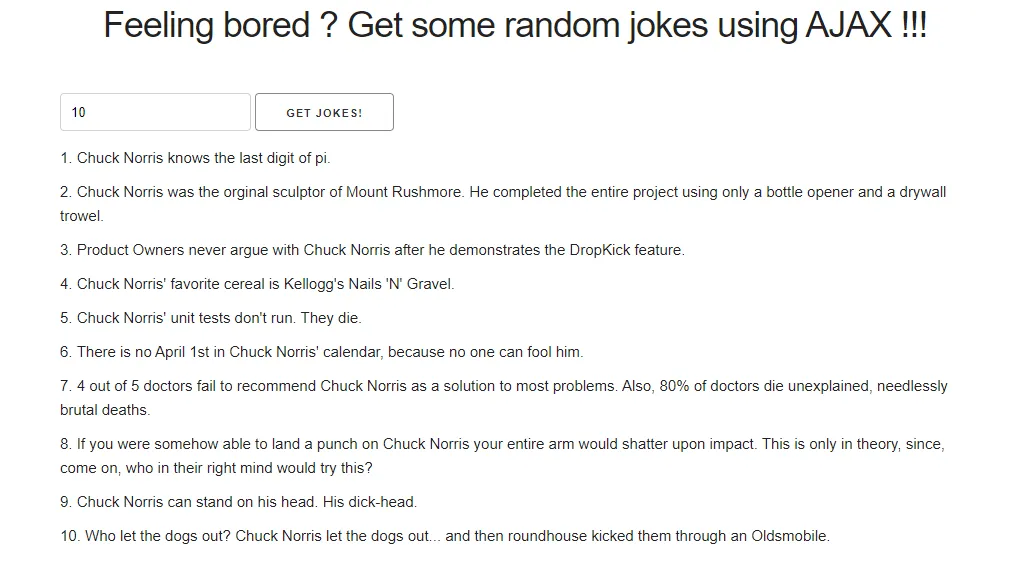
- You will get the number of jokes according to the number you provided. I have used "Chuck Norris" API here.
Thank You