In this post I will learn you how to see any user profile picture in big dimensions. Profile pics on Steemit are very small and sometimes we want to see who are we connecting with.
Here is the procedure:
I will use our dear CEO od steem Ned profile as exampl, so go to Ned profile page
right mouse click on his profile pic and you will something like this
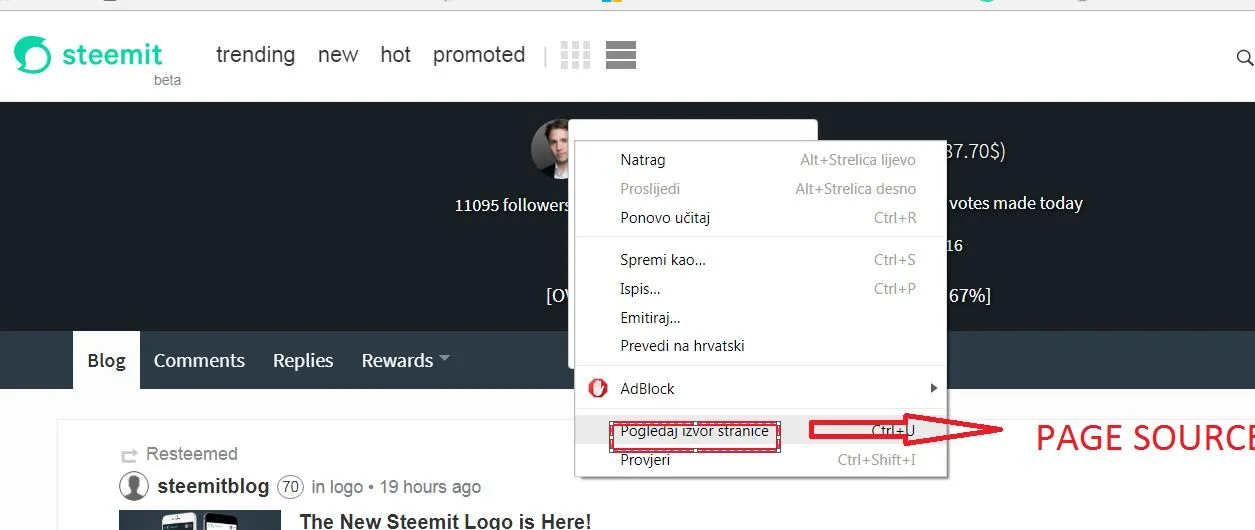
When you click on page source you will get this
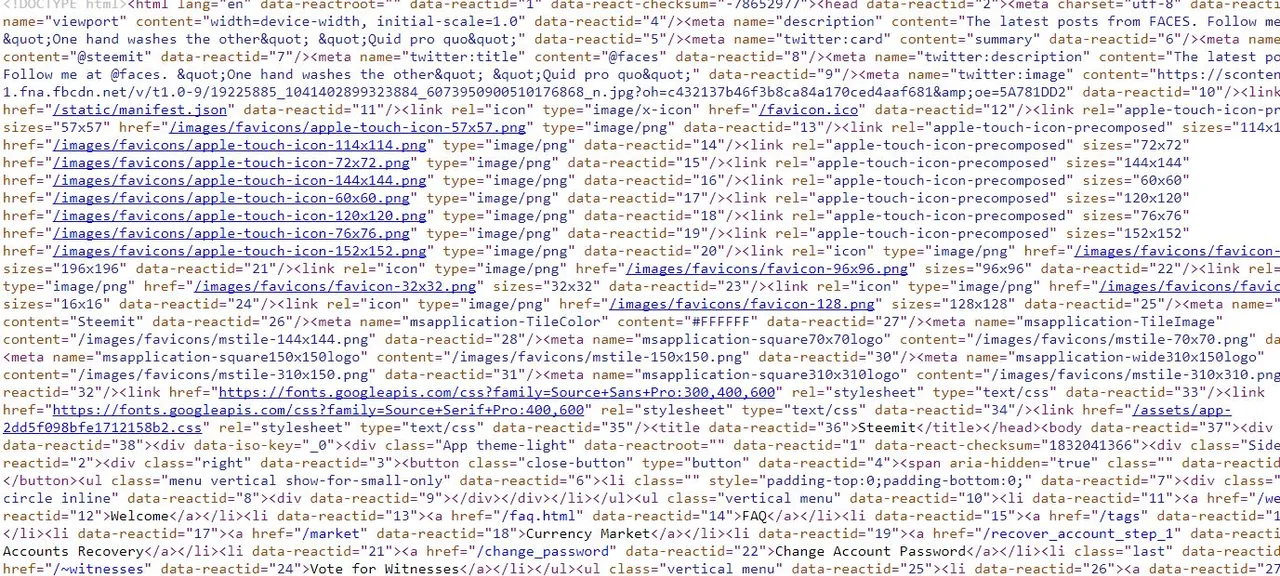
After you opet page source click CTRL + F and in top right corner searching box will pop up, write "jpg" in there.
It will select you many words that consist jpg in them, but you pick the first one and copy that link just like on photo below
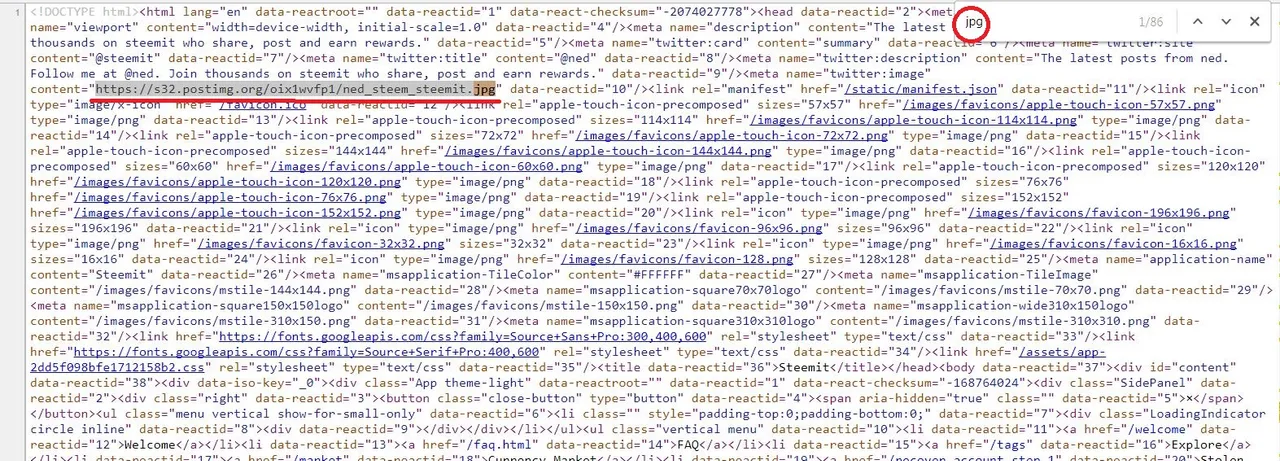
Paste link in empty new tab (window) and there you go

Try it out