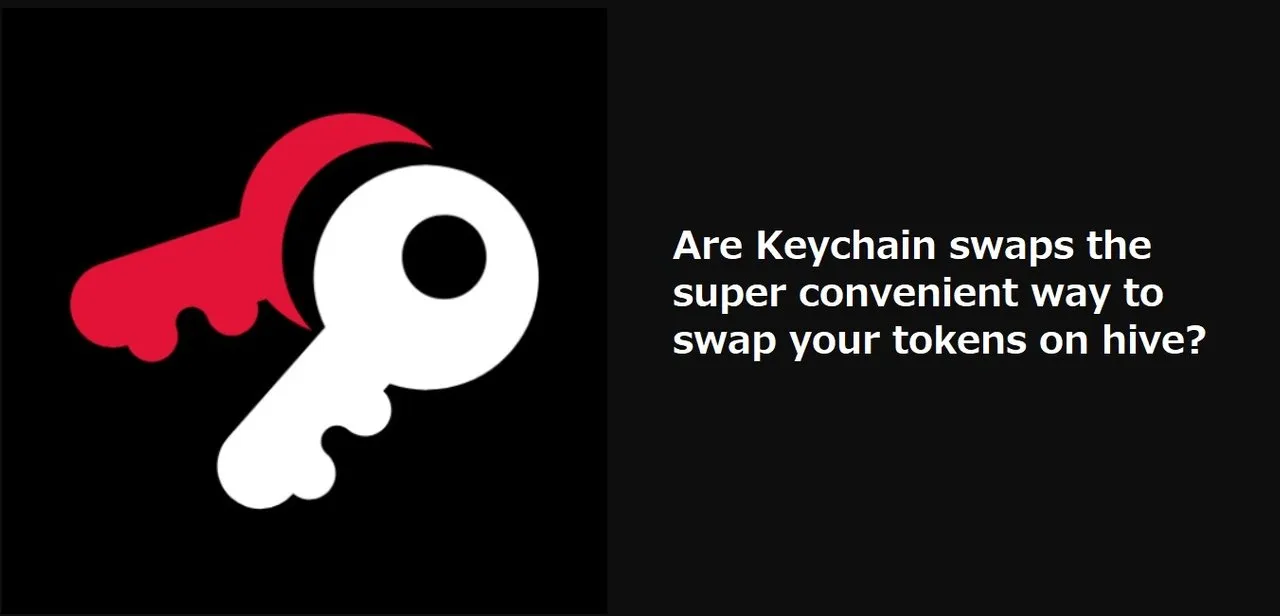Does Hive Keychain ring a bell?
If you are active on the hive blockchain then chances are you would have heard of the Hive keychain.
Hive keychain has emerged as the trusted key manager and wallet that even lets you
- Claim your rewards from your posts
- Send tokens
- Send delegation
- View delegation
- manage delegation
- Check the status of your resource credits
This unassuming nifty tool sits quietly in your browser as an extension and does all the heavy lifting for a user. If you are a mobile user then there is a mobile version present as well.
Imagine having to enter your posting key every time you want to post on the hive blockchain or having to enter the active key in order to access the wallet wallet of your account or having to send out funds or tokens from your wallet.
Those who got on to the blockchain in the pre-hive keychain days would remember how cumbersome it used to be to juggle all these keys.
Hive keychain has made things a lot simpler for the hive user.
Token swaps was missing on Hive Keychain
In case one has to make a token swap one would have to go to a dex on the hive blochain.
This would be cumbersome for the new users as well as for those who are not tech savvy.
In most cases it requires a token to be traded into swap.hive and then from swap.hive to the token of choice.
So if a user has hive tokens he would first need to swap hive to swap.hive before carrying out the desired trade.
Did you notice the new SWAPS button on your Hive keychain dashboard?
A few weeks back the hive keychain team had shown its intent to introduce the token swap feature in its set of offerings.
However in order to test the option and to help find and fix any bugs it had launched a separate beta version of its app.
After the testing phase it has integrated the swaps button on the hive keychain dashboard.
Trades or swaps get easier with hive keychain
This is a welcome addition to the already indispensable hive keychain as
It offers direct swaps between tokes
Saves time
There is no learning curve to carry out these swaps
let us see how theswap happens
For this if you do not have the hive keychain extension installed in your browser
In case you do not have the hive keychain installed one can visit the hive-keychain website
From here one can install the hive-keychain wallet. Thereafter one is required to enter a password, hive username and the account keys.

[source](hive keychain)
Once done and logged in you should be able to use your login password to access your wallet.
In the bottom right side you would get the swap button.
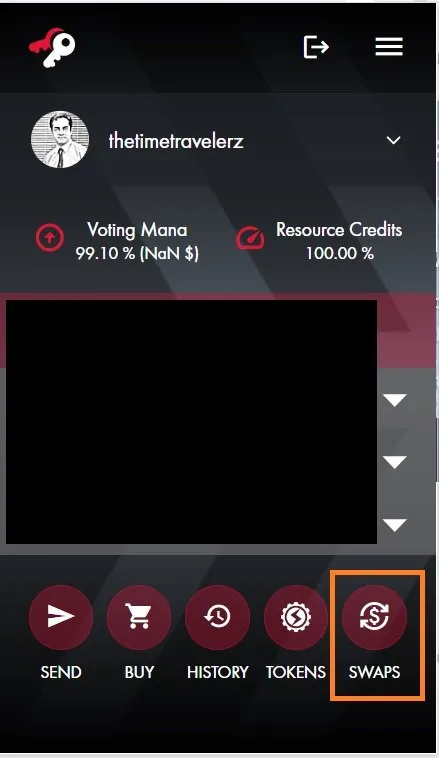
[source](hive keychain)
Clicking it displays the swap menu
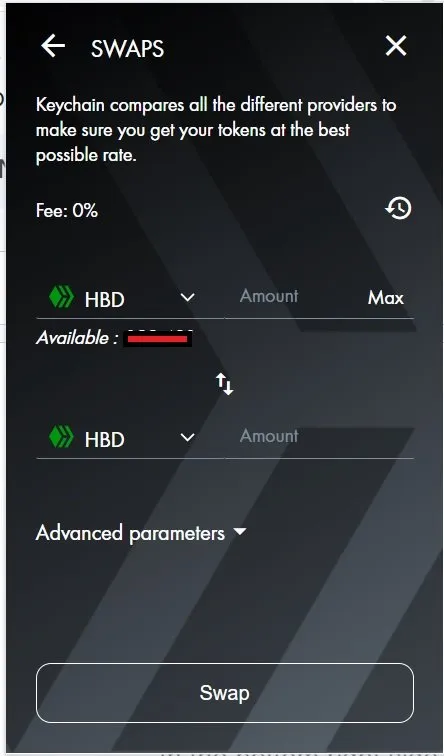
[source](hive keychain)
The best part of this interface is that it is intuitive to use and pretty noob friendly.
One can select the tokens one wishes to swap from the upper drop down menu.
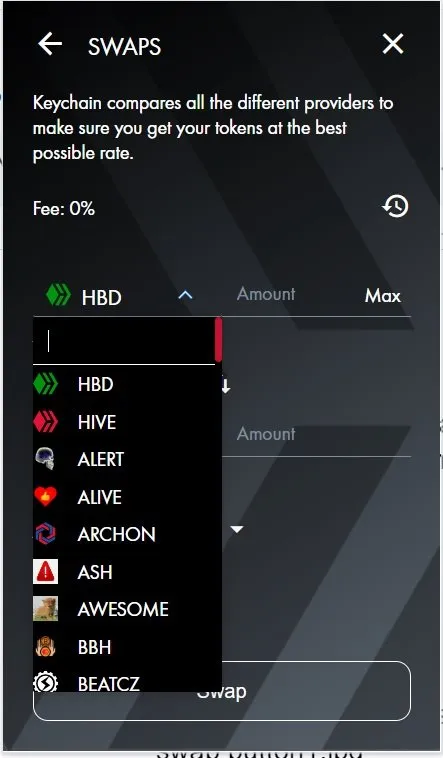
[source](hive keychain)
From the bottom menu one can select the token one needs.
For now I would swap 1 HBD to Leo tokens
I do it check the AMM running in the background as the Leo power up day is just around the corner and I am keen to get hold of some Leo tokens for the 15th that is the LPUD
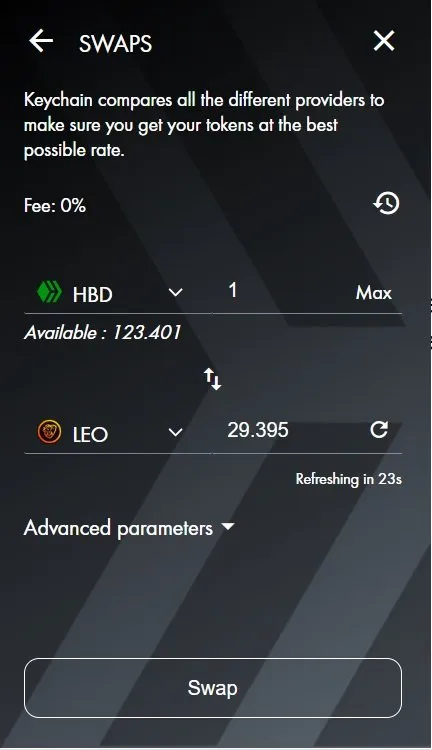
[source](hive keychain)
The advanced feature shows the option to select slippage.
Currently the slippage shown is 5% so I would leave it like that only.

[source](hive keychain)
I continue the swap to the next step where it shows me a transaction id and the amount of leo I would get for 1 HBD
There is a 5% slippage mentioned
For now I would continue with this setting.
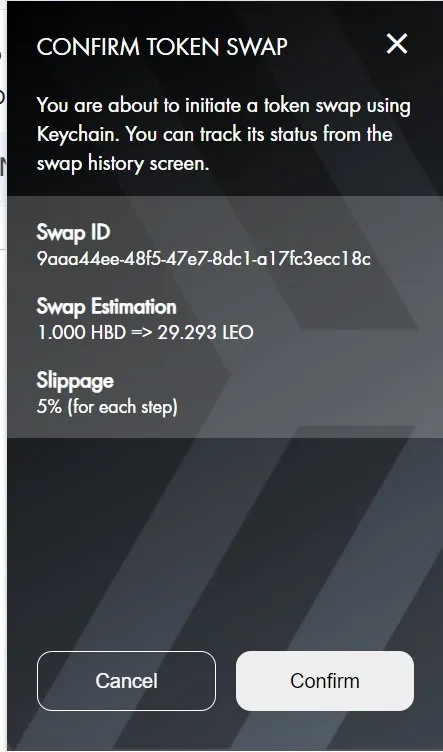
[source](hive keychain)
As I confirm the swap it shows me the next screen

[source](hive keychain)
Even though the actual swap would require the HBD to be first converted to Hive and the hive to Leo however I do not have to bother about that part.
Once I as a user confirm the app would do the needful by making the conversion.
After a short while the leo tokens arrive in my wallet.
Final thoughts
The swap feature is a welcome addition to the hive keychain and it increases the utility of the dapp many folds.
It is very easy to use with no learning curve and this makes it easy for new users to be able to carry out these swaps without any trouble.