
img source
As a knew user of Leofinance and Hive platform I saw that there are a lot of things to be learned! We all need more Hive Power and Leo Power, we as users get rewarded for having them and providers use them to be able to open new accounts!
You possibly use the default option of rewards when you post an article and that's "50% HBD and 50% HP", you can use your HBD or Hive Dollars for whatever you want but I'd suggest you to stake them as Hive Power, this way you vote weighs more.
**So how do you do it? **
It's pretty simple, you go to the hive.blog and open your account! If you don't know how to do that check my previous post.
After you've logged in to your account go to your Wallet!
You should see this page:
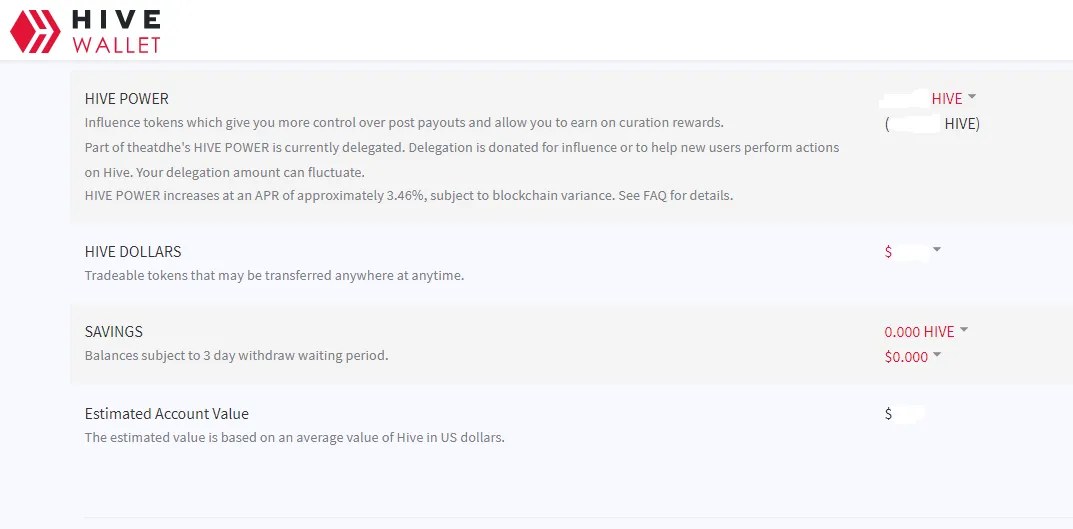
Click on the Hive Dollars amount and then click sell:
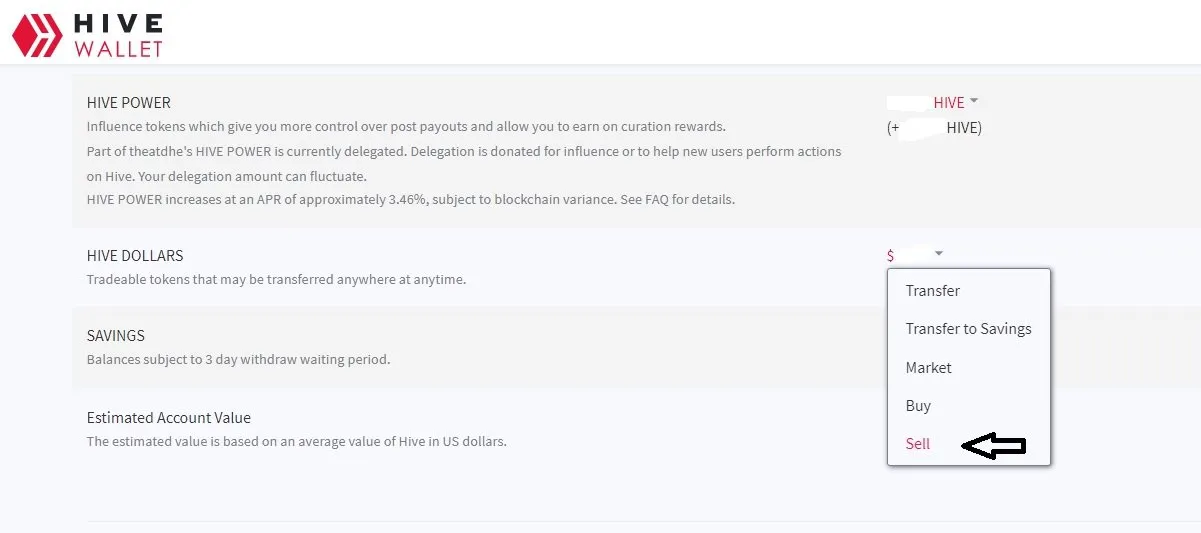
After you click sell you'll be re-directed to BlockTrades page, you have to Sign Up for an account, it's is a very simple procedure so I won't go into details here.
When you get redirected there you'll see:
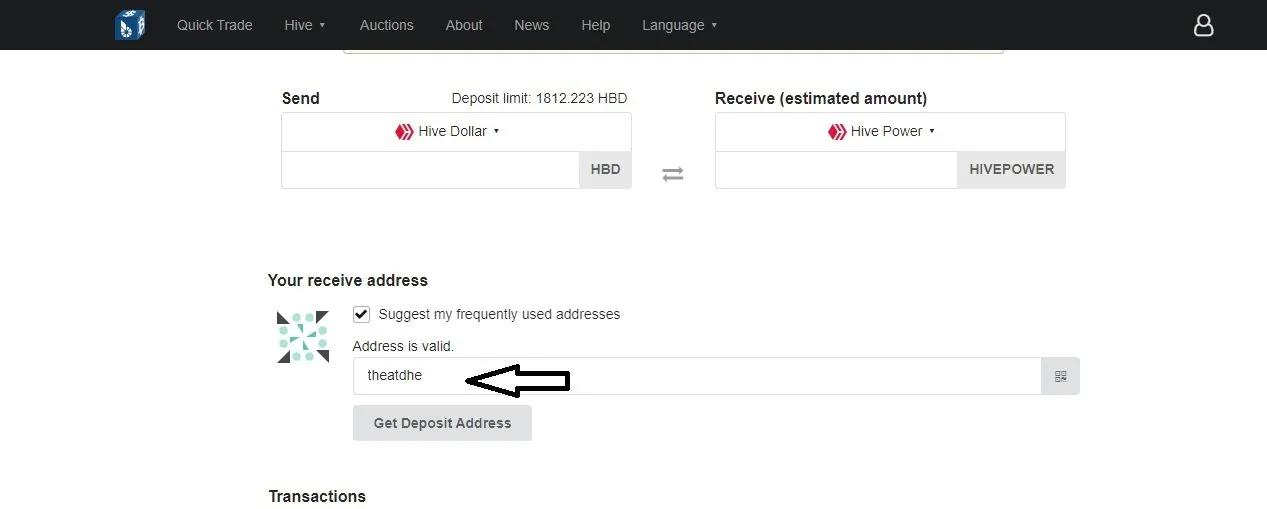
What you have to do here is enter your HBD amount and then you type you "Username" yeap, no wallet address or anything else, just you username and it'll find it automatically. Then, you click Get Deposit Address.
Doing so you'll get to the other step:
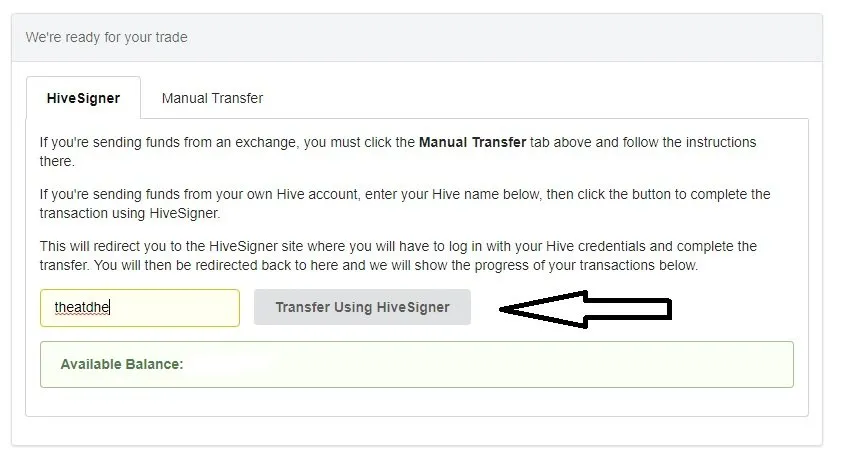
Here you enter your username as well and you'll be able to see your available balance as well. Click "Transfer Using HiveSigner"
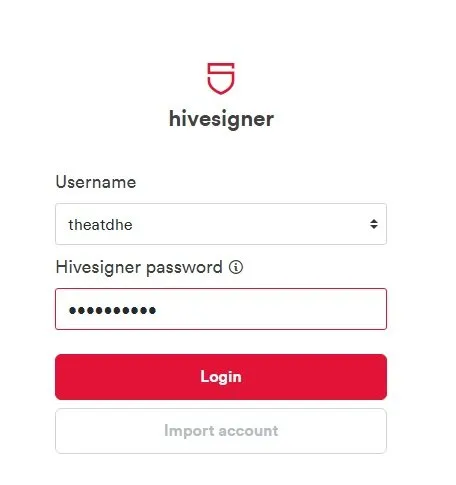
Login to your account and then you'll get to another page where you have to Approve your transfer.
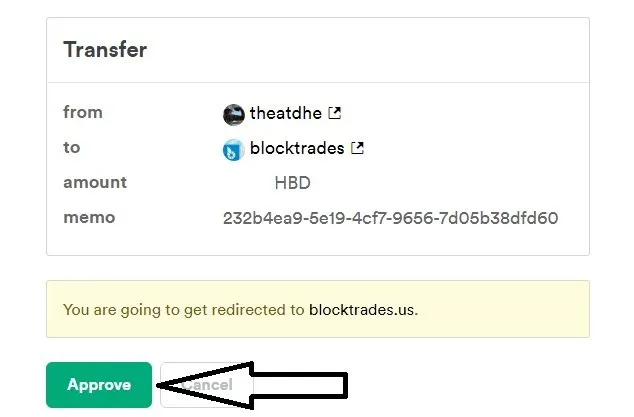
After you Approve it, it's all done. You'll get back to the Blocktraders homepage and you can see your transfer in the Transaction History.
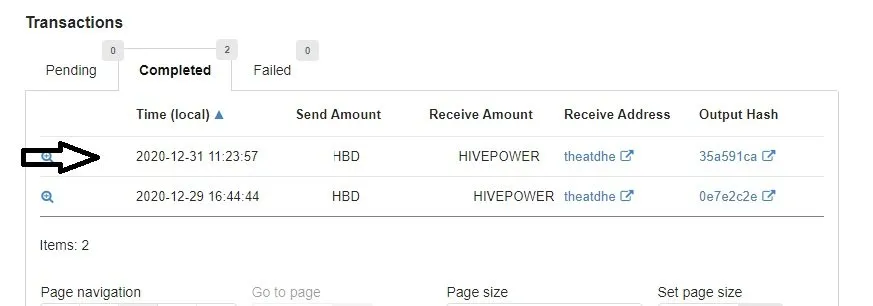
Let me know if you found this helpful!
theatdhe!