
Cover Image: Logo Inleo owned by Inleo - Cover Edit by @libertycrypto27- Fonts used are Open Source

La versione in italiano è subito dopo la versione in inglese - The Italian version is immediately after the English version


The Hive blockchain has so many utilities because there are so many activities that you can do on Hive!
One of the activities I like to do on Hive is to publish content and interact with other Hive authors/users.
For several months now I have mainly used Inleo UI editor to publish my long-form posts and in this post I show you in brief and through graphical instructions how to use it and also explain the reasons/advantages of using it.
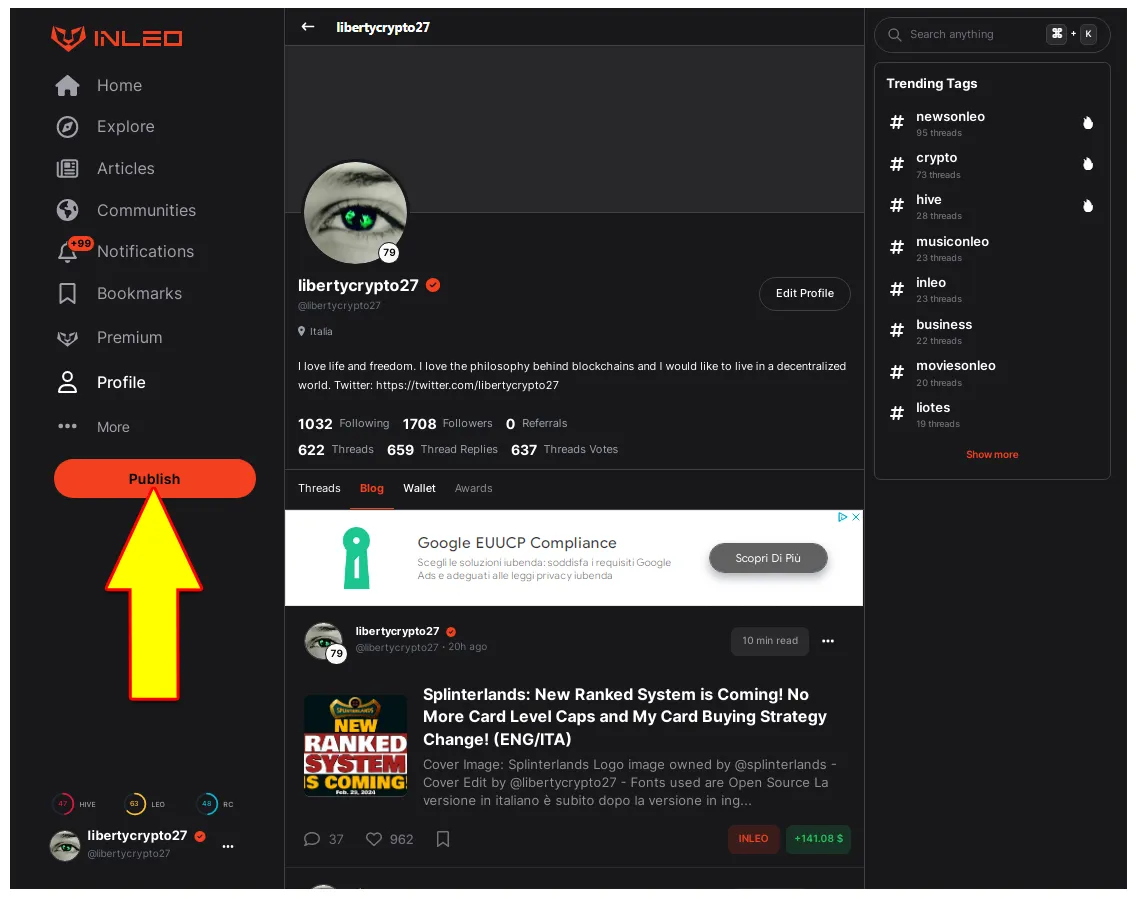
The Inleo UI editor is a relatively young editor and for that reason it might have some aspects that can be improved but it is already a very good editor in my opinion.
I created the following image to show the simple steps to create and publish a post using the Inleo editor
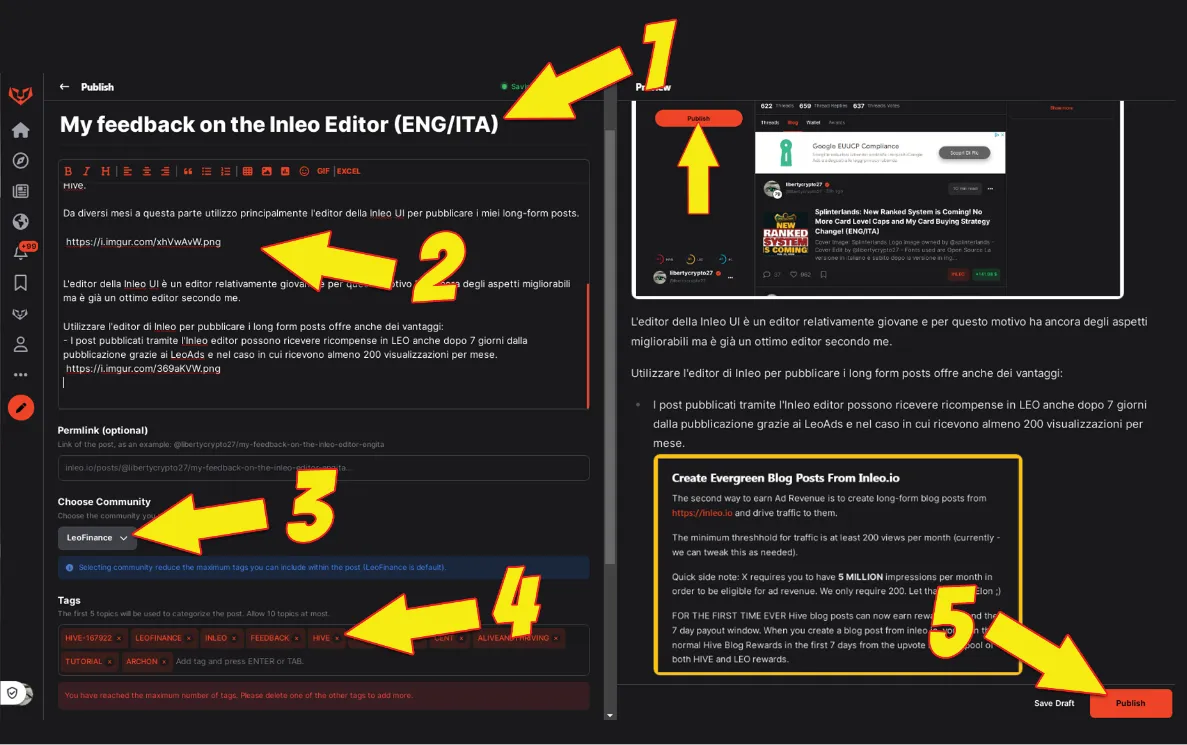
Using the Inleo editor to publish long form posts also offers advantages:
- Posts published through the Inleo editor can receive rewards in LEO even 7 days after publication thanks to LeoAds but only in case they receive at least 200 views per month.

Screenshot from: The First Ever LeoAds Distribution | Hive Creators on INLEO Are Earning 100% of Ad Revenue
- Only posts published through the Inleo Editor can earn LEO tokens.
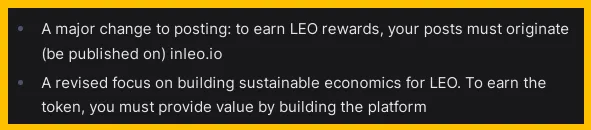
Screenshot from: MAJOR Changes to How Hivers Can Earn LEO Tokens
- Posts published through the Inleo Editor have a greater chance of receiving curation from the @leo.voter account
The work done by the Inleo development team on the editor has been continuous and there have been continuous improvements.
With the Leofinance -> Inleo rebrand, the editor has become a generalist editor (like Peakd and Ecency) in the sense that it is possible to use the Inleo editor to post content to all Hive communities.
In fact, before publishing a post you can choose the Hive community in which to publish the post with two simple mouse clicks.
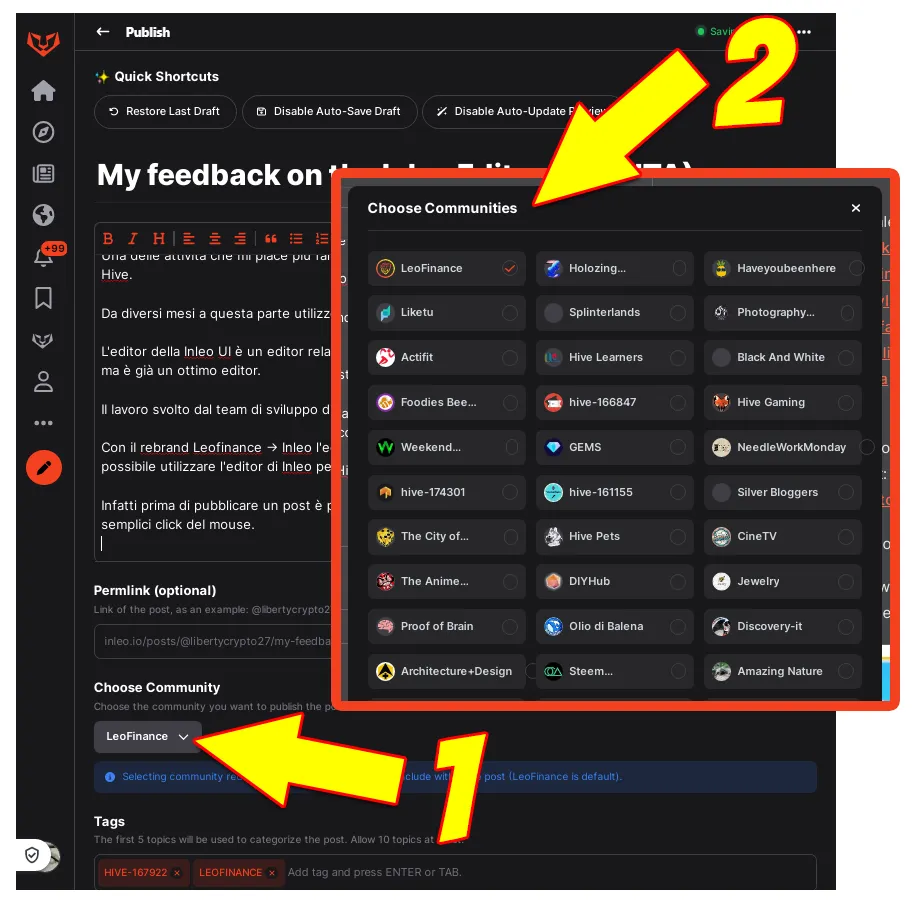
In the Inleo editor there are some interesting features such as the ability to paste an Excel table directly into the post and the table will be automatically converted to the markdown language
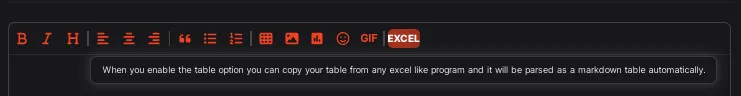
There are also small details/aspects that could be improved and now I will show you some features that I would like to see added in the future in the Inleo editor.
In the toolbar there is no tool to add a link to a text in a guided way.
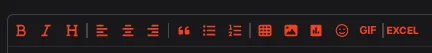
To add a link to a text you must include the text in square parenthesis and the link in round parenthesis.
This procedure is easy to do but it would be much faster if there was a Add Link feature with two separate fields for the text and the link
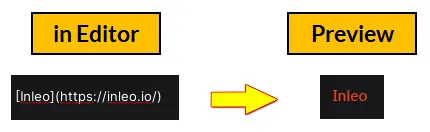
I would also like there to be an option in the editor for Auto Reblog to make the post also visible in the Blog section from the other Hive Front Ends.
In my opinion, it would also be useful ( especially for new and less experienced users) to add descriptions of the features of the editor tools that can be activated by mouseover.
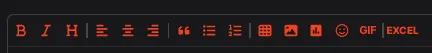
I am sure that the Inleo development team will continue to improve and will continue to add features to the Inleo editor but already it is in my opinion a good editor and it is the editor I have decided to use as my first option to publish my posts on Hive because it offers several advantages and because increasing my LEO Power is a goal of mine.

- InLeo UI: https://inleo.io/
- LeoDex: https://leodex.io/market/LEO
- LeoFi: https://leofi.io/
- Hive Stats: https://hivestats.io/
- LeoPedia: https://leopedia.io/
- Hive Promotion Campaign by Inleo on Zealy:
https://zealy.io/c/hive/invite/oSRriYJYMNdmJKLfejruw - InLeo Threads: https://inleo.io/threads
- LeoGlossary: @leoglossary/leoglossary-main-menu
- White Paper: https://whitepaper.leofinance.io/



La blockchain di Hive ha tante utilità perchè sono tante le attività che è possibile fare su Hive!
Una delle attività che mi piace fare su Hive è pubblicare contenuti e interagire con gli altri autori/utenti di Hive.
Da diversi mesi a questa parte utilizzo principalmente l'editor della Inleo UI per pubblicare i miei long-form posts e in questo post volevo mostrare come utilizzarlo e spiegare anche i motivi per cui farlo.
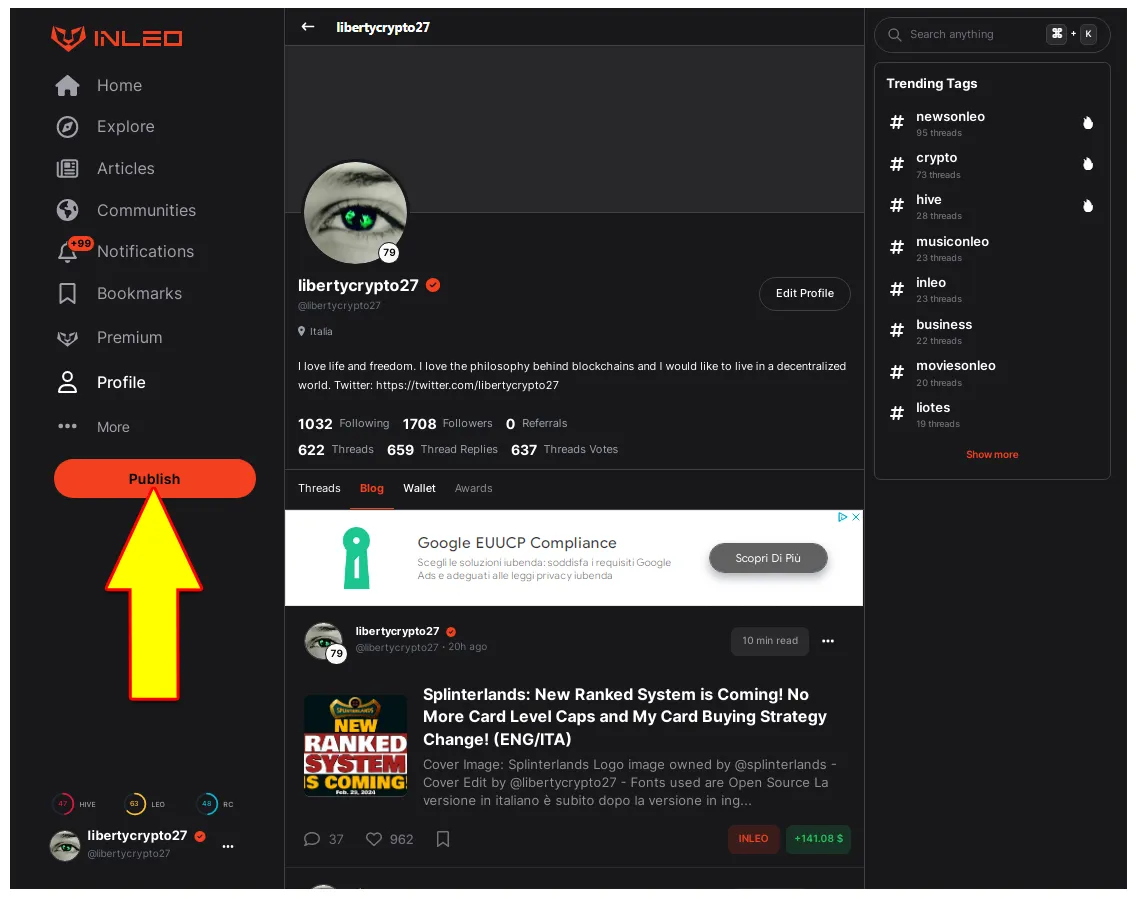
L'editor della Inleo UI è un editor relativamente giovane e per questo motivo potrebbe avere degli aspetti migliorabili ma è già un ottimo editor secondo me.
Ho creato l'immagine seguente per mostrare i semplici passi da effettuare per creare e pubblicare un post tramite l'Inleo editor
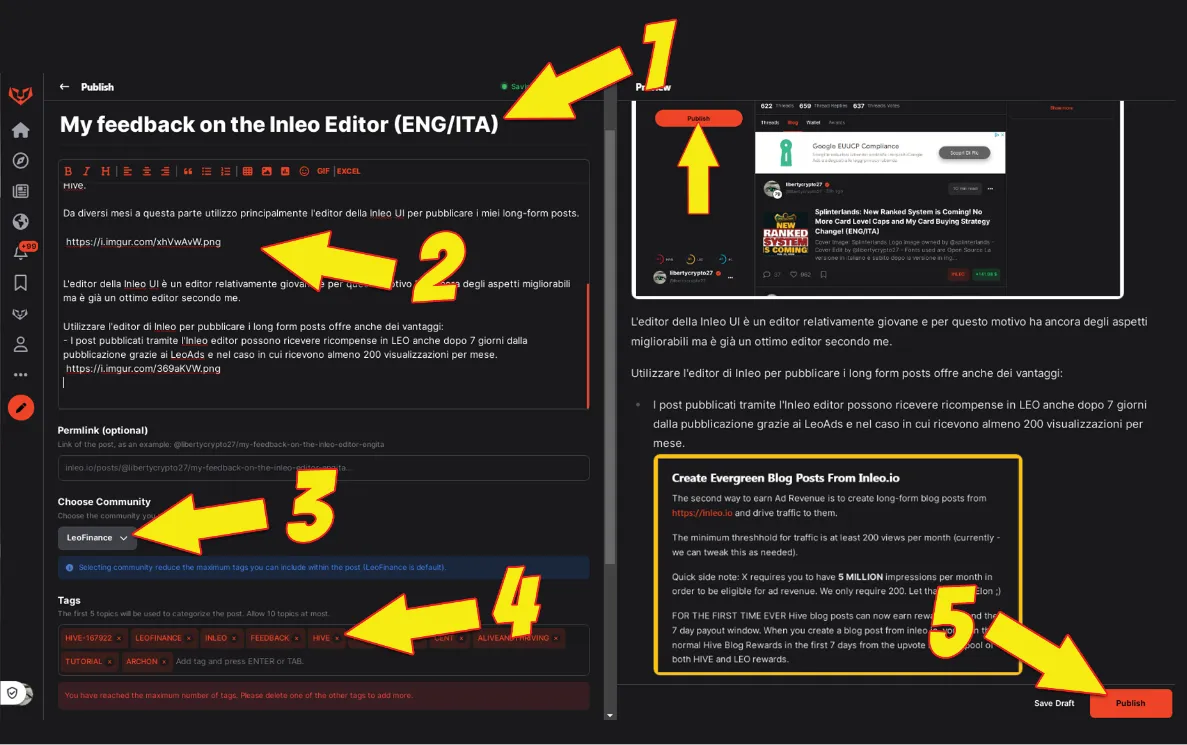
Utilizzare l'editor di Inleo per pubblicare i long form posts offre anche dei vantaggi:
- I post pubblicati tramite l'Inleo editor possono ricevere ricompense in LEO anche dopo 7 giorni dalla pubblicazione grazie ai LeoAds ma solo nel caso in cui ricevono almeno 200 visualizzazioni per mese.

Screenshot from: The First Ever LeoAds Distribution | Hive Creators on INLEO Are Earning 100% of Ad Revenue
- Solo i post pubblicati tramite l'Inleo Editor possono guadagnare i token LEO
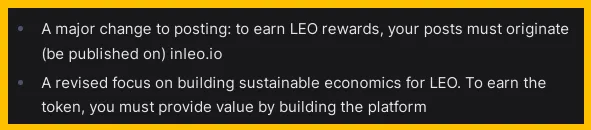
Screenshot from: MAJOR Changes to How Hivers Can Earn LEO Tokens
- I post pubblicati tramite l'Inleo Editor hanno una maggiore possibilità di ricevere la curation dell'account @leo.voter
Il lavoro svolto dal team di sviluppo di Inleo sull'editor è stato continuo e ci sono stati miglioramenti continui.
Con il rebrand Leofinance -> Inleo l'editor è diventato un editor di tipo generalista (come Peakd e Ecency) nel senso che è possibile utilizzare l'editor di Inleo per pubblicare contenuti in tutte le comunità di Hive.
Infatti prima di pubblicare un post è possibile scegliere la comunità di Hive in cui pubblicare il post con due semplici click del mouse.
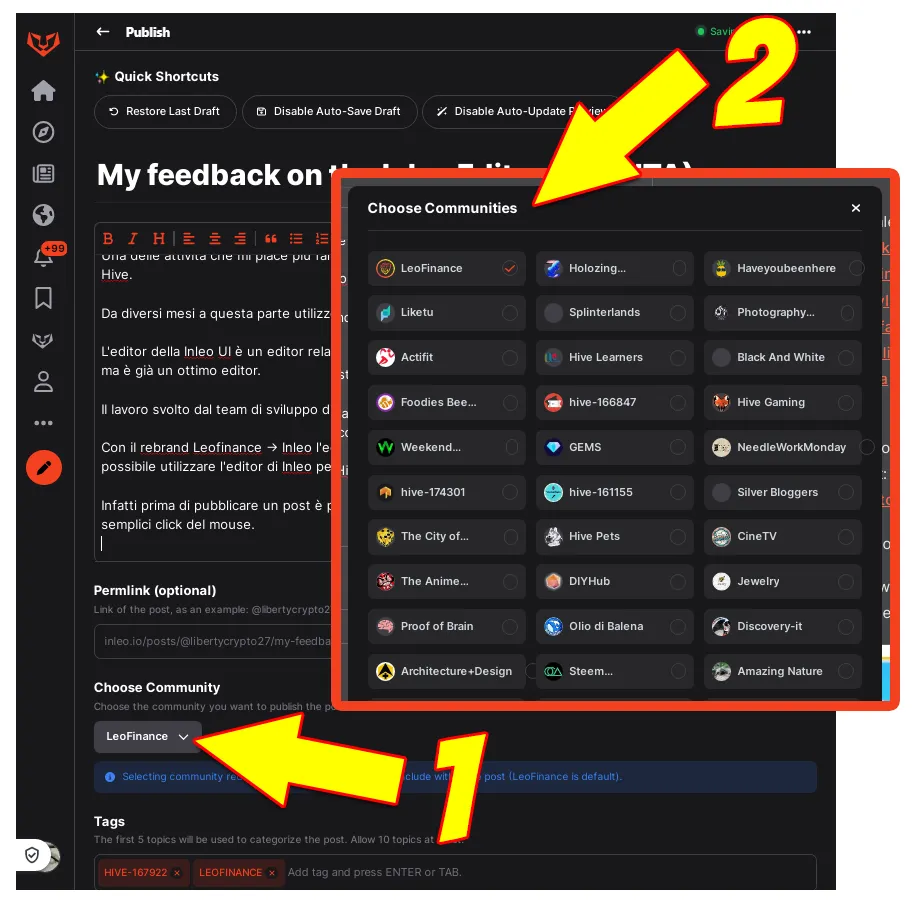
Nell'editor di Inleo ci sono delle interessanti funzionalità come ad esempio la possibilità di incollare una tabella Excel direttamente nel post e la tabella sarà convertita in automatico nel linguaggio markdown
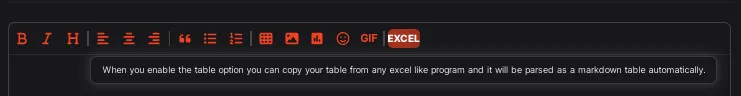
Ci sono anche dei piccoli dettagli/aspetti che potrebbero essere migliorati e adesso ti mostro alcune funzionalità che mi piacerebbe fossero aggiunte in futuro nell'editor di Inleo.
Nella barra degli strumenti non c'è uno strumento per aggiungere un link ad un testo in modo guidato.
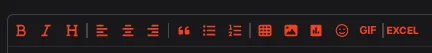
Per aggiungere un link ad un testo è necessario includere il testo tra parentesi quadre e il link tra parentesi tonde.
Questa procedura è semplice da fare ma sarebbe molto più veloce se ci fosse una funzionalità Add Link con due campi separati per il testo e il link
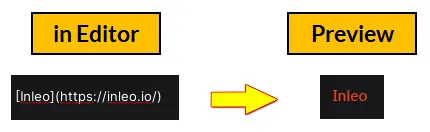
Mi piacerebbe anche che ci fosse un opzione visibile nell'editor per l'Auto Reblog per rendere il post visibile anche nella sezione Blog degli altri Hive Front Ends.
Secondo me sarebbe anche utile ( soprattutto per gli utenti nuovi e meno esperti) aggiungere le descrizioni delle funzionalità degli strumenti dell'editor.
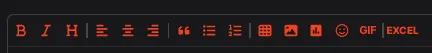
Sono sicuro che il team di sviluppo di Inleo continuerà a migliorare e continuerà ad aggiungere funzionalità all'editor di Inleo ma già adesso è secondo me un buon editor ed è l'editor che ho deciso di utilizzare come prima opzione per pubblicare i miei posts perchè offre diversi vantaggi.

- InLeo UI: https://inleo.io/
- LeoDex: https://leodex.io/market/LEO
- LeoFi: https://leofi.io/
- Hive Stats: https://hivestats.io/
- LeoPedia: https://leopedia.io/
- Hive Promotion Campaign by Inleo on Zealy:
https://zealy.io/c/hive/invite/oSRriYJYMNdmJKLfejruw - InLeo Threads: https://inleo.io/threads
- LeoGlossary: @leoglossary/leoglossary-main-menu
- White Paper: https://whitepaper.leofinance.io/

