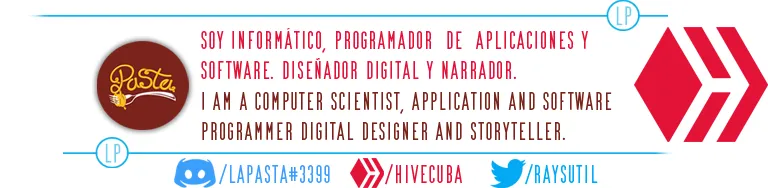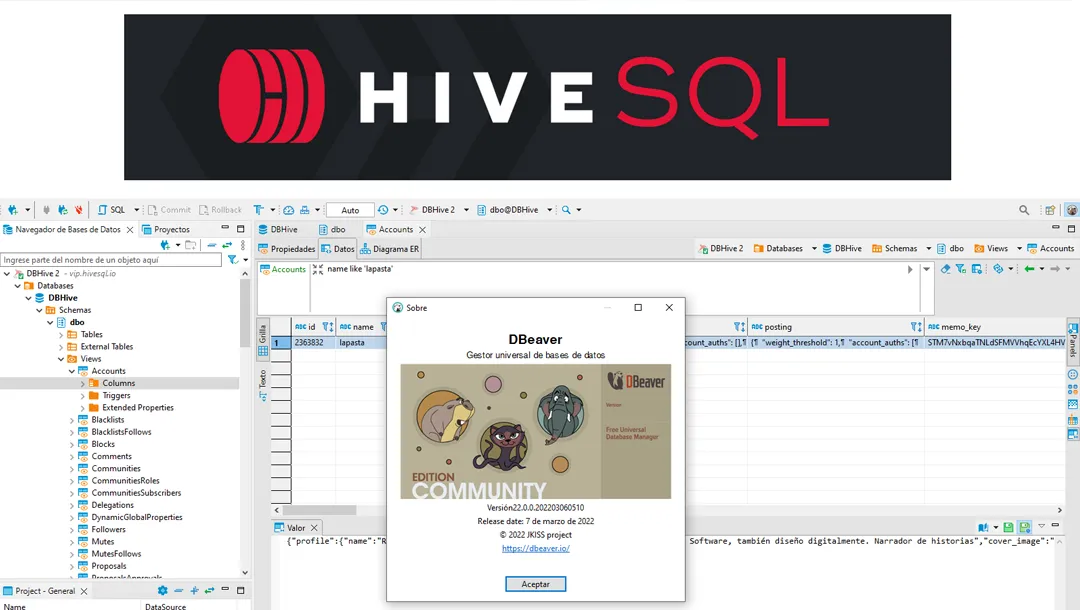
Nota: Toda referencia a Base de datos de Hive, debe entenderse como Base de Datos del proyecto HiveSQL.
Hoy he podido registrarme en HiveSQL.io, el proceso es sencillo, y existe una guía en este enlace: https://hivesql.io/registration/
Voy a resumir el proceso:
Se debe hacer una transferencia de 1 HBD a la cuenta @hivesql (No tiene que poner nota, ni memo, ni nada). En más o menos un minuto, recibirá una transferencia de 0.001 HBD, lo importante no es el 0.001 HBD que recibes, porque sacando cuenta, al final el registro en HiveSQL.io cuesta 0.99 HBD 😁. Esta transferencia contiene una nota, que eso si es lo importante, porque en ella están los datos para acceder a la base de datos de HIVE.
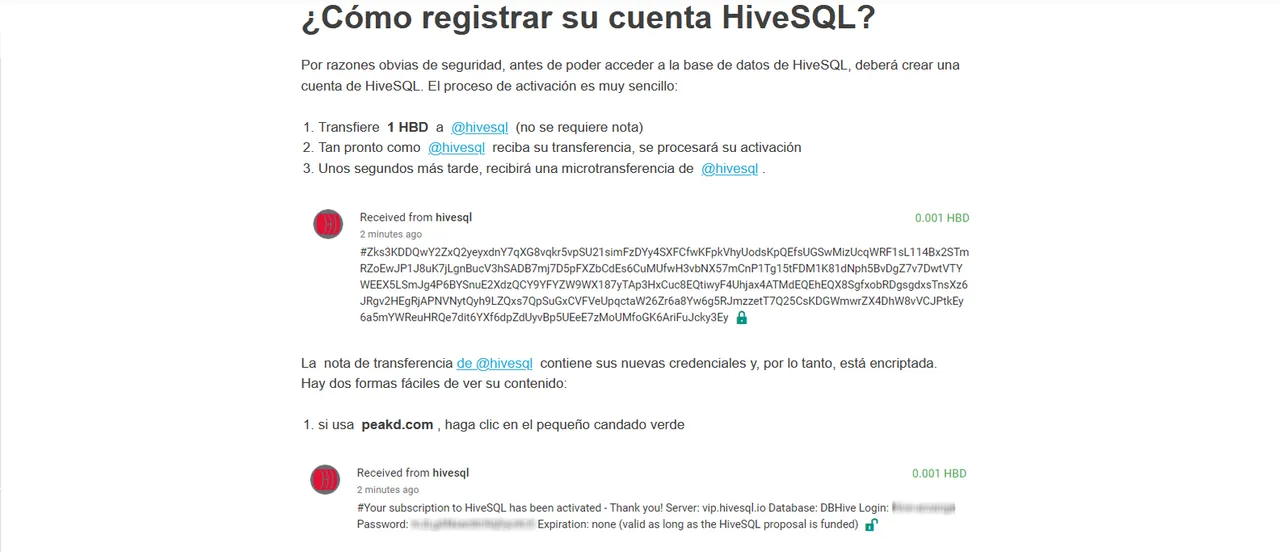
Fuente: sitio web hivesql.io traducido por google translator
Por supuesto la nota está encriptada, para hacerle legible, tiene que utilizar la dApp Peakd, es super sencillo, tanto así como ir a ver la transferencia y tocar en el candado verde después de la nota encriptada.
Ahora ya tienes las credenciales:
- Dominio del server: vip.hivesql.io
- Usuario: xxxxx
- Contraseña: xxxx
- Nombre de la base de datos: xxxx
Próximo paso: es descargar un gestor de base de datos. Y aquí viene lo bueno, yo pensaba que Hive estaba en mysql, postgreSQL, mariaDB… pero no, es una base de datos SQL Server (demoré un rato en darme cuenta).
Recomiendo descargar el gestor “dbeaver” https://dbeaver.io/ que es libre.
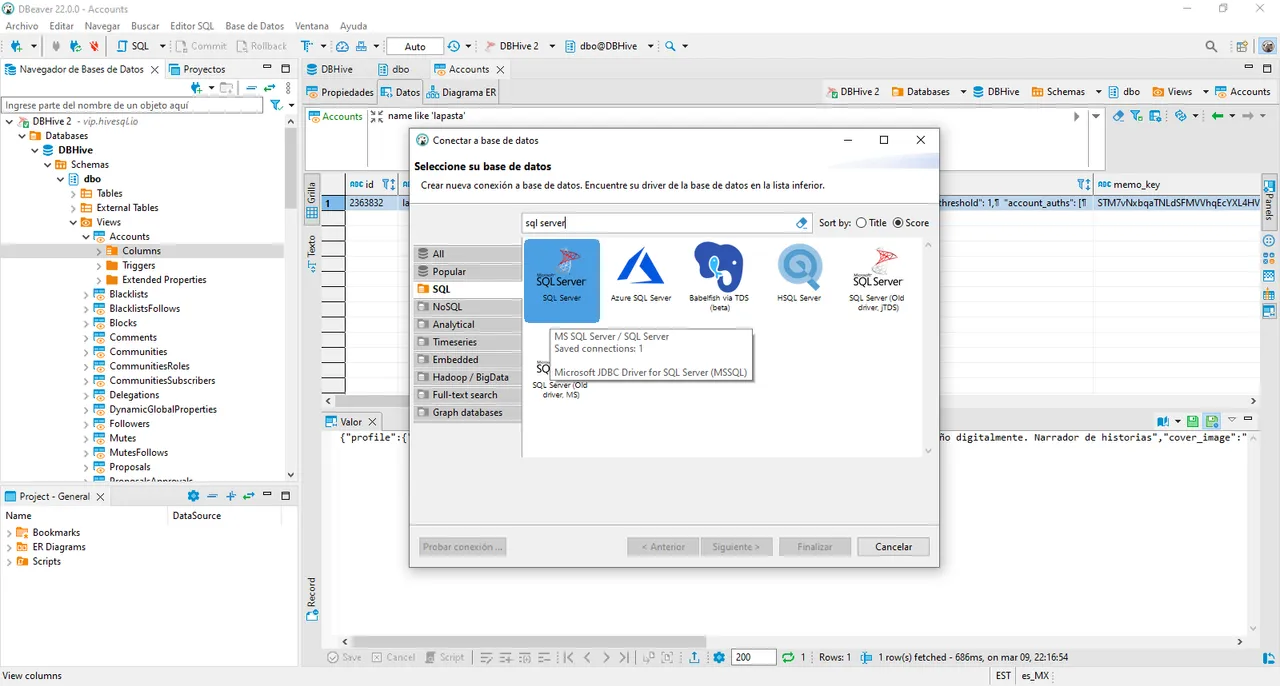
Luego de abrir el gestor, deben seleccionar la opción de base de datos SQL Server, escribir las credenciales como está en la imagen y listo. Ya tienes acceso.
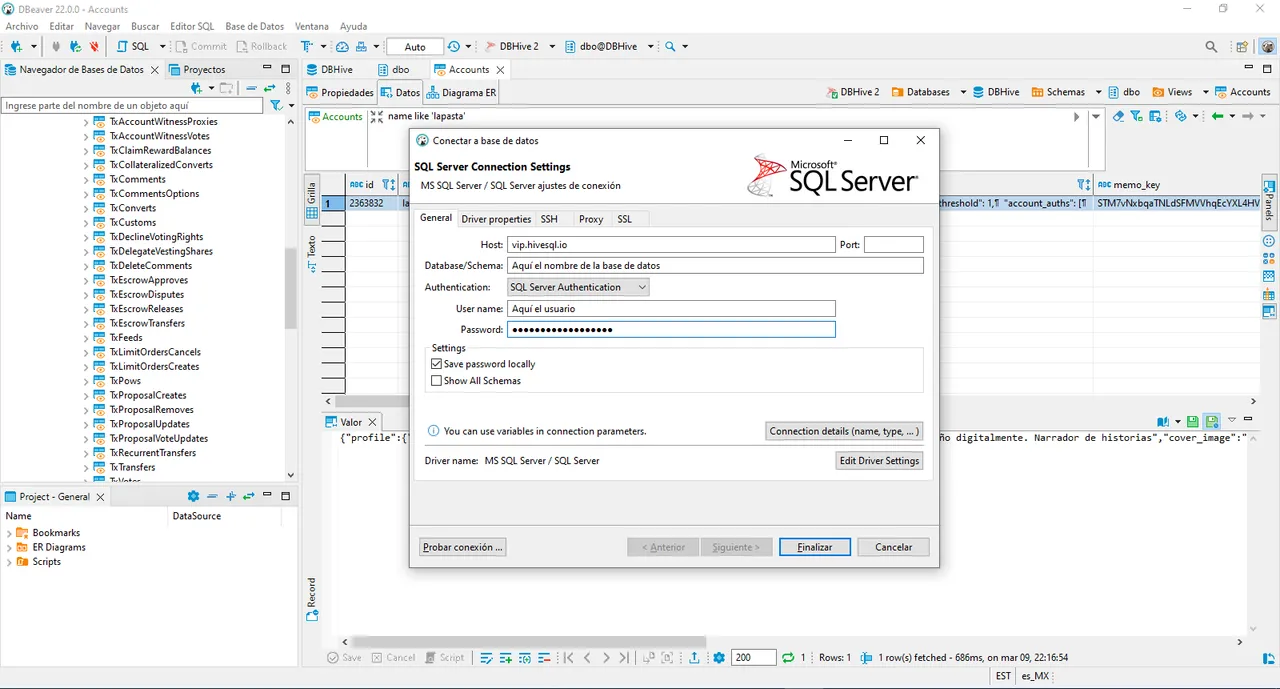
Ahora a buscar en las tablas para aprender las columnas de cada una, y saber que contenido tienen, y sobre todo crear las consultas SQL que vas a usar desde tu proyecto.
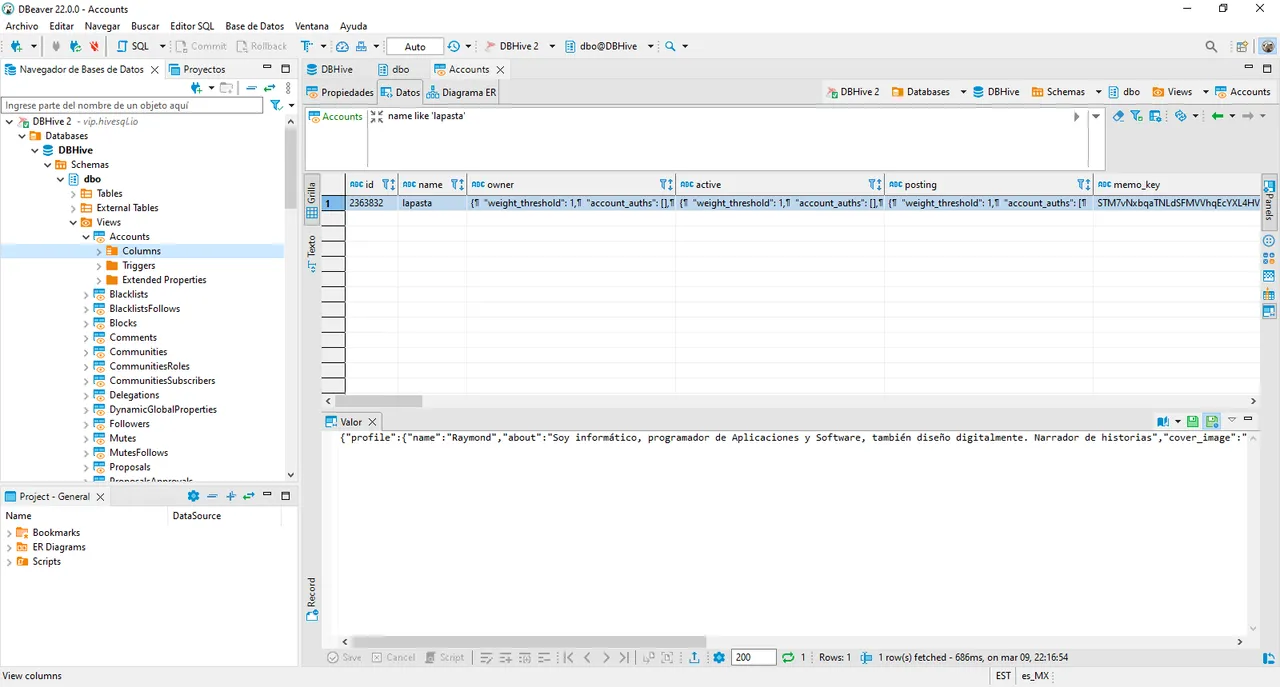
Continúo actualizando según vaya adentrándome en este mundo de la programación para Hive.
Note: *Any reference to Hive Database should be understood as HiveSQL Project Database.
Today I have been able to register in HiveSQL.io, the process is simple, and there is a guide in this link: https://hivesql.io/registration/
I will summarize the process:
You must make a transfer of 1 HBD to the account @hivesql (You don't have to put note, or memo, or anything). In about a minute, you will receive a transfer of 0.001 HBD, the important thing is not the 0.001 HBD that you receive, because in the end the registration in HiveSQL.io costs 0.99 HBD 😁. This transfer contains a note, which is the important thing, because it contains the data to access the HIVE database.
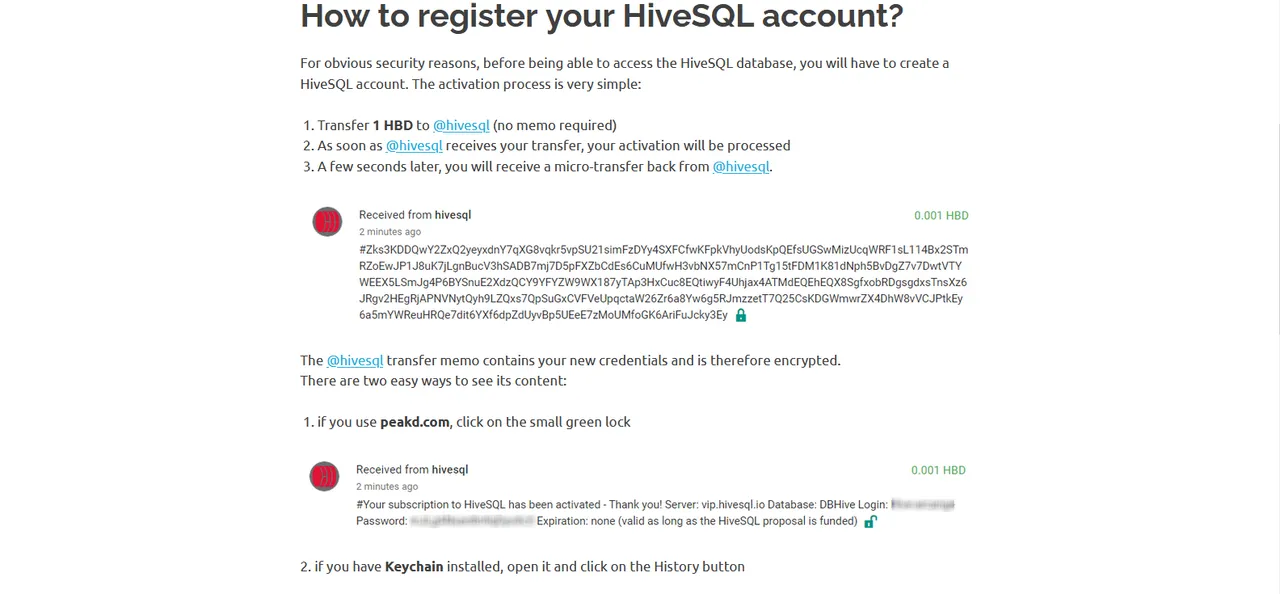
Source: web site hivesql.io translated by google translator
Of course the note is encrypted, to make it readable, you have to use the Peakd dApp, it is super simple, as much as go to view the transfer and tap on the green padlock after the encrypted note.
Now you have the credentials:
- Server domain: vip.hivesql.io
- User: xxxxx
- Password: xxxx
- Database name: xxxx
Next step: is to download a database manager. And here comes the good part, I thought that Hive was in mysql, postgreSQL, mariaDB... but no, it is a SQL Server database (it took me a while to realize it).
I recommend to download the "dbeaver" manager https://dbeaver.io/ which is free.
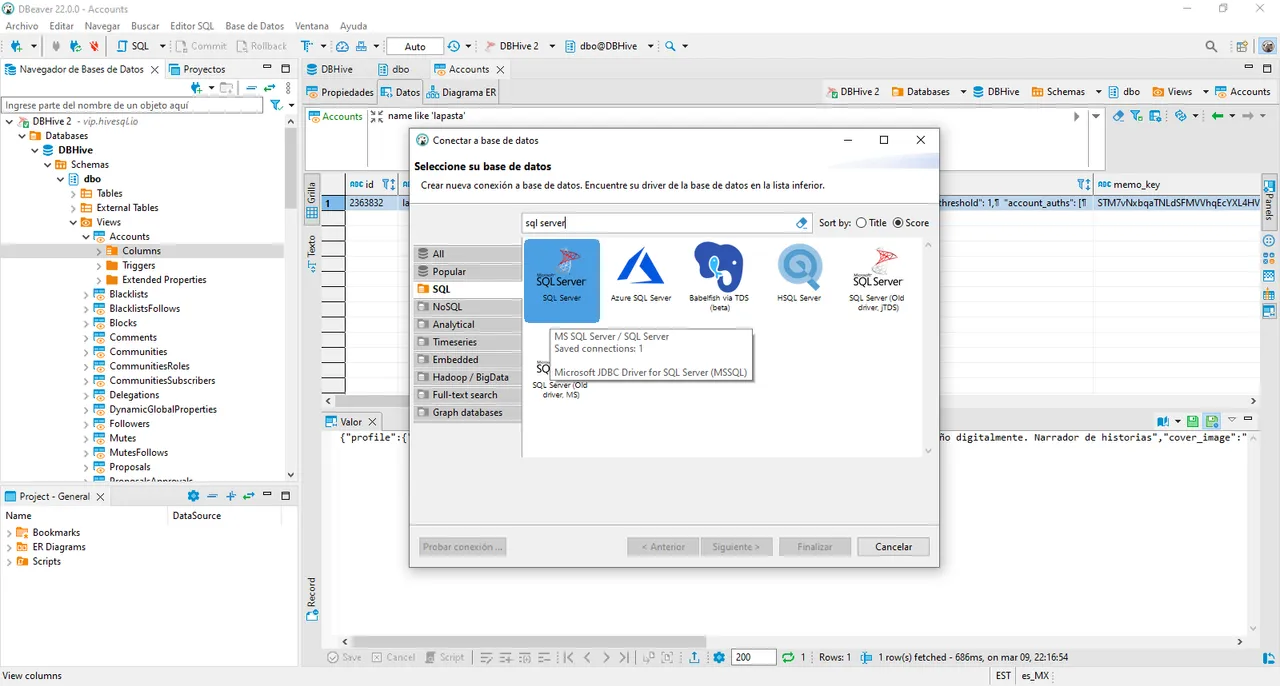
After opening the manager, select the SQL Server database option, write the credentials as shown in the image and that's it. You now have access.
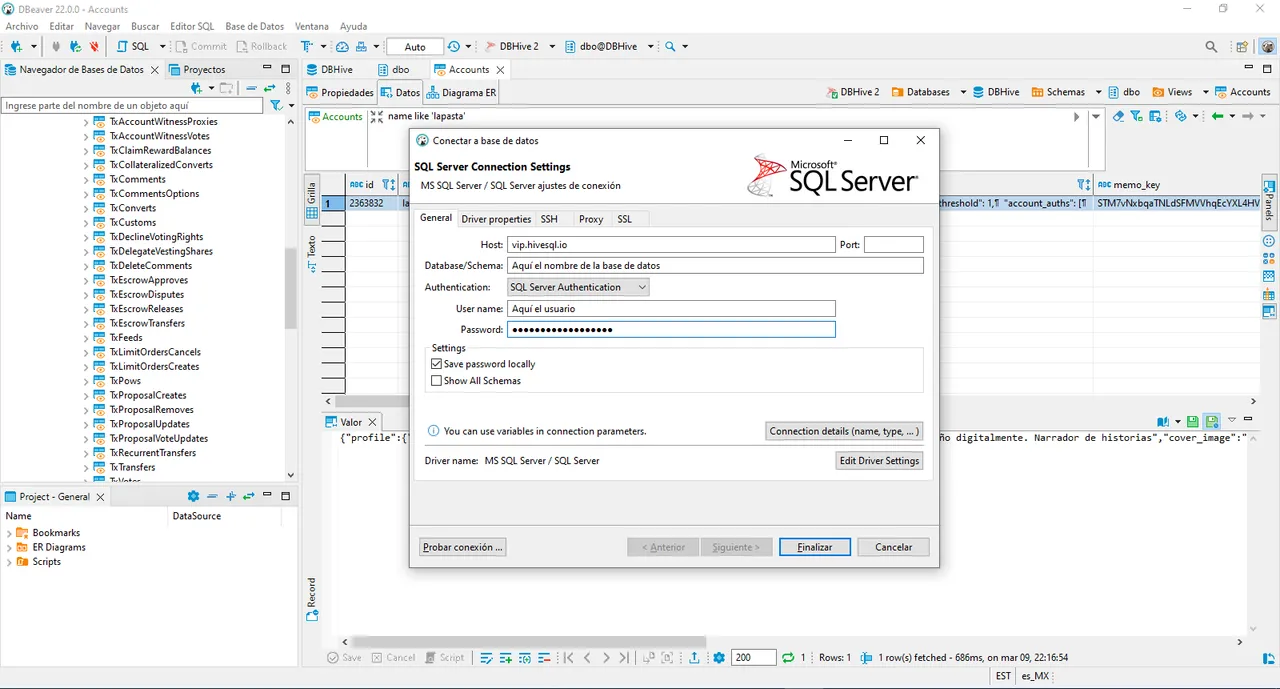
Now to look in the tables to learn the columns of each one, and to know what they contain, and above all to create the SQL queries that you are going to use from your project.
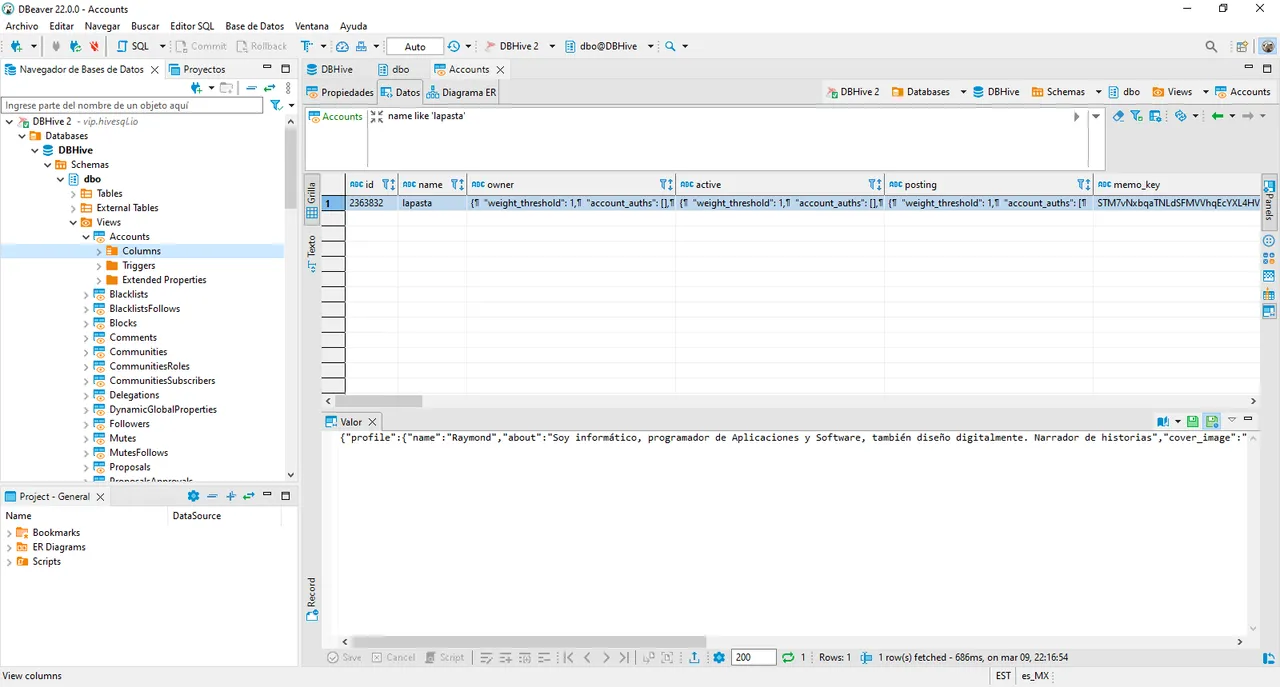
I will continue to update as I get deeper into this world of Hive programming.
Imagenes tomadas por el autor / Images taken by the author
Translated with www.DeepL.com/Translator