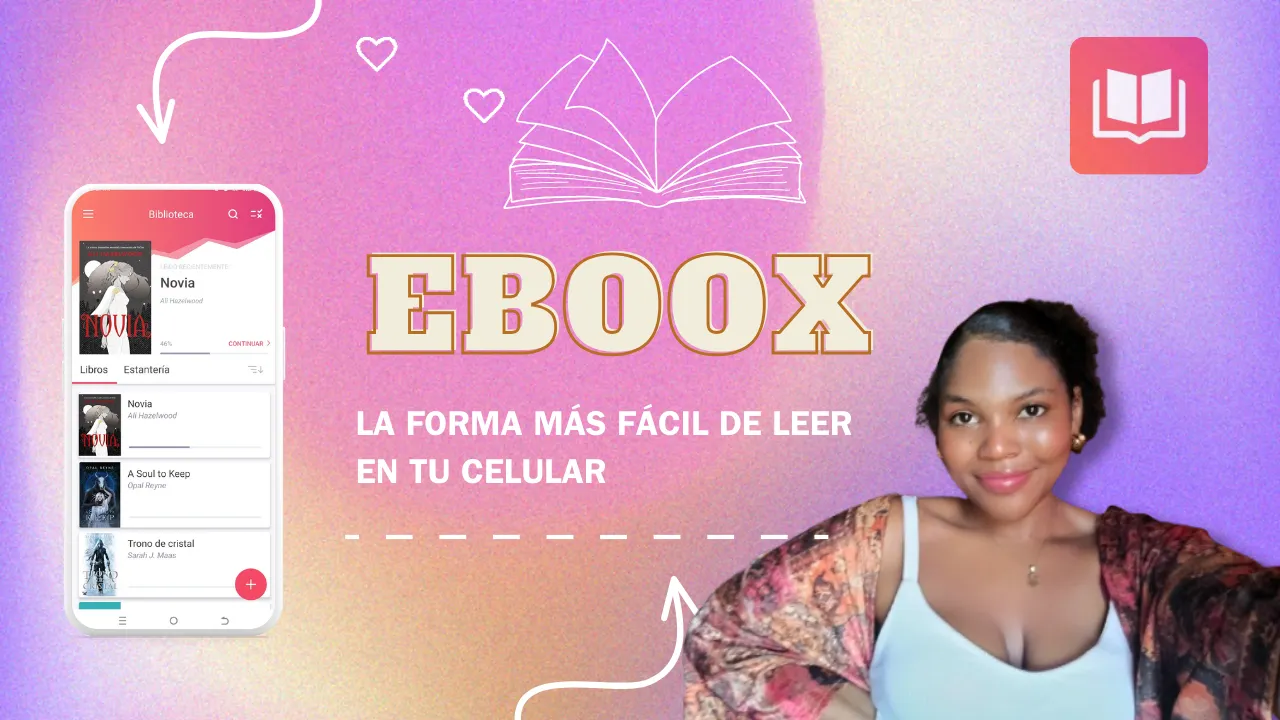
Leer es una parte importante de mi vida, se los he dicho en muchas ocasiones, pero si leer fue la primera cosa que me cambió la vida, lo segundo fue descubrir el formato epub.
Fue mi novio (@pentaghast) quien me recomendó un lector de epub llamado Lithium, y me gustaba. Me parecía genial, mucho más cómodo que leer en PDF.
Hasta que descubrí —redoble de tambores 🥁— eboox. Amigos, yo no sé cómo explicarles lo buena app que es, una cosa magistral, pero les explicaré igual.
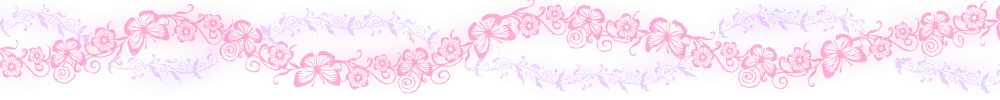
Eboox es un lector, no solo de epub, sino también de distintos formatos como doc, docx, mobi, prc, txt, rtf, odt, html y archivos zip.
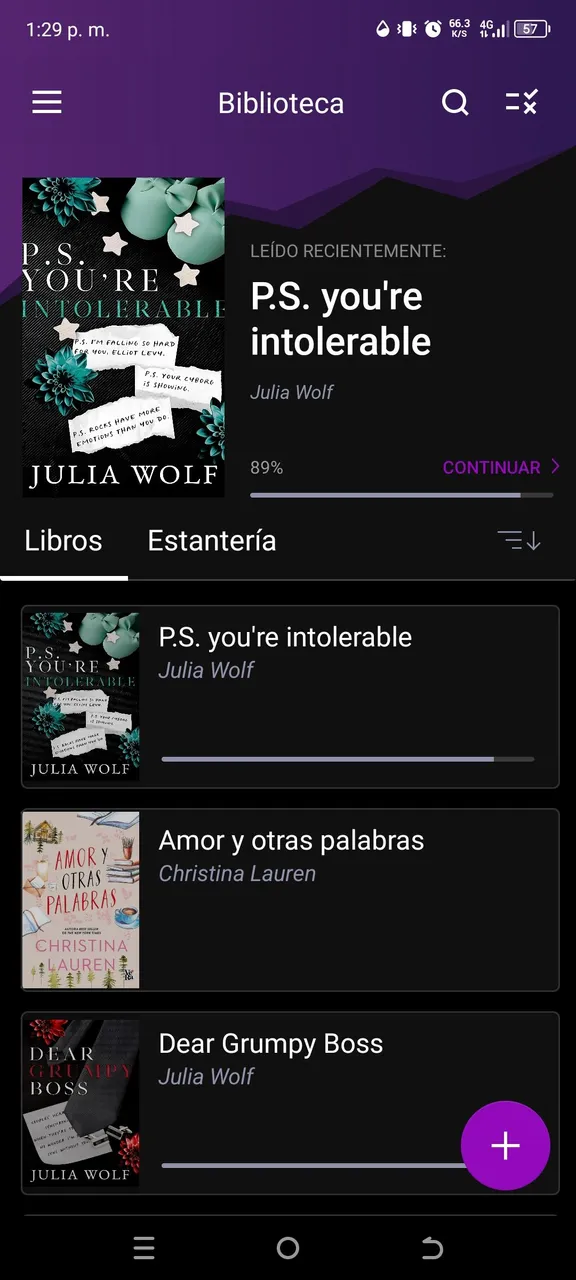
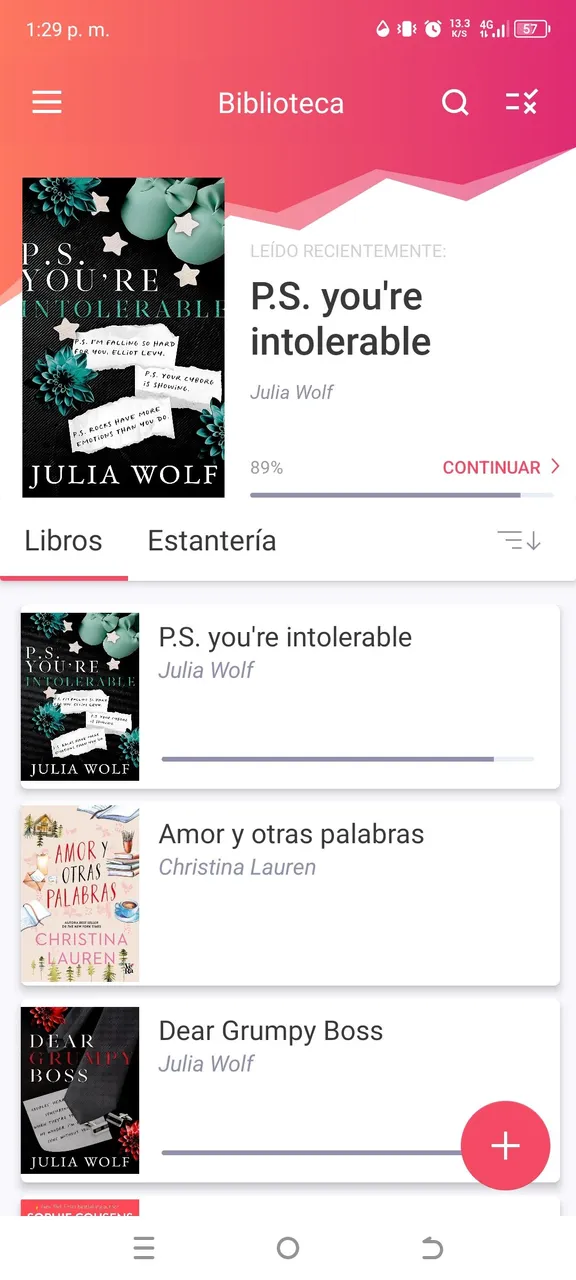
Lo primero que me encantó fue lo bonito que es visualmente, y tiene la ventaja de poder cambiar entre el modo diurno y el modo nocturno, aunque yo siempre lo tengo en el modo nocturno porque me parece que se ve más linda así.
Puedes subir tus propios libros a la app, desde el dispositivo, tarjeta SD o directamente desde la nube.
También puedes crear estanterías y clasificarlos según tu gusto. Yo lo uso para separar sagas literarias.
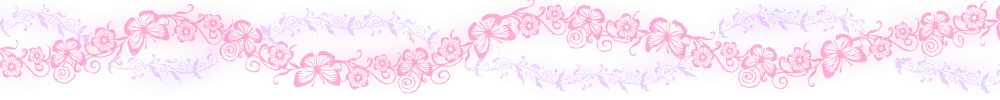
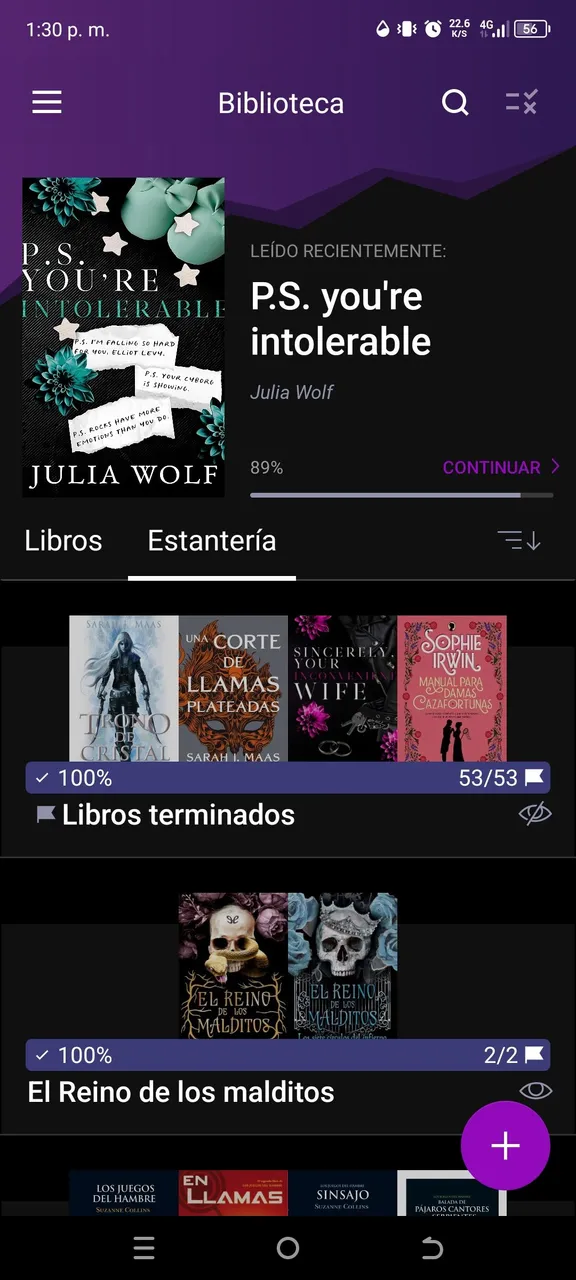
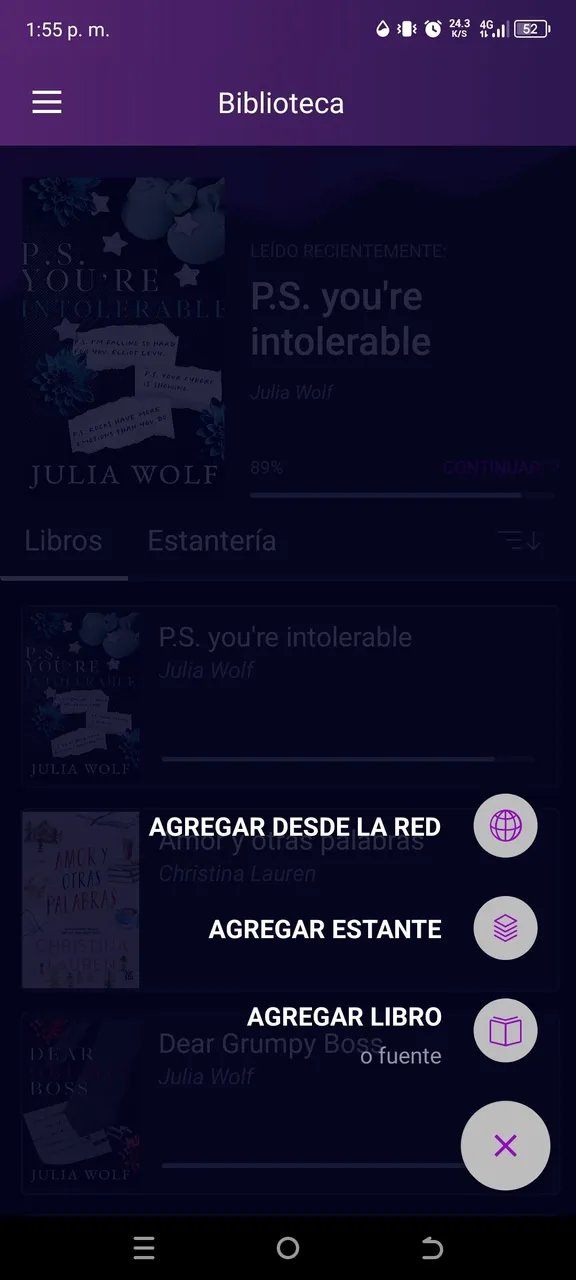
A la hora de leer nos ofrece una amplia cantidad de ajustes para leer lo más cómodo posible. Podemos modificar el tamaño de la letra, cambiar la fuente, y establecer el tamaño del margen.
Otra opción que nos da es subir o bajar el brillo a nuestro gusto, modificar el interlineado y lo que más genial me pareció al conocerla: puedes cambiar el desplazamiento y en especial, hay uno que simula el pasar de las páginas en un libro físico.
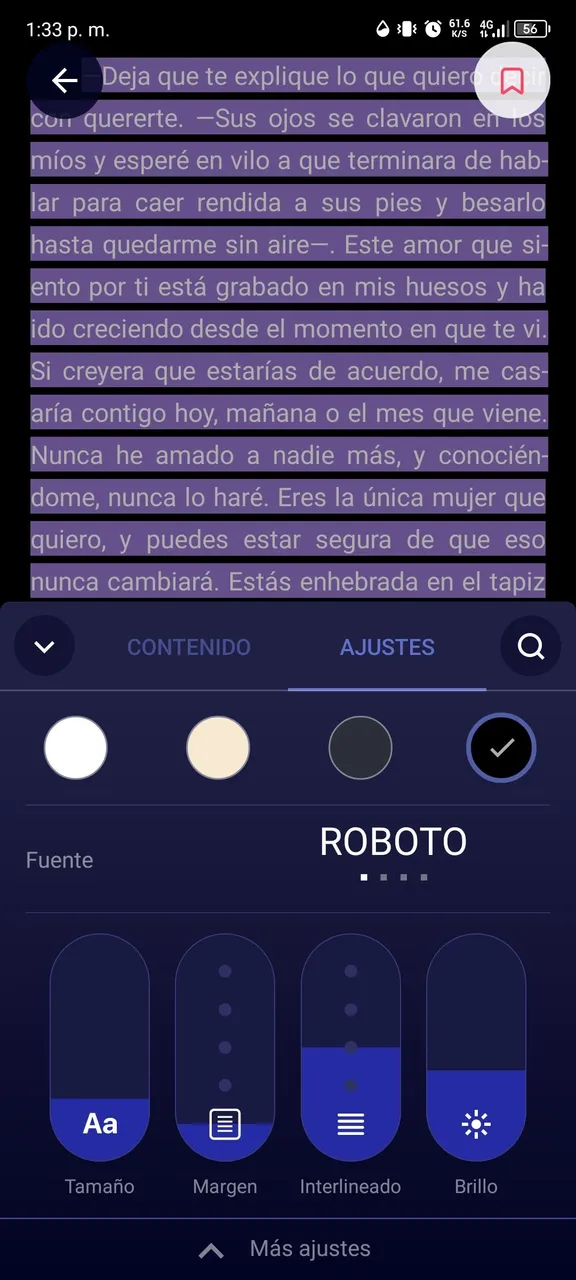
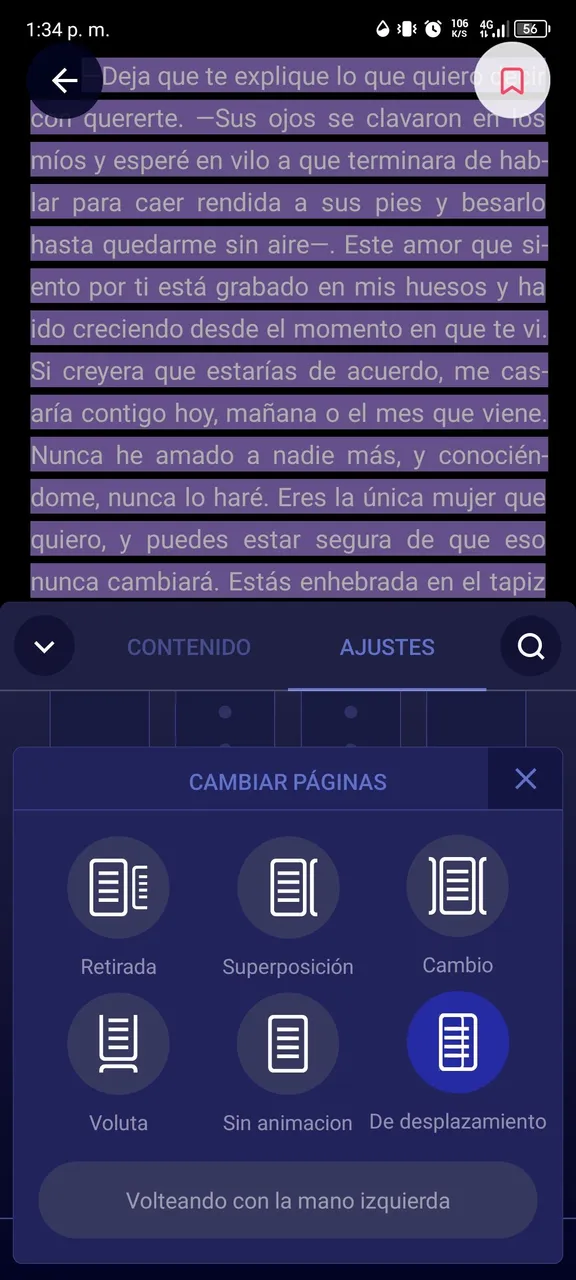
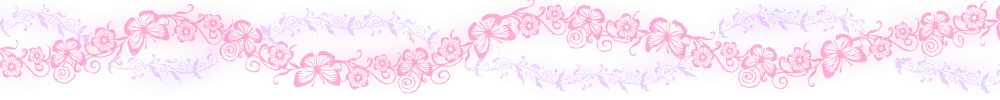
También permite cambiar el color de la página y nos da cuatro opciones: blanco, beige, gris y negro. Personalmente, durante el día leo con la página beige y durante la noche prefiero la página negra porque de esa manera no me lastima tanto la vista.
Asimismo, podemos resaltar nuestras frases favoritas y también dejar comentarios o notas sobre ellas. En el apartado de "Guardados" podremos encontrarnos todas formas esas citas destacadas por nosotros. Y Si queremos buscar una palabra en específico, siempre podemos usar el buscador
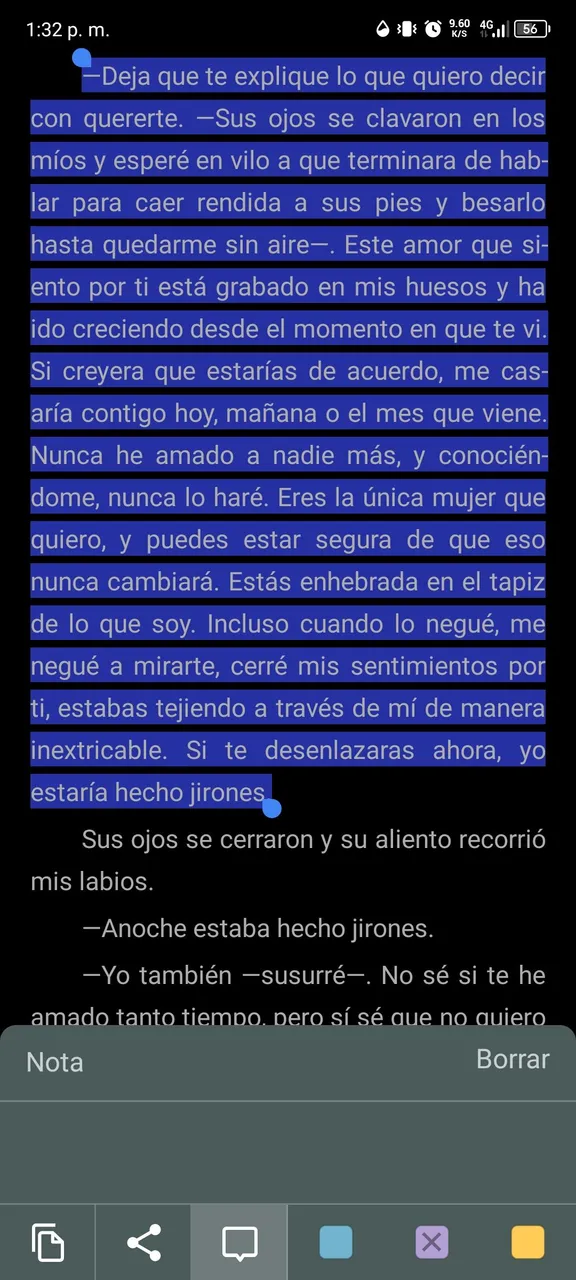
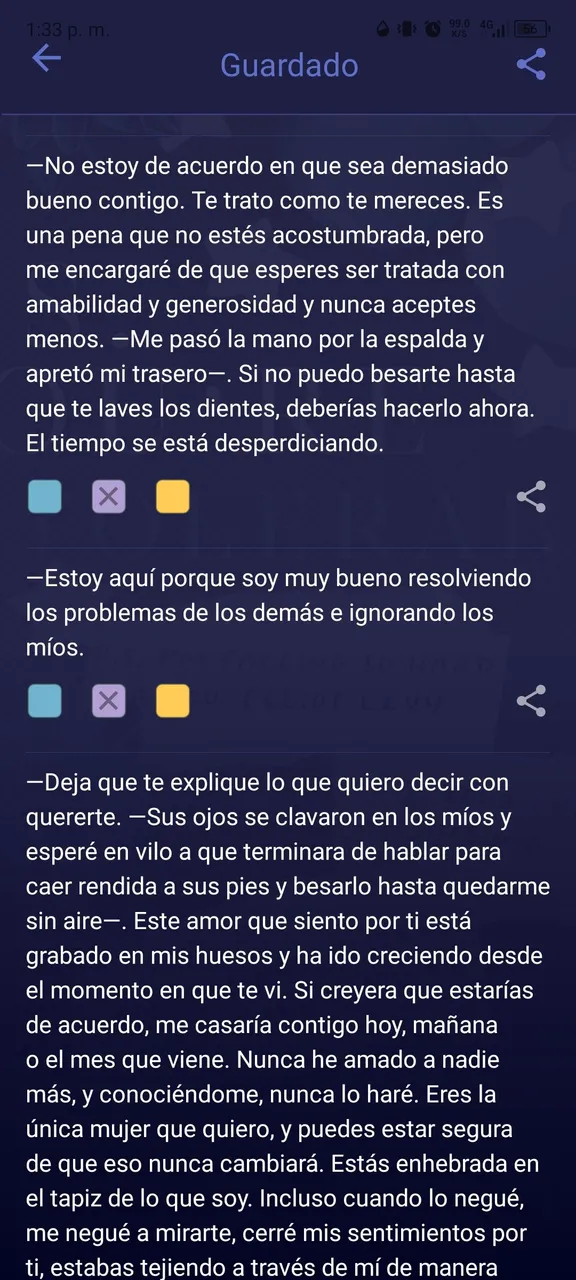
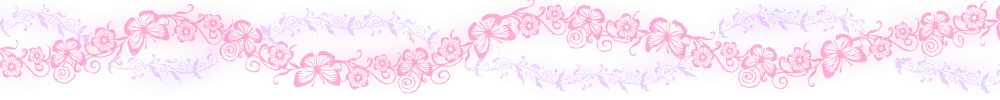
La verdad es que está app es una pasada. Destaca por su nivel de personalización unica. Desde que empecé a usarla más nunca se me cansó la vista ya que no tengo forzar la vista leyendo letras muy pequeñas, ni tampoco estar ajustando el zoom a cada rato como con los PDF.
Algo que me ayuda mucho a evitar el cansancio en los ojos es que tengo la luz amarilla activada en mi celular. Te recomiendo que lo hagas también. En mi celular se llama "cuidado ocular", pero en otros lo puedes encontrar como "luz amarilla" o "modo lectura" .
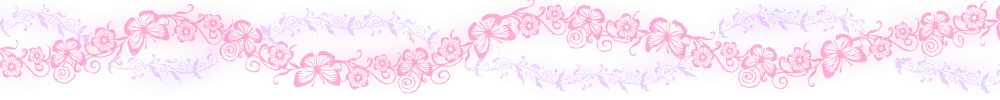
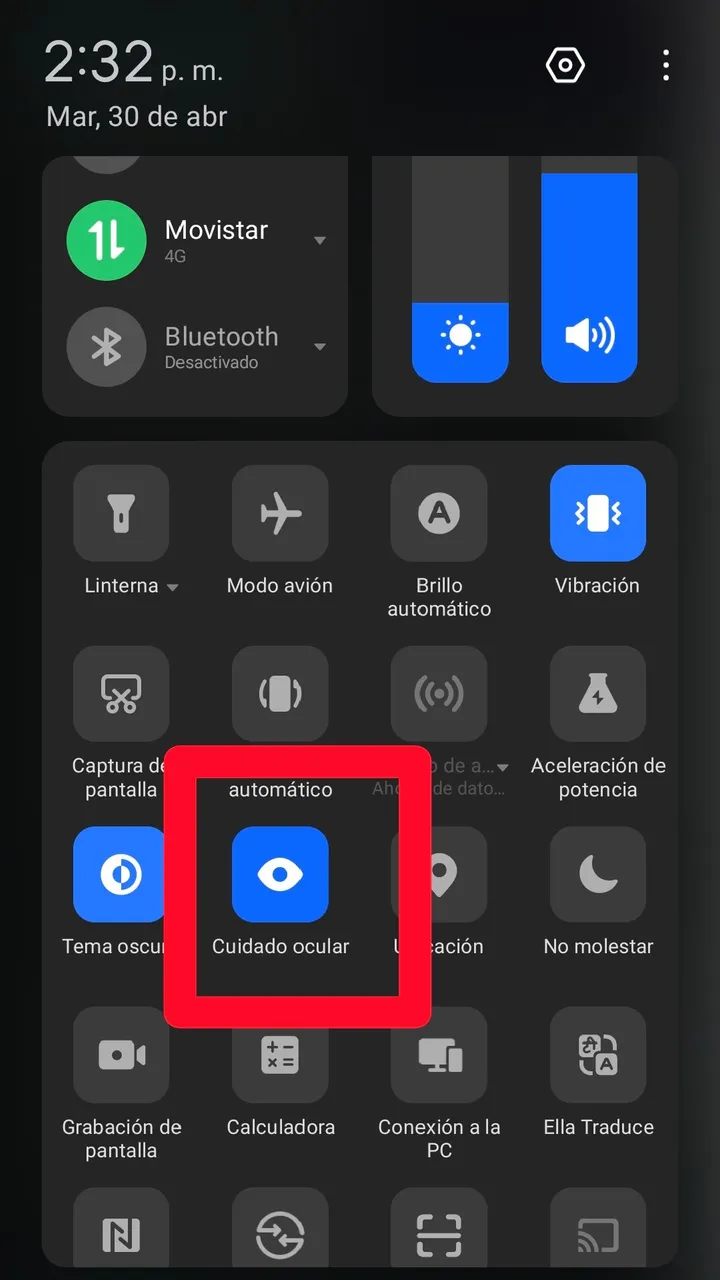
Todos los días agradezco por la existencia del epub y ya me considero una predicadora de la palabra de nuestro señor epub, así que sí sigues leyendo en PDF por gusto, es hora de avanzar.
Si quieres descargar eboox, aquí te dejo el enlace de la play store, y también puedes buscarla en la app store.
¿Ya habías escuchado de esta app? ¿Eres team epub o team PDF?
¡Nos leemos en los comentarios!
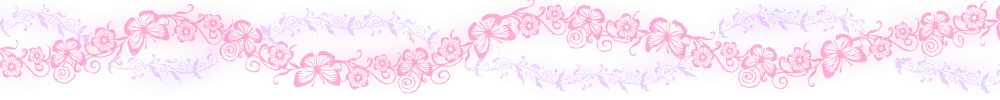
Portada hecha en Canva
Identidad visual por @pentaghast

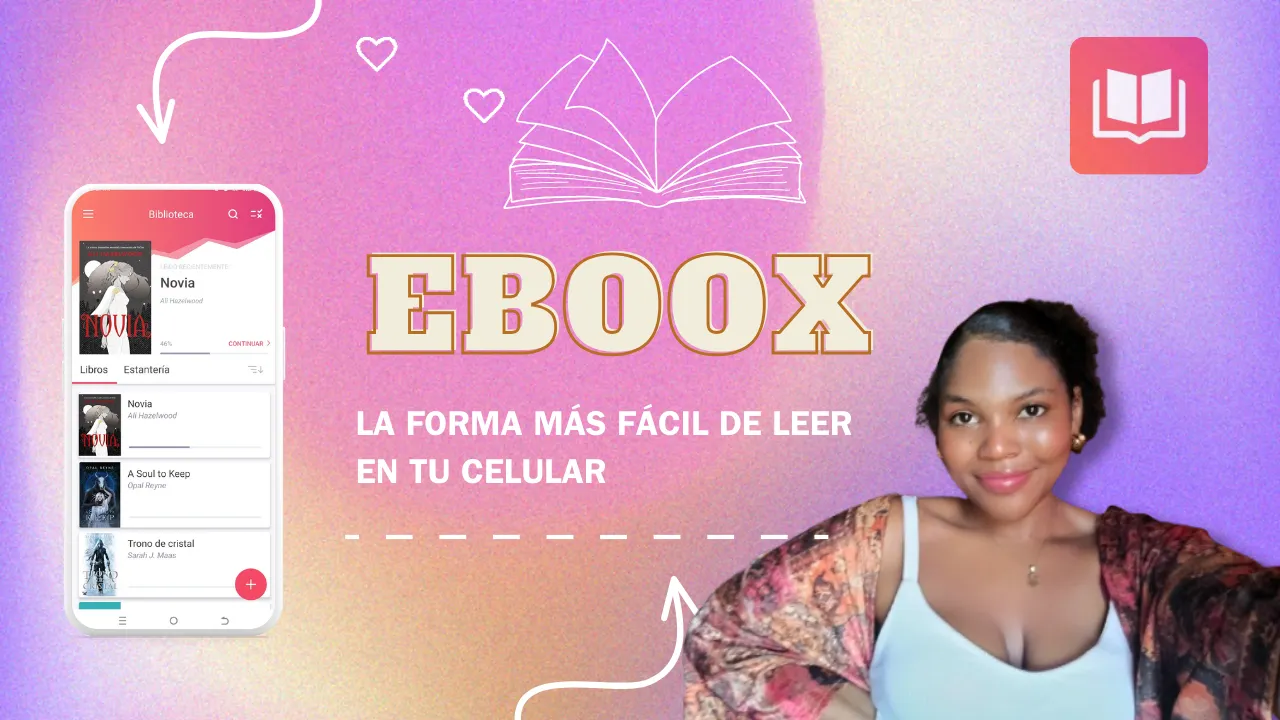
Reading is an important part of my life, I've told you many times, but if reading was the first thing that changed my life, the second thing was discovering the epub format.
It was my boyfriend (@pentaghast) who recommended me an epub reader called Lithium, and I liked it. I thought it was great, much more comfortable than reading in PDF.
Until I discovered - drum roll 🥁 - eboox. Friends, I don't know how to explain to you how good an app it is, a masterful thing, but I'll explain anyway.
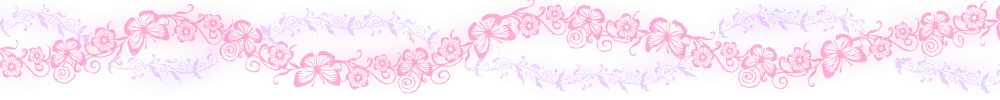
Eboox is a reader, not only for epub, but also for different formats such as doc, docx, mobi, prc, txt, rtf, odt, html and zip files.
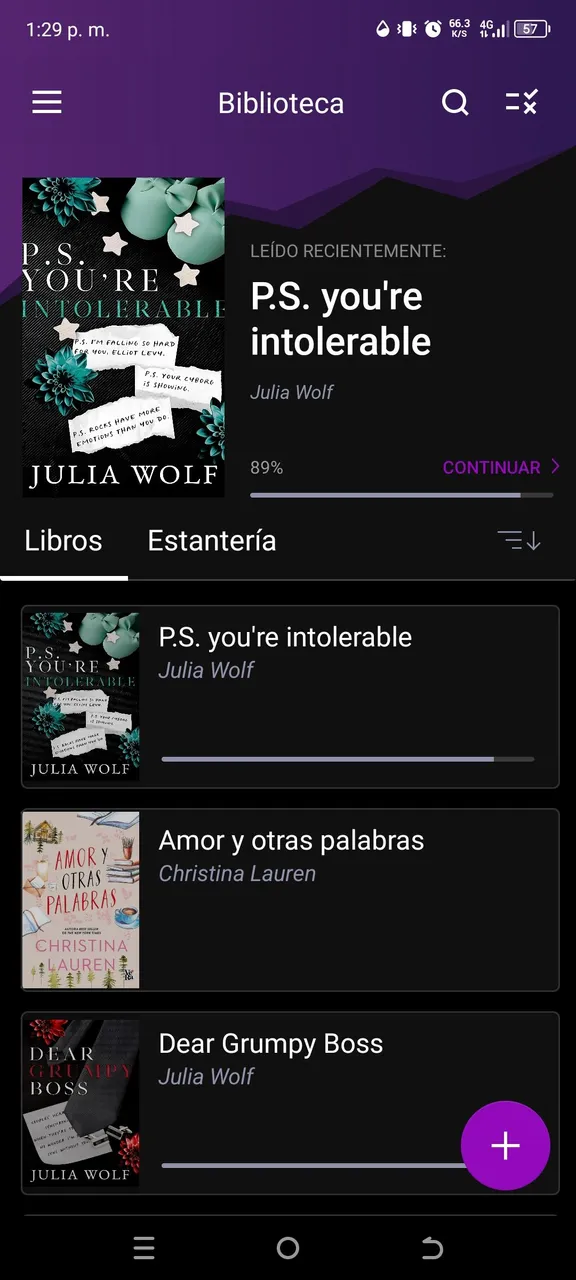
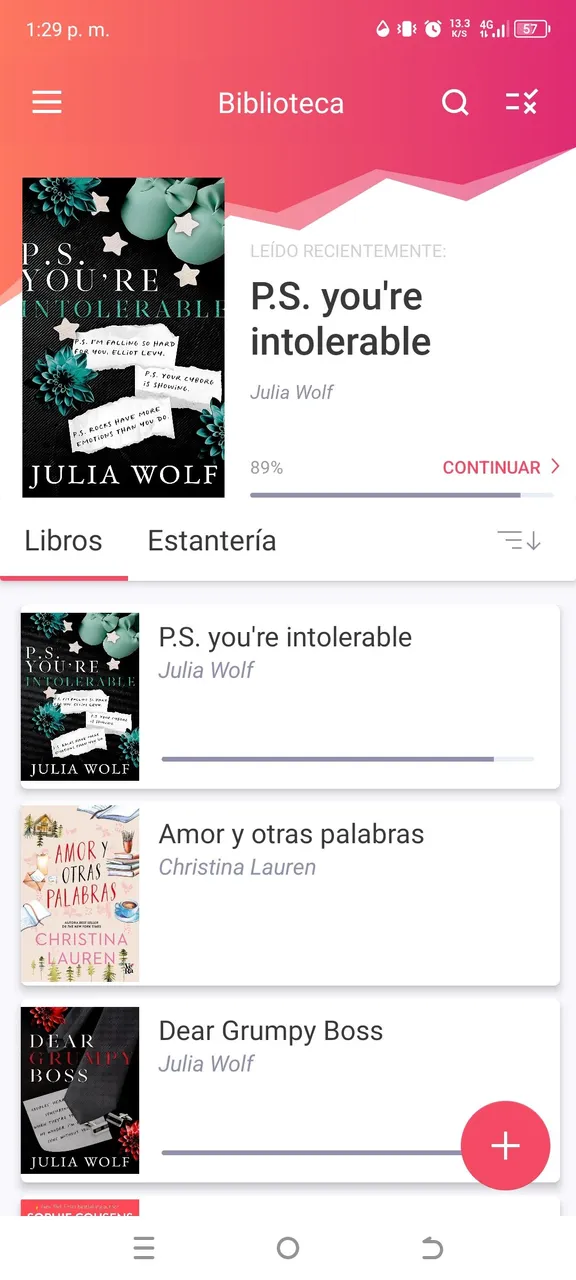
The first thing I loved was how beautiful it is visually, and it has the advantage of being able to switch between day mode and night mode, although I always have it in night mode because I think it looks prettier that way.
You can upload your own books to the app, from the device, SD card or directly from the cloud.
You can also create bookshelves and sort them according to your taste. I use it to separate literary sagas.
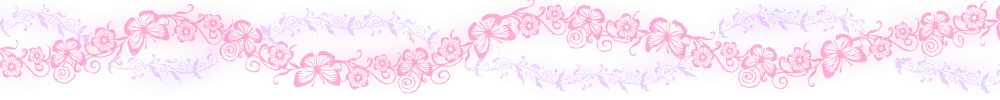
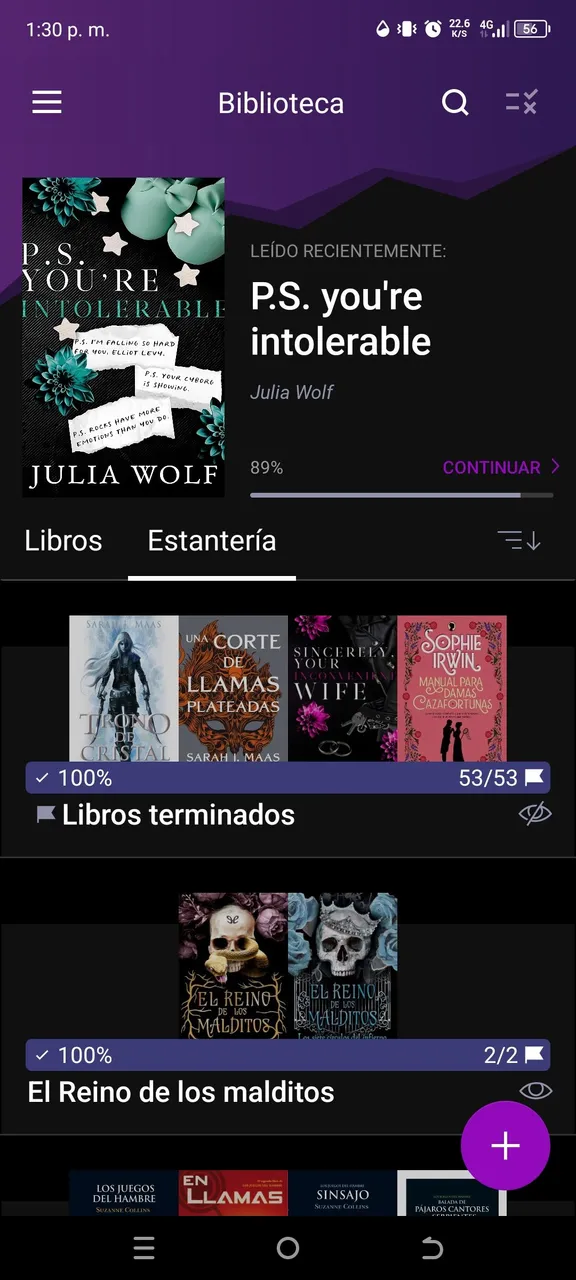
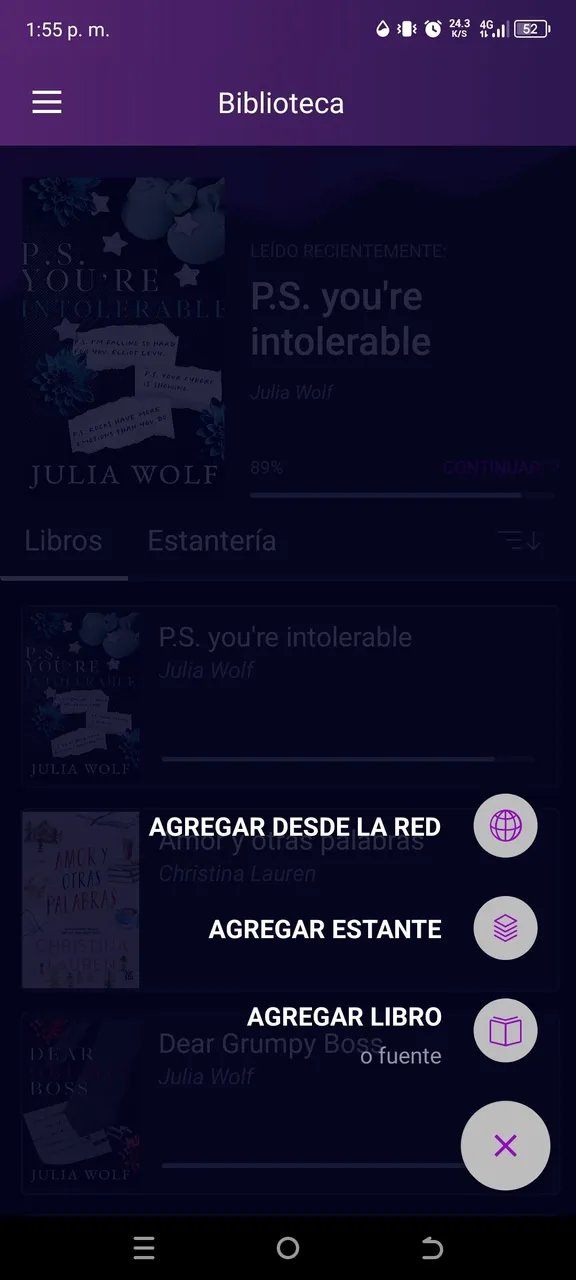
When reading, it offers a wide range of settings to make reading as comfortable as possible. We can modify the font size, change the font, and set the margin size.
Another option it gives us is to raise or lower the brightness to our liking, modify the line spacing and what I found coolest when I met her: you can change the displacement and in particular, there is one that simulates the turning of the pages in a physical book.
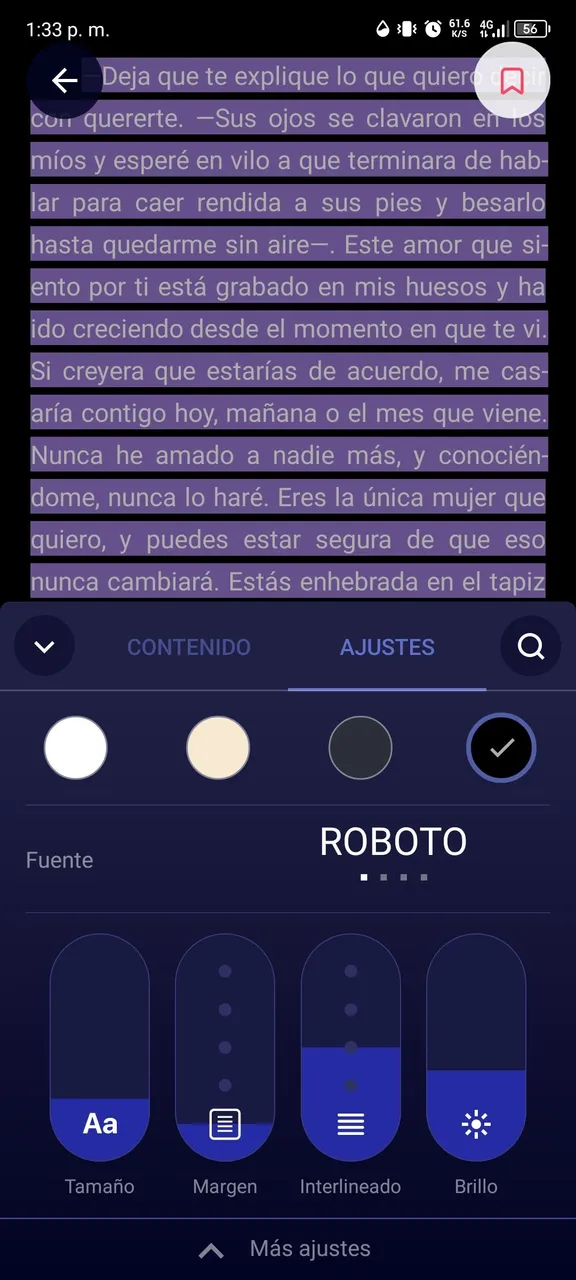
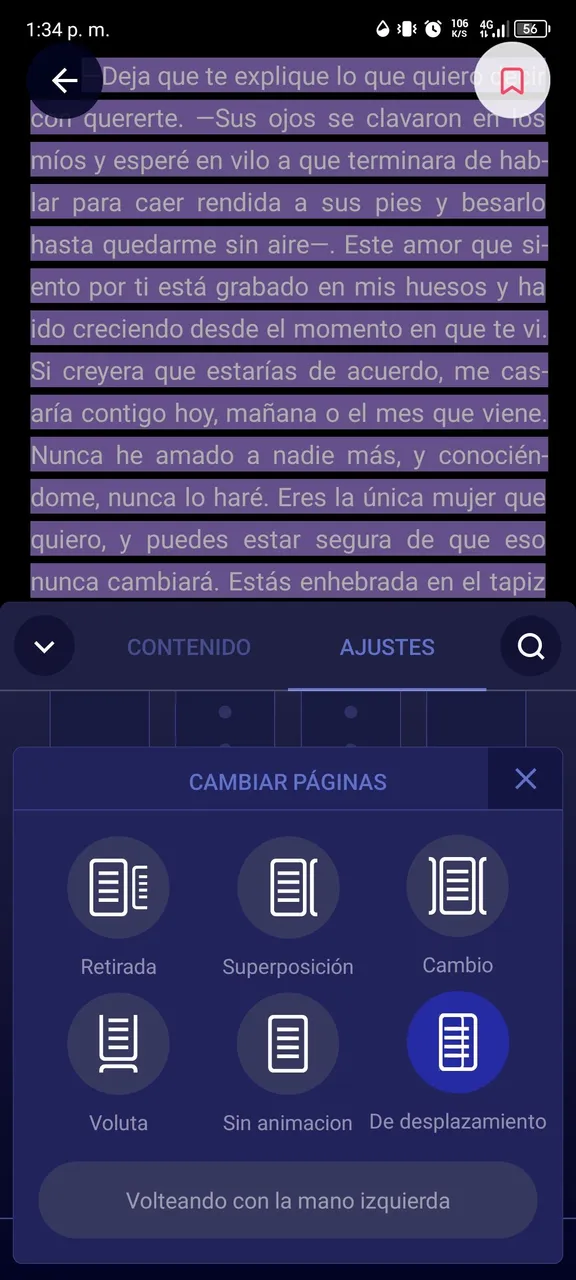
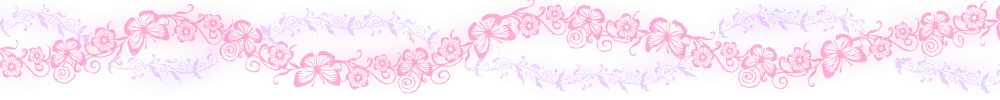
It also allows us to change the color of the page and gives us four options: white, beige, gray and black. Personally, during the day I read with the beige page and during the night I prefer the black page because that way it doesn't hurt my eyes so much.
We can also highlight our favorite phrases and leave comments or notes on them. In the "Saved" section we can find all those quotes highlighted by us. And if we want to search for a specific word, we can always use the search engine.
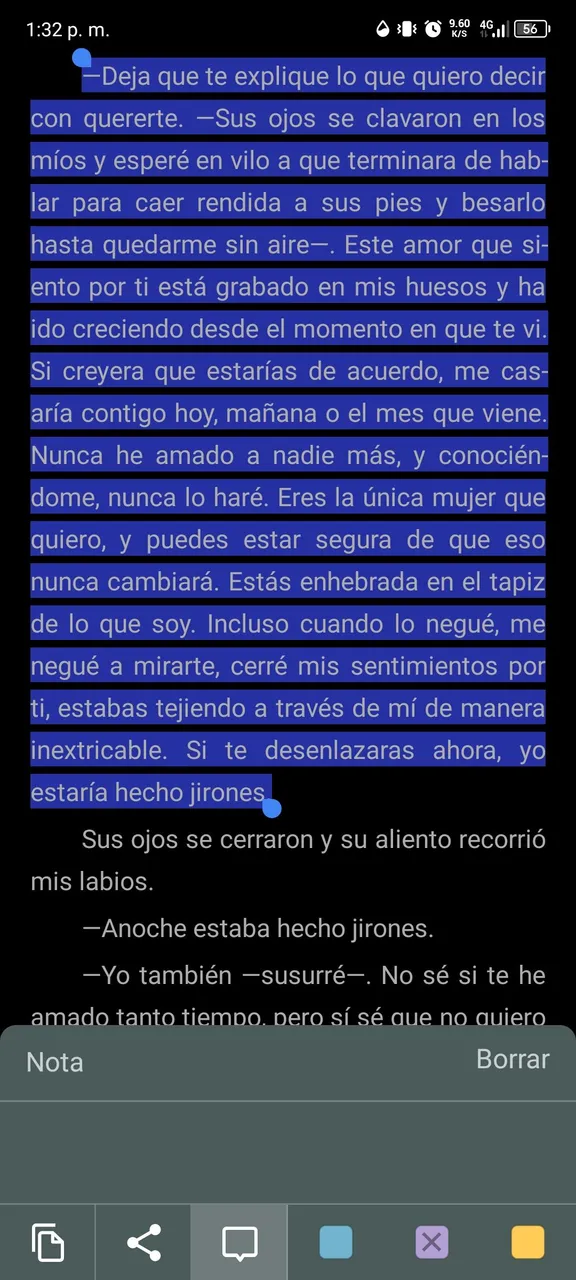
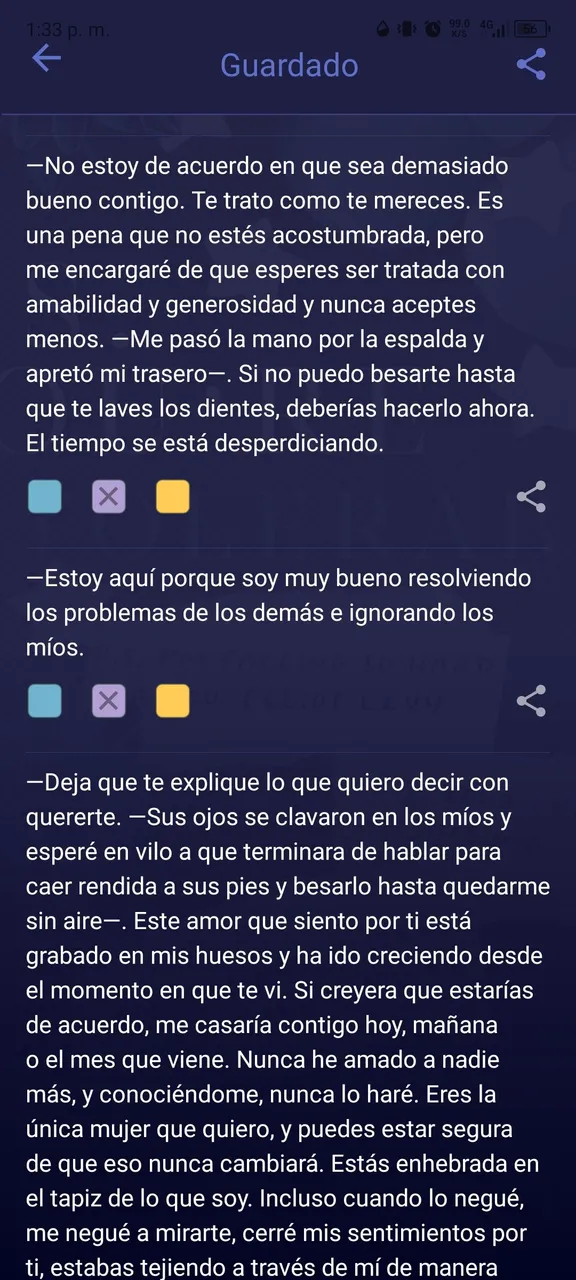
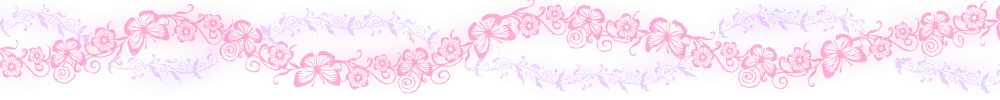
The truth is that this app is amazing. It stands out for its unique level of customization. Since I started using it, my eyes never got tired because I don't have to strain my eyes reading very small letters, nor to be adjusting the zoom every time as with PDFs.
Something that helps me a lot to avoid eye fatigue is that I have the yellow light activated on my cell phone. I recommend you do that too. On my phone it's called "eye care", but on others you can find it as "yellow light" or "reading mode".
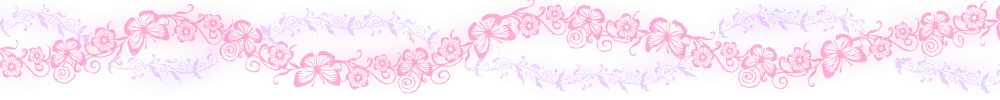
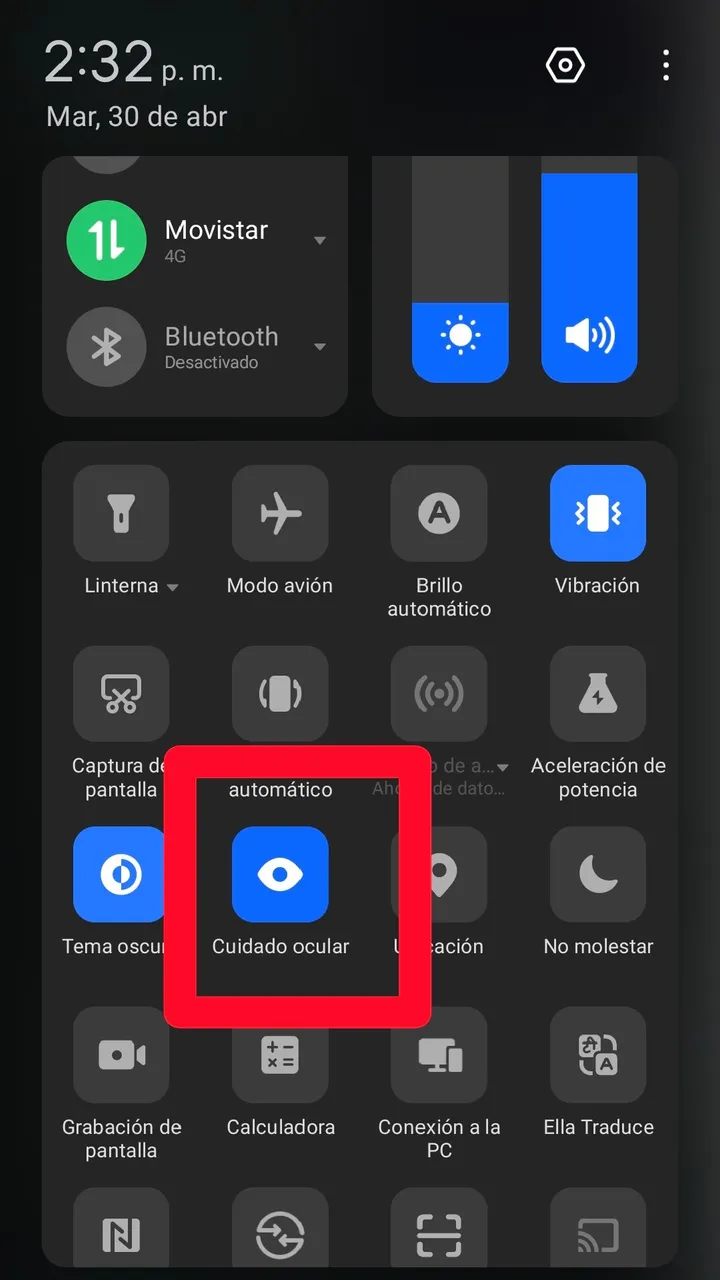
Every day I am thankful for the existence of epub and I already consider myself a preacher of the word of our lord epub, so if you are still reading PDF for pleasure, it's time to move on.
If you want to download eboox, here is the link to the play store, and you can also search for it in the app store.
Have you already heard of this app? Are you team epub or team PDF?
See you in the comments!
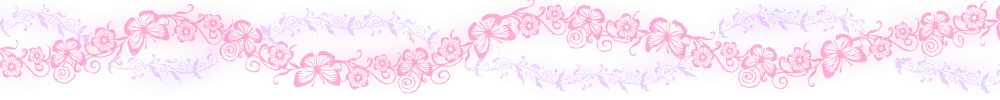
Cover made in Canva
Visual identity by @pentaghast
