
Hello friend from Hive. I hope you are feeling well. This week starts the delivery of a new contest in our beloved Splinterlands community.
It's a contest that allows us to show our skills in art based on the various Splinterlands characters.

Dragons are majestic pieces and Splinterlands enjoys many fantastic creatures in its cards and among them the majestic Dragons. Diamond Dragon is one of them. In this post we will show the step by step to make this piece in a bag.
Materials
- Fabric bag
- Cold paint ( black, blue-pink, purple, yellow, white)
- Paintbrush
- Toothbrush
- Pencil
Step by step
1

We start by drawing our Dragon using only the pencil. Drawing lines to get inspiration from the Diamond Dragon card. Then we must paint in white the design we have drawn. On the pencil, applying a little water to the paint will prevent the strokes from clogging up.
2
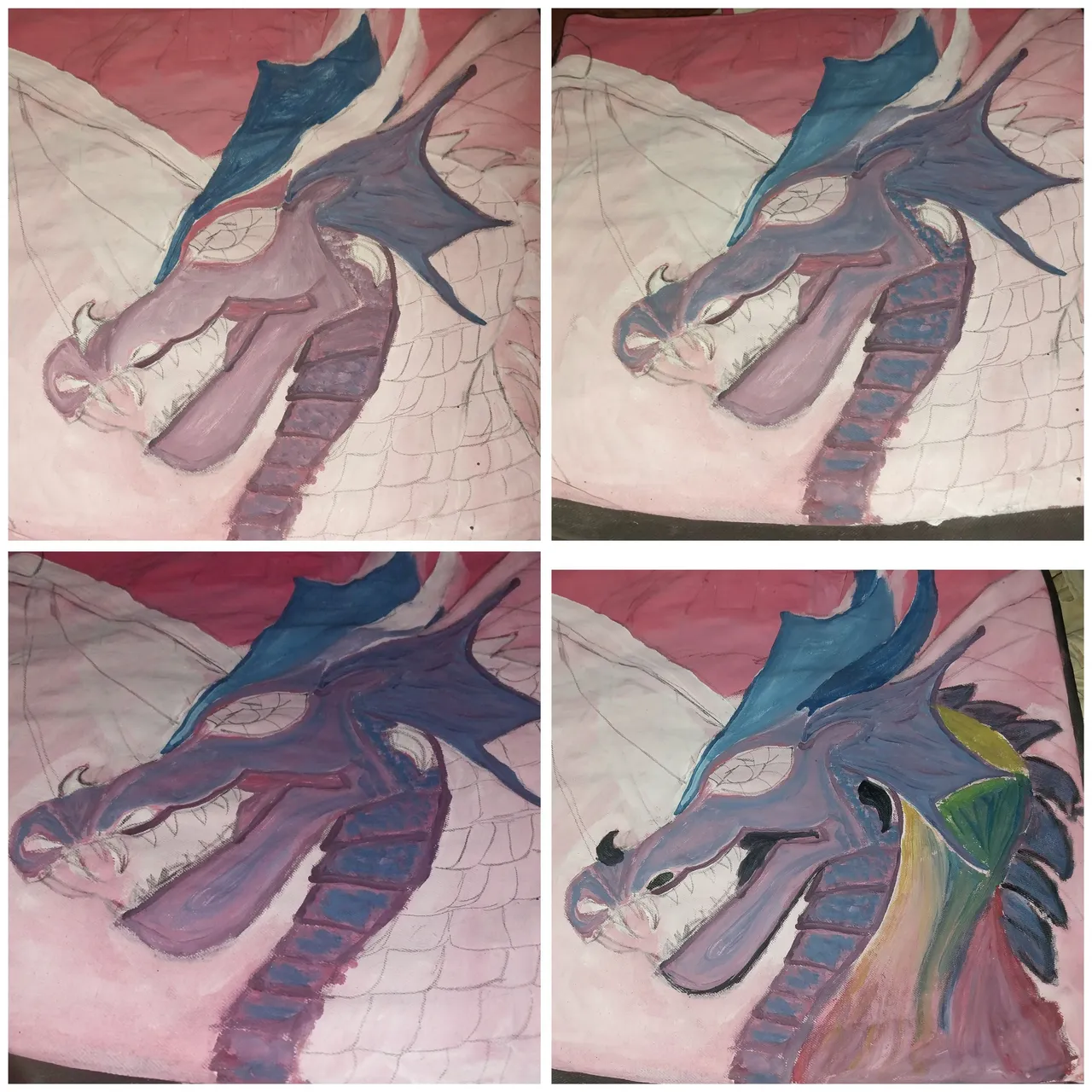
Then we must paint in purple the face of the Dragin, making gradients with the purple tone, for it we apply a little red and white and we are changing of tonality. With the light violet tone we paint inside the Dragon, and we intensify the color for the edges.
The Diamond that is on the head of the Dragon is painted in Blue and also the horns of this one.
Then we apply a gradient in the area of the Dragon's back. Using the colors of the chart.
3
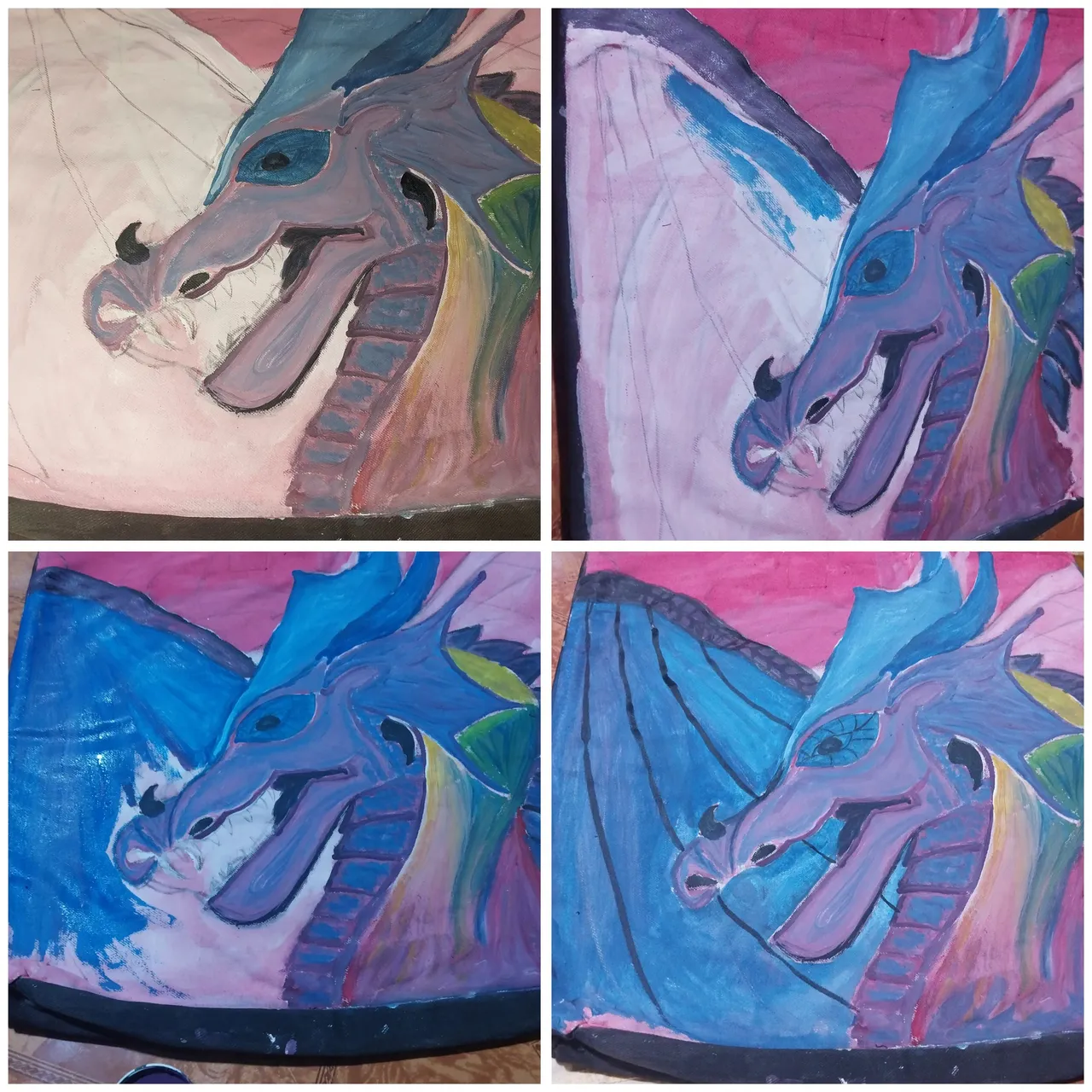
Then we must paint the wings, we take the blue color for the wings and we use the dark purple to paint the upper part of the wing. Then we paint the wing bones black.
4

Next we must paint the teeth of the Dragin using the black color.
5

Finally with the toothbrush we take paint and shake it to make small dots on the creature.
I hope you like the result. Thank you very much!
- Images belong to me
- Translator: Deepl Traslator
- Editing: Canva

Que tal amigo de Hive. Espero se encuentren muy bien. Esta semana se inicia la entrega de un nuevo concurso en nuestra querida comunidad de Splinterlands.
Es un concurso que nos permite mostrar nuestras habilidades en el arte partiendo de los diversos personajes de Splinterlands.

Los dragones son piezas majestuosas y Splinterlands goza de muchas criaturas fantásticas en sus cartas y entre ellas los majestuosos Dragones. Diamond Dragon es uno de ellos. En este post mostraremos el paso a paso para realizar esta pieza en un bolso.
Materiales
- Bolso de tela
- Pintura al frio ( negra, azul- rosado, morado, amarilo, blanco)
- Pincel
- Cepillo de diente
- Lapiz
Paso a Paso
1

Iniciamos dibujando a nuestro Dragon solo utilizando el lapiz. Trazando líneas para inspirarnos en la carta Diamond Dragon. Luego debemos pintar de blanco el diseño que hemos trazado. On el lapiz, aplicar un poco de agua en la pintura evitará que se tapen los trazos.
2
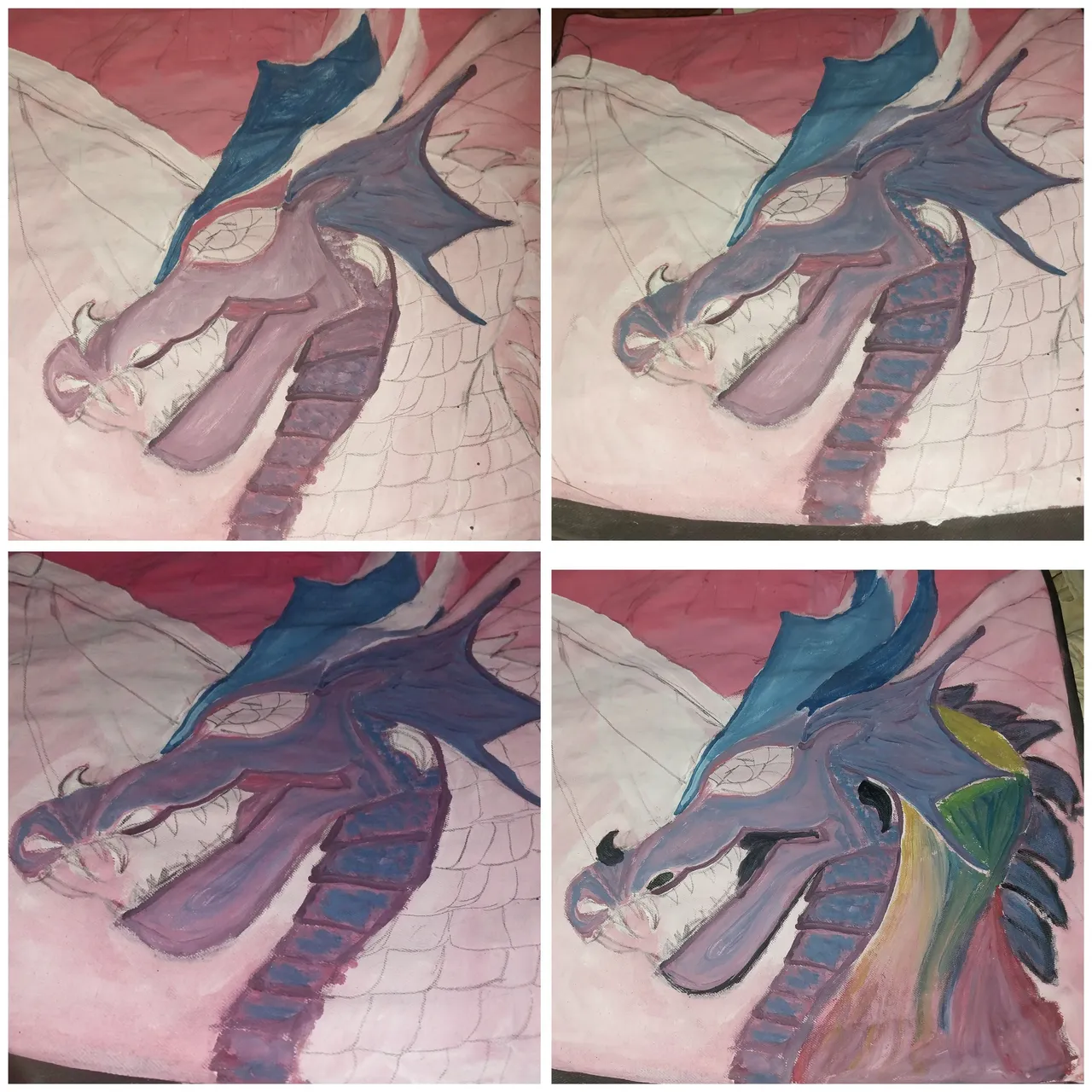
Luego debemos pintar de morado la cara del Dragin, haciendo degradados con el tono morado, para ello aplicamos un poco de rojo y de blanco y vamos cambiando de tonalidad. Con la tonalidad violeta claro pintamos dentro del Dragon, e imsensificamos el color para los bordes.
El Diamante que está en la cabeza del Dragon se pinta de Azul y también los cuernos de este.
Luego aplicamos un degradado en la zona de la espalda del Dragon. Utilizando los colores de la Carta.
3
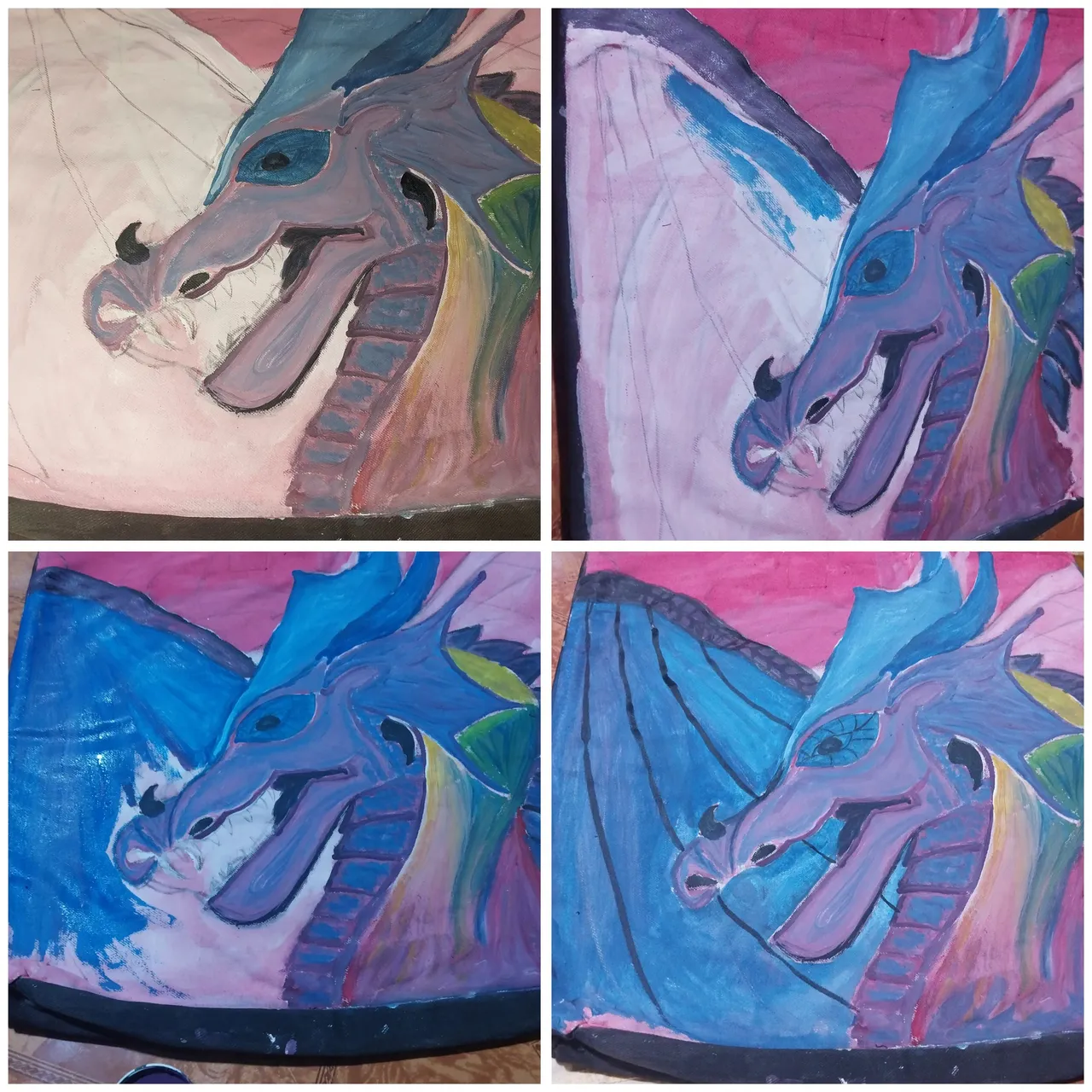
Luego debemos pintar las alas, tomamos el color azul para las alas y utilizamos el morado oscuro para pintar el huezo superior del ala. Luego pintamos de negros los huesos de las alas.
4

Seguidamente debemos pintar los dientes del Dragin utilizando el color negro.
5

Finalmente con el Cepillo de dientes tomamos pintura y sacudidos de este para realizar pequeños puntos sobre la criatura.
Espero les guste el resultado. Muchas Gracias!
- Las imágenes me pertenecen
- Traductor: Deelp traslator
- Edicion: Canva
