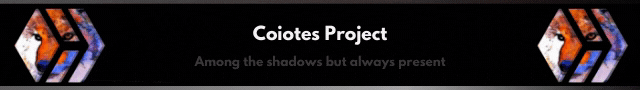Hello friends! How are you?
In the last few days I have dedicated myself to trying to understand as quickly as possible everything that I have lost in the last two years. Of course, days won't be enough to fully update me, but I'm trying hard to keep up with my friends here and one of the things I liked most about my return was seeing the transformation of Inleo.
With the possibility of creating much more interaction through threads, this mechanism was undoubtedly a sure shot that Khal and his team managed to create. Nowadays, our routine is always in constant speed, rushing to do this, rushing to do that... After creating shorts on platforms like YouTube, Tik Tok and Instagram for example, it shows that people are able to interact with more speed and in a short space of time.
Music on Leo

With Threads on Inleo, we have the freedom to bring more traffic to the platform and this financially benefits both the author and the readers/commentators with the ads and that is what It makes things more exciting and fun, doesn’t it? There are no limits to creating a #thread (as far as I know), #threadcast, #threadstorm... So there are several ways for you to contribute since creating a post for yourself is something more complicated or you don't have time to research, create a post and edit images. Threads are the alternative you are looking for.
It was then that I noticed something that caught my attention, several music videos appearing and I enjoyed watching that. For those who love music like me, there is no better way to do anything with music. Music washes the soul, right? So our friend @taskmaster4450le showed in his post a tutorial on how to create Playlists in Leo.
Playlists are a great tool for anyone, I myself have several on YouTube and now here on Inleo I'm creating my own and anyone who wants to check out the January 2024 Playlists via @leoglossary just click here. It's quite simple and I'm sure you'll have fun and I'm here not only to share my experience, but also to help those who, like me, love good music, can create their own playlist.
How to create your Playlist
We will capture the Playlists and post them on the monthly playlist pages we set up. This is part of LeoGlossary and will contribute to a growing library of pages we will be creating. As the playlists grow, they will be captured. Over time, we will organize them and create new pages.
When starting out, it's always a good idea to choose a band or musical artist that you prefer, then select the songs that can be captured on YouTube or somewhere that the link can be pasted. But remember, in this example below you have to copy the YouTube embed code like the example I'm doing.
1 - Click share;
2 - Click on embed;
3 - Click on the embedded code;
4 - Copy the embedded code.
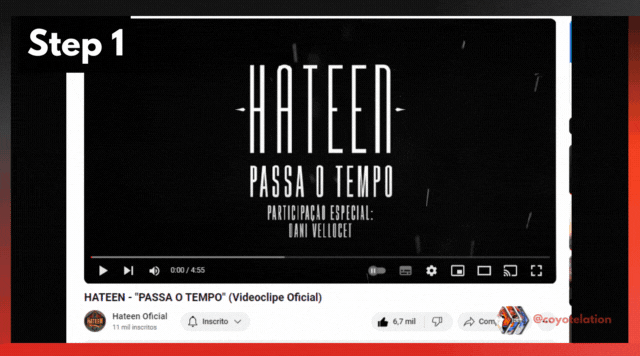
With the copied link, add a topic, in my case the band is Hateen and don't forget to add the tags #musiconleo and #playlist as it is very important to add them to be part of the monthly @leoglossary playlist page. Also include an image of the band or musical artist you chose. The rest is up to your imagination, but don't forget the main tags.
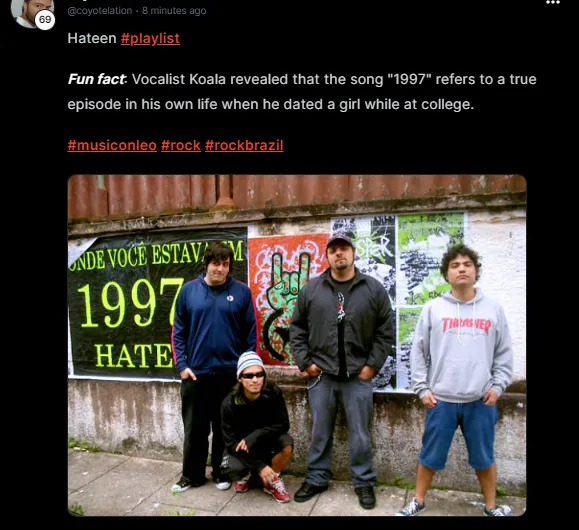
After creating the topic, now the fun really begins, put the first song in the comments, in my case it's "Passa tempo" so it will look like this:
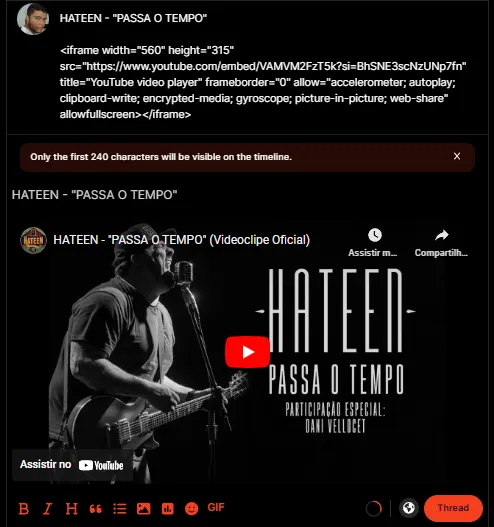
After pasting the embedded link, now just send it and follow these steps again with the other songs. To make your plalist stand out, we recommend making at least 10 songs. @taskmaster4450le recommends 10 to 15 songs and according to his prediction, this February we could have another 150 playlists and that would be around 1,700 songs.
I am very optimistic that we will reach this goal and I hope that this post has helped you in some way and together we will help bring more fun and music on Leo.
And for anyone who wants to check out the band Hateen, feel free:
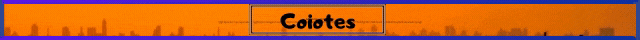
Olá amigos! Tudo bem com você?
Nos ultimos dias tenho me dedicado a tentar entender o mais rápido possível tudo que eu perdi nesses ultimos dois anos. É claro que dias não vão ser suficiente para me atualizar por completo, mas estou me esforçando para acompanhar os meus amigos aqui e uma das coisas que mais gostei no meu retorno foi ver a transformação do Inleo.
Com a possibilidade de criamos muito mais interação através de threads, esse mecanismo sem dúvidas foi um tiro certeiro que Khal e sua equipe conseguiram criar. Hoje em dia, nossa rotina está sempre em constante rapidez, pressa para fazer isso, pressa para fazer aquilo... Depois que criaram os shorts em plataformas como Youtube, Tik Tok e no Instagram por exemplo, mostra que as pessoas conseguem interagir com mais velocidade e em um curto espaço de tempo.
Music on Leo
Com as Threads no Inleo, temos a liberdade em trazer mais tráfego para a plataforma e isso beneficia financeiramente com os anúncios tanto o autor quanto os leitores/comentaristas e é isso que deixa as coisas mais empolgantes e divertidas não é mesmo? Não há limites em criar uma #thread (até onde eu sei), #threadcast, #threadstorm... Então há diversas formas de você contribuir já que criar um post para você seja algo mais complicado ou que não tem tempo para pesquisar, criar um post e editar imagens. As threads são a alternaativa que você procura.
Foi então que percebi algo que me chamou bastante atenção, vários vídeos de músicas aparecendo e eu gostei de ver aquilo. Para quem gosta de música como eu, não existe coisa melhor para fazer qualquer coisa com música. A música lava a alma certo? Então o nosso amigo @taskmaster4450le mostrou em seu post um tutorial de como criar Playlists no Leo.
As playlists são uma ótima ferramenta para qualquer pessoa, eu mesmo tenho várias dentro do Youtube e agora aqui no Inleo estou criando minhas próprias e quem quiser conferir as Playlists de janeiro de 2024 pelo @leoglossary é só clicar aqui. É bastante simples e tenho certeza de que irá se divertir e estou aqui para além de compartilhar minha experiência, também pretendo ajudar aqueles que assim como eu amante de uma boa música possam criar sua própria playlist.
Como criar sua Playlist
Nós vamos capturar o Listas de reprodução
e publicá-los nas páginas mensais da playlist que criamos. Isso faz parte do LeoGlossary e contribuirá para uma crescente biblioteca de páginas que iremos criar. À medida que as listas de reprodução crescem, elas serão capturadas. Com o tempo, iremos organizá-los e criar novas páginas.
Ao começar, é sempre bom você escolher uma banda ou artista musical de sua preferência, depois selecione as músicas que podem ser capturadas pelo Youtube ou em algum lugar que pode ser colado o link. Mas lembre-se, neste exemplo abaixo você tem que copiar o código incorporado do Youtube como é o exemplo que estou fazendo.
1 - Clique em comapartilhar;
2 - Clique em incorporar;
3 - Clique no código incorporado;
4 - Copie o código incorporado.
Com o link copiado coloque um tópico, no meu caso a banda é Hateen e não esqueça de colocar as tags #musiconleo e #playlist pois é muito importante colocar para poder fazer parte da página mensal da playlist do @leoglossary. Também coloque uma imagem da banda ou artista musical que você escolheu. O restante fica a critéria de sua imaginação, mas não esqueça das tags principais.
Após criar o tópico, agora começa a diversão de fato, coloque nos comentários a primeira música, no meu caso é "Passa o tempo" então ficará assim:
Depois de colar o link incorporado agora é só enviar e seguir esses passos novamente com as outras músicas. Para que a sua plalist fique em mais evidÊncia é aconselhado fazer de no mínimo 10 músicas. Task recomenda de 10 a 15 músicas e segundo sua previsão, neste mês de fevereiro poderemos ter mais 150 playlists e isso daria cerca de 1,700 músicas.
Estou bastante otimista que iremos bater esse objetivo e espero que esse post tenha te ajudado em alguma forma e vamos juntos ajudar a trazer mais diversão e músicas no Leo.
E para quem quiser conferir a banda Hateen fique à vontade:

Thank you for reading this far. Feel free to leave a commentt .Thanks guys!