PL:
Dziś kolejny odcinek o Kali linuxie, po dłuższej przerwie opiszę kolejny generator haseł o nazwie "Crunch". Nie ma za dużo o czym pisać, bo jest to bardzo prosty w obsłudze słownik już zainstalowany w systemie. Jednak gdyby go nie było wystarczy w konsoli wpisać: sudo apt install crunch lub sudo apt-get install crunch.

Program sam w sobie jest bardzo prosty, przy uruchomieniu podajemy 4 parametry:
- ile najmniej znaków ma mieć wygenerowane słowo,
- ile najwięcej znaków ma mieć wygenerowane słowo,
- zakres znaków, włacznie z cyframi i znakami specjalnymi
- nazwa wygenerowanego pliku po parametrze -o
Przykładowe polecenie do wpisania w konsoli:
crunch 3 8 0123456789abcdefghijklmnoprstwyzx.,!:;' -o hasla.txt
Tak właśnie może wyglądać polecenie wydane w konsoli które utworzy nam zbiór haseł zapisanych w pliku hasla.txt, przy czym trzeba tutaj zauważyć że sam plik będzie miał rozmiar kilkunastu Terabajtów i będzie się tworzył nawet kilka tygodni. Przy słabym konputerze może to być nierealne, komputer po kilkunastu godzinach pracy prawdopodobnie się zawiesi lub po prostu zrobi reset. Nawet jeśli uda się stworzyć tak wielki plik tekstowy to i tak może być problem z otworzeniem i wyświetleniem na ekranie.
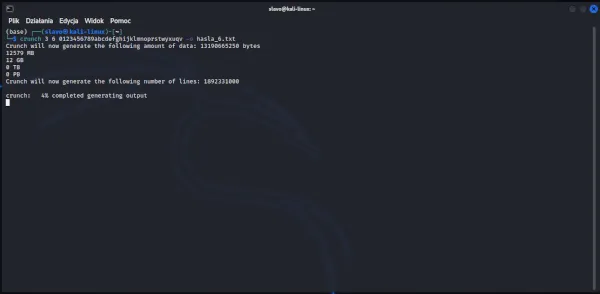
Wybranie opcji od 3 do 6 z cyframi i małymi literami to słownik wielkości 12 Gb, czas pracy na moim komputerze niespełna 5 minut. Czy warto korzystać w takm razie ze słowników haseł. Myślę że tak. Ja bardzo często tworzę takie słowniki i korzystam z nich do rozszyfrowywania zahasłowanych plików typu rar czy zip. O tym jak to robić w którymś z kolejnych odcinku.
Tutaj też muszę zaznaczyć, że takiego typu słowniki można śmiało znaleźć szukając u wójka Google. Jednak przy ściąganiu takich plików trzeba zachować rozwagę. Pliki mogą być zainfekowane i mogą być tzw "przynętą na laika" dla hakerów. Dlatego jednak warto sobie samemu generować słowa które posłużą nam jak nie teraz to później do pracy pentestera.
W kolejnych odcinkach opiszę dwa słowniki które moim zdaniem zasługują na baczniejszą uwagę. Pierwszy to genetator który tworzy serię słów z czytując podaną stronę www, a drugi to generator profilowy - doskonałe narzędzie pracy, które lubię najbardziej. Na dziś to tyle o generatorach. Do następnego odcinka
ENG:
Today, another episode about Kali Linux, after a long break I will describe another password generator called "Crunch". There is not much to write about, because it is a very easy-to-use dictionary already installed in the system. However, if it wasn't there, just type in the console: sudo apt install crunch or sudo apt-get install crunch
The program itself is very simple, we provide 4 parameters at startup:
- how many characters is to have the generated word,
- how many characters should the generated word have,
- range of characters,
- including numbers and special characters the name of the generated file after the -o parameter.
An example command to type in the console:
crunch 3 8 0123456789abcdefghijklmnoprstwyzx.,!:;' -o hasla.txt
This is what the command issued in the console will look like, which will create a set of passwords saved in the hasla.txt file, but it should be noted that the file itself will have a size of several Terabytes and will be created even for several weeks. With a weak computer it may be unrealistic, the computer will probably freeze or simply reset after several hours of operation. Even if you manage to create such a large text file, it may still be difficult to open and display on the screen.
Choosing options from 3 to 6 with numbers and lowercase letters is a 12 Gb dictionary, the working time on my computer is less than 5 minutes. Is it worth using word dictionaries in this case? I think so. I create such dictionaries very often and use them to decrypt password-protected rar and zip files. About how to do it in one of the next episodes.
Here, too, I must point out that this type of dictionaries can be safely found by looking at Google. However, you should exercise caution when downloading such files. The files can be infected and can act as "layman's bait" for hackers. Therefore, however, it is worth generating the words yourself that will serve us, if not now, then later for the work of the pentester.
In the following episodes, I will describe two dictionaries that I think deserve closer attention. The first is a geneticator who creates a series of words from reading a given website, and the second is a profile generator - an excellent work tool that I like the most. So much for generators today. Until the next episode