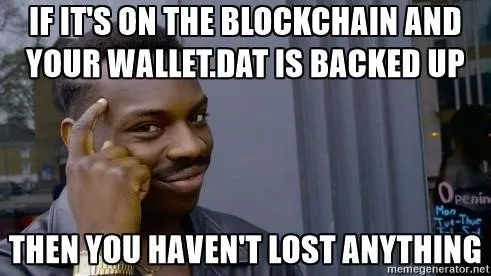
Your Crypto is always safe as long as it is backed up however it does need to be secure so make sure you encrypt that wallet! . Now some people actually tend to forget their wallet password, If you are one of those people don't panic. Simply print out a few copies of it.
Hide it in these possible areas if you are out of ideas:
- Empty Pringles can hidden under your bed
- Behind any picture frames in your house
- Inside the case of your PC
- In A safe
HINT: Try laminating it
Now once you have encrypted your wallet, lets focus on backing dat wallet.dat up.
Your wallet.dat is found here:
Windows: %appdata%/pivx (or your other crypto name)
Linux: ~/.pivx/ (or your other crypto name)
Mac : ~/Library/Application Support/pivx (or your other crypto name)
Now you should see the wallet.dat file, if you are having a problem locating it or accessing those directories please contact me @jeffrey on slack, or comment here.

The do locations when backing up your wallet:
- Back it up on a secure flashdrive , stored in a safe location
- CD/DVD is also good
- External hard drive not in use
- A RaspberryPI wallet for staking to keep it secure
- Encrypted partition on your HDD / SDD , use Veracrypt
- Paper wallet backup , printed and laminated. Put it in a secure location.
Note: Keep these secure, and backup more than 1 time. Better safe than sorry.
The Don'ts for backing up your wallet:
- Never ever store your wallet.dat on any cloudhosting platform no matter how secure they advertise themselves to be. Look at the icloud hack or dropbox. Avoid all of them. Mega,dropbox,icloud,amazon etc.
- Backing up your wallet.dat and putting it on another folder on your pc doesn't count when suddenly you are infected by a virus or your hard drive crashes.
- Getting a tattoo of your private key is cringe and definitely not safe.
- Never upload your private keys to any online storage or image storage. Print only at your home printer.
Never ever trust anyone wanting to help you with your wallet.dat unless you can confirm that they are working in the official support team of the cryptocurrency you support.
Stay safe <3
If you enjoyed my blog, find my tutorials useful and would like to give back:
ChainCoin: CYVkNQrHCusd9fsn3YbLwVTJP6zJYiu5HK
PIVX: DBT3PdoJgXgY5T1oLUnqXv6TrnWrKk4zBD
BTC : 14zZr1UzZcatst8vhr2XgFieAwxK1pfZHG