Hello Steemian's best friend!!!
For you who often ngedit photos with Adobe Photoshop, have you ever heard the technique of photo manipulation? What, yes, manipulation of the photo? Photo manipulation is the process by which you use various techniques and applications to transform or combine multiple images to produce something new and different. This time I will give you tips to manipulate photos on android using PICSAY Pro application, the following tips:
1.Photo / Picture with High Resolution
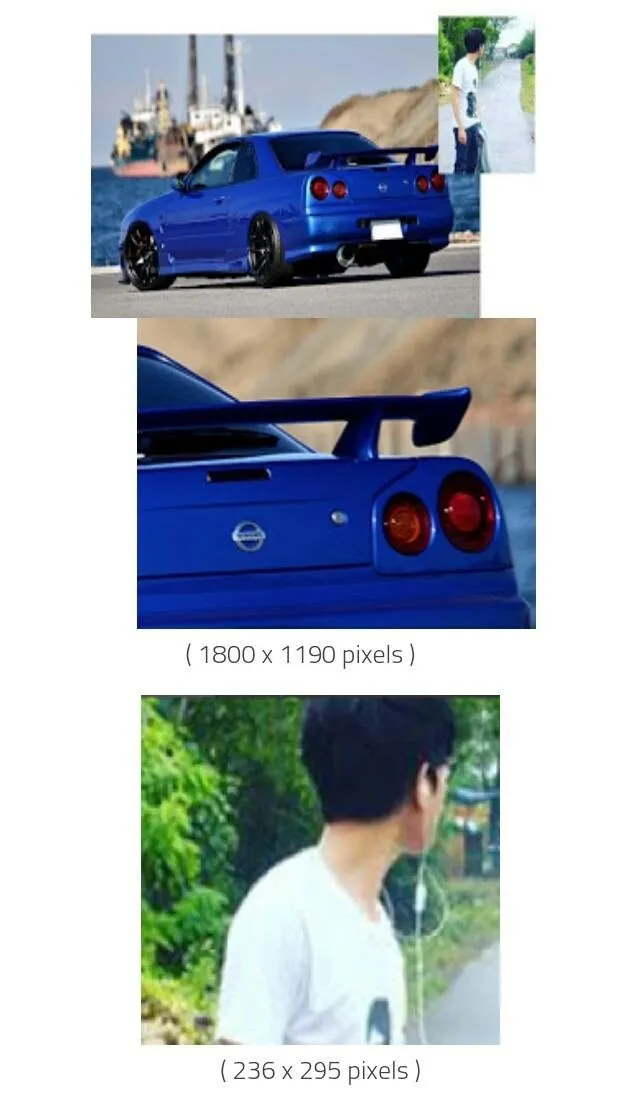
Since you will be playing with the size of the photo, you should prepare high resolution photos as "basic materials." Why? Because of course you do not want the end of your photo manipulation looks blurry or broken, dong. If you can photograph / image with different sizes, make the smallest as the main reference before starting.
2.Light and Shadow

If the elements in your photo / image have different light reflections and shadows, the end result of your work can look awkward, you know. One of the most important things in manipulating photos is to create images that are closer to reality, so you should understand how light sources affect an object.
3.Perspective / Transform

Do not let the objects in your work look to have a scale that does not fit. The best way to make sure each element has the right scale is to understand the perspective element in the photo. To do this, you can create a help line or use the Perspective / Transform feature on PICSAY Pro.
4.Adjustment Color
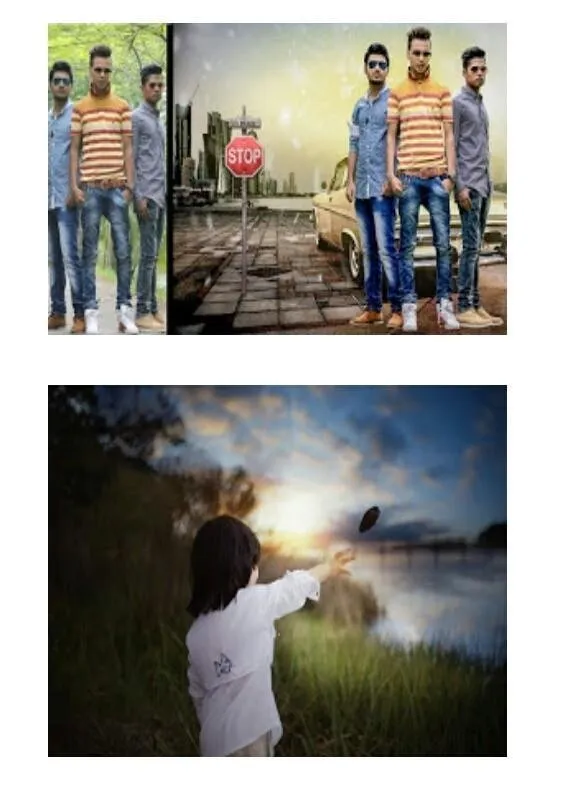
Well this is the most important part for the photos or images that we manipulate look more real and perfect. In Adjustment Color on PICSAY Pro there are features RGB, Contrast, Exposure, Saturation and Brightness. among the features have their own functions that are very complex and easy to learn.
5.Continue Inspiration and Practice!
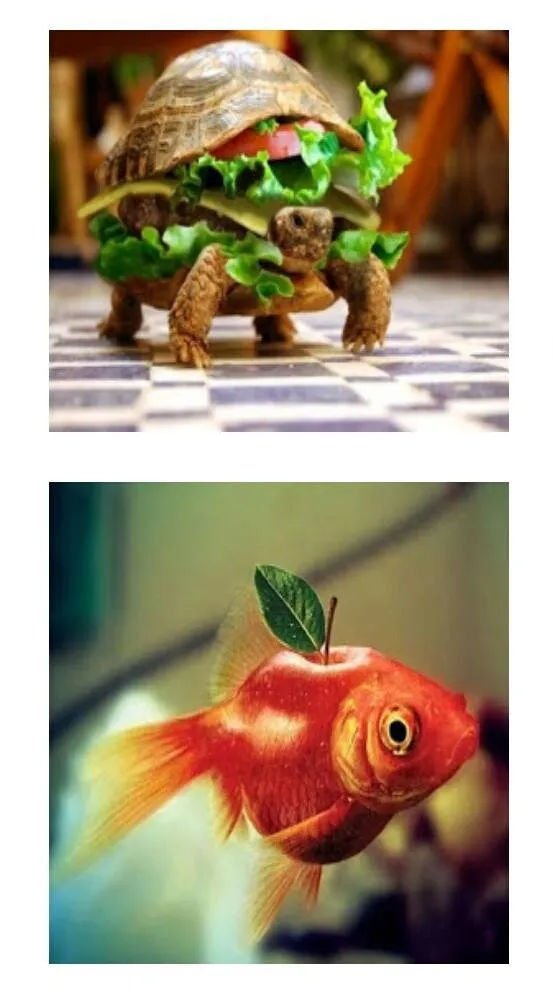
In order to add good in manipulating photos, you have to keep practicing and dedicate yourself to build a good skill. One way is to keep yourself interested and motivated by creating a folder containing examples of photo manipulation work and other digital art that inspires you.
INDONESIA :
Hai sahabat Steemian!!!
Buat kamu yang sering ngedit foto dengan Adobe Photoshop, pernah denger teknik manipulasi foto?Apa, ya, manipulasi foto itu? Manipulasi foto adalah proses di mana kamu menggunakan berbagai teknik dan aplikasi untuk mentransformasi atau menggabungkan beberapa gambar hingga menghasilkan sesuatu yang baru dan berbeda. Kali ini saya akan kasih tips untuk memanipulasi foto di android menggunakan aplikasi PICSAY Pro, berikut tipsnya :
1.Foto/Gambar dengan Resolusi Tinggi
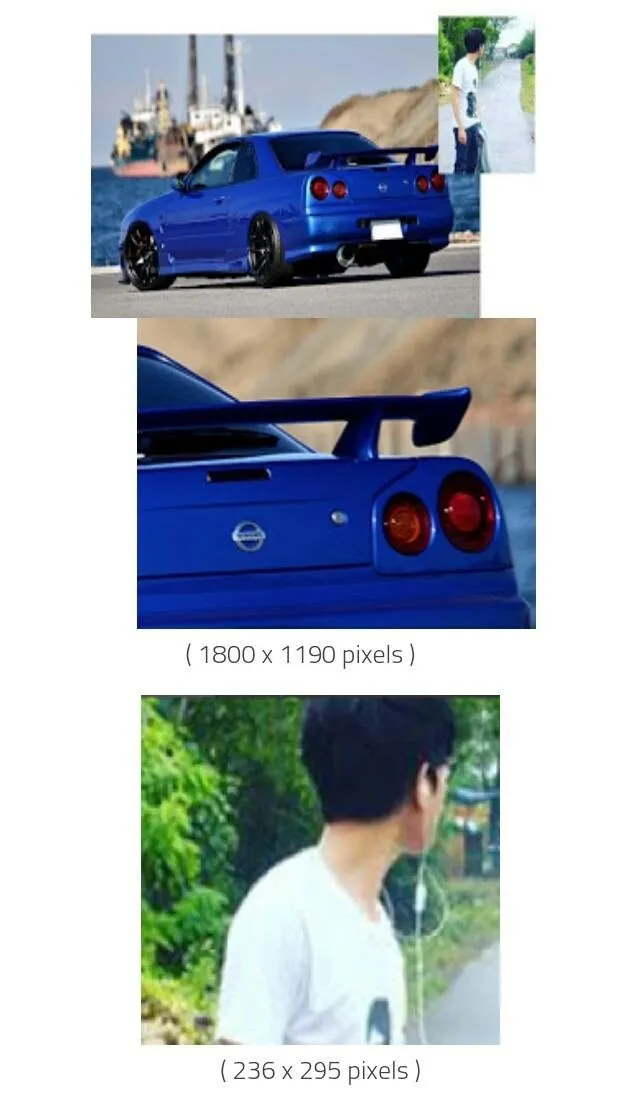
Karena kamu nantinya akan bermain dengan ukuran foto, sebaiknya kamu siapkan foto-foto dengan resolusi tinggi sebagai “bahan dasar.” Kenapa? Karena tentunya kamu nggak mau hasil akhir manipulasi foto kamu terlihat buram atau pecah, dong. Kalau kamu dapat foto/gambar dengan ukuran yang berbeda-beda, jadikan yang terkecil sebagai acuan utama sebelum memulai.
**2.Cahaya dan Bayangan **

Kalau elemen-elemen dalam foto/gambar kamu memiliki pantulan cahaya dan bayangan yang berbeda, hasil akhir karya kamu bisa terlihat janggal, lho. Salah satu hal paling penting dalam memanipulasi foto adalah membuat gambar yang mendekati realita, jadi kamu sebaiknya pahami bagaimana sumber cahaya mempengaruhi suatu objek.
3.Perspektif / Transform

Jangan sampai objek dalam karya kamu terlihat memiliki skala yang nggak pas. Cara terbaik untuk memastikan tiap elemen memiliki skala yang tepat adalah memahami unsur perspektif dalam foto. Untuk melakukannya, kamu bisa membuat garis bantu atau menggunakan fitur Perspektif / Transform pada PICSAY Pro.
4.Adjustment Color
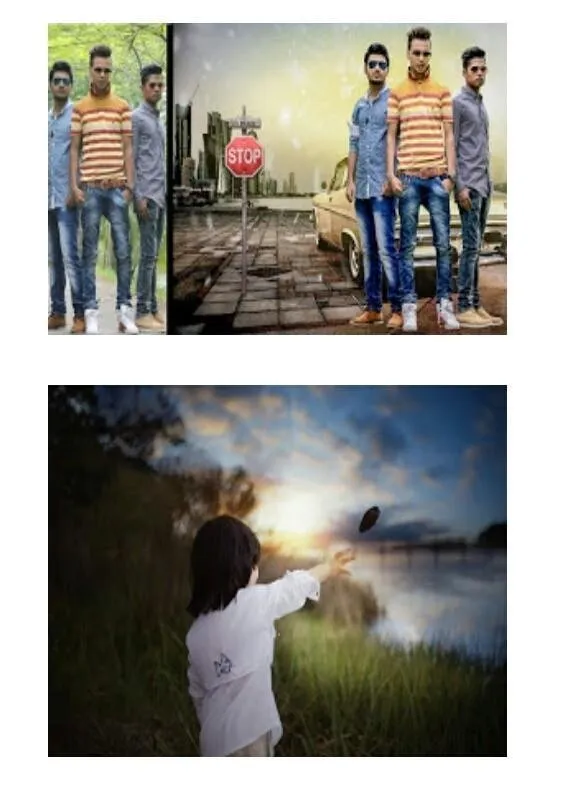
Nah ini bagian yang paling penting agar foto atau gambar yang kita manipulasi terlihat lebih nyata dan sempurna. Dalam Adjustment Color di PICSAY Pro ada fitur RGB, Contrast, Exposure, Saturation dan Brightness. diantara fitur-fitur tersebut punya fungsi masing-masing yang sangat kompleks dan mudah untuk dipelajari.
5.Terus Cari Inspirasi dan Berlatih!
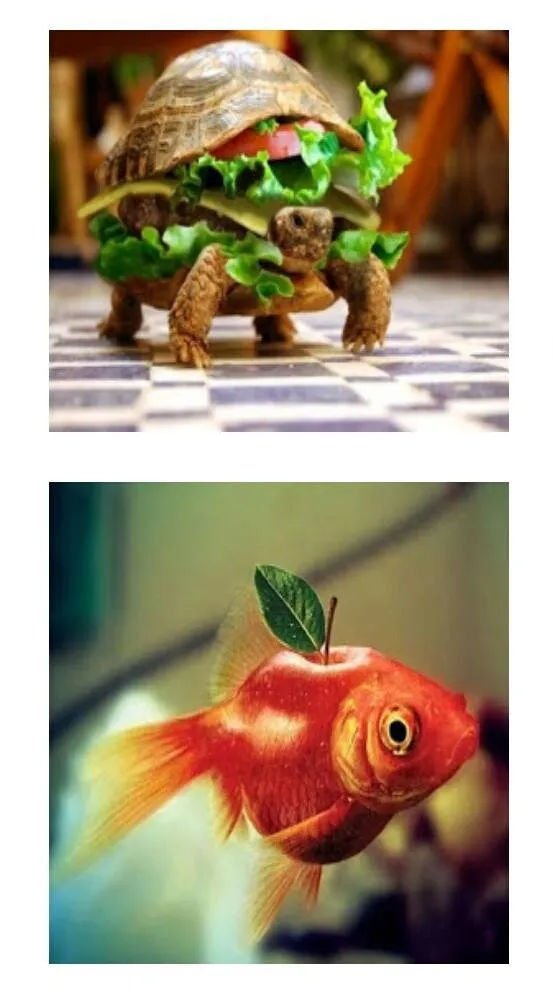
Supaya tambah jago dalam memanipulasi foto, kamu harus terus berlatih dan mendedikasikan diri untuk membangun skill yang oke. Salah satu caranya adalah membuat dirimu terus tertarik dan termotivasi dengan membuat satu folder yang berisi contoh-contoh karya manipulasi foto dan seni digital lainnya yang menginspirasi kamu.