Hello Hivers and the crypto community.
I am described about Pi Network, how to install and updates your profile, mobile number verication email address verified.

(source internet)
Today, i am going to tell about how to set your Pi browser for your wallet and as well as your KYC verification too. Its very simple, just download the app from paly or app store and install. After installation, you have to open your Pi apps, go to menu and select open Pi browser, now you redirected and open your pi browser with make link your pi apps.
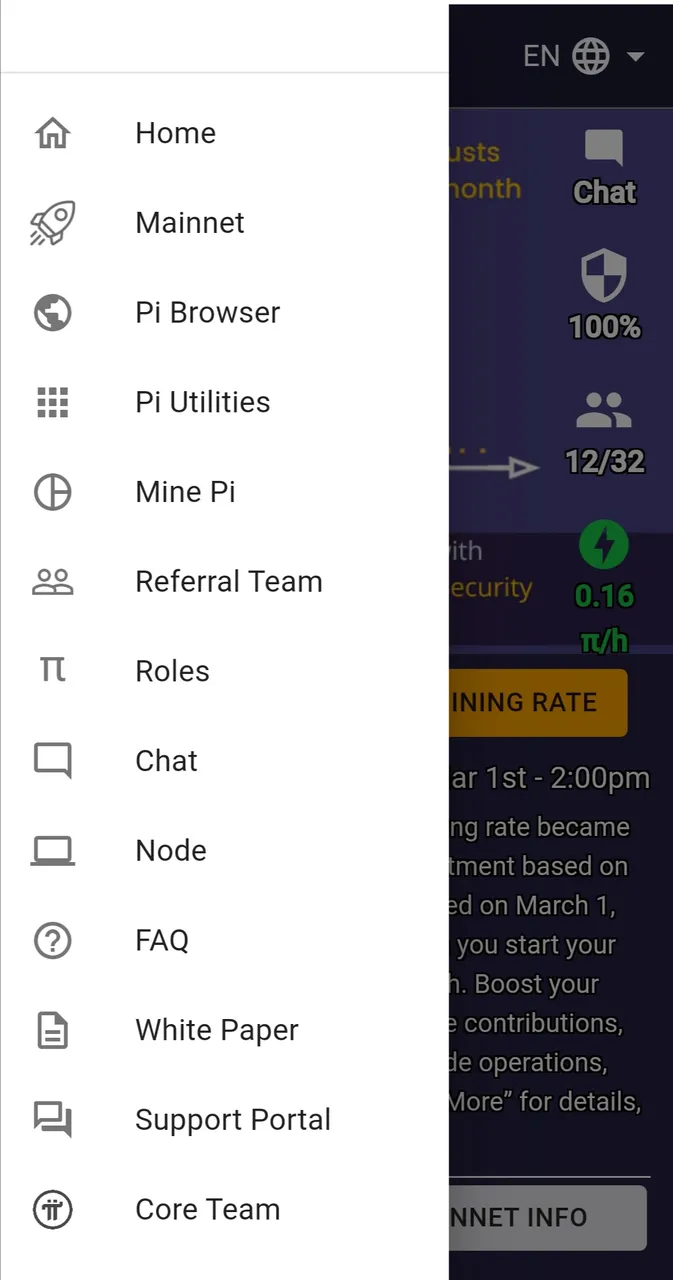
After successful login and connect with your apps, you see the appearance, you have to select wallet.
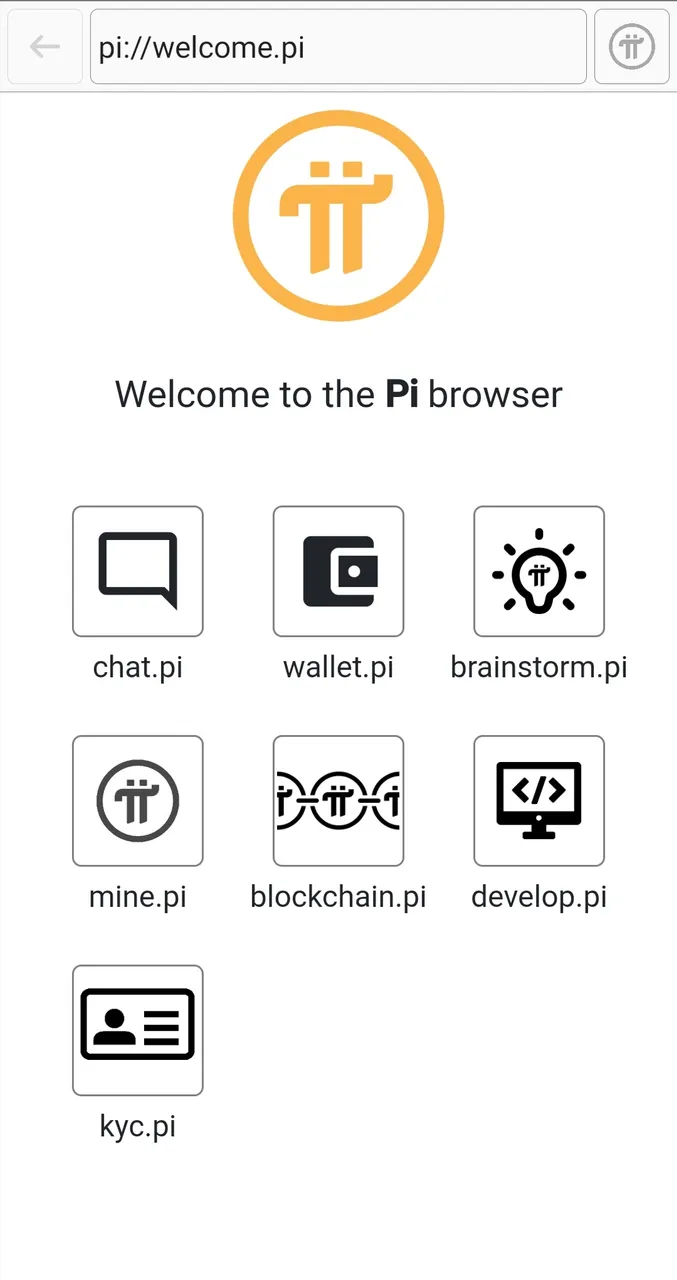
Next you have to chose your wallet setting as a new. Next, you have shown a pass phrase which is randomly 24 worda and have to copy that, after that you must store this in a safe place, either paper and printing as well as several secret place too. But never share your pass phrase to anyone. If you share your pass phrase then you may risk to lost your assets and if you forget and can't recall your phass phrase from your save and secret place then you never get your Pi. So, be careful about this steps never slip or miss to save a safer place. You may activate your biometric security option like- finger print or face unlock which may help more secure your wallet and if you loose or forget pass phrase, then your can recover with your biometric security. That's a huge one!
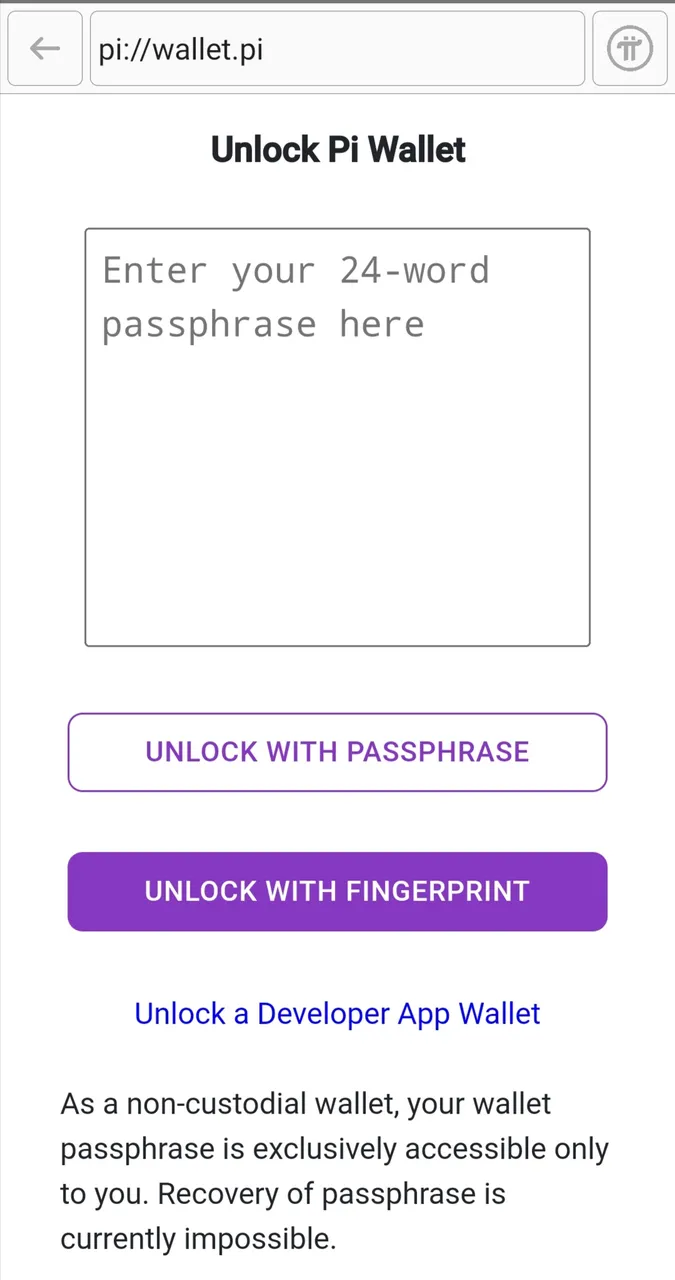
Next, when you click on i have copied and save it then go next and ask your pass phrase and paste it. Then your wallet address will be generated and keep follow the next steps. Now your wallet is ready to connect with your apps. In this steps, you also see two network, pi test network and pi mainnet. 100 Pi is available to test how it work and this has no value and only for test purpose. You may ask your friend to share his/her wallet address of pi that you can make a successful transaction. If you don't see any test pi just claim at the bottom of the wallet on the same window.
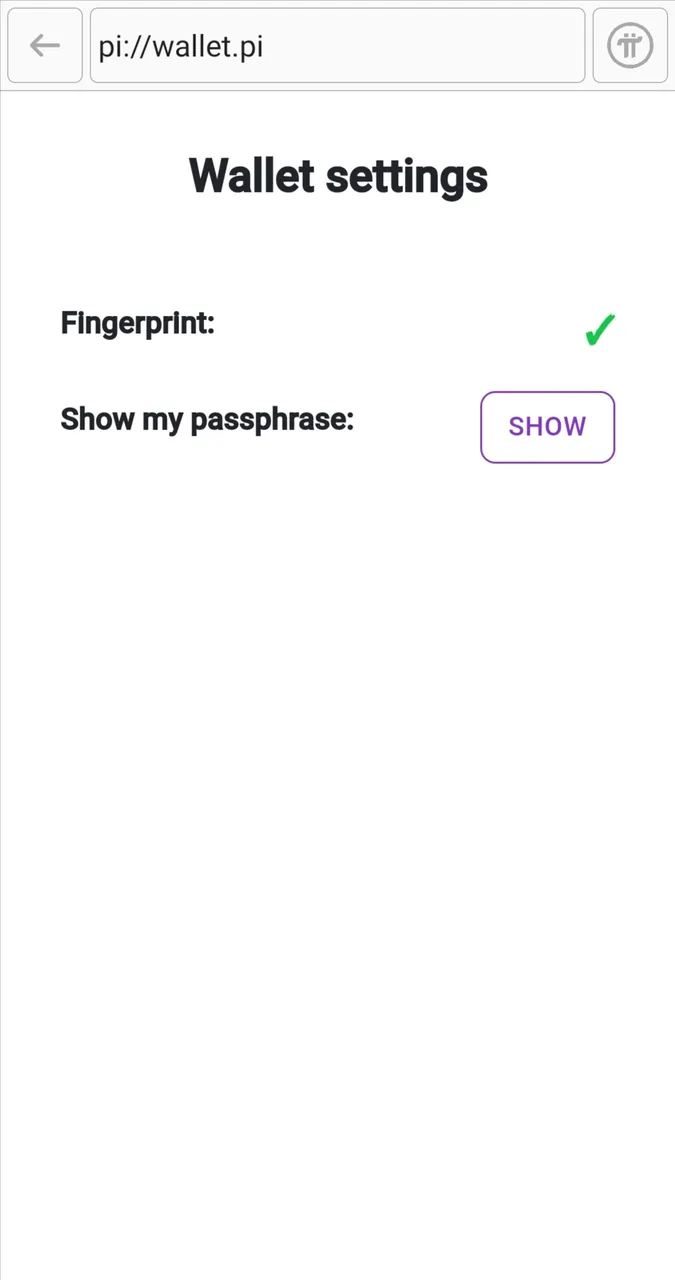
Here you can recover your pass phrase if you set your biometric security at the first time setting. I recommend that one.
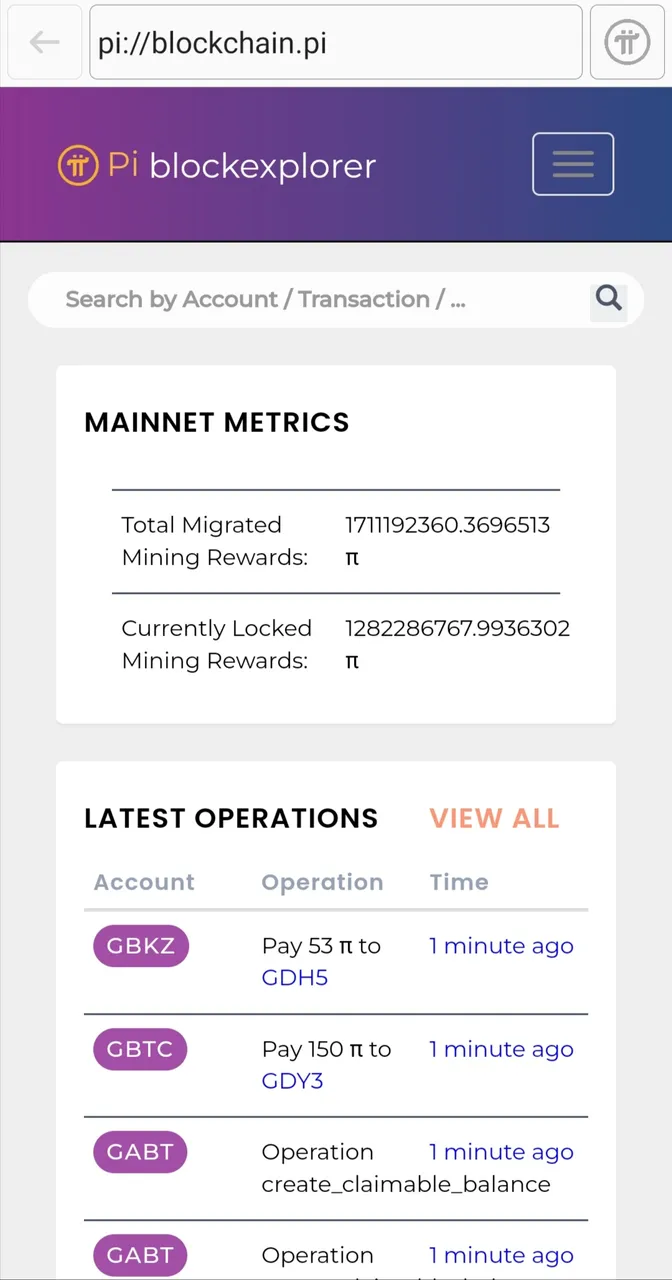
Look, who passed KYC, can make real time transaction too.
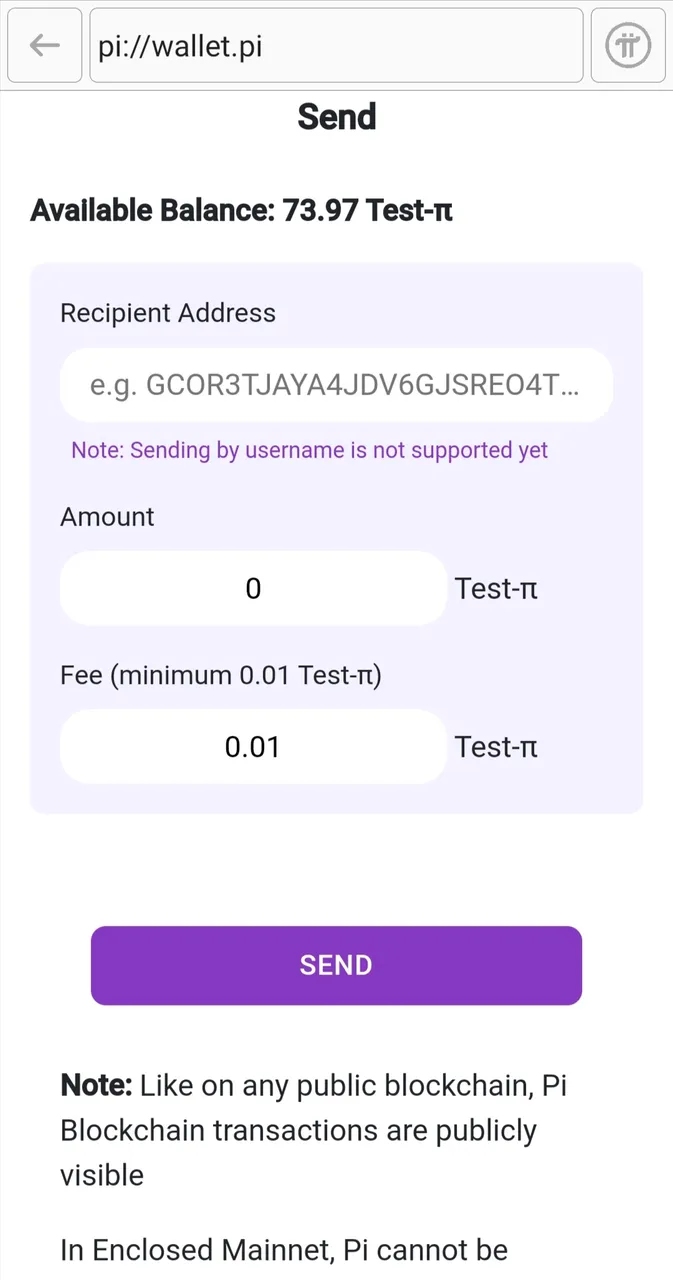
Here, are your test Pi sending image.
Now back to your Pi apps and click Mainnet, here you can find lock up setting that already described or if you not set then it will be automatically lockup at their pre-setting 90-100% for 3 years.
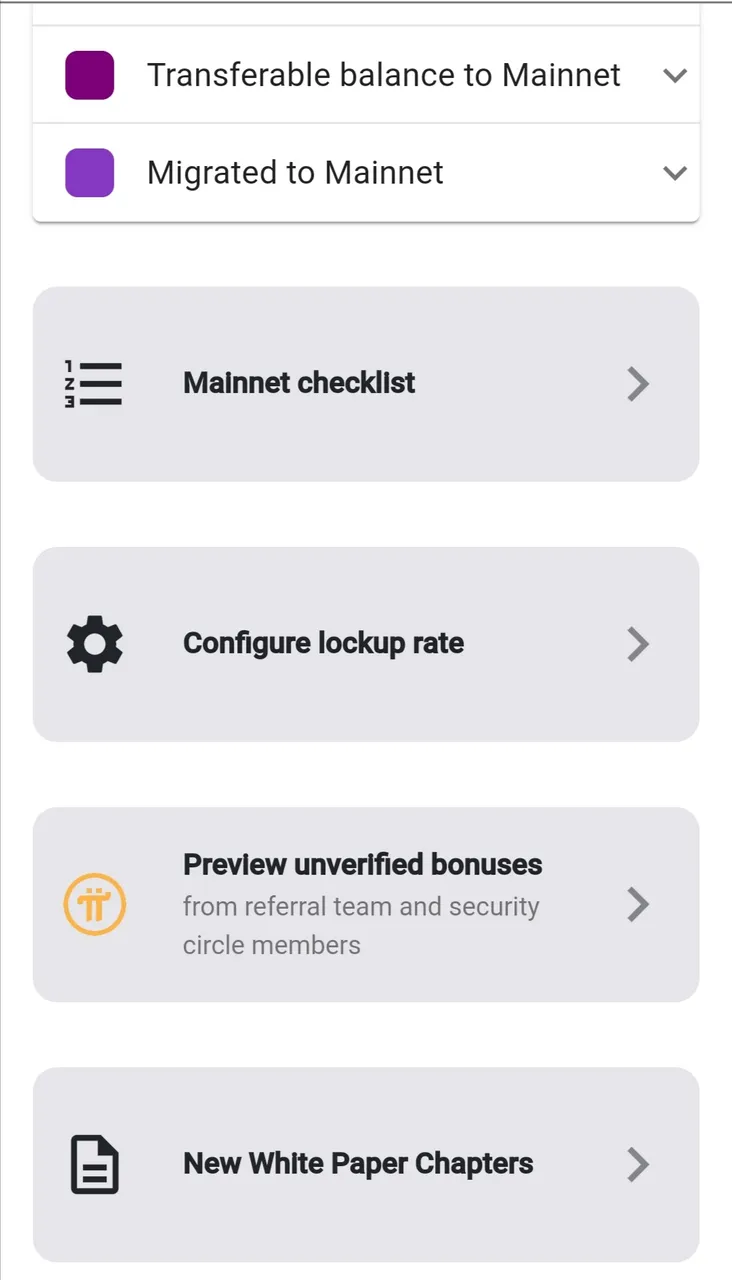
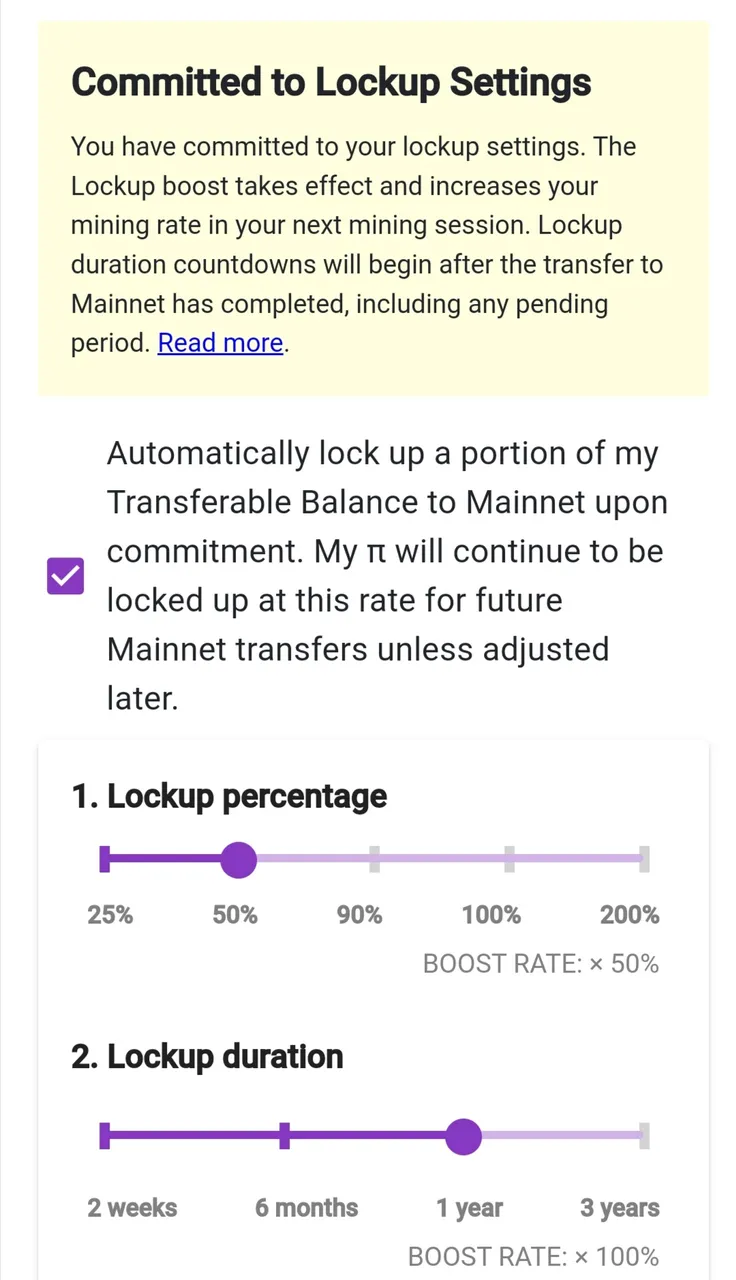
Okay, next click on Mainnet check list, then you are seeing that few more steps already in green color and rest are gray color. Confirm your wallet address and redirect to your pi browser and ask your pass phrase and set it as well. Now, you have wait for your KYC, that could be randomly selected by system and nominated by automatically.
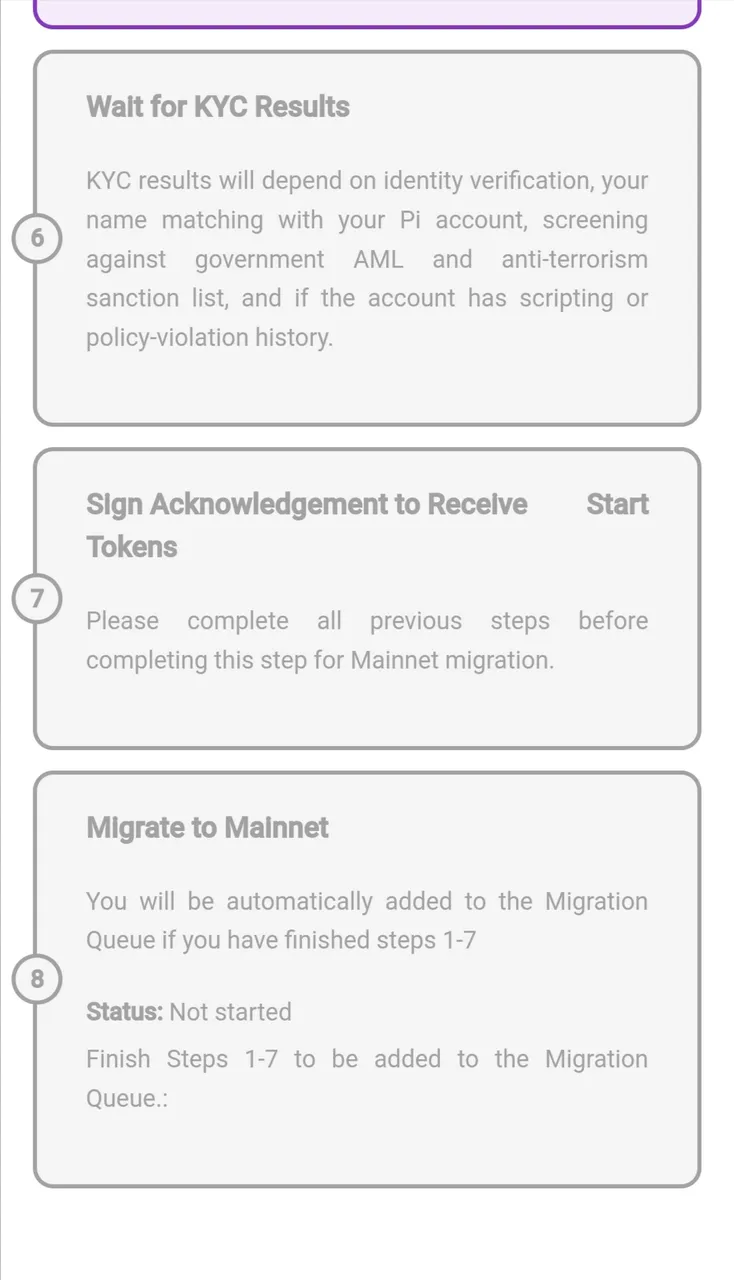
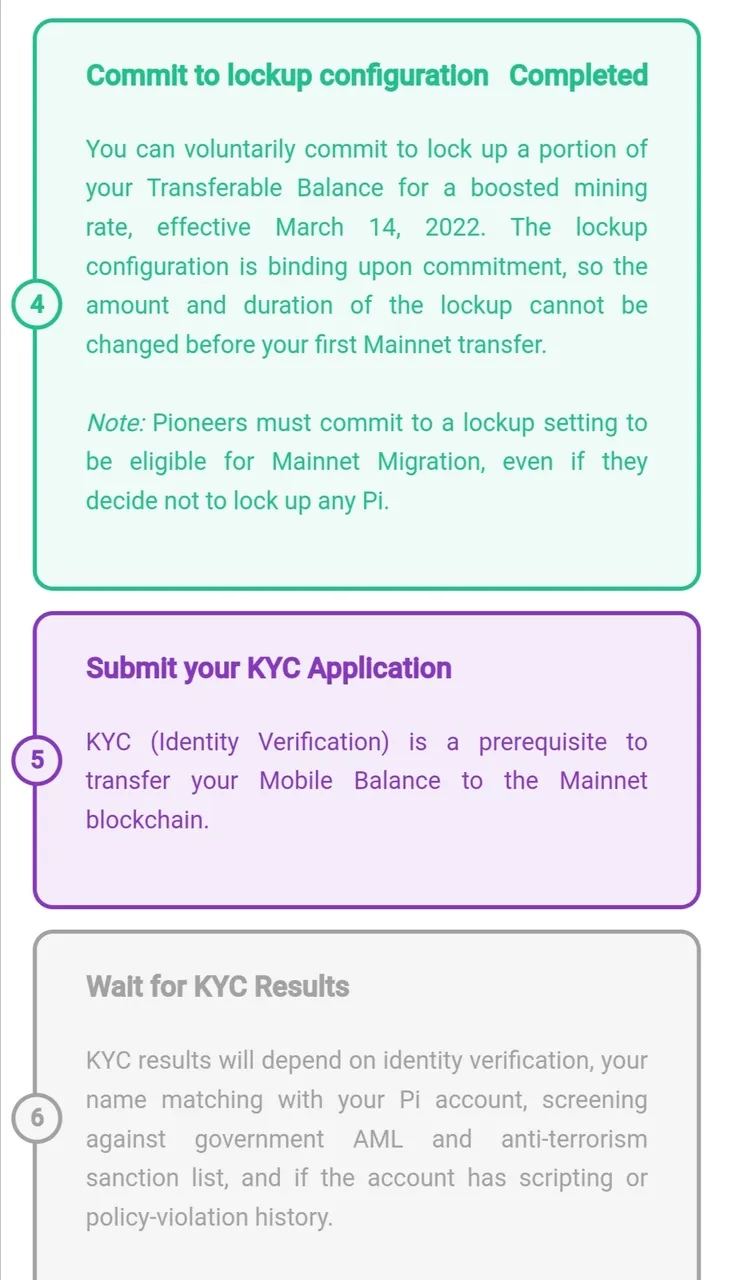
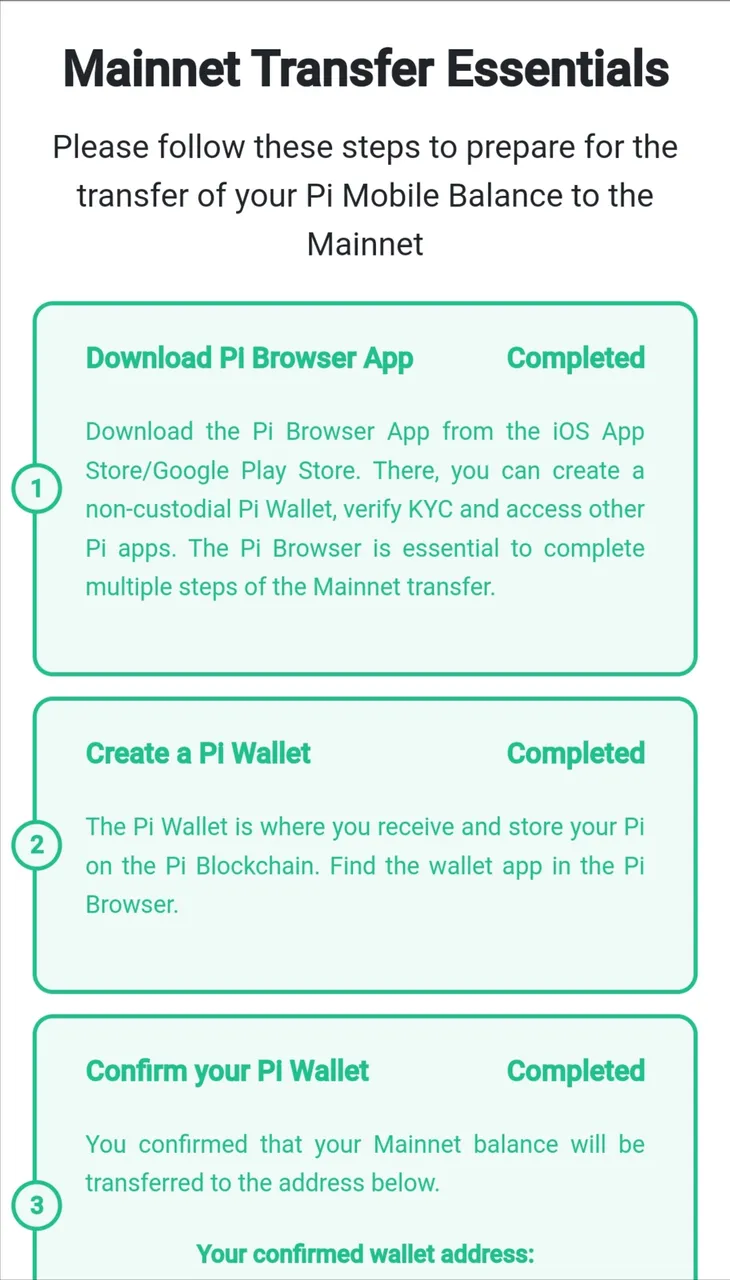
Whenever you have passed KYC and want to migrate yout pi mining balance, make sure your confirmed address and pi wallet address are same. Many of us forget their pass phrase and delete pi browser and set a new one. So, if you have faced the same issue then start the 3 number again and confirm wallet once agin that make your mining balance to your new wallet. Pi will be sent to your wallet after completing the KYC, acknowledgement sing after the elapsed time of your migration of mined Pi.
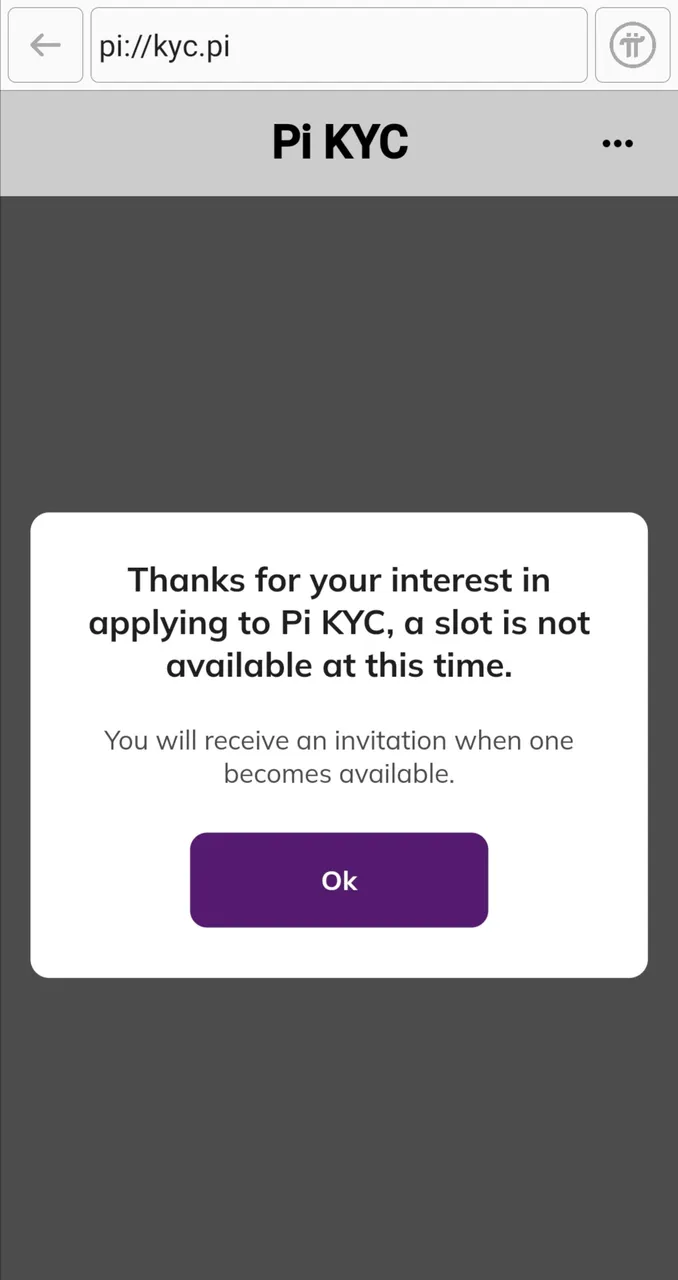
But, before you get received your mined Pi and real transaction, you have to nominated for KYC verification and Mainnet checklist completed. So, wait for my next post how to secure your KYC application and procedure, and may the reason for why people's not get KYC invitation and verified who applied.
Thanks for reading and stopping here.