Soft Light Sunset Effects in Photoshop

In this tutorial, you will learn how to create a sunset effect, utilize features of photoshop and add some adjustment layer and combine them to obtain the effect of the sunset color photography and looks effect soft light color. I hope you like this video, Please Share, Support and Subscribe :)
So, I hope you have some fun time following this video and if you create the same method to soft light sunset effect in Photoshop. When if you have done a logo then send a pic at my facebook page or group, I'll happily review it :)
This Photoshop tutorial is very easy and suitable for beginners or advanced, don't forget to leave a like or share if you find this tutorial helpful.
Notice: To understand the work, you must carefully watch the video.
Previous Tutorial:
Realistic Neon (Good Night) Light Effect -

If you feel that this video helped you, please share it with your friends and subscribe to my YouTube channel.
🔴Subscribe Here: https://goo.gl/iD87Cw
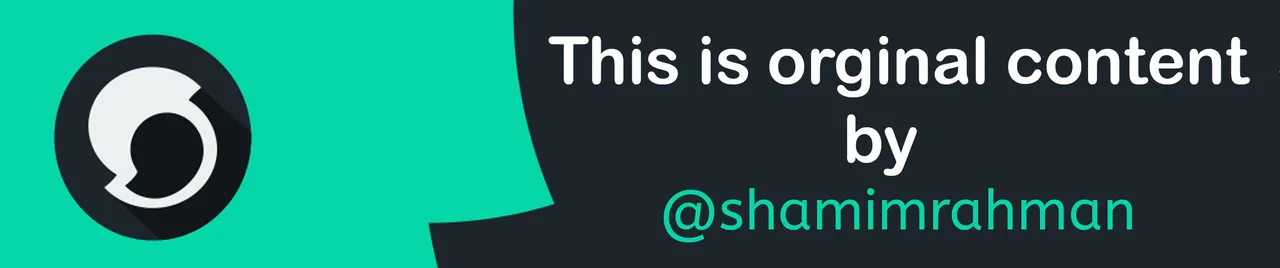
This is original content by @shamimrahman. Thank you so much to visit my blog. Stay with me and get more post about photoshop tips and tricks, photography,photomanipulation, logo design video tutorial, after effects tutorial,mobile editing tutorial , nd motivation etc. Please upvote, comment and resteem my post. Again thank you so much.