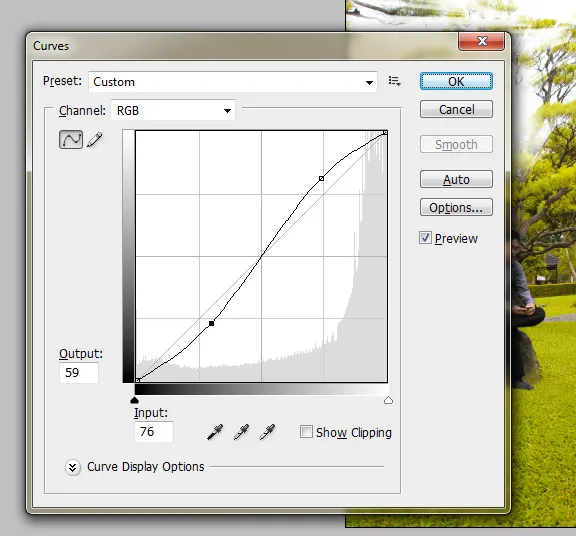Hello friend steemit, good night where you are
Creating a Ray of Light The sun with photoshop (ROL) is the effect of light caught by the camera. it is very difficult to make the original ROL by needing a certain moment or situation so that ROL can be photographed well. With Photoshop the ROL effect is easy to create. The result with a combined Summer effect

1. Prepare a photo with an existing view of the sky

You can change the color with the leaf color game

2. Duplicate Layer 1 (I named layer 1) by pressing Ctrl + J
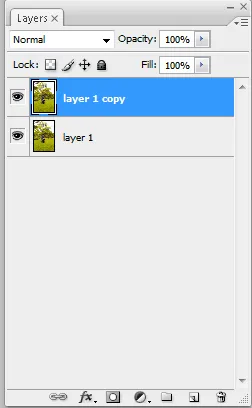
3. Add Image-adjustments-Threshold, give the value 100
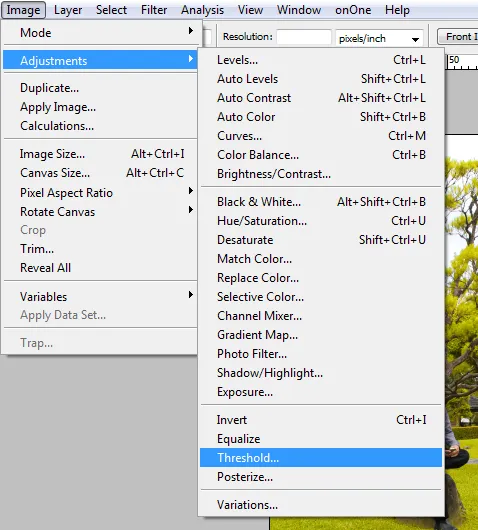
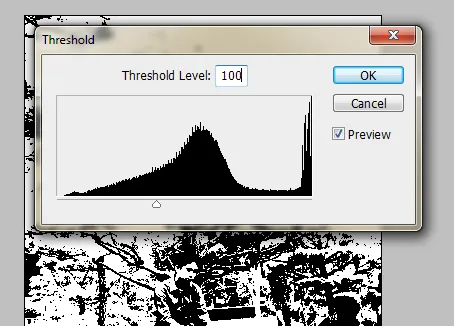
4. Change the layer mode to Screen
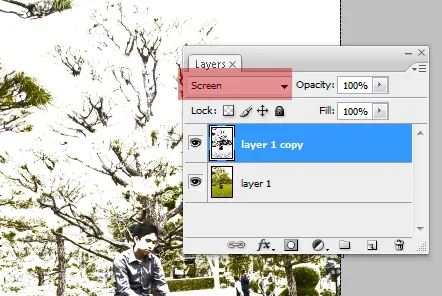
5. Give Blur effect, Filter-Blur-Radial Blur, arrange Amount:> 100, Blur Method: Zoom, Quality: Best
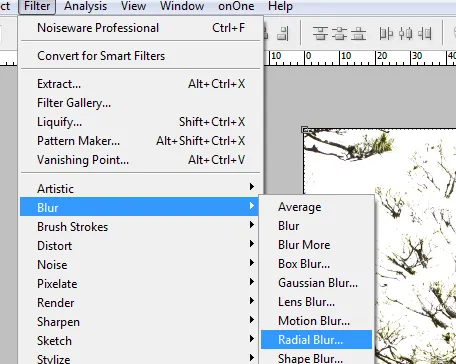
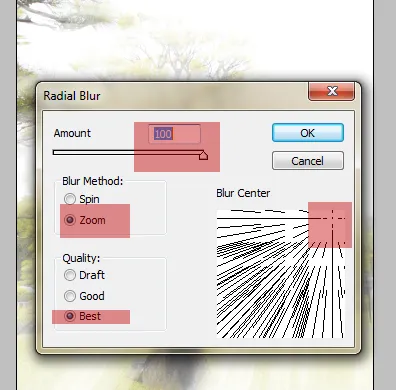

Set the light with the Move Tool, you just simply slide it, if necessary remove some parts then use masking or Eraser Tool. You can also add Curve in the sunlight layer by pressing Ctrl + M. Its purpose is to sharpen the light.