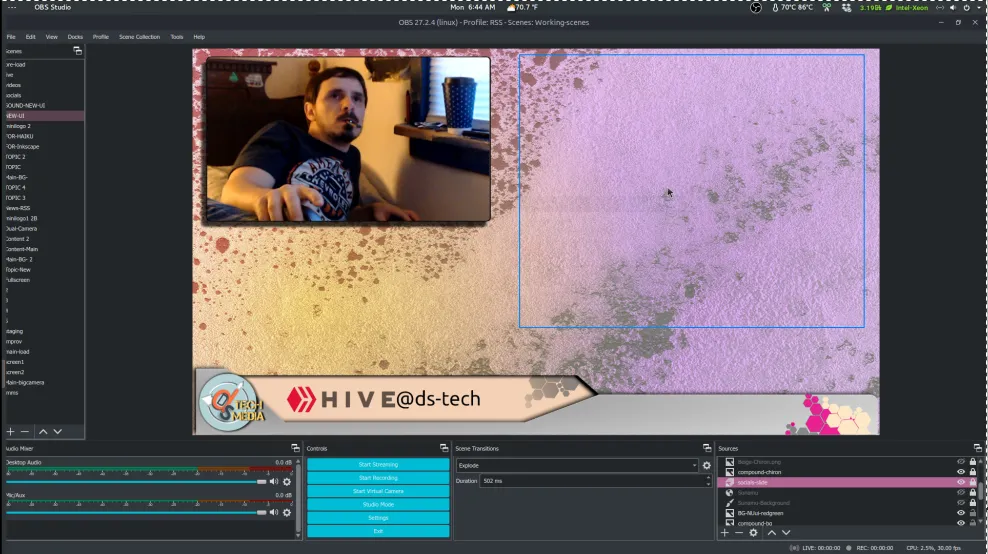This is a little bit of re-working of a scene for OBS: Open Broadcaster Studio.
These are SVG's in Inkscape, but they get exported as .PNG images for the OBS sources.
I record in 1920x1080, and so by exporting all of them in position at that resolution you're able to put them into the scene without needing to line anything up even.
Original:
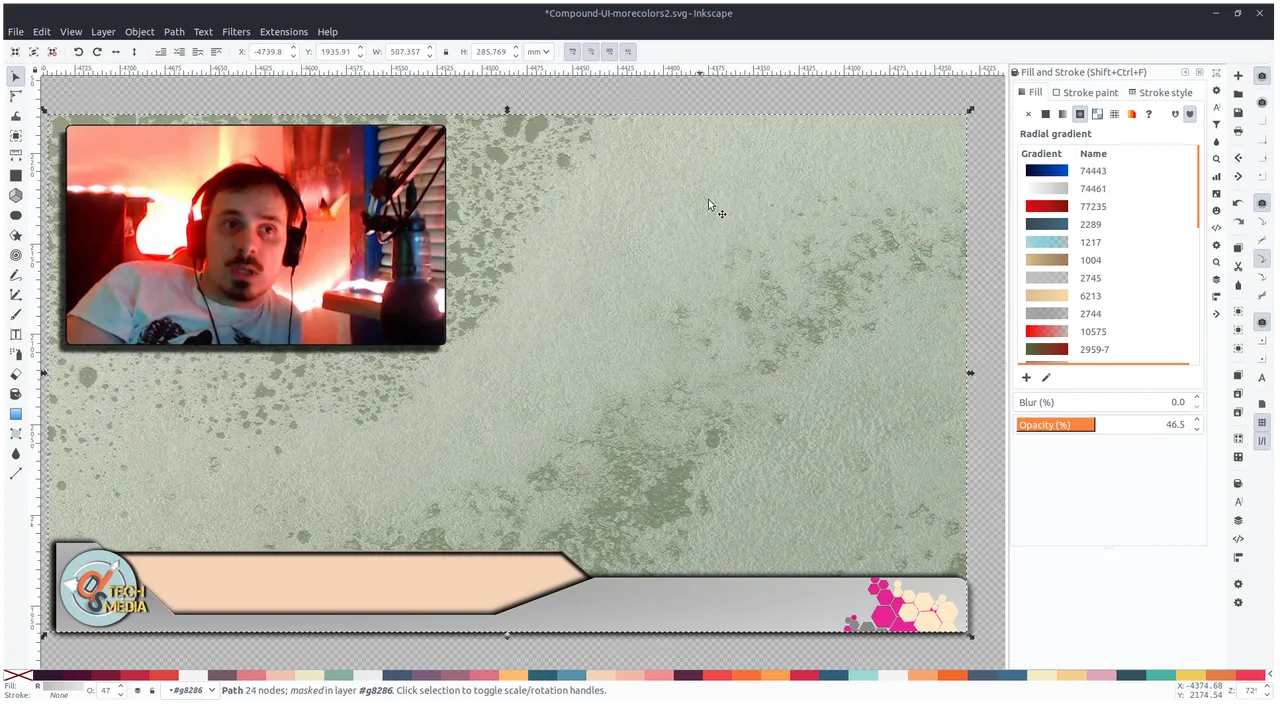
Lower-Third or Chiron:
This actually gets exported as 2 sources. The beige section becomes it's own source so that things can be placed on top of it, but beneath the silver section/shadows.
Also there's a very-fine white pin-stripe that outlines the entire thing. It's the little details that make things look good.
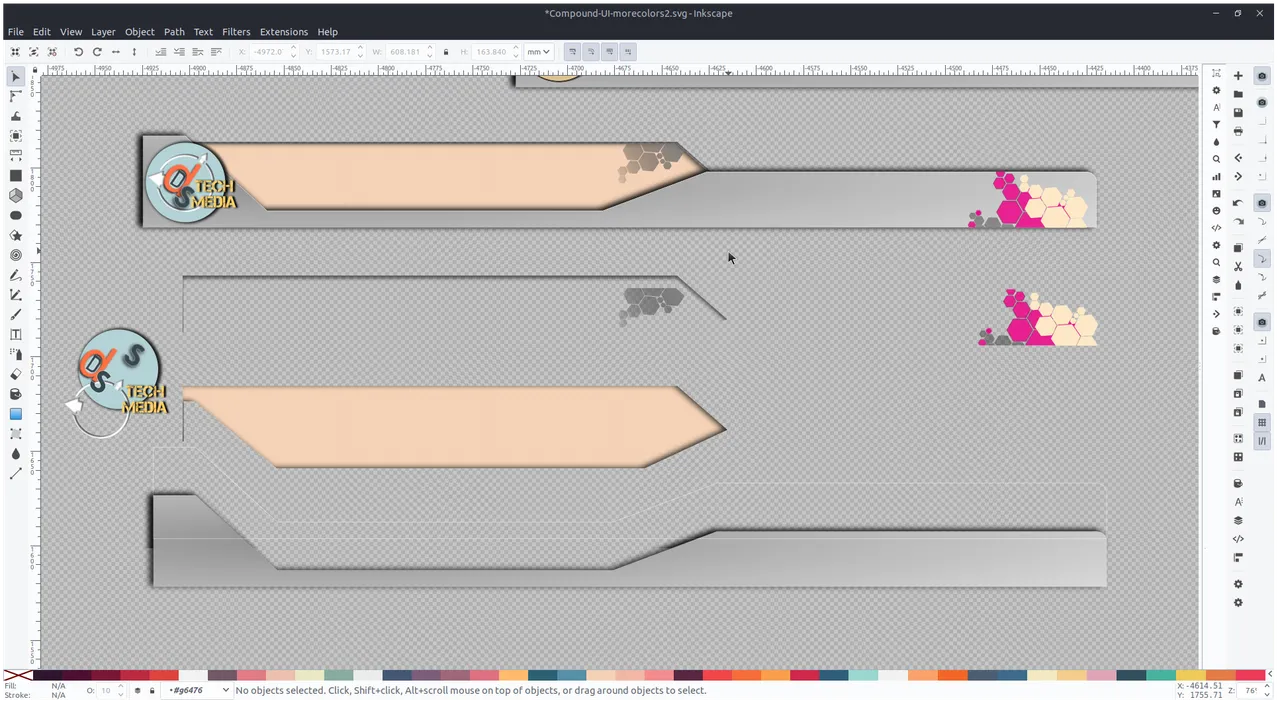
Background:
This is the background layer.
The video-camera source will go below this to be placed in the top left cut-out, and the beige-section of the chiron goes below the bottom-left section.
I use the black and white texture as a mask which gives it that look.
I'm mostly just changing the colors here.
The background is the same cut-out 3 times, but the pink/yellow one is masked with the texture.
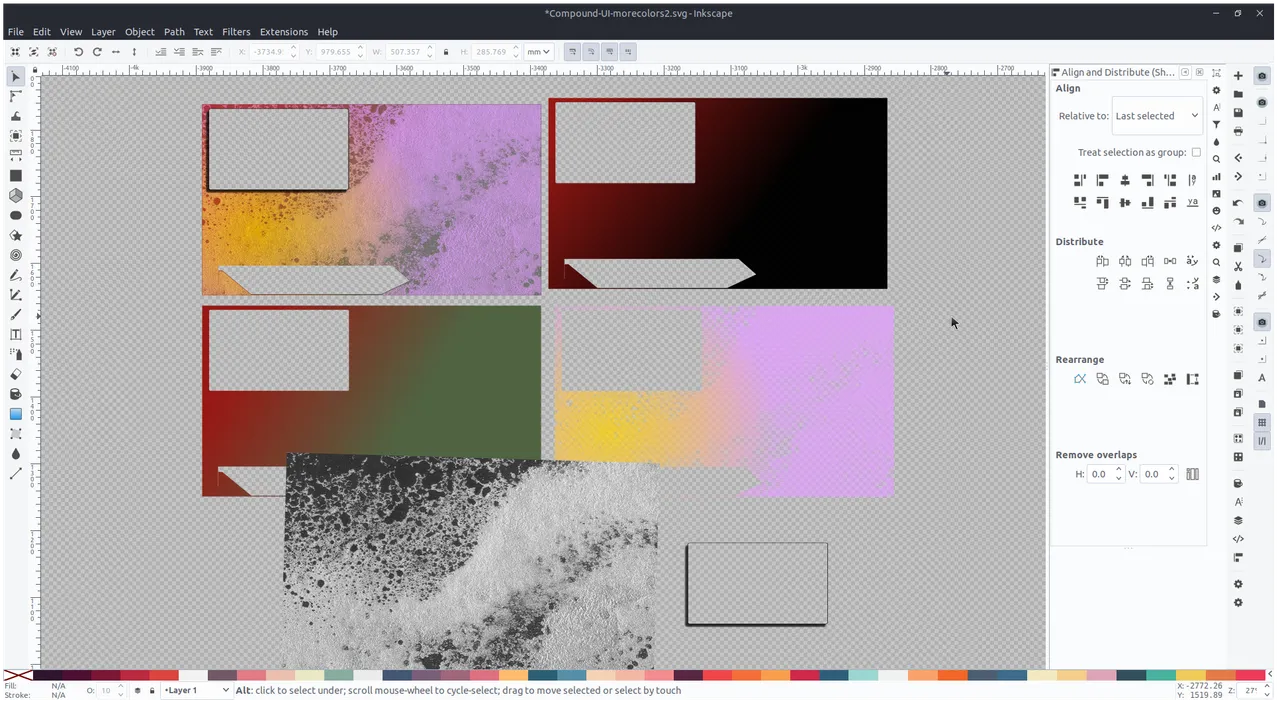
Result:
The Hive section is part of a slideshow that shows my Minds, Twitter, Instagram, Youtube socials.
If you're reading this, and you want one of these designed for you or you need any sort of design done let me know I'd love to work on someone else's stuff. It's been a while.