I'm sharing my game-changing photography secrets!

Hello Steemians!
As users of the Steem blockchain, we want to see the many Steem applications become viable contenders to their centralized counterparts (ie. Steepshot to Instagram). To do this we should be encouraging the creation of quality content.
And so I'm sharing my photography secret! Ok maybe it's actually not that big of a secret, like many Instagram users, I use photo editing apps to enhance my photos and make them more aesthetically pleasing. The secret is that you can do this for Steepshot too!
Taking quality photos and learning simple editing tricks will give you as a creator a one up on Steepshot. And it is actually much simpler than you would think! In this post, I am going to share with you some of my favorite photo editing tools.
VSCO
VSCO is a free photo/video editing app and is free to download. However, when you get the app you can purchase extra filters if you want. The layout is simple and very easy to understand, making the app extremely user-friendly. The filters that are available with VSCO are pretty subtle, but definitely modern looking. Another great thing about it is that you can adjust the strength of the filter to make it your own.
In this screenshot, I am adjusting the filter to make it a little fainter and not as prominent.

Along with the filters, VSCO gives you the ability to crop/straighten photos, change up the lighting (contrast, brightness, exposure, etc.), and even adjust the grain or saturation. This is definitely one of my favorite photo editing apps.
Google Snapseed
Next, there is Google Snapseed. It is free and you can log in directly to Google or Facebook if you like. This app is a bit more complicated, so it does offer some tutorial videos on how to use all the features on Snapseed. There are several tools in this app and it is really good if you are trying to make specific adjustments to a part of a photo. I took the same photo I was playing with in VSCO and used the exposure feature in Snapseed to expose the bottom half of the photo.
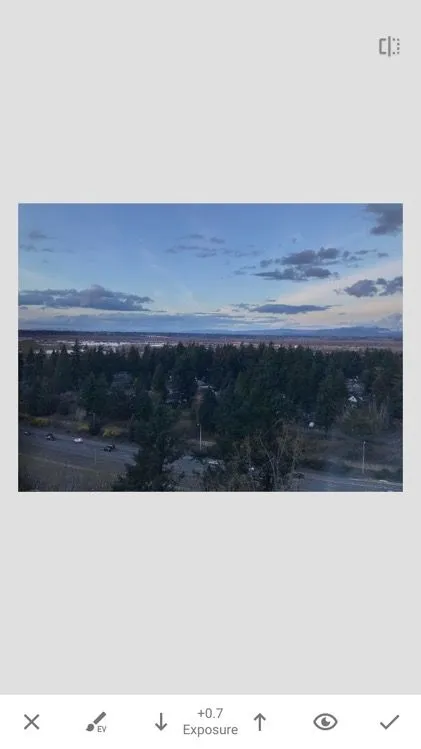
But, something that intrigued me about Snapseed is that:
One of Snapseed's most interesting tools is Expand, which calculates what the area surrounding the subject probably looks like and uses this data to make the canvas larger – kind of like Photoshop’s Content Aware Fill
Overall it is a great app for people who are more familiar with editing.
Adobe Photoshop Express
Adobe Photoshop Express has all of the classic editing tools. The thing that makes this app stand out from the rest is the smart filters. They fix typical issues such as the exposure or temperature of the photo if that is needed. Which is very helpful if you are looking for a quick edit without having to do much work. This app is useful if you are just learning how to edit your photos because it is simple and the layout is very user-friendly and easy to understand.
With Adobe Photoshop Express I really enjoyed working with the temperature tool, which I did in the screenshot below.
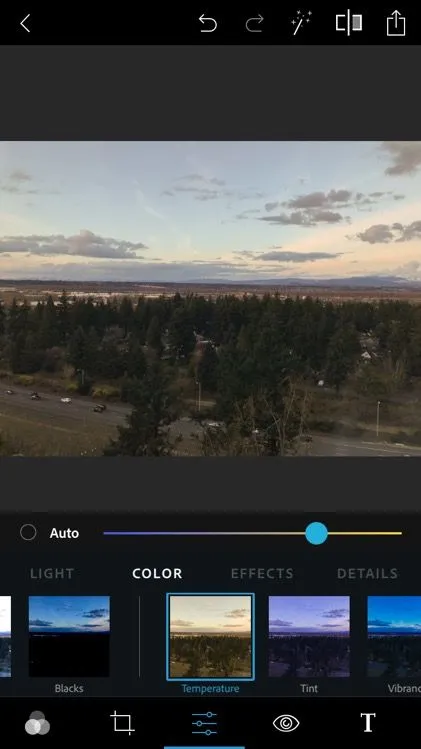
Adobe Photoshop Fix
Adobe Photoshop Fix is a great app for editing photos of people. There is a tool in this app called smooth that is perfect if you want to fix imperfections, smooth skin or cover up any other blemishes. I found that this app, unlike many others, does not make your skin look fake after editing, but actually enhances the photo greatly.
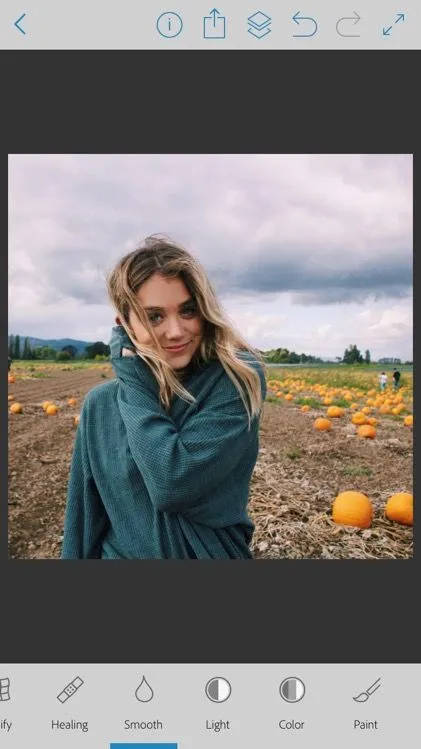
Here I used the smooth tool to soften my skin just a little bit and give it more of a glow.
Along with Smooth, this app also has all of the basic features of an editing app, making it an ample contender in the world of photo editing applications.
Prisma
The last app I would recommend is Prisma. Prisma is a great app if you want an entirely different style of photo. They offer several artistic style filters to completely change your image. The drawing/painting style of filters give the photo a unique look that many users love.
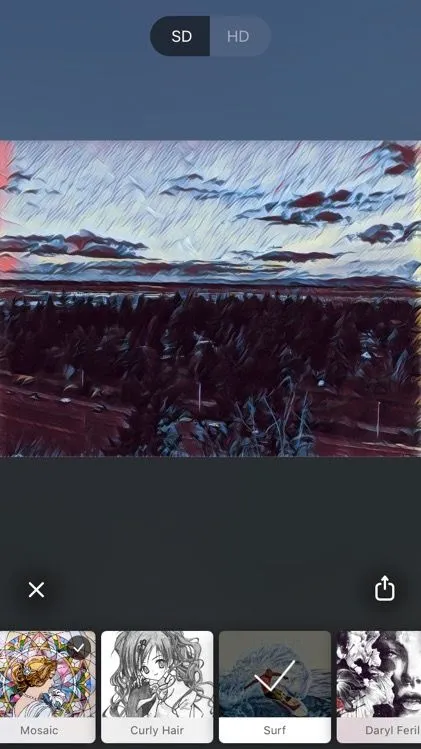
Prisma is definitely not your typical photo editing app, but it is fun to play around with and switch up your style of photo every once and awhile!
It will definitely take some playing around with the apps to get used to them, but it is worth the time. There are so many photo editing applications these days, so I hope this post will help you to narrow it down and help you to create the best photos possible!
Share with me your favorite photo editing apps in the comments below or on Discord.
Have a great day Steemians,
 @rachel.steiker, Content Strategist
@rachel.steiker, Content Strategist
Bring your project to life with HyperFundIt! Don’t forget to mention me when you’re starting your campaign!