Photo Games
For one of the challenges this week in Photo Games we had the choice to edit the 5 Photo Stars photos individually or combine them into one image.

I like a challenge, so I decided I would go for the All-in-One edit without even looking at all 5 of the pictures.
Here are the images I had to work with:

Photo by @gabyoraa

Photo by @bil.prag

Photo by @soyrosa

Photo by @snooway

Photo by @dmytrokorol
Initial Edits
I brought all of the photos into Adobe Lightroom and began to work on them. I decided that I wanted to give the final image a silver black and white look to it, so I edited all of the photos in a similar fashion.
This is what the images looked like coming out of Lightroom:





Now for the Hard Part
When I first decided to do the All-in-One edit, I didn't know what the images were that I would be working with. At first glance, you might think that they go together easily, but the two pictures with the water in it are such a huge scale, it makes it hard to use the pieces of the other ones.
So I threw the images in Photoshop and began to try to figure out how this puzzle was going to go together.
The first problem I ran into was using the image of the man at the beach. There was no where I could put him in the picture that he would fit and because he would just be a tiny spec, so I did not use that image at all. So I guess this is an All-But-One-in-One edit.
The Magic Begins
I began by combining the two water images and lining up the mountains and blending the trees and the water together.
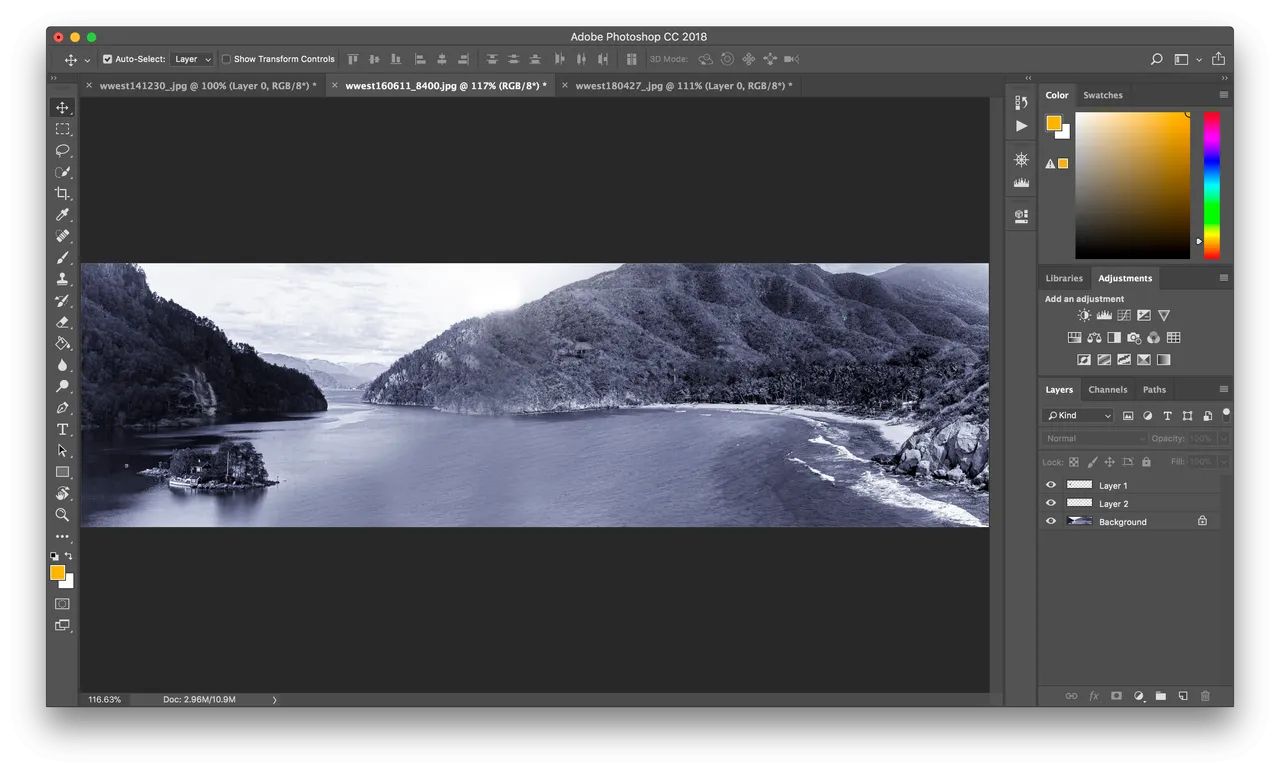
I had already cut out the waterfall and placed it in the left side of the picture when I took that screenshot, but here is a screenshot of how I was getting the waterfall isolated.
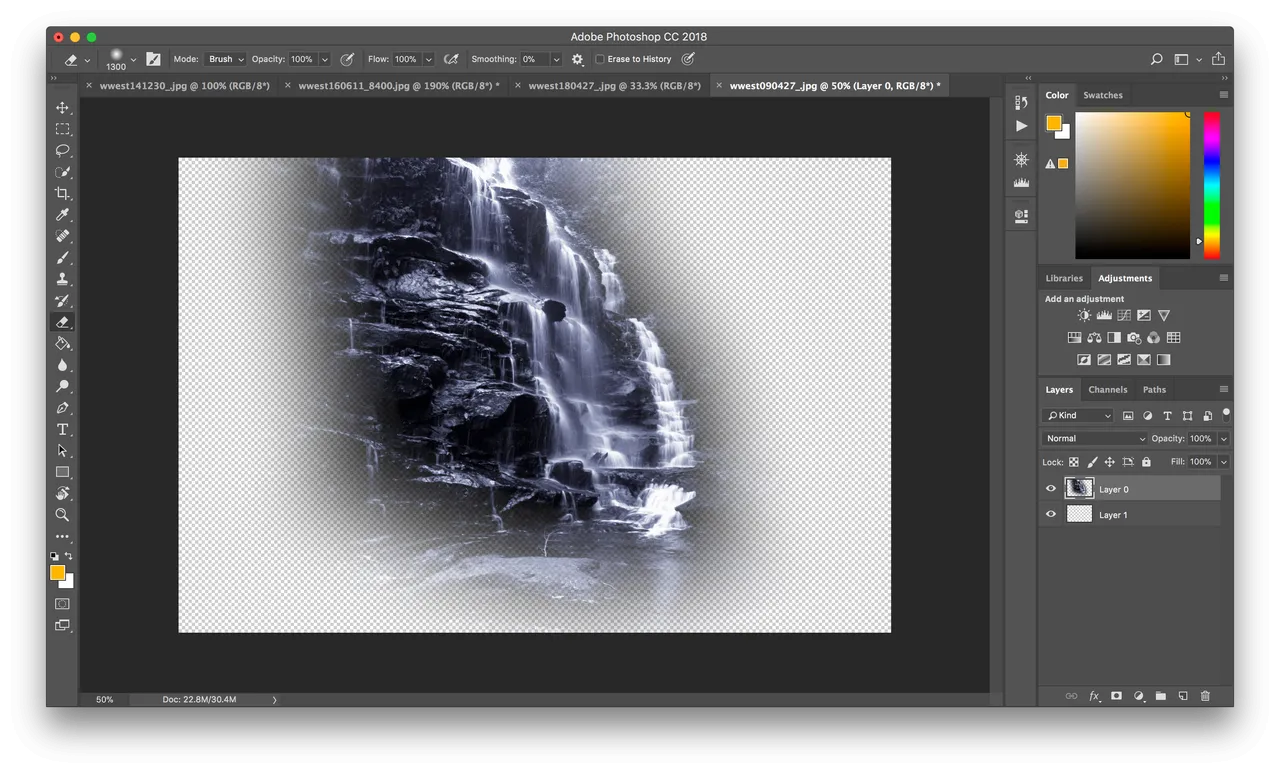
I cut out the abandoned structure from the last picture and put it up in the mountains and then adjusted the opacity of the waterfall layer and the abandoned structure layers to make them look less prominent and not stand out so much, so they would blend in better with the layer they were on.
Once that was done, I added some minor watercolor edits to the whole image to give it an old painting feel to it and here is the final outcome:
It was a pretty fun process to do. I hope you all like the finished product. Thanks for stopping by and checking it out.

