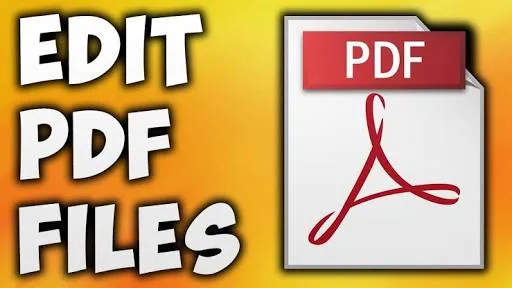
We have to use the PDF Format's file for everyday purposes. Sometimes it is necessary to edit all these files.
To read the file of this format, you have to install PDF Reader on PC. Can not edit with the Free version of PDF File Software. Can not edit with the Free version of PDF File Software. Pro version is needed for this.
So today you'll have to show how to edit PDF with Google Drive. The PDF that you want to edit will be uploaded to Google Drive first.
Once the file is uploaded, you will need to click on the right button from the Google Drive menu on the specified file. Then click on Open with Option and click on Google Docs.
After some time the PDF file will be rolling out to Google Docs. Once opened, you can edit the file as needed.
So long as I was talking about PDF, now you can show how to remove any Doc File's Watermark with Google Drive.
It will have to be uploaded to any Google Doc file as before.
Once the file is uploaded, you will need to click on the right button from the Google Drive on the Doc file. Then click on Open with Option and click on Google Docs.
After some time the Doc file will be rolling out to Google Docs. Once it is activated, you can remove the Watermark from File. Apart from editing, you can do anything.
In the end, whatever the PDF or the Doc File, you can save in many formats.