Most users today have difficulty protecting their accounts online because to be honest there are tons of sites, services, applications, software, etc., that requires each one to register and of course to use a password, so the more there is to register the harder it is to find a good password.
So because of this, many of us tend to use repeated passwords, passwords that are easy to remember (thus making it sometimes a weak password), or a combination or words that are of significance to us so we can remember it (this can leave a huge security gap if an attacker starts to do some social engineering on you and with the help of a dictionary attack).
Of course, the use of two-way authentication helps us with the weakness of a password strength, but not all the sites, services, applications, software, etc., use it, so what another choice we have to secure our accounts?
Personally, I have been using Keepass 2 for the last year, it is an offline password storage and so far it has been GREAT!, this helped me in securing my passwords, using its random password generator (you can choose the length of the password, which characters to use, you can also make it remember you to change a password for a specific site, service, etc., every n days, weeks, months, etc., the more you play with it the more you discover).
If you decided to download it, go to their page (search in google keepass 2) on their page you will notice two versions (classic and professional), I have been using the professional and is the one I recommend.
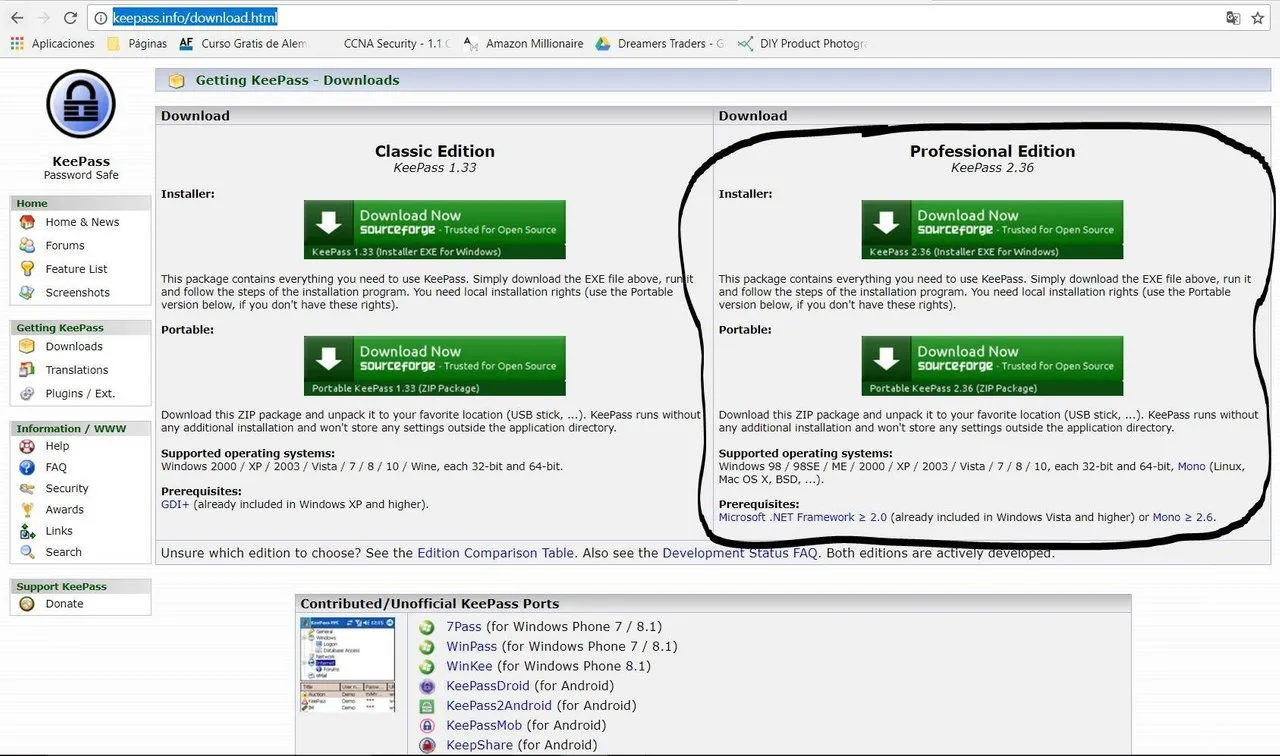
If you find this post helpfull I can make a step by step tutorial in using Keepass 2.
Have a Good day! and stay safe out there! :)