Introduction
Converting OST files to PST format is one of the most time-consuming tasks. Users look for suitable software for the conversion, which is not easy to come by. To assist our readers who are looking for such software, we introduce and review EdbMails OST to PST Converter, which is one of the best tools on the market. It enables you to directly convert all of your OST files to PST format. This software does an excellent job of conversion and works with your files without causing any data loss. It allows you to convert emails, contacts, journals, calendars, and notes without risk. In order to provide a more secure conversion process, this software also supports encrypted OST to PST file conversion. You can convert all Exchange items to Outlook's compatible PST format. For files created with different and older versions of Microsoft Office, this software supports all recent and previous MS Office versions ranging from the most recent 2019 to earlier versions, as well as all MS Exchange. In the next section, we shall take a look at some of the benefits of EdbMails.
Advantages of EdbMails OST to PST converter
This OST to PST Converter software provides a reliable and secure conversion software for converting all offline storage (OST) files to Outlook personal storage (PST) files.
An OST file is essentially a local system copy of the Exchange mailbox. This file enables you to work seamlessly whenever there are technical or other issues with the Exchange server. There may be several reasons for exporting data from an OST file to PST format, such as the OST file being damaged or corrupted, the need to access OST file data on multiple local systems, and so on. This converter efficiently and quickly extracts the data from OST files and securely saves it by converting it to a newly created PST file. This PST file can then be imported into Microsoft Outlook to gain access to all of the data.
EdbMails allows you to organize and sort all of your email messages by Date, To, From, Attachment, Type, Subject and so on.
Additionally you can save all of the individual email messages contained within an OST file. You can easily select any specific email message to be extracted from the OST based on parameters such as To, From, Date, and Subject and then convert it to a different format such as MHT, EML and HTML formats.
It also ensures that all Exchange mailbox items stored in an OST file, such as contacts, calendar entries, emails, journals, attachments, notes, and so on, can be converted to PST format. This tool takes into account all of the risk factors and expertly avoids all issues in order to achieve flawless OST to PST conversion. You can ensure that all items have been properly converted by viewing the Log File at the end which indicates the number of converted items.
There are several factors to consider when it comes to user satisfaction. When making a purchase decision for a file conversion utility, consider not only the opinions of experts, but also those of real people, independent reviewers and businesses. During our research, we discovered that EdbMails OST to PST converter software is easy to use and has all of the features that a customer requires from software for OST to PST conversion
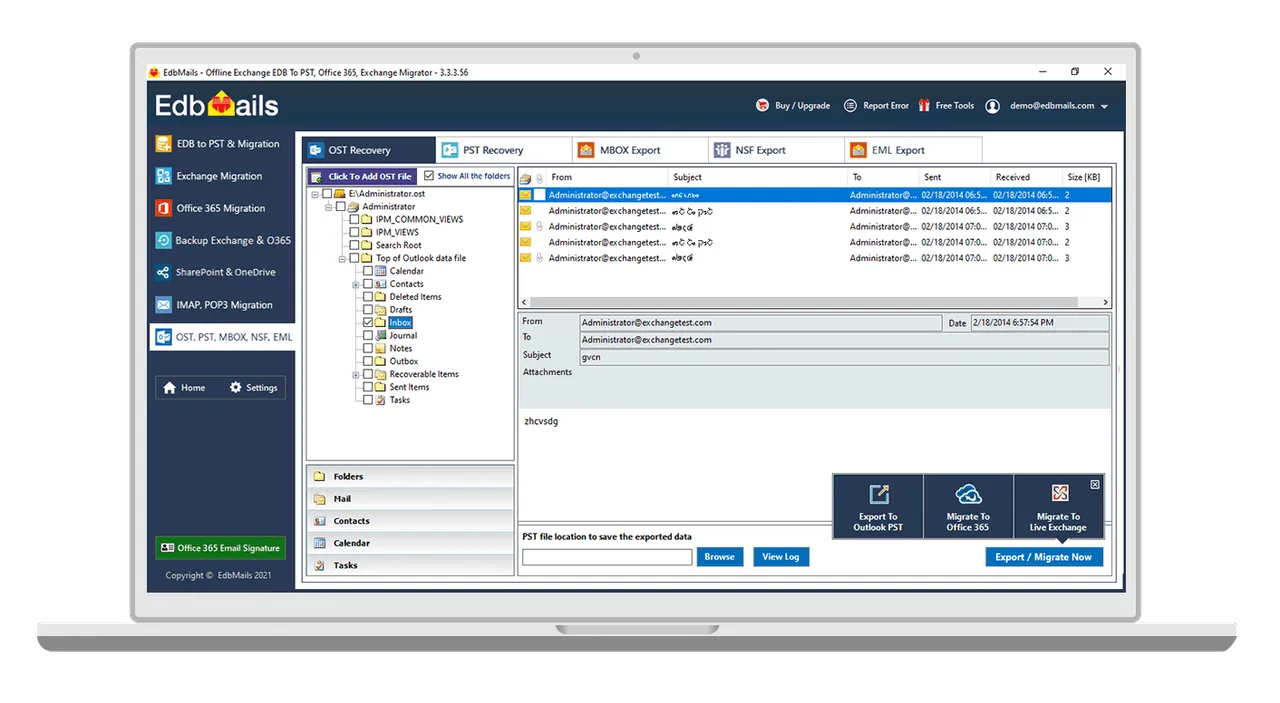
Features of EdbMails OST to PST tool
- It also allows you to recover any lost or deleted emails, contacts, tasks, calendars, tasks, journals, or notes.
- It gives you the option to save any individual email message contained within the OST files.
- It allows you to preview all of the recovered items after scanning.
- It is compatible with all major versions of Microsoft Office and MS Exchange.
- The free trial version provides OST to PST conversion for up to 30 emails per folder.
- It saves the converted files in the following formats: EML, MHT and HTML.
EdbMails Characteristics that stand out
- Malicious software and viruses that damage Outlook and Exchange files can also cause an OST to become inaccessible. This software aids in the recovery of corrupted OST files and converting them to PST format.
- If Outlook crashes while opening, synchronizing, or accessing the OST file, the OST file is at risk of becoming damaged or corrupted. For example, Outlook may crash if you accidentally click "End Task" in the Windows Task Manager while it's still running, or if you shut down your computer without first closing Outlook and Windows. EdbMails can recover and convert such damaged or corrupted OST files.
- An OST file that is located on user systems that need to be synchronized with the Exchange server can sometimes cause a large number of conflicts known as Synchronization errors that will not allow opening any particular Outlook item, leaving the OST in an orphaned state. You can use EdbMails to recover from this error.
EdbMails Pricing Structures
When it comes to licensing plans, EdbMails OST to OST Converter offers the following pricing options.
- Personal Edition priced at $39
- Corporate Premium Edition priced at $89
- Technical Edition priced at $129
The licenses for all EdbMails are perpetual and lifetime. Unlike other tools, it is a one-time investment that does not recur every year. For all of the features it offers, this makes it an extremely cost-effective tool. Furthermore, all software editions include free customer support as well as free software upgrades.
Conclusion
When it comes to different companies, they all have different needs and demands, and there is no one software platform that is perfect for every situation. As a result, looking for a perfect software app that meets all of your business requirements is pointless. The best course of action is to tailor the solution to the specific requirements and consider the special needs, budget, skill levels of staff members. For all of these reasons, one should not rush into purchasing any well-publicized leading software or system. Even if they are widely used, they may not be ideal for the demands of your business and the requirements you have. It is preferable to conduct extensive research and thoroughly examine each short-listed software or system. EdbMails is one of the best Outlook OST to PST tools on the market for performing OST file conversion. It is trustable, fast and also lets you preview all of the recovered items. It is compatible with all recent Microsoft Office, Exchange and Outlook versions and is reasonably priced. This concludes our review of the EdbMails OST to PST converter software, which provides excellent value for money.