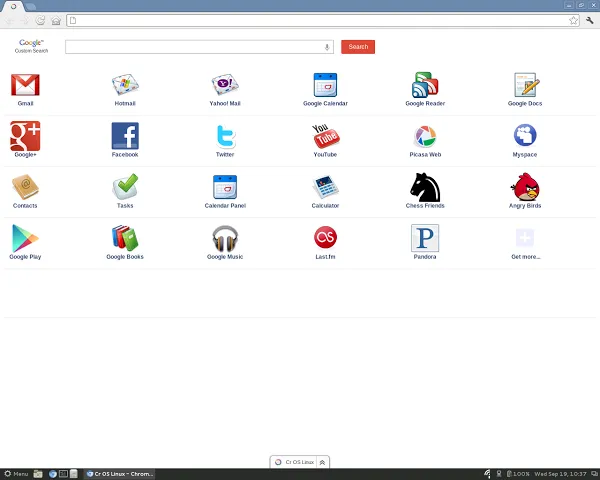Google’s Chrome OS is built on the Linux kernel, but it replaces the desktop and user-level software with a specialized desktop that can only run the Chrome browser and Chrome apps
Chrome OS isn’t really a general-purpose PC operating system — instead, it’s designed to be preinstalled on specialized laptops, known as Chromebooks.
However, there are ways to install Chrome OS on your own PC.
- Download Chrome OS here
- Create a bootable drive using a USB flash.
- Restart your PC and boot from usb.
And when done you will see this lovely desktop view.