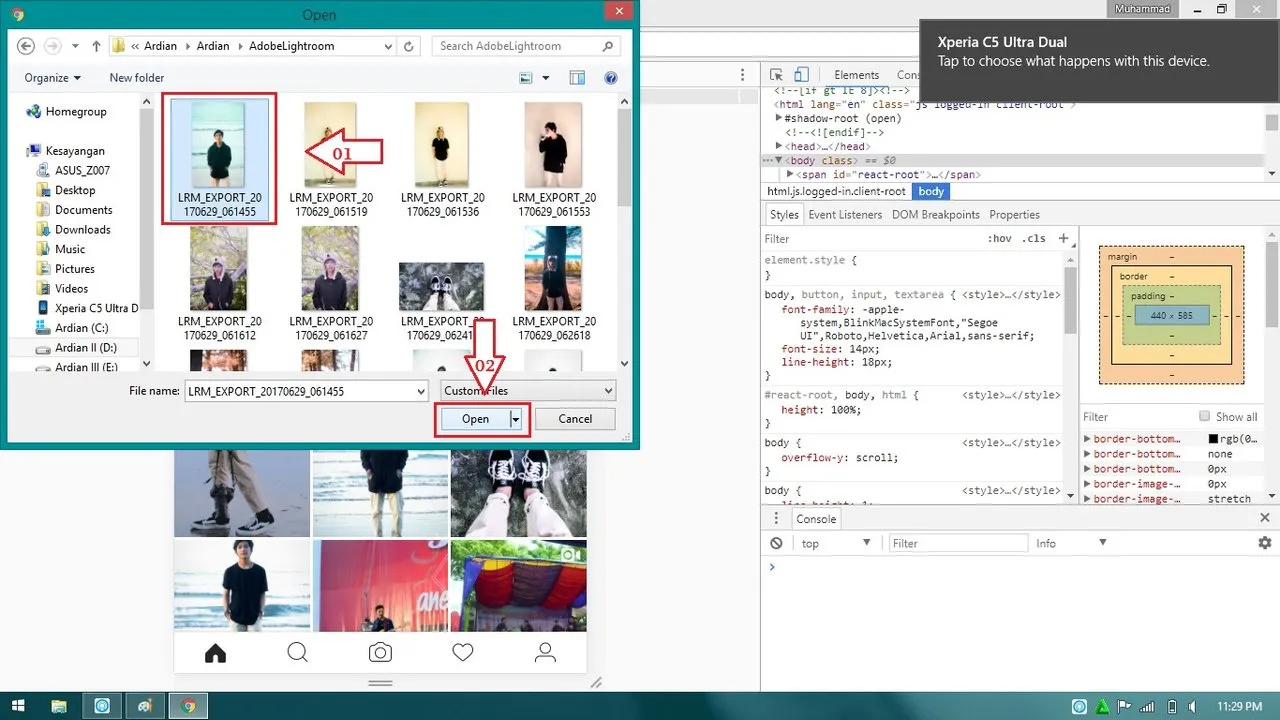
- Go to your instagram account.
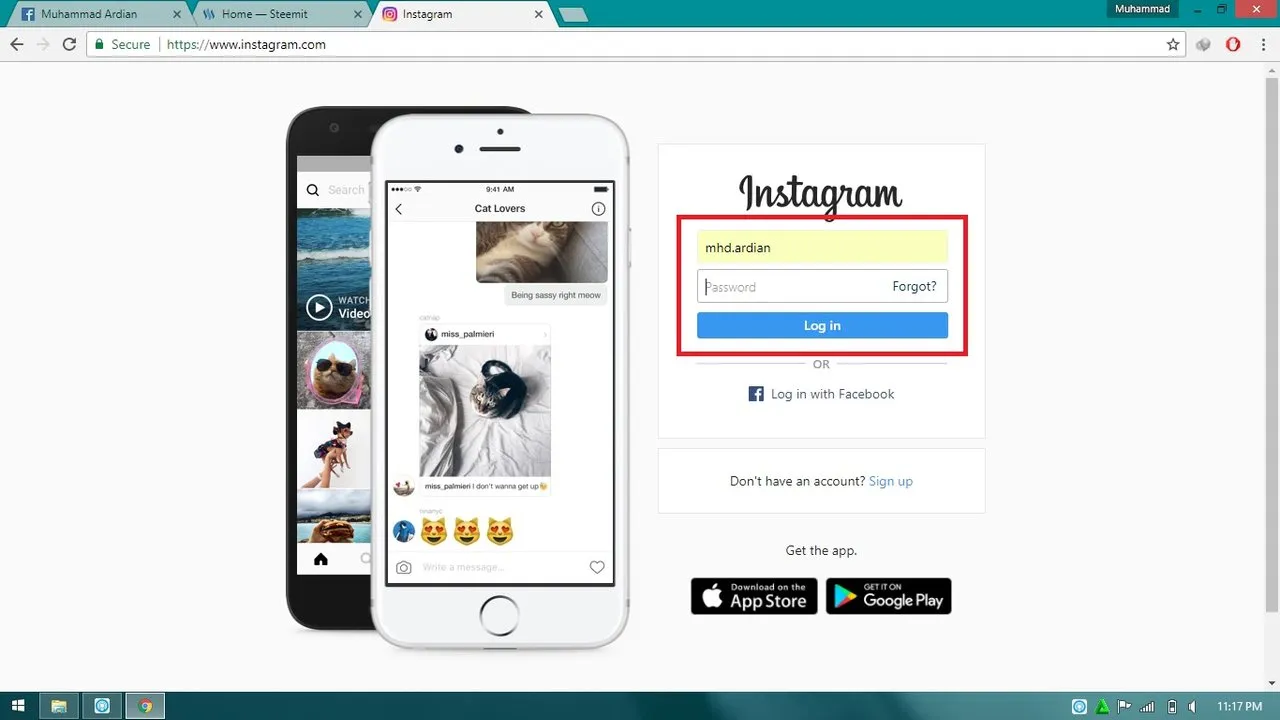
- After logging in to your account, press Ctrl + Shift + I or right-click, then select inspect.
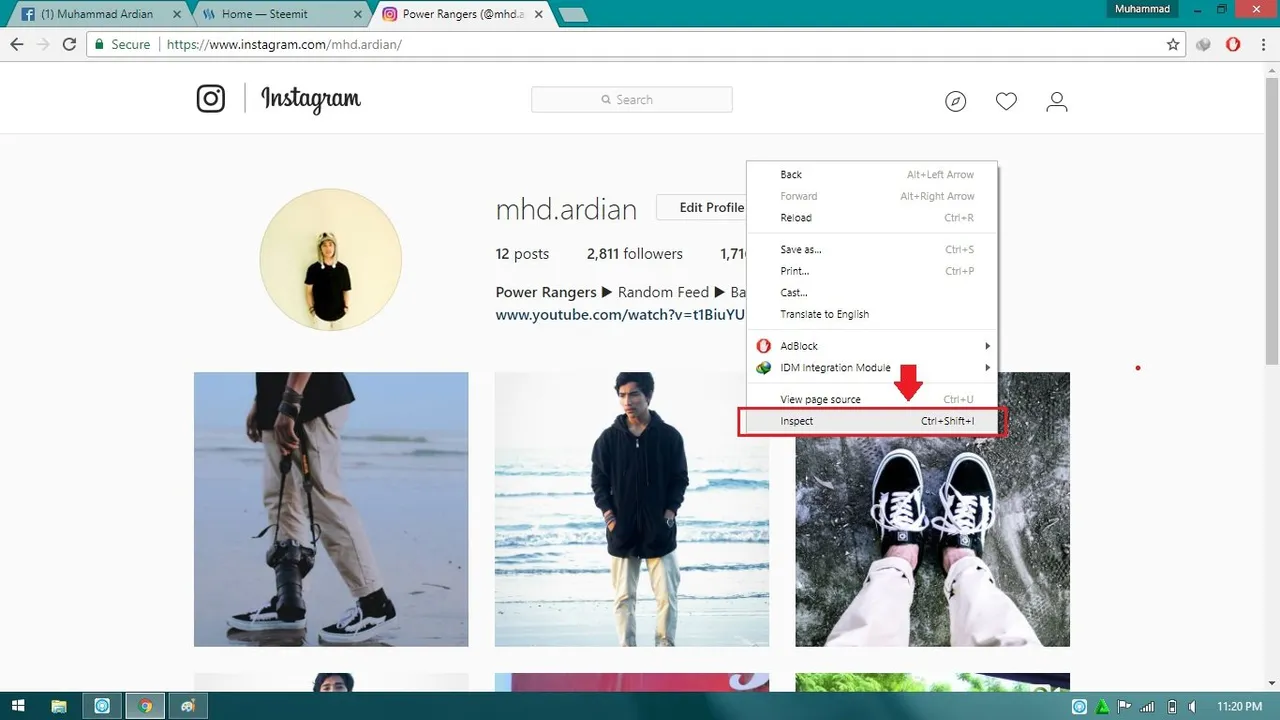
- After exit view inspect change the size according to what you want.

- Then press the camera-shaped key to upload your photo or video.
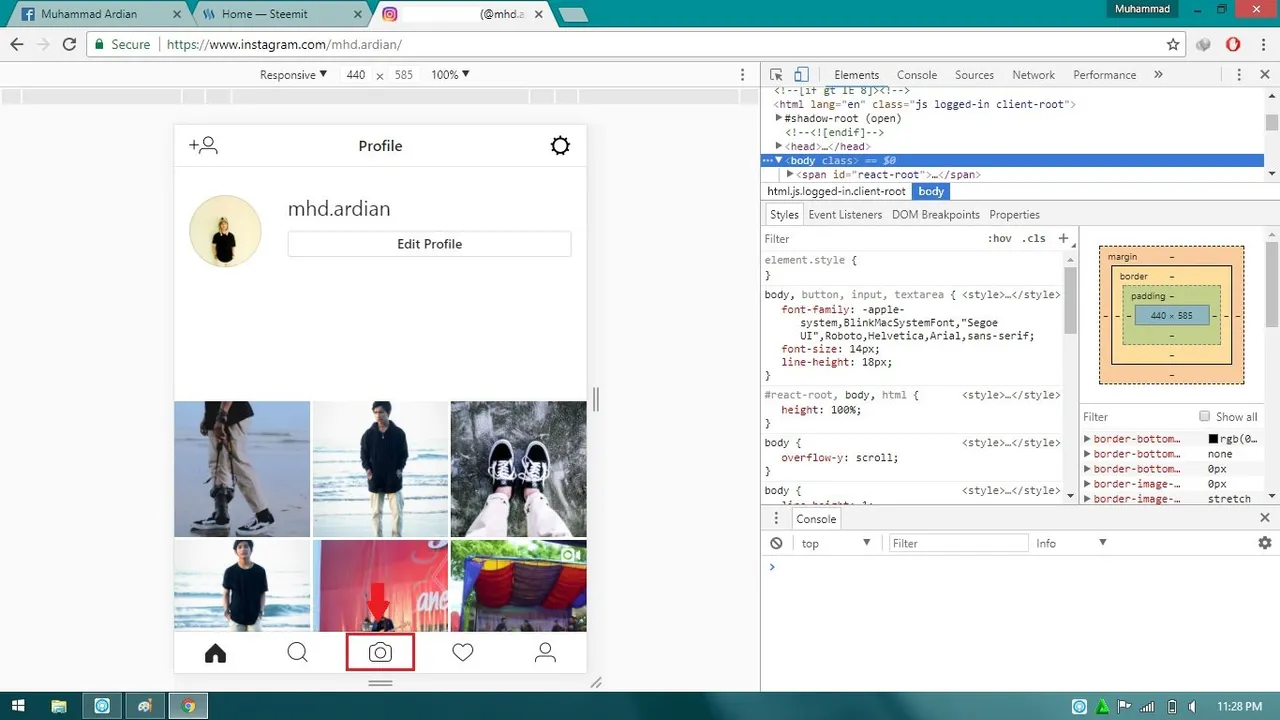
- Then choose the photo or video you upload.
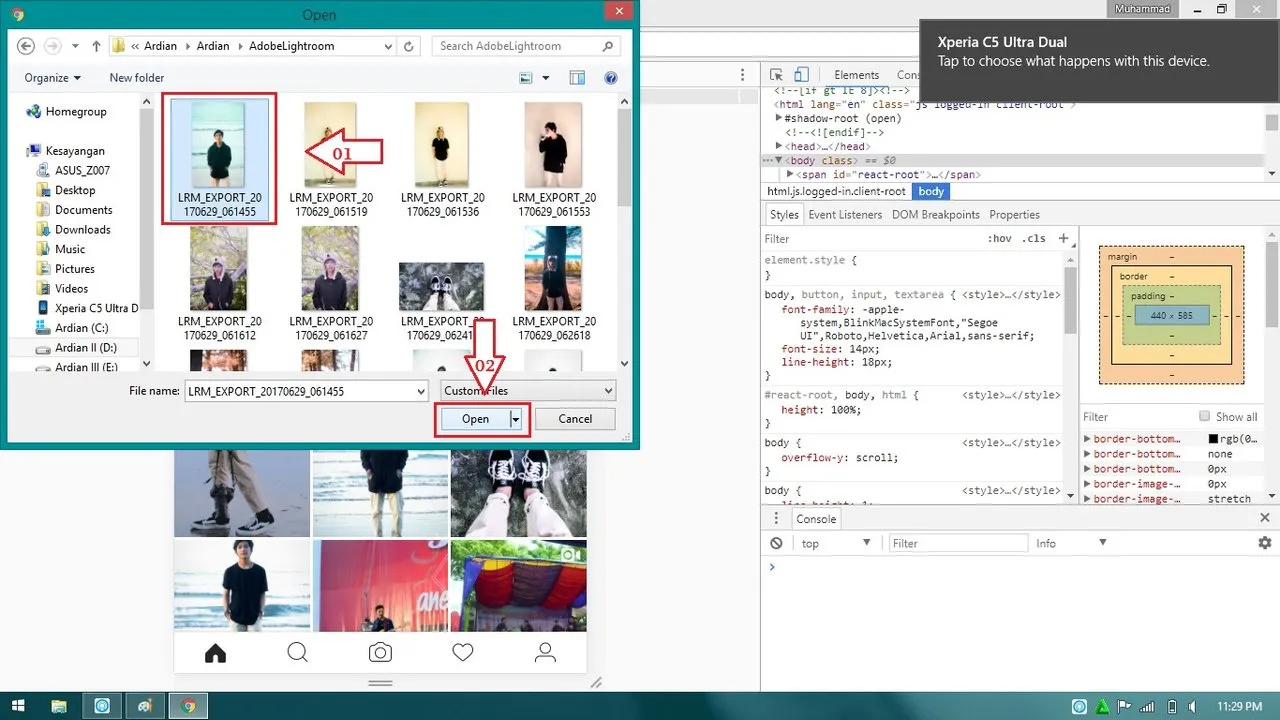
- Finish