So you want to make music, but don't really know what software to start out with? Or maybe you've been making beats for years but feel like it's time to change things up? Let's see if I can help you out, steemit-style!

If you're new to music production or don't know what a DAW is, I would suggest starting with my previous guide: click!
Now let's get something out of the way first: There is no such thing as the perfect DAW!
Depending on your work method, hardware, operating system, budget or even music genre, there will always be multiple options to choose from. The key is to pick one that feels right for you and stick with it until you learn to master it!
Let's get started!
Garageband

 Operating System: Mac
Operating System: Mac
 Website: https://www.apple.com/mac/garageband/
Website: https://www.apple.com/mac/garageband/
 Price: Free!
Price: Free!
 Why choose Garageband?
Why choose Garageband?
Garageband is ideal for Mac users that want to give music production a try without investing absurd amounts of money. It's pre-installed (for free!) on pretty much every Apple device and is famous for its simplicity and user-friendly layout. The downside of it being this simple, is that it's pretty limited, but it definitely lets you pump out beats in no time.
Logic Pro

 Operating System: Mac
Operating System: Mac
 Website: https://www.apple.com/logic-pro/
Website: https://www.apple.com/logic-pro/
 Price: $199.99
Price: $199.99
 Why choose Logic Pro?
Why choose Logic Pro?
According to Soundfly.com, "if GarageBand is the Ikea of the audio production world, where you can buy a door that will lock and keep the elements out for cheap, then Logic Pro is a boutique furniture store in the nice part of town where you can buy a nice stained-wood deal with Tiffany glass that will make the neighbors a little jealous."
It's a very professional piece of software that features the classic Apple design, has rock-steady stability and features an enormous amount of high quality instruments and effects. It also costs less than most of its competitors, which makes this an excellent choice for Mac users.
Ableton Live
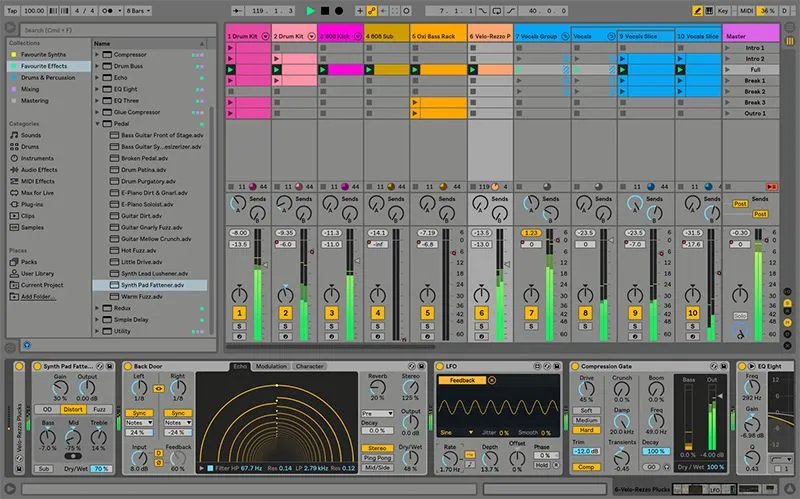
 Operating System: Mac / Windows
Operating System: Mac / Windows
 Website: https://www.ableton.com
Website: https://www.ableton.com
 Price: $449.00 (Currently on sale for $359.00!)
Price: $449.00 (Currently on sale for $359.00!)
 Why choose Ableton?
Why choose Ableton?
Ableton is my weapon of choice! I enjoy it the most because the Session-mode (also used for live sets) allows me to jam out without wasting too much time. This allows me to work out ideas in a very quick manner, hit record and then drag and drop everything into place. The mixing features could maybe use a little more detail to keep up with the competition, but it will definitely get the job done!
FL Studio

 Operating System: Windows
Operating System: Windows
 Website: https://www.image-line.com/flstudio/
Website: https://www.image-line.com/flstudio/
 Price: $199.00
Price: $199.00
 Why choose FL Studio?
Why choose FL Studio?
Another affordable DAW that is great for electronic music producers. The interface has become very enticing and is really easy to use! I haven't tried the latest release yet, but it looks phenomenal. FL Studio (formerly known as Fruity Loops) has a huge amount of tutorials on YouTube, so you can easily get started (especially if you like trap music, jesus!). The only negative point I can think of is that it doesn't support Mac, unless you're ready to bootcamp it.
Pro Tools

 Operating System: Mac / Windows
Operating System: Mac / Windows
 Website: http://www.avid.com/pro-tools
Website: http://www.avid.com/pro-tools
 Price: $599.00 or $29.99/month
Price: $599.00 or $29.99/month
 Why choose Pro Tools?
Why choose Pro Tools?
Pro Tools is the industry standard when it comes to professional recording, audio editing and mixing. It's pretty much designed to be used in combination with hardware, so if this is the direction you want to go, I'd definitely consider this one! The only thing that I find kind of a nuisance is the fact that you always have to plug in the USB-"dongle" into your computer or laptop, for security reasons.
Cubase

 Operating System: Mac / Windows
Operating System: Mac / Windows
 Website: https://www.steinberg.net/en/products/cubase/start.html
Website: https://www.steinberg.net/en/products/cubase/start.html
 Price: $559.00
Price: $559.00
 Why choose Cubase?
Why choose Cubase?
Another professional-oriented DAW that features excellent plugins and MIDI possibilities. It's almost been around for 30(!) years and is still one of the most popular ones to this day! It masterfully handles high quality audio and mixing work in a way that's very comparable to Pro Tools. I would recommend Cubase to any kind of producer or audio engineer in a heartbeat, as long as you can afford it!
Sonar
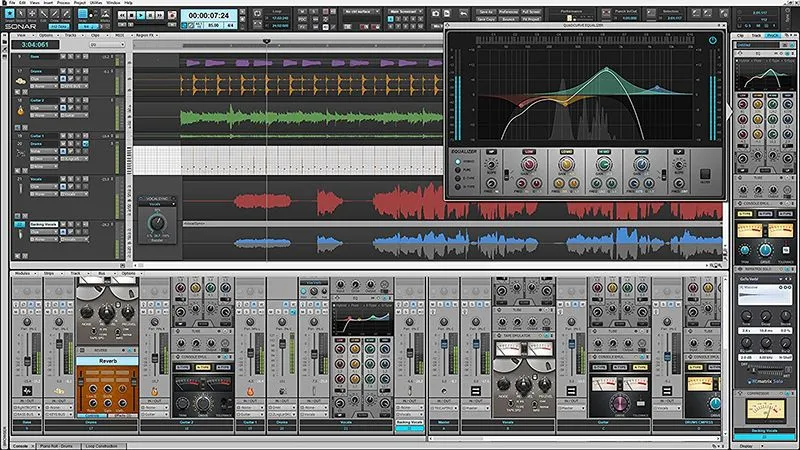
 Operating System: Mac (?) / Windows
Operating System: Mac (?) / Windows
 Website: https://www.cakewalk.com/products/SONAR/
Website: https://www.cakewalk.com/products/SONAR/
 Price: $499.00 or $49.99/month
Price: $499.00 or $49.99/month
 Why choose Sonar?
Why choose Sonar?
Another 'old-timer', Sonar by Cakewalk has been in the game since the 90's. It's one of the better DAWs for recording and mixing purposes, so unless you purely want to stick to electronic music, Sonar comes highly recommended! It used to only be available to Windows-users for the longest time, but I believe Cakewalk came through with a prototype version for Mac not too long ago.
Reaper

 Operating System: Mac / Windows
Operating System: Mac / Windows
 Website: https://www.reaper.fm/
Website: https://www.reaper.fm/
 Price: $60.00 ($225.00 for commercial license)
Price: $60.00 ($225.00 for commercial license)
 Why choose Reaper?
Why choose Reaper?
Reaper is one of the new kids on the block, designed by the creators of WinAmp, if anyone can remember that era... It's another DAW that's great for mixing and editing audio, features a fully customizable interface, and you can get started for only $60?! It is however not the easiest DAW to get into, so if you're not afraid of a bible-sized manual, get on it!
Reason

 Operating System: Mac / Windows
Operating System: Mac / Windows
 Website: https://www.propellerheads.se/en/reason
Website: https://www.propellerheads.se/en/reason
 Price: $299.00
Price: $299.00
 Why choose Reason?
Why choose Reason?
Reason is another interesting one: The layout looks exactly as if you would be working with nothing but hardware, so you get to connect different racks and synths manually using virtual cables! It's super stable and has a fun workflow, so for people that enjoy a more physical approach, this might be the one for you. The latest version supposedly supports external VST's (Virtual Studio Technology) but some of my friends have told me that it's not at 100% yet.. This isn't a huge issue however, since Reason comes with its own great set of plugins.
Studio One

 Operating System: Mac / Windows
Operating System: Mac / Windows
 Website: https://www.presonus.com/products/Studio-One
Website: https://www.presonus.com/products/Studio-One
 Price: $99.00 / $399.00
Price: $99.00 / $399.00
 Why choose Studio One?
Why choose Studio One?
Studio One is still pretty new, but has quickly become one of the most popular DAWs in the game! I haven't had the chance to play around with it yet, but it seems to be very easy to pick up and should do more than fine for music production in general. The drag-and-drop interface looks very nice, but I hear the MIDI editor isn't as good as the competition yet. Of course, if anyone has had any experiences with Studio One, I would love to hear about it!
Now get to it!
So there you have it, ten of the most popular DAWs that are currently on the market! Try to figure out which one(s) would be a good match for whatever goals you might have in mind, and get to work!
You can easily find tutorials or demos for every single one of them on YouTube, but if you have any questions or remarks, don't hesitate to leave them in a comment below.
As always, all upvotes/comments/follows are very much appreciated!
Good luck!