
Do you like "free money"? Would you like to have a chance to win up to $200 USD worth of BTC every hour? Most certainly do, and are not opposed to turning their web browser into a means of making a small amount of side money/crypto. This guide will teach you how to set up a TamperMonkey plugin on Chrome based browsers by running a script in order to automatically claim the FreeBitco.in faucet once an hour with only initial setup required.
CAUTION: Now, before we get any further, it's only due diligence to explain that generally a TERRIBLE idea to run arbitrary scripts found on the internet in the TamperMonkey plugin. There ARE malware for this sort of stuff floating around online, which could do all sorts of nasty things to your web experience if not properly vetted. Personally I've been running this script on my browser for multiple months now and have seen no indication of mal-intent running it.
Pro-Tip: Never run scripts in these plugins you are not 100% percent for sure that they are not created with malicious intent. I'm personally sharing this script and method that does work only after testing it myself and going through the code manually to ensure it was ok to use and share.
Setup & Install
First things first we're going to need TamperMonkey plugin for Chrome / Brave based browsers. This plugin allows us to inject Javascript into certain websites in order to automate certain tasks. In this case we'll be using this plugin to run an hourly BTC faucet automation script. You can find the links for the plugins required for this below:
TamperMonkey Plugin Download: Chrome Web Store: TamperMonkey Page
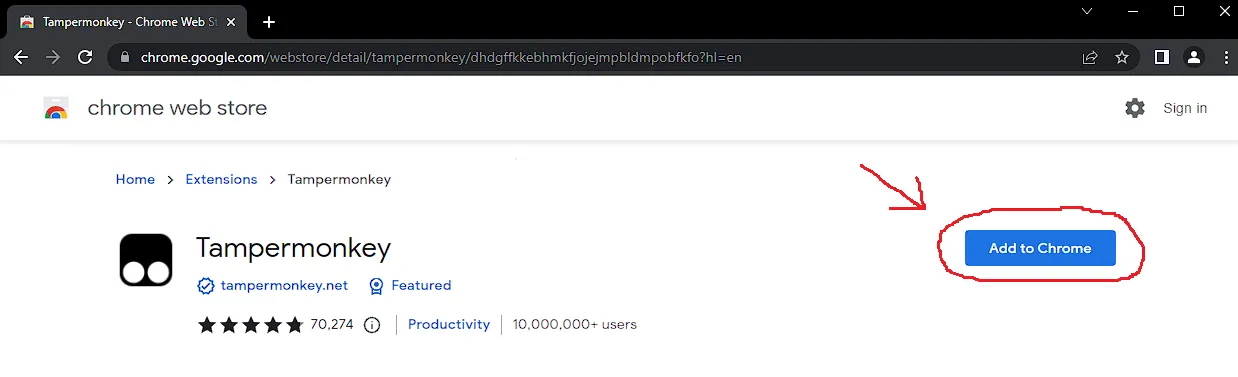
This plugin will work for both Google Chrome & Brave Browser. If you're using Google Chrome browser I'd highly suggest switching over to brave.. It's effectively the same thing, but without the large amount of Google ad reporting and spyware. Plus it can Earn Crypto by ads that you can increase or turn off as you wish. Earn up to $5 a month in BAT token: Get the Brave Browser Here
If you're on chrome and cannot see the extensions/plugins page please navigate to chrome://extensions/ in your URL bar which will then prompt you to the web store or show your extensions
When the following add warning pops up, please choose the "Add extension" button or the similar one on Brave. It looks like this on Chrome (both Chrome and Brave images are used in post):
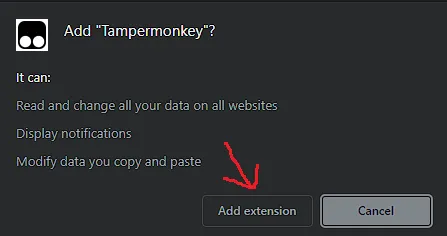
If it's not showing up in your "puzzle" icon in the top right. Go to that extensions page linked above (for Chrome) and make sure the plugin / extension is enabled like so:
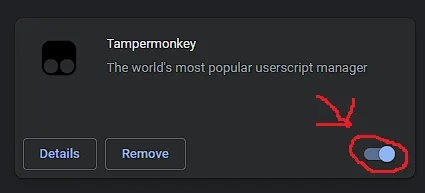
After you've got TamperMonkey installed next we'll have to install the Free BTC faucet claim automation script. I'll post the code below for you to copy for the next step:
// ==UserScript==
// @name Freebitco Auto Faucet
// @namespace http://grasyfork.org
// @version 0.7
// @description feel free to donate BTC: 1KyxLFkFNUPGb5jiEEAfa62QQHNYgccwwC of @KLYE on HIVE
// @author ghost + klye
// @match https://freebitco.in/*
// @grant none
// ==/UserScript==
(function() {
'use strict';
var body = $('body');
var points = {};
if ($('#free_play_form_button').is(':visible'))
setTimeout(function(){ $('#free_play_form_button').click();},2000);
if ($('.close-reveal-modal').is(':visible'))
setTimeout(function(){ $('.close-reveal-modal').click(); },2000);
var reward = {};
reward.select = function() {
reward.points = parseInt($('.user_reward_points').text().replace(',',""));
reward.bonustime = {};
if ($("#bonus_container_free_points").length != 0) {
reward.bonustime.text = $('#bonus_span_free_points').text();
reward.bonustime.hour = parseInt(reward.bonustime.text.split(":")[0]);
reward.bonustime.min = parseInt(reward.bonustime.text.split(":")[1]);
reward.bonustime.sec = parseInt(reward.bonustime.text.split(":")[2]);
reward.bonustime.current = reward.bonustime.hour * 3600 + reward.bonustime.min * 60 + reward.bonustime.sec;
} else
reward.bonustime.current = 0;
console.log(reward.bonustime.current);
if (reward.bonustime.current !== 0) {
console.log(reward.bonustime.current);
} else {
if (reward.points < 12) {
console.log("waiting for points");
} else if (reward.points < 71) {
console.log("waiting for points 60");
RedeemRPProduct('fp_points_50');
} else if (reward.points < 141) {
console.log("waiting for points 120");
RedeemRPProduct('fp_points_100');
} else if (reward.points < 701) {
console.log("waiting for points 600");
RedeemRPProduct('fp_points_500');
} else {
RedeemRPProduct('free_points_100');
}
if ($('#bonus_span_fp_bonus').length === 0){
if (reward.points >= 1400) RedeemRPProduct('fp_bonus_1000');
}
}
};
setTimeout(reward.select,1000);
setInterval(reward.select,60000);
})();
Now with this script above we'll have to copy and paste it into a new script within Tampermonkey.
The TamperMonkey plugin icon looks like the following near the top right of your browser window:

If your browser plugin area does not have this icon, what you need to do is enable it being viewed by clicking the Puzzle icon in Brave then the pin icon, or in Chrome:
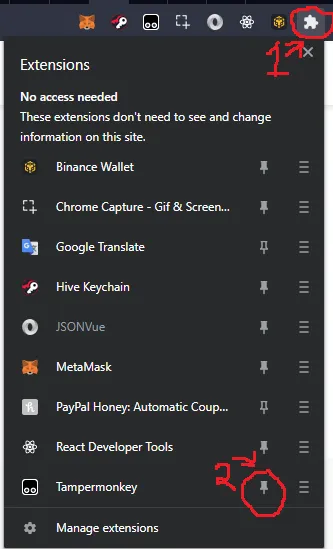
Once you can get into / access TamperMonkey, we're going to click the "Create a new script..." menu item which is pictured below. This will open a window we can take the script above and replace the default script with:
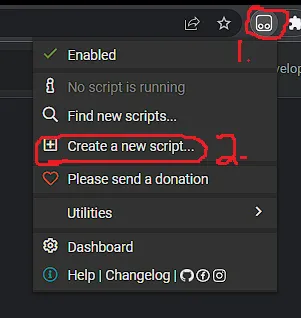
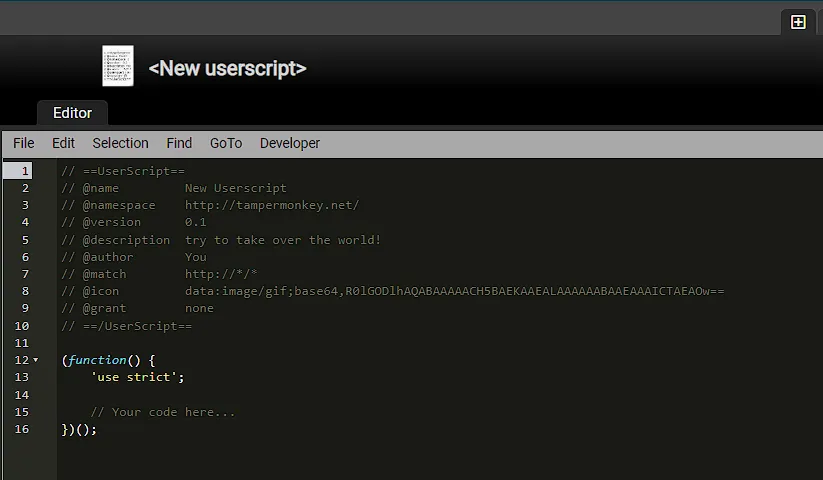
Click on the default code and hit ctrl+A to select everything, then hit "del" or delete on your keyboard to remove it. Then from there copy the above script into the new userscript and paste the new code in there:
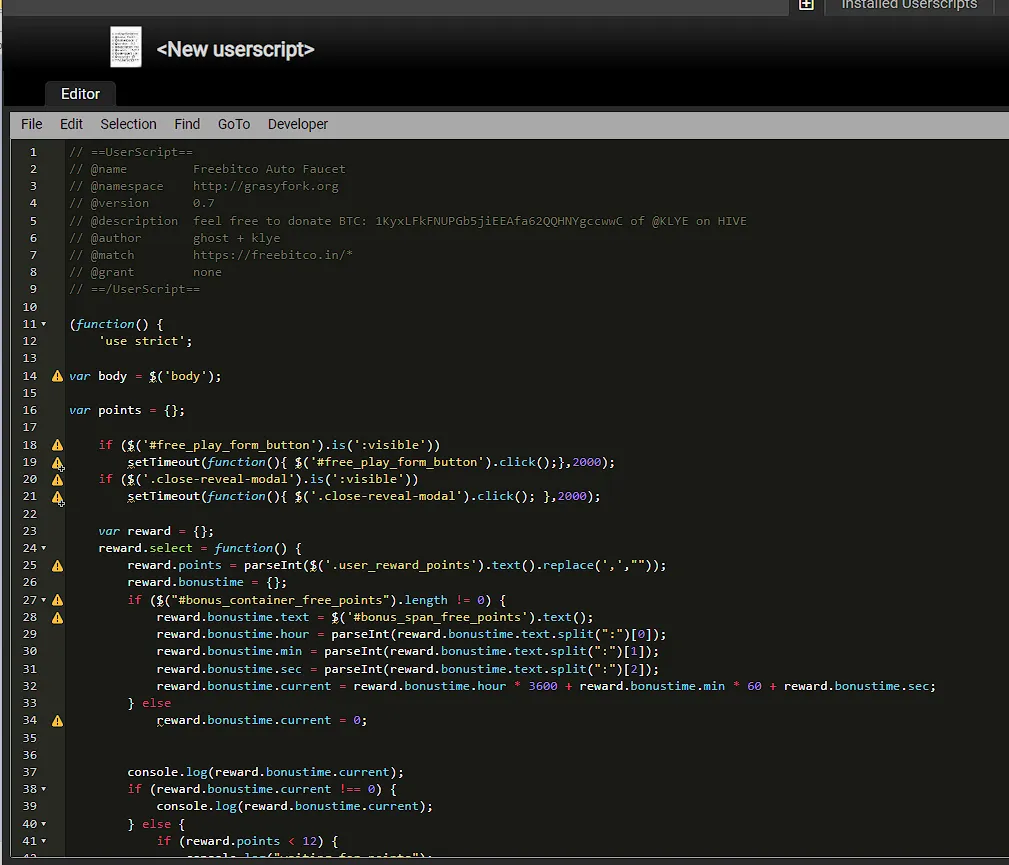
After you have pasted the above code into the new script, hit the "file" then "save" on the menu in order to make the new script persist in your browser, this will get it ready to use for the faucet:
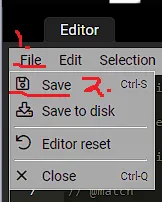
Now that we have the TamperMonkey script installed we'll navigate over to FreeBitco.in and register an account if you don't already have on, or log in if you do have one. I won't walk you through registering as it's pretty straight forward. Hopefully no on needs their hand held through that part.
Click Here to Visit FreeBitco.in
Once you have an account you can navigate to the menu item called "Free BTC" and the script if installed properly should automatically claim the faucet for you. If you leave your browser window open on the faucet page every hour the script will auto claim it for you. Free BTC Crypto / Money Just for having your web browser open, which you likely do when you are on the computer anyways..
Pretty darn neat if you ask me. But yeah, if this helps you earn some BTC for free I am glad. The minimum withdrawal amount is 0.0003 BTC which may take a while to collect depending on your luck. With a sliding scale of payout amount you may hit this amount quickly if very lucky!
Potential Profits
With my account the minimum payout is 0.00000014 BTC an hour. With 24 Hours in a day assuming the PC is on and browser open all the time on the site that equals 0.00000336 BTC ( $0.10 USD ) daily assuming you never hit any of the bigger payouts. Which you likely will if you run this script long enough. Even at the minimum payout daily assuming running 24/7 you'll be able to withdraw 0.0003 BTC within about 90 days. if you are very lucky you'll hit a large payout on the hourly faucet and be able to cash out sooner. You have your browser open anyways, may as well get paid!
While $0.10 USD worth of crypto minimum a day it might not completely change your life.. But as a passive means of a small amount of income this isn't a super terrible idea, nor is it requiring much input besides the initial set up. You may get lucky and hit that $200 faucet payout and be cool!
Thanks for reading, voting, commenting and all the rest, Cheers!

