Hello @steemian Today i'm gonna explain all of you how to use "minnowsupport" for bot your post. You need to wait 30 minutes to get upvote from minnowsupport, this bot giving upvote your last post which is older then 30 minutes to 6 days to any user. Simply follow these steps:
- you should have @discord ID if you don't have then first signup through this link, (its not a referral link) https://discordapp.com/
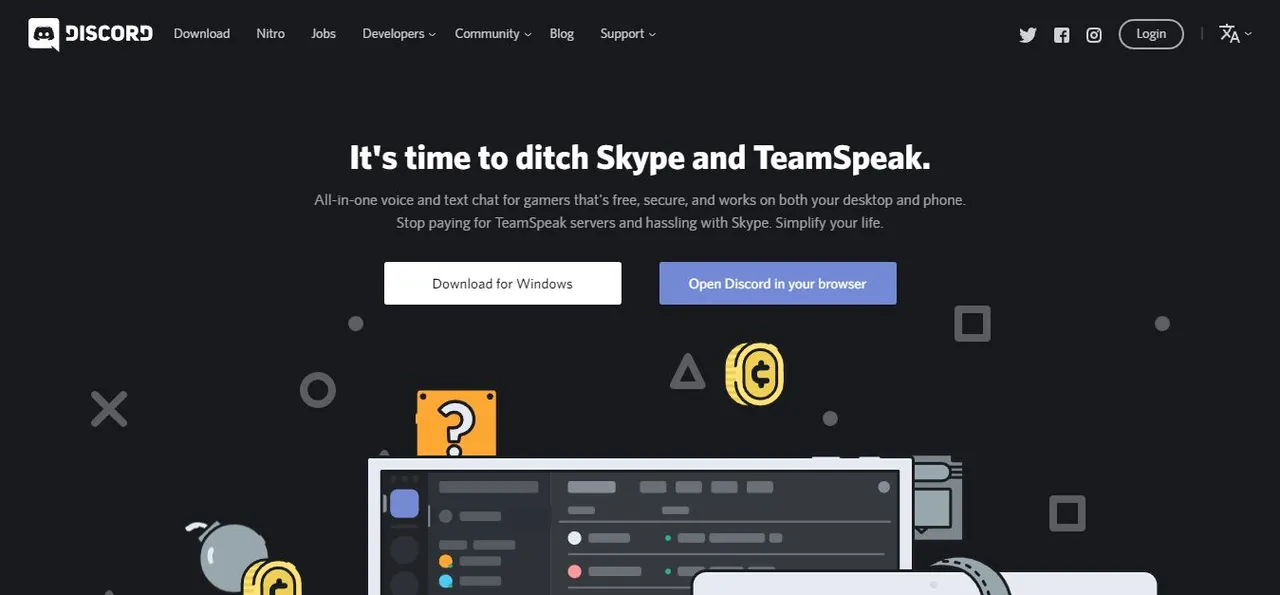
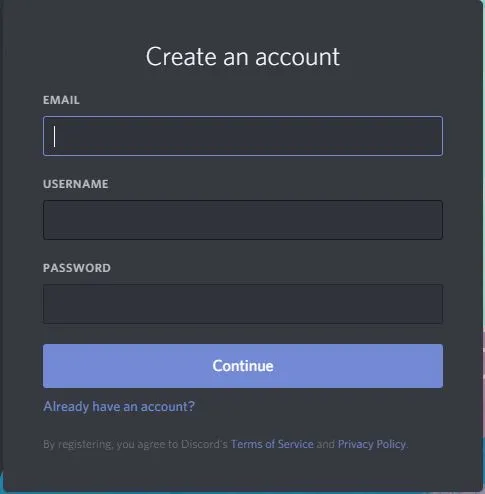
- After signup you need to click on this link https://discord.gg/HYj4yvw. this link bring you discord platform you need to join this channel. follow the screenshots.
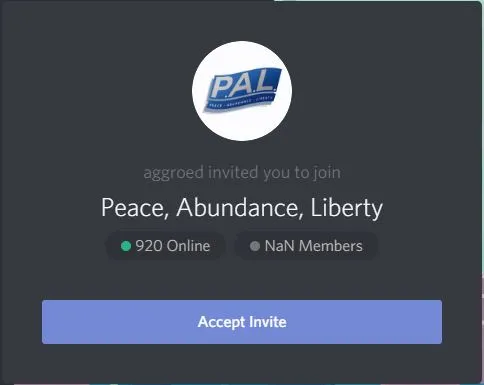
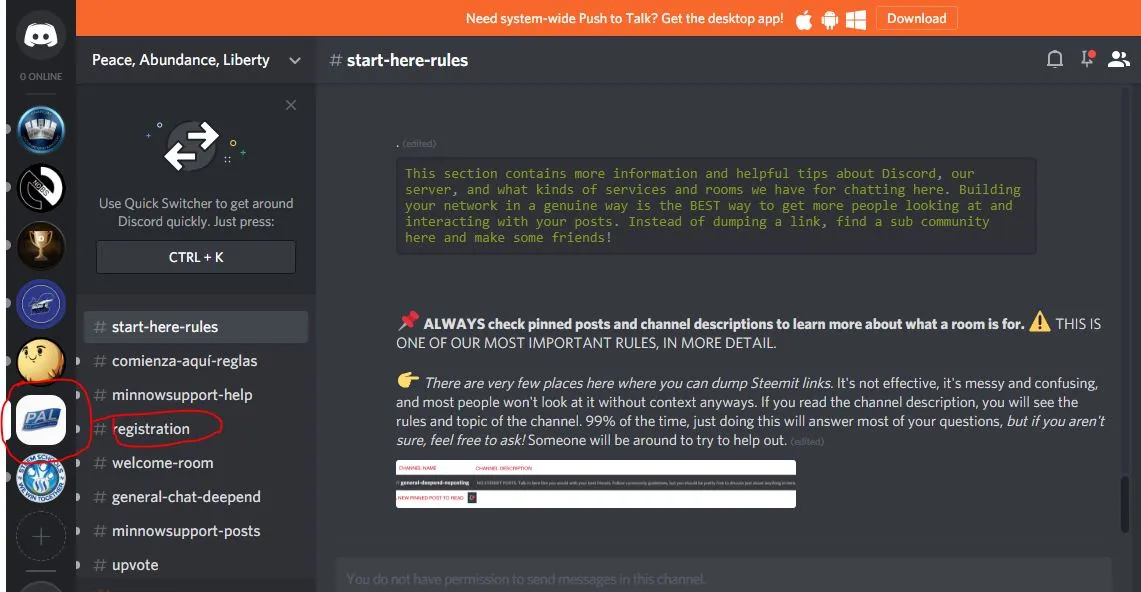
- Go to Registration type "$register(space)then(username), you will get message from minnowsupport same as screenshot:
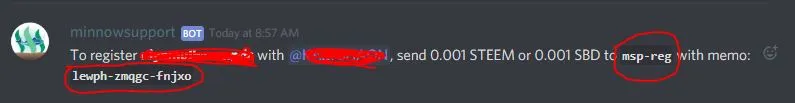
- First blur area it will show your username and then 2nd blur area there will show your discord username. then you need to send 0.001 steem or 0.001 SBD to given 3rd highlighted area with your memo which is given by @minnowsupport Note: @minnowsupport gives everybody different memo don't use any other memo. when @minnowsupport received from you 0.001 Steem or 0.001 SBD then it's give you back then you need to go back to discord and check your "Registration Successfully" message.
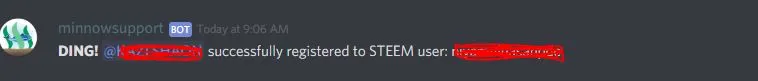
- When you successfully register you need to go Upvote Chat room:
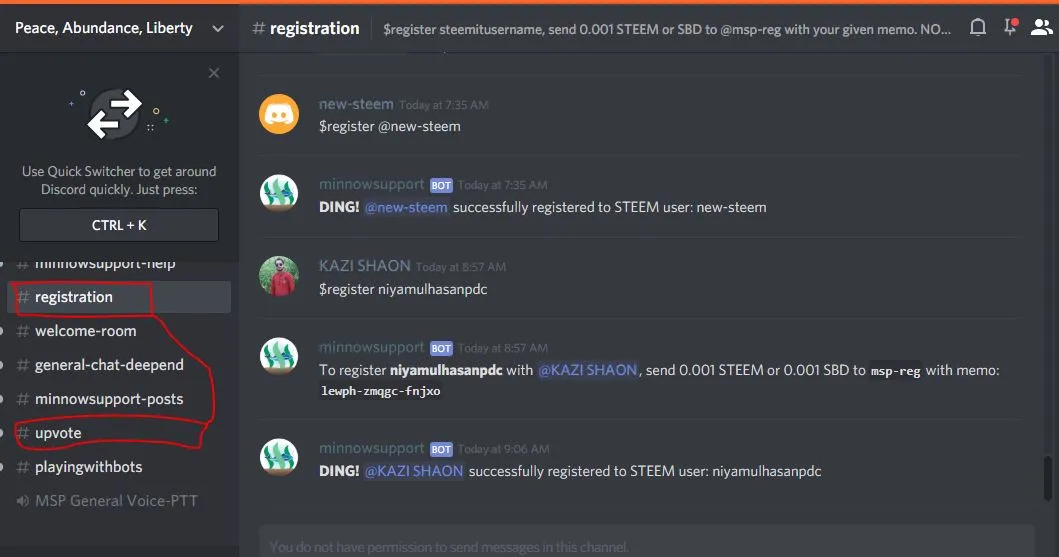
- Type $upvote(space)paste here (your steemit post url) then send it. you will get message like this.

Follow the cool down end then get upvote again from @minnowsupport unlimited time.