I've been asked twice how this works.
I thought, I'd compile a short guide for Steemit for future reference.
This is the slider I'm talking about:
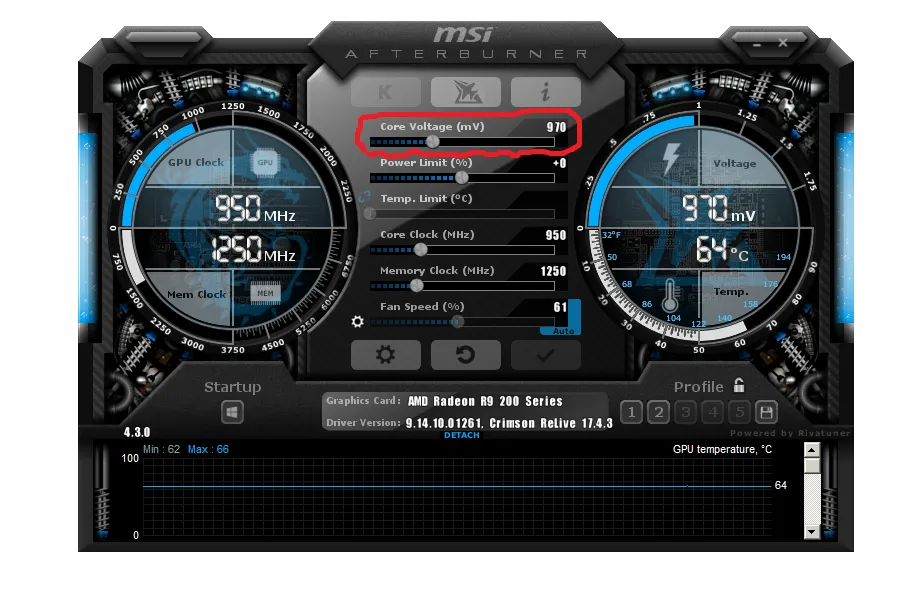
If changing it in the Properties menu doesn't work:
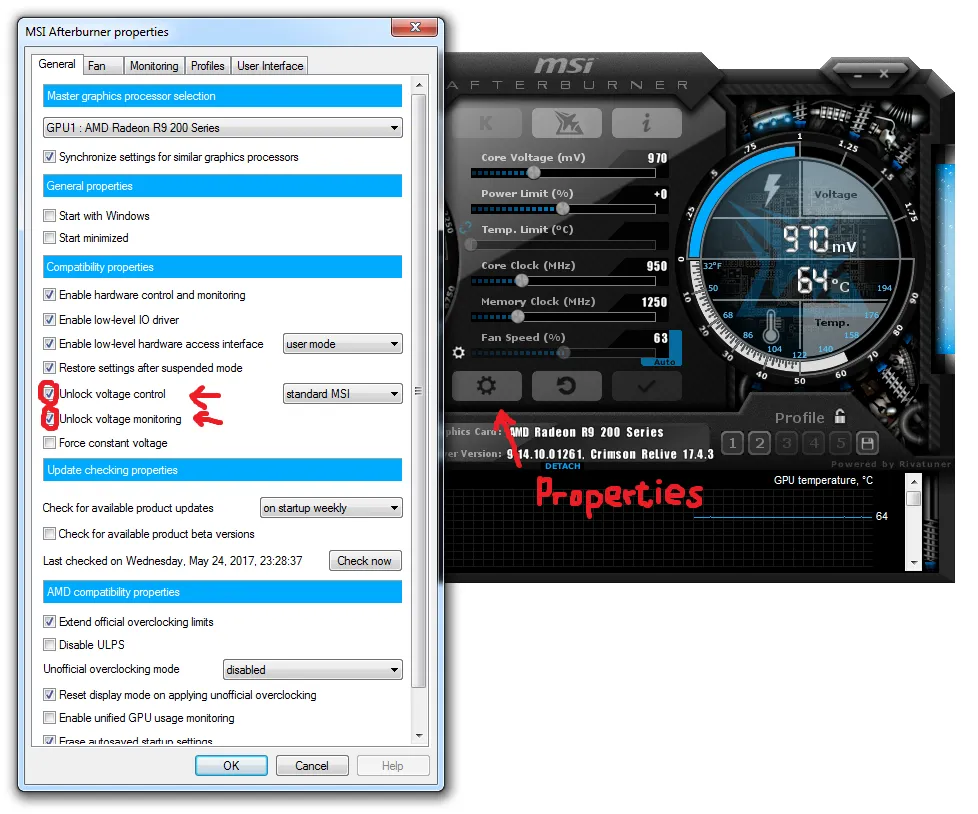
( In all cases, this had no effect )
The easiest way to fix this is by editing this file:
VEN_1002&DEV_6798&SUBSYS_30011458&REV_00&BUS_1&DEV_0&FN_0.cfg
Got to the installation folder of MSI Afterburner.
Go to Profiles.
Default in Windows 7:
C:\Program Files (x86)\MSI Afterburner\Profiles
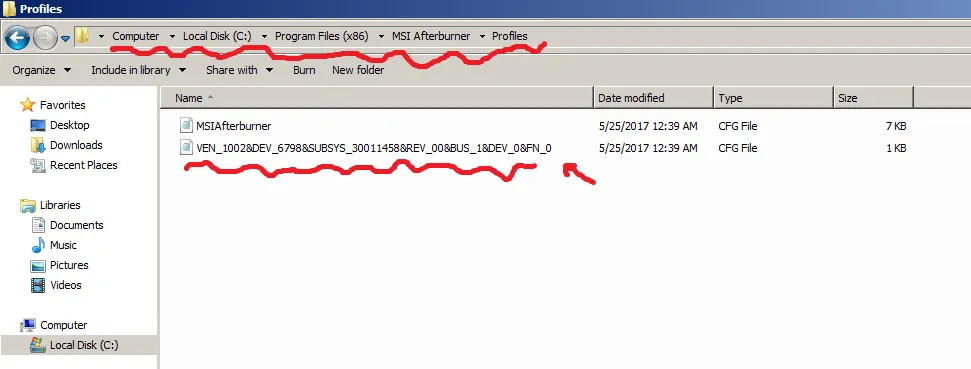
Delete everything inside that file.
Then copy&paste this:
[Startup]
Format=2
CoreVoltageBoost=
PowerLimit=
ThermalLimit=
ThermalPrioritize=
CoreClkBoost=
MemClkBoost=
[Settings]
VDDC_Generic_Detection=1
Save this file with the same name to a different folder ( Desktop for example )
Now swap both files ( This is easier than changing permissions )
Restart MSI Afterburner
Now the Core Voltage Slider should be unlocked.
I will write another post on how to find the best settings for your card.
I found this method here:

( Step 1 & 2 didn't work for me )
I thought a written guide might be easier for some people than a 10 minute video.