
Hi guys,
Here is how set up a Monoeci Masternode, faster and simple way full detailed, perfect for beginners.
Step 1 - Serveur and wallet -
First of all you need a monoeci wallet to store and manage your tokens. So go download it on official website !
Second thing you need is a Server VPS ! You can rent a serv in several website, i dont want to make any publicity so go make your own homework, all you need to know is that your serv need to have at least :
- Ubuntu ver 16.04 + SSH
- Ipv4
- 2048Mo RAM
- Hard Disk 20Go
You've got your activation mail of your Serveur ?? ( whith root and password )
Then you're ready to Set up your first MasterNode :)
Step 2 - Serveur Settings & MasterNode activation -
Open your monoeci wallet and make sur you have at least 1001 XMCC
Note : If your XMCC are on exchange, send them on your windows wallet. You can find a receiving address in File>Receiving address.

Open Debug Console. Tools > Debug Console
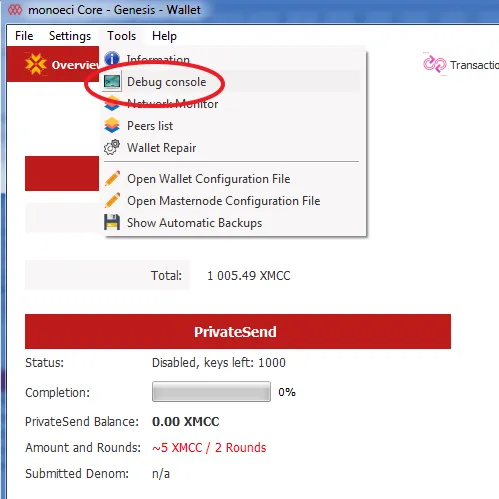
We need to create a new reception address for your masternode, we'll call it Node1
Type on Console :
getnewaddress node1
Console give you a new add, now type :
masternode genkey
Console gave you your MasterNode Private key. Paste add and private key on a new text file and keep it safe.

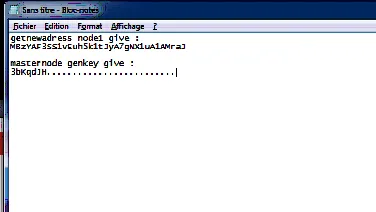
You need to send 1000XMCC on this new add ( node1 ).
Note : Make sure that fees are taken on your wallet and not on transaction !!
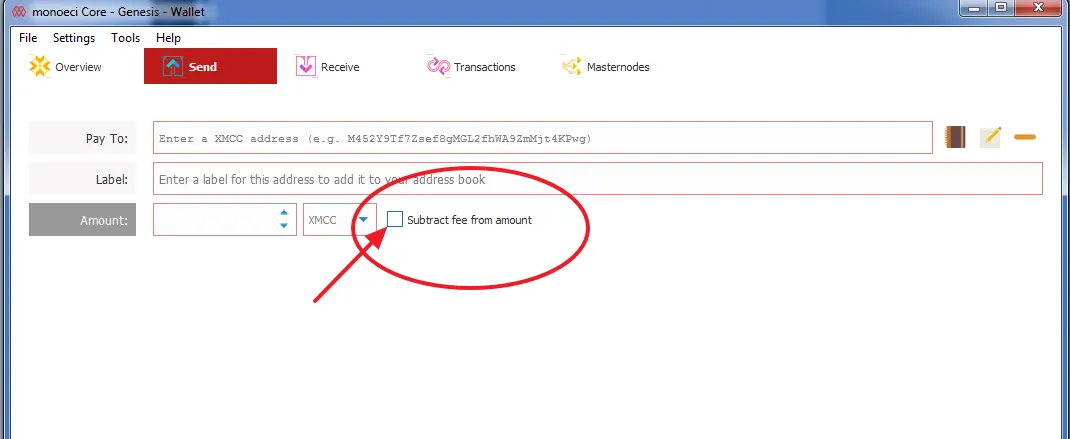
During confirming of transaction, go setup your serv.
Start by download and install PuTTY ( or use the .exe )

Connect to your serv so type the ip address in "Host name" field.
Note : You can find it on mails that you received when you rented your serv ).
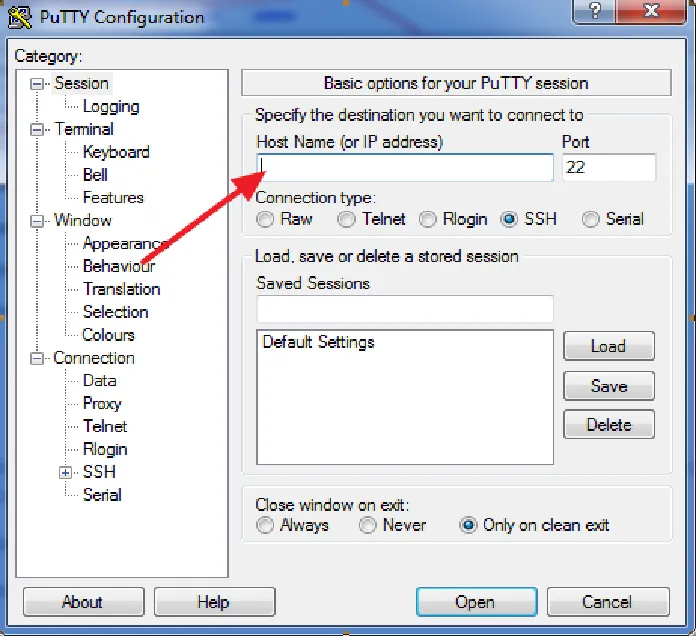
type your user name ( often is "root" )
then password ...
Note : you can paste any text on PuTTY with right click / PuTTY doesn't show anything while you are typing password.
So you are now in your server and you can begin the MasterNode setup.
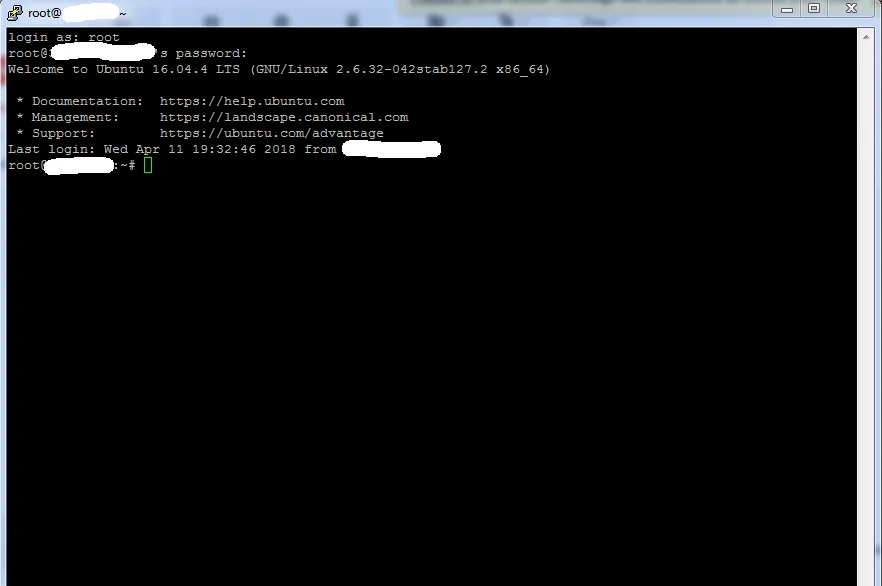
Type commands below validating by <ENTER> @ each line.
sudo apt-get update && sudo apt-get -y upgradesudo apt-get -y install software-properties-common libzmq3-dev pwgensudo apt-get -y install git libboost-system-dev libboost-filesystem-dev libboost-chrono-dev libboost-program-options-dev libboost-test-dev libboost-thread-dev libboost-all-dev unzip libminiupnpc-dev python-virtualenvsudo apt-get -y install build-essential libtool autotools-dev automake pkg-config libssl-dev libevent-dev bsdmainutilssudo apt-get -y install virtualenvsudo add-apt-repository ppa:bitcoin/bitcoinsudo apt-get updatesudo apt-get -y install libdb4.8-dev libdb4.8++-devsudo apt-get install nano
Now we are going to create a user, type still validating each line with <ENTER>
Note : After first line, you'll need to create a password, keep it safe, press <enter> to validate each line and finish by typing "y" for Yes):
sudo adduser monoeci sudosu monoecicdwget https://github.com/monacocoin-net/monoeci-core/releases/download/0.12.2/monoeciCore-0.12.2-linux64-cli.Ubuntu16.04.tar.gztar xvf monoeciCore-0.12.2-linux64-cli.Ubuntu16.04.tar.gzsudo cp ~/monoecid /usr/bin/ && rm -fr ~/monoecidsudo cp ~/monoeci-cli /usr/bin/ && rm -fr ~/monoeci-clisudo cp ~/monoeci-tx /usr/bin/ &&rm -fr ~/monoeci-txmonoecid
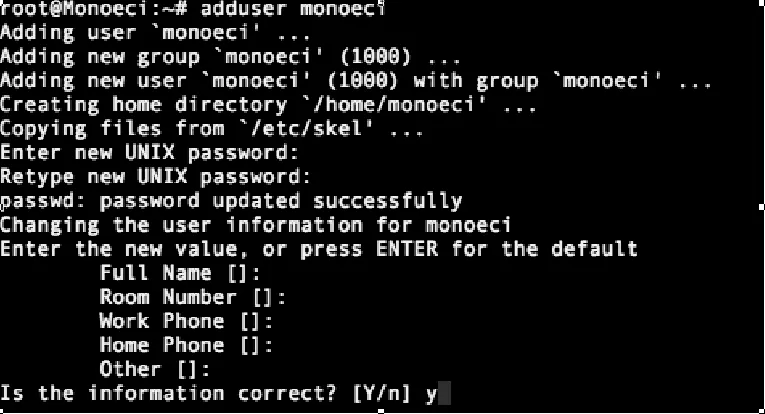
While client is starting go back on your Monoeci wallet, transaction should be confirmed ( need 15confs )
If it is, open the debug console and type :
masternode outputs

Paste the result on the same txt you past your MasterNode Genkey and keep it, something like this 002eae7f9568c5751b091facdb58fe612834349c8573dde96f3330a28138be97 0
Note : Last number can varie between 0 and 1
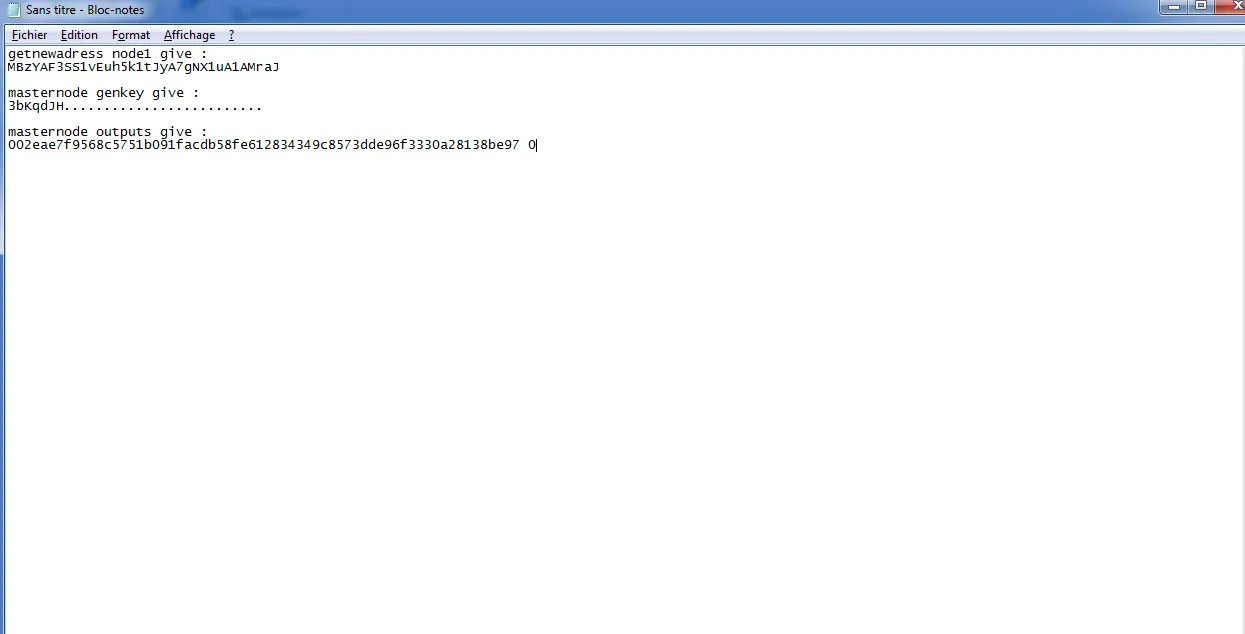
Back on Serv ==> client should be start, press <CTRL>+<C> to get the hand back.
You need now to configure "monoeci.conf" file, to do this we'll use nano, type
Note : Make sure you are on same directory as screenshot when you type command, should be "monoeci@yourservname:~$"
nano .monoeciCore/monoeci.conf
You are now inside the "monoeci.conf" file so you can directly write on it, copy and paste the following block of command ( not each line, all the block this time :) )
Note : Make sure that you change the field "rpcuser=" "rpcpassword=" "masternodeprivkey=" "externalip=" by the right term
rpcuser=user that you use to connect on your serv
rpcpassword=password you use to connect on your serv
rpcallowip=127.0.0.1
port=24157
server=1
listen=1
daemon=1
maxconnections=24
masternode=1
masternodeprivkey=your masternode Genkey you got on wallet debug console
externalip=ip of your serveur, on confirmation mail
logtimestamps=1
mnconflock=1
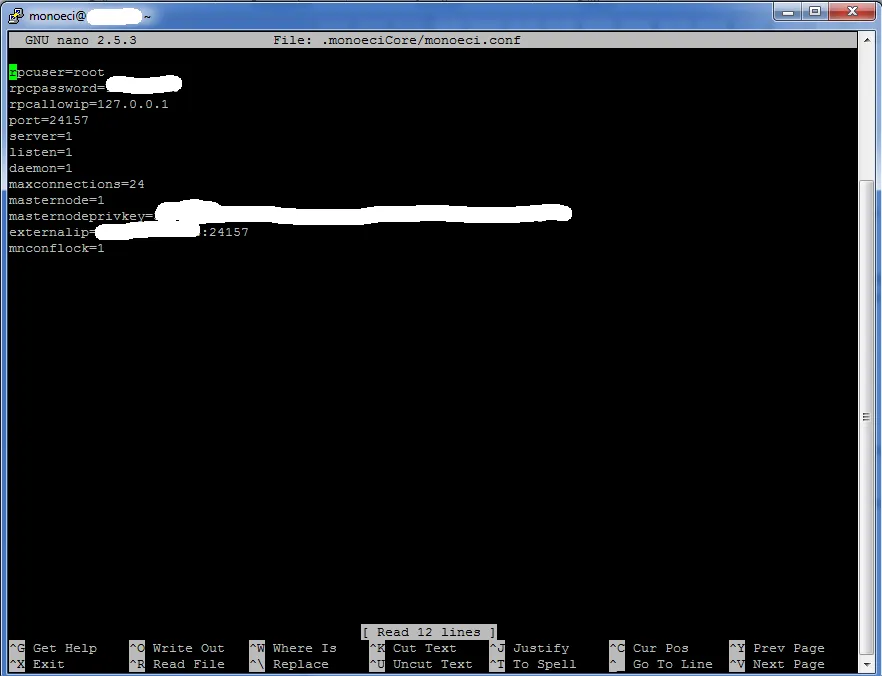
then press <CTRL>+<X>
Press <Y>
Press <ENTER>
You are now out of nano, your "monoeci.conf" is setup :)
Step 3 - Sentinel / Crontab and MasterNode Activation.
Last step is a bit more complicated so read each sentence til end, take a cup of good Whisky and make sure children and wife are sleeping or do it later .. ^^
type the following :
cdgit clone https://github.com/monacocoin-net/sentinel.git && cd sentinelvirtualenv ./venv./venv/bin/pip install -r requirements.txtcd sentinel
Let's use nano again ==>
nano sentinel.conf
this file is already wrote, all you need is replace two fields by your username ( monoeci ) as screenshot :
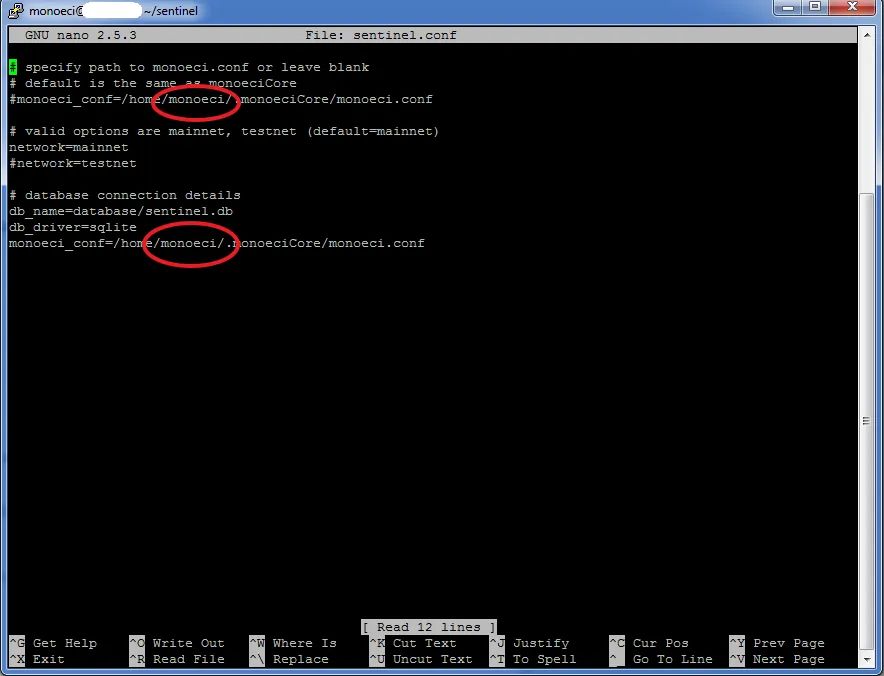
When done, press <CTRL>+<X>, Press <Y>, Press <ENTER>
You need now to activate sentinel, type :
crontab -e
Press <I> to be able to write, then go down choose a blank line and paste the following :
* * * * * cd /home/monoeci/sentinel && ./venv/bin/python bin/sentinel.py >/dev/null 2>&1
You should have something like this ==>
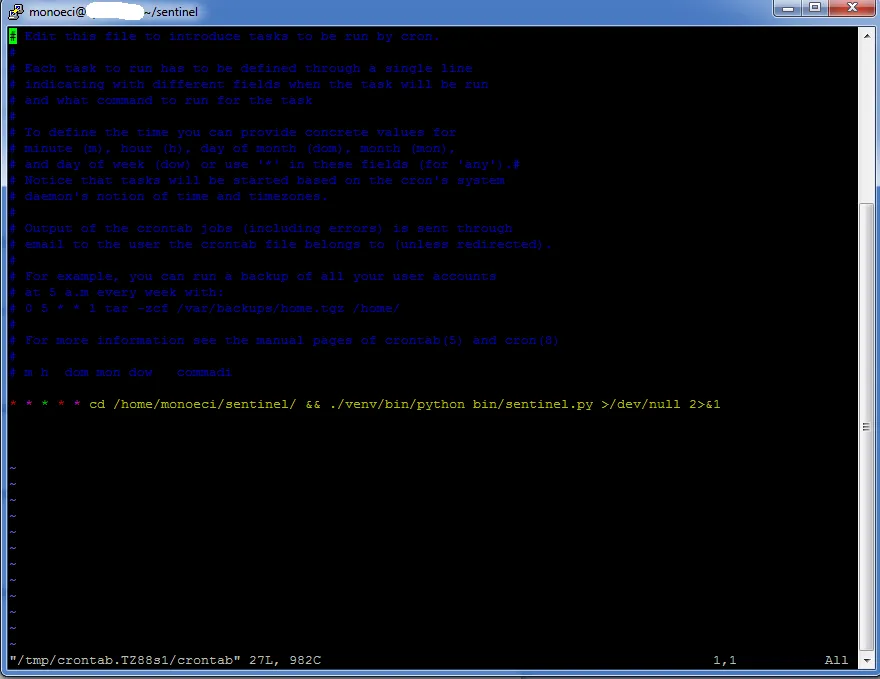
If it's ok, press <ECHAP> twice, then type :
:wq
and press <ENTER>
All should be good now so go test it, type :
./venv/bin/py.test ./test
You should get this ==>
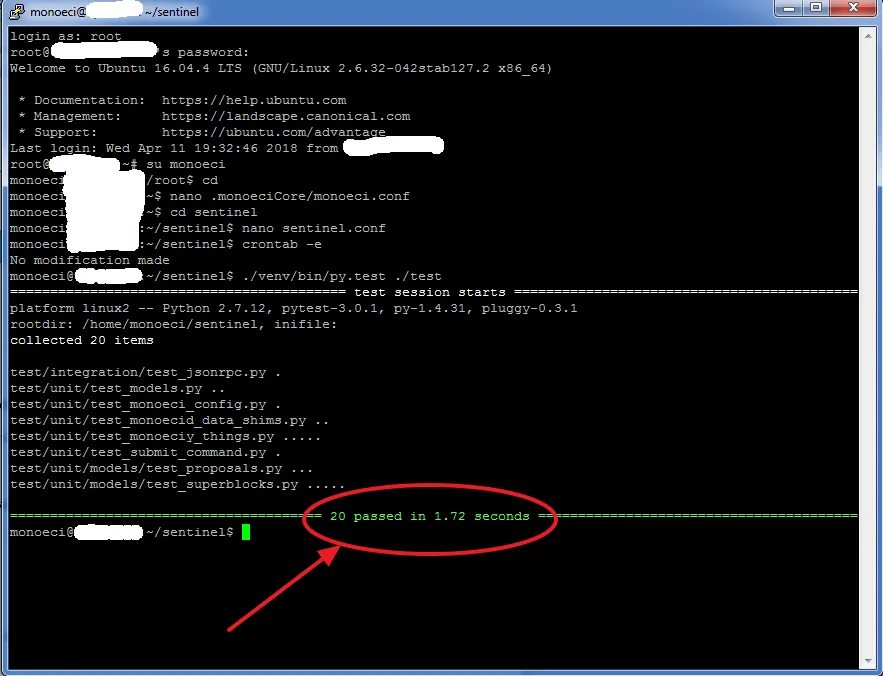
If you don't get this, you did something bad either on "sentinel.conf" or crontab, go check it out.
If you get this you can now activate the MasterNode :)
First restart the client to applied your modif, type :
monoeci-cli stop
Wait 1min ( drink a bit of whisky :) ) Then type :
monoecid
And go back on your Monoeci wallet.
Open the "masternode.conf" file as showing on screenshot
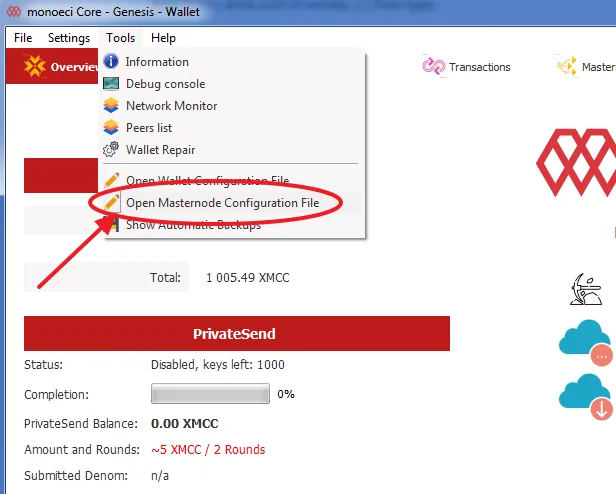
Paste each term as below separated by a space with this syntaxe :
alias IP:port masternodeGenkey masternodeoutput index
and obtain something like this :

Save and close the file
Show the masternode tab by clicking : settings>option>wallet>show masternode Tab
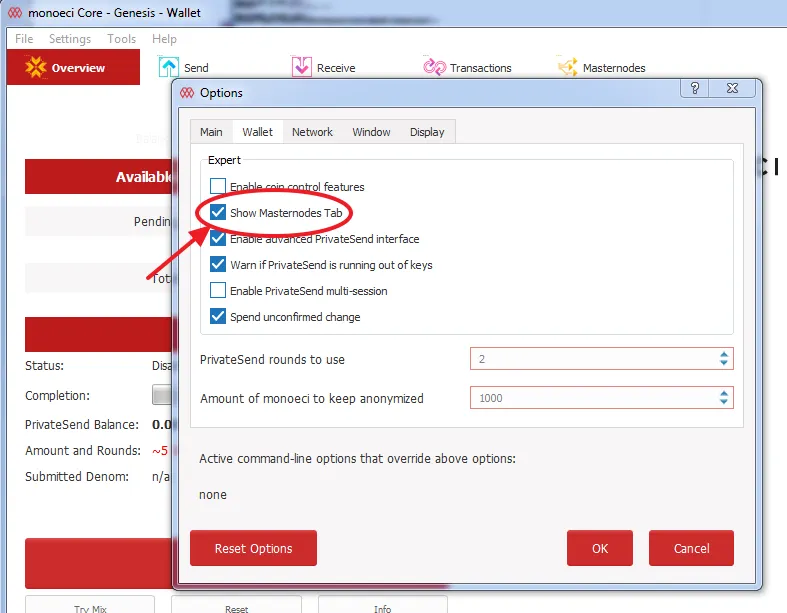
Then restart wallet and wait for sync, go on masternode tab, you should now see your masternode, right click on it and activate Alias
If result is successfull, congratulation, your MasterNode is now launch, you can finish your cup asking yourself why you're finally not an technical engineer ! ( It could take 30min to change PRE_ENABLED status to ENABLED )
-Security Step -
You need to encrypt your wallet to be sure to not get your XMCC steal !
Go on your windows wallet and click on Settings>encrypt wallet
Choose a password that you MUST NEVER LOOSE OR YOU LOOSE EVERYTHING !
Your wallet is now crypted, you should save it on several USB key (file>backup wallet) to ensure that you have a recovery incase of your computer breackdown ...
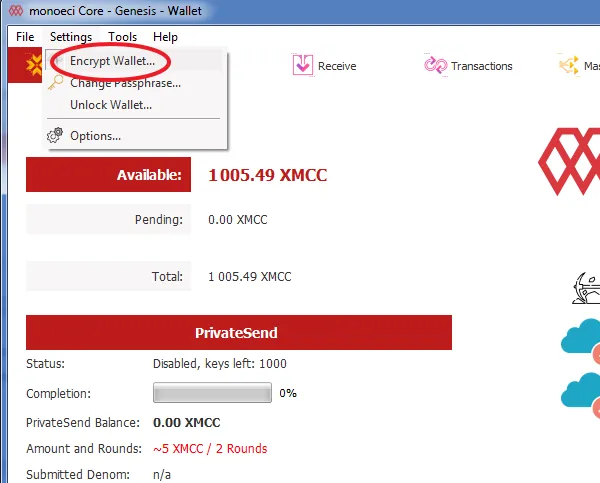
Additional Step - MasterNode Verification -
To be sure that all is running well, you can do some verification before asking yourself after 4 days whithout reward what the f... is going on !!
- Go on your serv and type the following :
monoeci-cli getinfomonoeci-cli mnsync status
you should get this ==>
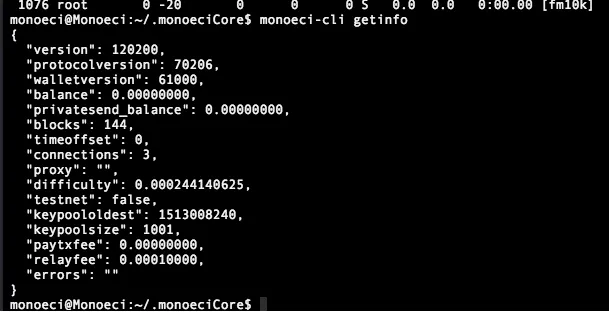
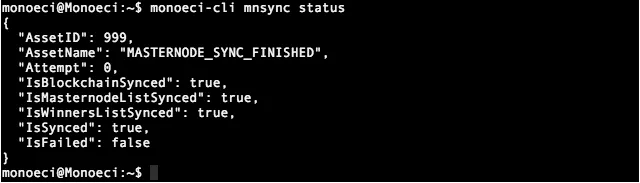
type :
monoeci-cli masternode status
you should get this ==>

- Go on your windows wallet, wait for sync and check your masternode status, it should say ENABLED

- Then go on https://tool.monoeci.io/masternodes.html and search your masternode on masternode list ( use public add or serveur ip ) click on + and Pubkey, you should see " MasterNode is Active (100%) " and " Port Check Status is Open "
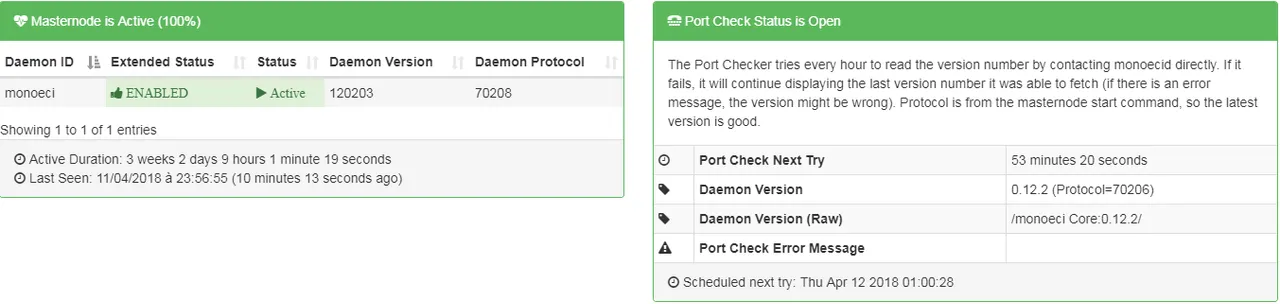
Frequent Issues
Some issues that can encountered setting up your MN :
- Permission denied for any commands
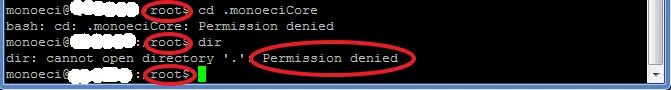
Problem is that your on root directory, to get out type :
cd
then press <ENTER>.
- Port Status is closed.

Problem is that your server does not allow conection on port 24157. Check first your "monoeci.conf" on serv and "masternodes.conf" on wallet.
Check if your serv does have a physical firewall. Go on server host's website, loggin and access your server's admin panel. Go on firewall and add port exception TCP adn UDP to the port 24157.
- WATCHDOG_EXPIRED
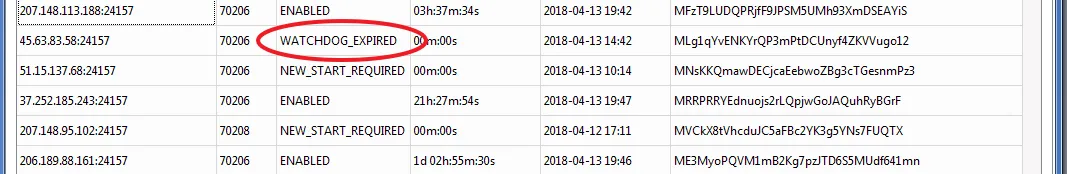
Problem come from Sentinel, check on your serv the crontab step, launch a test of sentinel with :
./venv/bin/py.test ./test
Don't hesitate to send me any new issues or feedback, i will not miss to upload this tutorial.
Hope that this tuto gave you nice tips while you was removing each hair one by one from your head :)
Any donation will be really apreciated :
BTC : 1NNNMeaXW7usNwda77oei9badZZX12Nuf5
Eth : 0x1E7b0bD07164B9FD8101C64c9d1c9567248D575a
XMCC : MEnxszMvA27Pyy6SnN3t5XcJbqR6tY4aAB