
So with the forming of @blockbrothers, me and my friends face the 'challenge' of wanting the others to proofread any post we make. It's not a necessity, but I guess we all feel more comfortable if the others have a say what is about to be posted under the blockbrothers banner.
The Problem
One could obviously faint making a new post on steemit or busy to check the markdown result, but I for one am always 'scared' that I might accidentally press post and we end up with a half finished, garbled post that looks like someone vomited some text onto a page. So that won't do.
A Solution
The other day, while trying to find some markdown reference I came across a site that will be perfect for these kinds of situations (proofreading others posts) and might even come in handy for anyone wanting to post with the risk of posting garbage.

Dillinger.io is an online lightweight, no nonsense free online markdown editor that allows you to write your post on the left while simultaneously show the result on the rightside.

stackedit (or stackedit 5 which is version 5 beta) is a similar online markdown editor with the added addition that it has a load of usefull 'shortcuts' in the topbar so you don't have to actually remember most of the markdown.
Try them out, they might suit your need as well.
Full STEEM ahead my fellow Steemians - @eqko
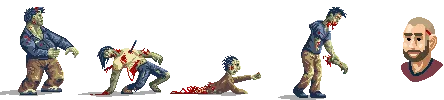
Signup NOW for the Steemify Notification App beta HERE