Paso N-1
Abrir Simbolos de Sistema o presionamos la tecla winsdows + R = (Ejecutar) Una vez ya en ejecutar buscan CMD
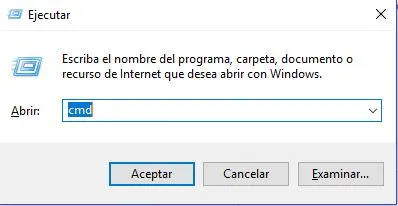
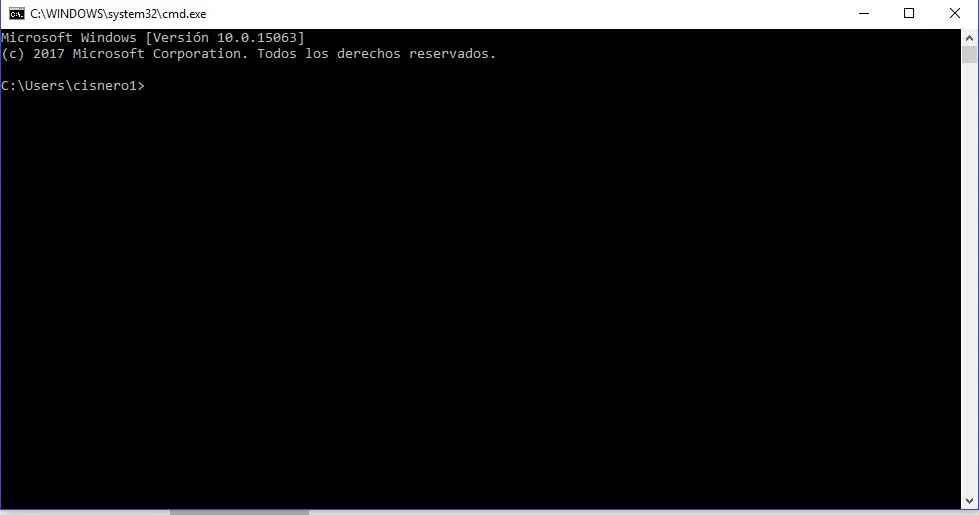
Paso N-2
Debes ingresar estas palabras clave
Ipconfig
Ipconfig/flushdns
Ipconfig/release
Ipconfig/renew
5 exit
Y listo Facil y rapido