
I have been used MacBook Pro 15 inch and iPad pro 12.9inch. The retina display provides fantastic vividness and i7 cpu is able to handle all of works as a desktop. The weight of 2.02 kg, but, make me difficult to bring it outside.
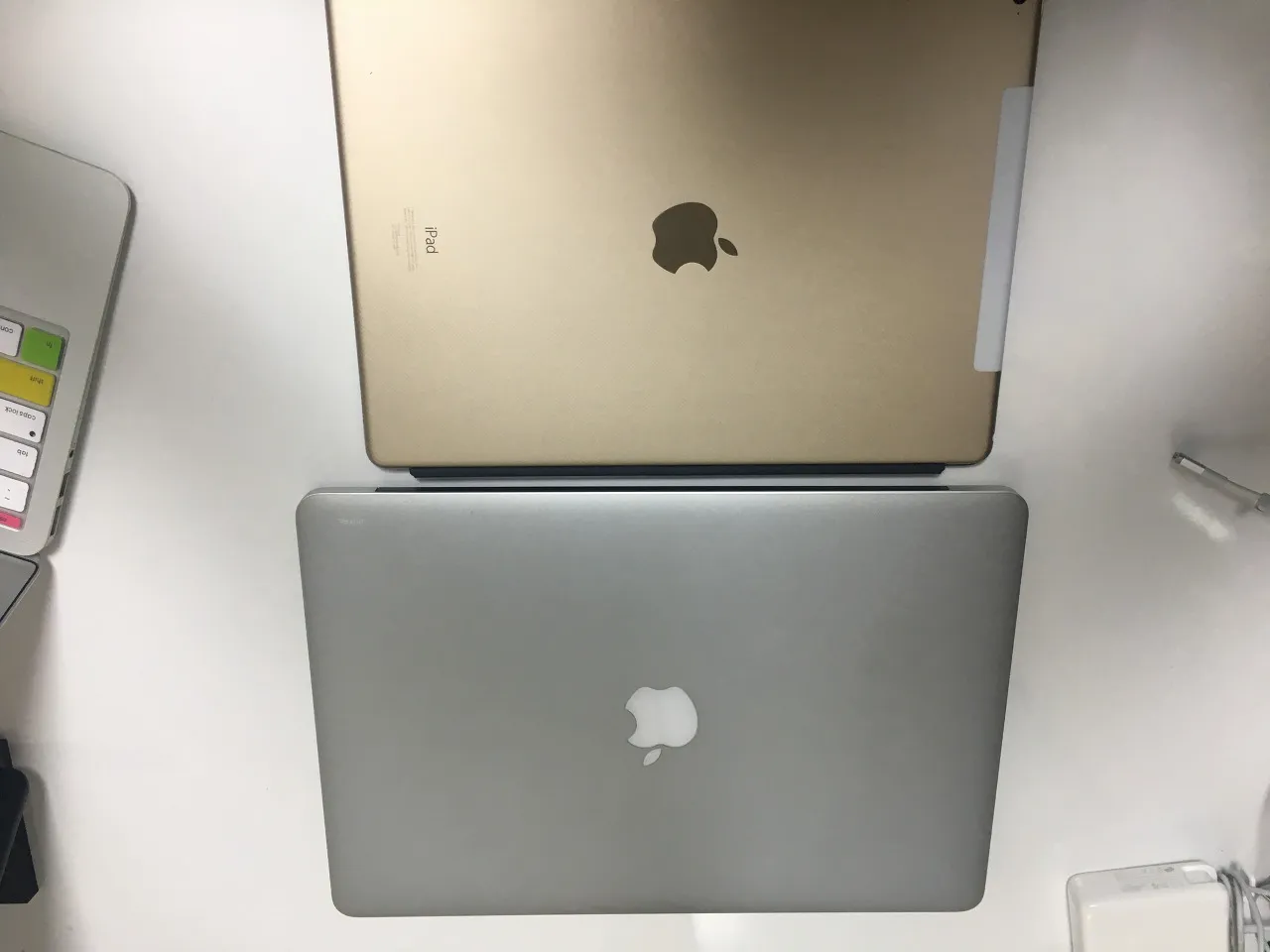
<MacBook pro 15 inch and iPad pro 12.9 inch>
When I add a smart keyboard and an apple pencil to iPad pro, it can handle every text and pdf files. However, I really need a note book if I have to edit documents of Power Point and Word.
To solve two problems, I had to bring both devices. It weighs already above four kilograms.
When I felt fears from 4kg, MacBook Air 11inch came to me. I had hated the model because bezel like iPad 1 model and pixel of iPhone 3GS irritated me. But, I firmly have been believed that it can save me from a backache.

Demerits can change to merits! I can completely focus one program such as Evernote from a small display. For a better pixel of the display, you can fix 1280 x 720 not 1360 x 768.
If I should multitask, I have been using Duet(a second display application for iPad).
In conclusion, MacBook Air 11inch can be a great alternative when you need two devices to work outside.
- Killer apps for collaboration of two devices
- Text edit : Evernote, OneNote, Scrivener2
- Pdf annotating : GoodNotes4, Pdf Expert
- Second monitor : TwomonUSB, Duet