I am continuing a series of posts around the #LinuxAudio tag as I get back into doing some recording at home. I have written songs that I want to record. Here is my setup. Yes, I know the desk is still untidy.

I am using:
- Ubuntu Studio is a Linux distribution optimised for media production. It has a low latency kernel that can reduce audio drop-outs (xruns) and has just about all the software you need.
- Ardour digital audio workstation (DAW) is very powerful and comes for free with Studio, but you should donate if you use it much. I used to pay a monthly amount.
- M-Audio Fast Track Pro interface. I got this from @stav. It is basic, but enough for now. I found this guide on optimising Linux to use it, but it is working fine so far.
- Korg nanoKontrol is being used as a control surface for mixing and other functions. It is more convenient to enable tracks and adjust volume than using the keyboard or mouse. I can start recording with it and I have a long USB lead, so do not need to be right next to the PC.
- MXL 990 condenser microphone. This is a fairly cheap microphone that gives me good results.
I am listening through my monitor speakers or my AKG headphones. The PC is fairly old with a quad-core AMD CPU. The little mixer is not being used for now.
I have been watching a few videos from this guy to pick up some tips as I have forgotten a lot of stuff and the software has moved on a bit since I last used it. Ardour has certainly gotten better.
Ardour can seem daunting, but it is basically a multi-track recorder with a few extras. I am still learning what all the buttons do, but you just need to learn a few to get started. I experimented by recording a few tracks of vocals.
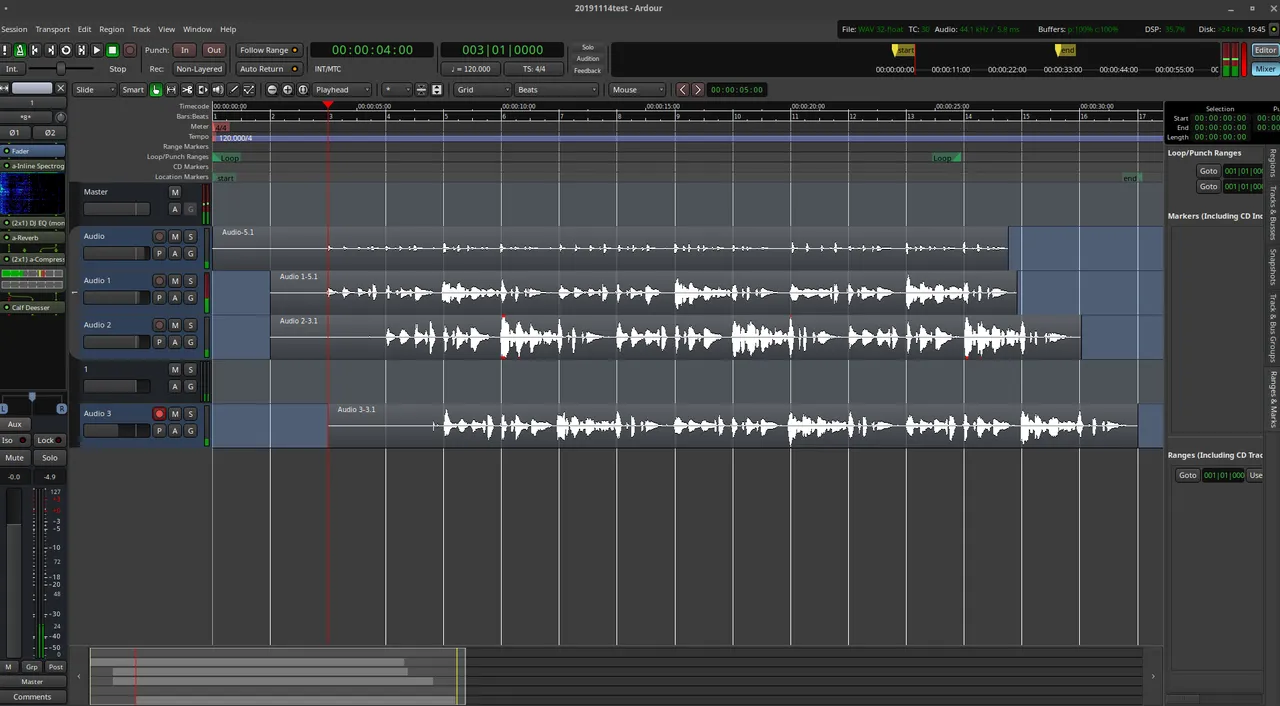
I have not properly labeled my tracks. The blank one is a combination of all the others (a bus) so I can apply effects to all at once.You may notice some red peaks where the signal was a bit high. It can be fiddly to get the maximum signal without it going too high and that risks getting distortion, but it was not too bad in this case.
Studio comes with lots of effects that work with Ardour via the JACK audio system. I have only tried a few so far.
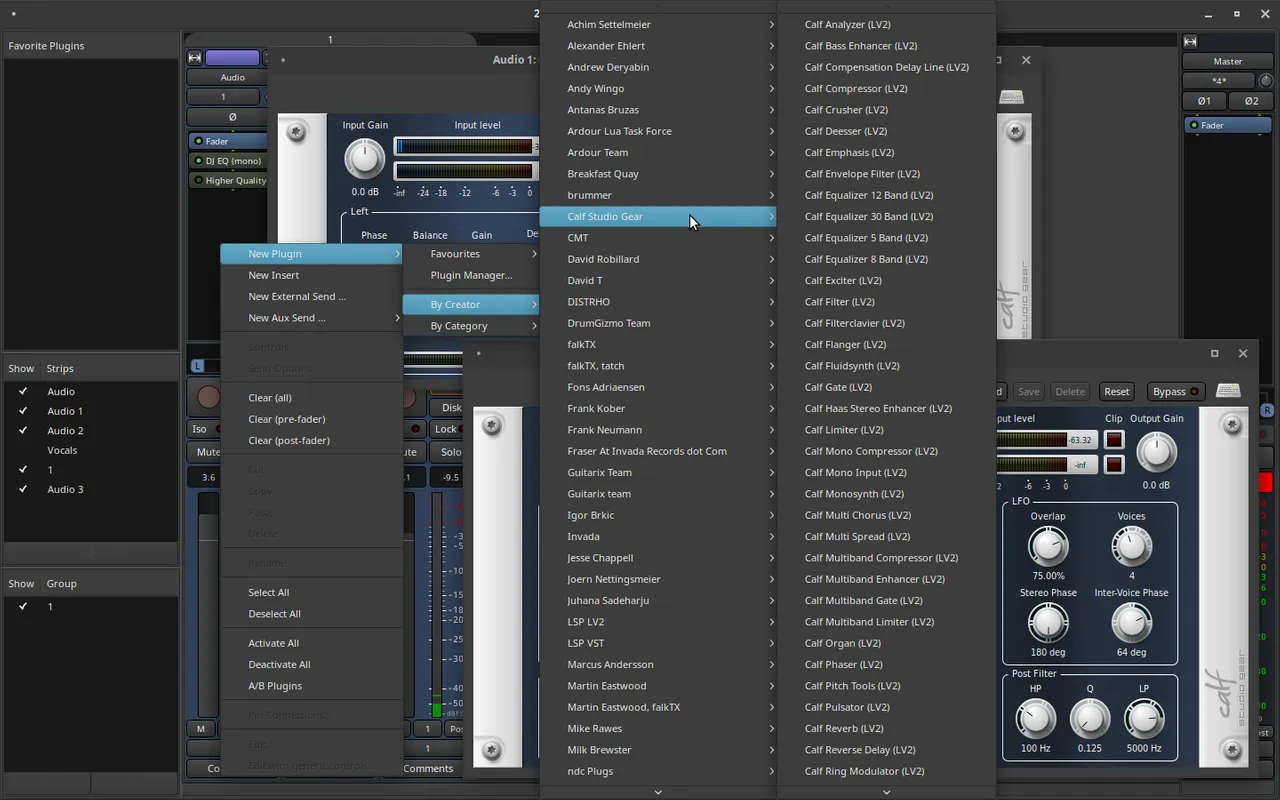
There are commercial effects/plug-ins available too, but these will do for now.

I have the mixer on my second monitor. Some of the effects have a very basic user interface, but these from Calf are pretty and the visual displays help you see what is happening. I am feeling that maybe I need even more screens.
All I have really done is to put different effects on each track and then some overall reverb. You may be wondering what I recorded. Well do not get your hopes up. I just wanted something simple and did not want to be concentrating too much on the music side just now.
In the next few days I hope to record an actual song. I am not going for anything too fancy. It will mostly just be me singing plus a guitar or ukulele. Stay tuned.
The geeky guitarist and facilitator of the 10K Minnows Project.

- I'll buy guitar picks for Steem.
- Get a Wirex Debit Card to spend your crypto.
- Get some passive income with Mannabase.
- Get paid to search at Presearch.
- Battle for cards on Steem Monsters and I will lease to small accounts.
- I have Steem accounts to give away to worthy people!

