The neofetch command written in a bash shell. The main purpose of neofetch is to be used in screenshots to display other users what operating system or Linux distro you are using including theme, icons and more. This command shows info about your system next to an image, your operating system logo and other info. Neofetch version 3.1.0 has been released. Let us see how to install the latest version and use it.
Universals installation method
Type the following wget command to grab the latest tar ball:
$ wget https://github.com/dylanaraps/neofetch/archive/3.1.0.tar.gz
Install it:
$ tar -zxvf 3.1.0.tar.gz
$ cd neofetch-3.1.0
$ sudo make install
Installing binary package on Ubuntu Linux 17.04+
Type the following apt command:
$ sudo apt install neofetch
Installing binary package on Debian Linux sid/stretch
Type the following apt-get command:
$ sudo apt-get install neofetch
Installing binary package on macOS (homebrew)
Type the following brew command:
$ brew install neofetch
How do I use neofetch?
Open the terminal app and type the command:
$ neofetch
$ neofetch options
$ neofetch --config off --bold off --colors 4 1 8 8 8 7
Sample outputs from macOS:
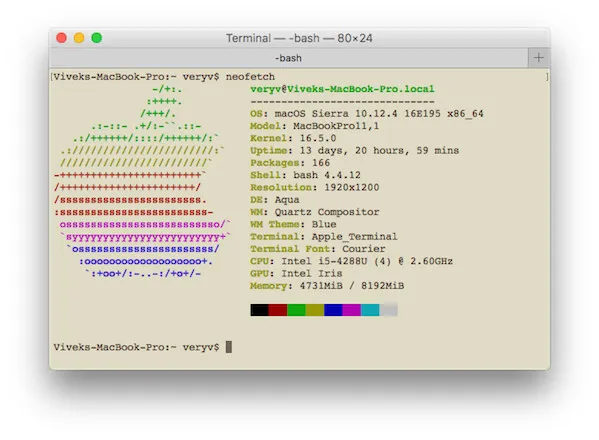
Type the following command:
$ neofetch --help
$ neofetch --help | more