If you read my posts you know I've been having issues playing Land game on the Mavs test server.
The problem was that I used the map view, which was (and still is, probably), buggy. It led to showing and linking to incorrect regions, showing no plots in those regions (at least for me) on the production page, and if you tried to set up a worksite, you couldn't because you received a "not enough DEC" error, even though you had enough staked to your region.
If any of the described issues feel familiar to you, here are two workaround you can use temporarily, until the map view and subsequent issues are fixed.
First Workaround
I was pointed out to this workaround on the # land-expansion channel, by zolajimmy, who originally posted it in the channel:
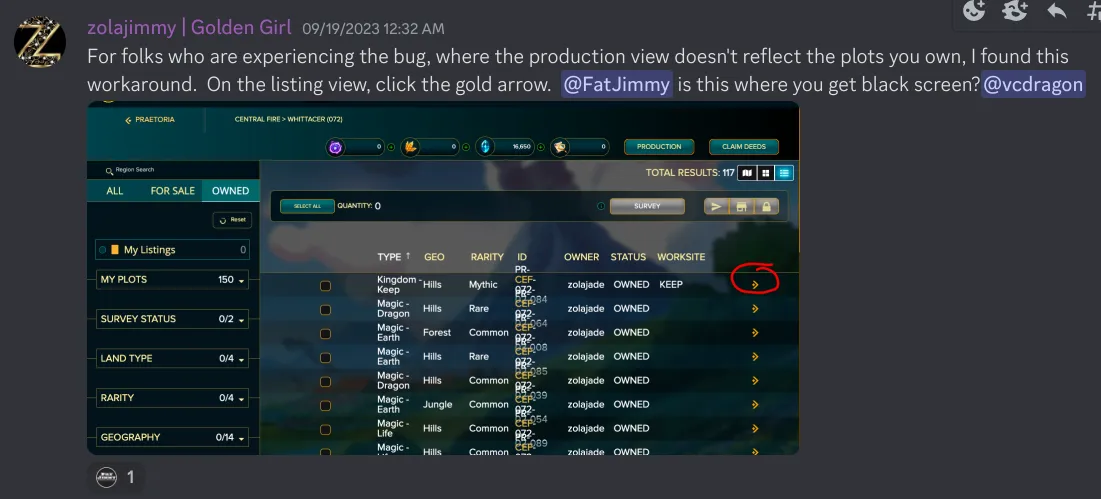
Let's use words too, in case the image isn't visible:
For folks who are experiencing the bug, where the production view doesn't reflect the plots you own, I found this workaround. On the listing view, click the gold arrow.
So, instead of going to the map view or the card view, you go to the 3rd option, the listing view:
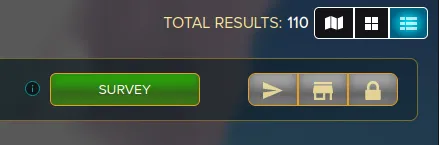
Adding worksites should work fine from there. I tested it and it works for me. You just navigate to the plots you want to manage. Production page will still have the wrong information from what I can see, but you can still manage to add worksites this way.
Second Workaround
The second workaround is... not using the Splinterlands interface at all. I still don't understand why I didn't come up with this sooner.
There is at least one other interface that I know of that works with the QA server from the Mavs. And that is the PeakMonsters interface. This is the link, because it's not the same as the main website. Their interface doesn't seem to have the errors we see via the map view in Splinterlands QA or on the production page. And it has the ability to stake cards, build a worksite and even harvest. I don't know if you can deposit or withdraw grain or DEC from what I've seen so far on the interface, so that part might need to be done from the Splinterlands QA website.
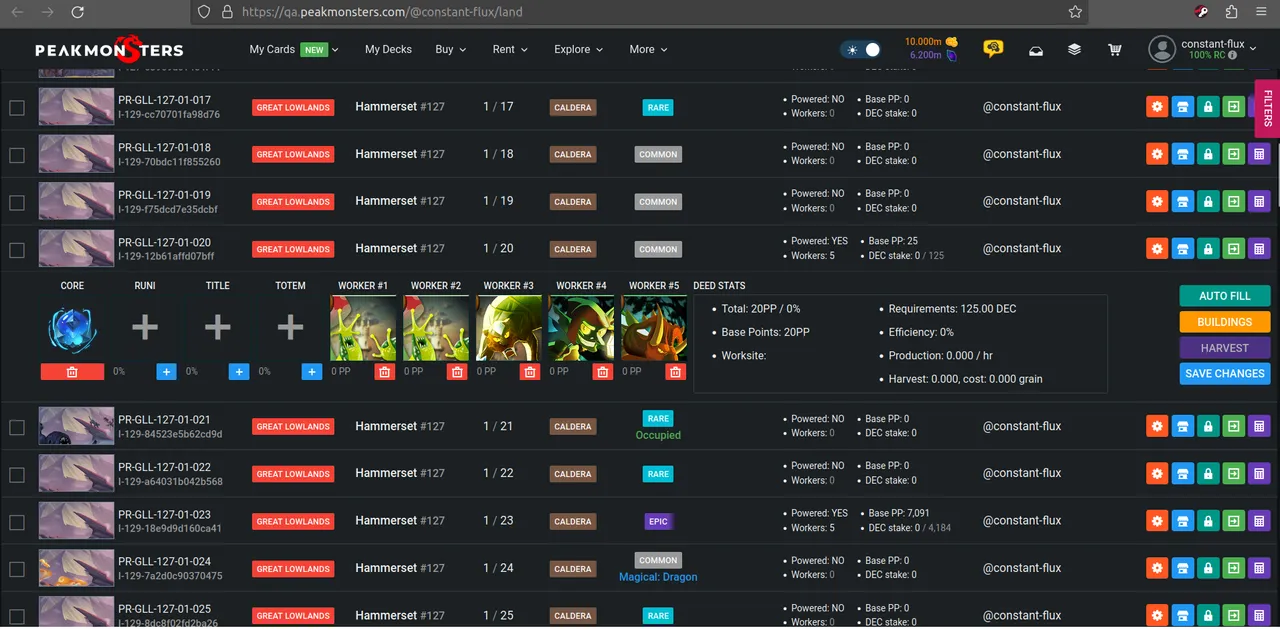
Compared to the Splinterlands QA interface, it has the option to auto-fill the spots for a plot (cards and power source), which may be great for those with a huge number of plots. What I am still hoping to see on their interface is a search option for cards to stake on a slot, by name.
Final Words
I am relieved. I knew there will be bugs, all I wanted was a way to test various scenarios before the game goes live. If anyone else was looking for a way to fully manage their plots, these workarounds should suffice for now.