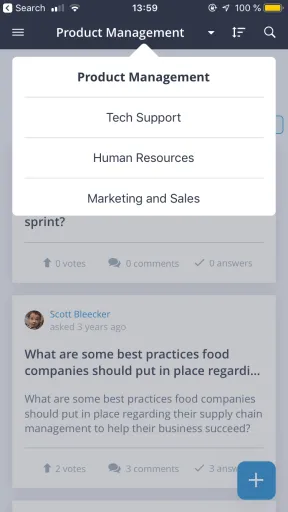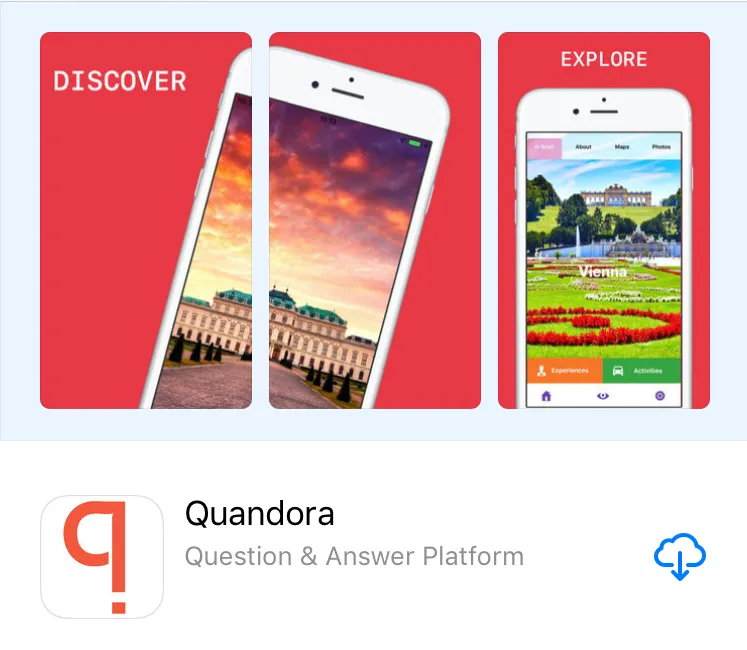
We’ve talked before about knowledge sharing challenges and how to overcome them in order to convert all the raw data you have at your disposal into digestible, easy to find, easy to access information for everyone in your company.
From a manager’s perspective, there are several challenges you have to deal with: making it easy for employees to find the information they are looking for, managing community engagement, encouraging people to share their knowledge, facilitating collaboration among team members and different teams, measuring knowledge contribution and rewarding active users — to name a few.
Quandora Question & Answer helps solve all of the above, now also in the form of a mobile app for iOS. Let’s take a look at how to download the app, and its features.
iOS guide for downloading the ‘Quandora Question & Answer’ mobile app
Step 1: Go to App Store and in the search field type Quandora:
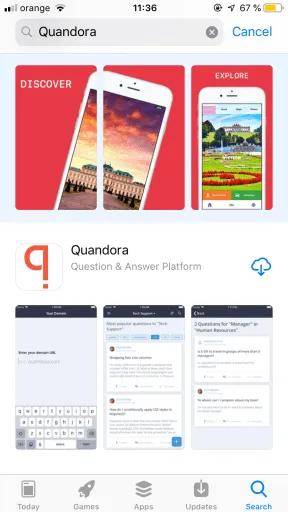
Now click on the „Get” button in order to download the app to your phone.
(In my case we can see a cloud icon next to it because the app was already downloaded to my phone).
Step 2: Find the downloaded app on your phone and click on it in order to open it:
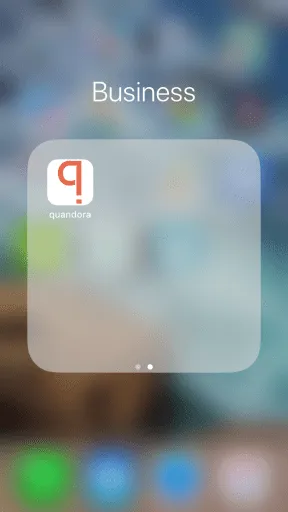
Step 3: Once you open the app, you will be asked to enter your domain name (note that “.quandora.com” is pre-filled):
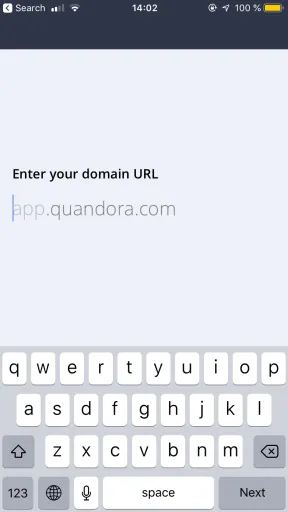
Step 4: Once you enter the domain name, the login screen will open. Log in using the provider that you use from the desktop version as well.
Step 5: Once you enter your credentials correctly, you will already have access to your Quandora domain, through the mobile app:
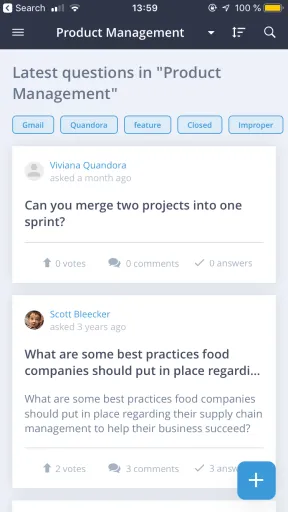
iOS guide for using the Quandora mobile app
1. Browsing
1a) Navigate through knowledge bases: click on the name of the knowledge base from the top bar. To open the list of all knowledge bases, click on the knowledge base you want to browse: