
As promised in our proposal, we will post regular updates to let you know what's going on regarding Keychain development.
Mobile App
The mobile Apps development is still going full throttle :
We've implemented the much requested landscape mode on the in-App browser screen. We took the decision to hide the toolbar in this mode to keep more free space in the screen. Let us know what you think of it.
We also finished implemented the savings operations and display. As a result we also moved the account history to its own tab.
More interestingly, we started working on the "secret project" mentioned in the last update, and that is not so secret anymore. Much similar to WalletConnect on ETH, Hive Authentication Service (HAS) will basically enable dApps to Authenticate and broadcast on Hive, using Keychain mobile App (or other wallet), in a trustless manner.
Before communicating via HAS, the dApp and Keychain exchange an encryption key (via deep linking on same mobile device or QR code on another device)that will ensure that HAS remains agnostic as to which operations are requested by the dApp and cannot generate requests that do not originate from the dApp.
We've implemented a basic Authentication using deep linking from @arcange's Engage App on Brave:
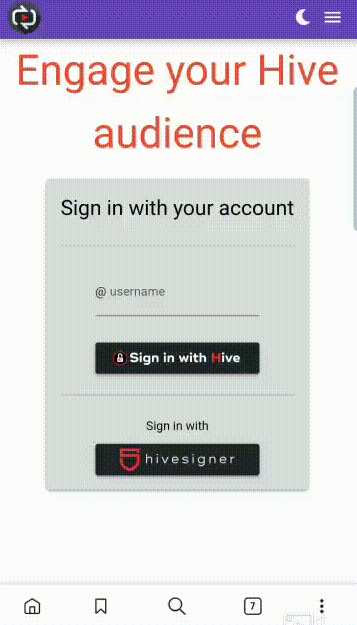
There's still much to do, but we're on it ;)
Keychain extension
On the extension side, @cedricguillas finished refactoring the settings, and started working on the History tab. In addition to the refactor, we will also take the time to add new operations to the History, as well as filters to make it easier to go through it.
Download the Apps
All download links are available on our landing page. For mobile, you can use the links below:
To import accounts quickly from your Hive Keychain extension to your mobile App, use the QR Code scanner by pressing the QR code logo:
On your extension, navigate to the menu (top right button), then to Manage Accounts and finally click on Show QR Code.
Discord
To communicate with us or become an Alpha tester, join our Discord by following this link :
https://discord.gg/3EM6YfRrGv
Or scanning this QR Code :
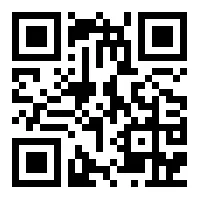
Core Team
@stoodkev : CEO - Witness
@cedricguillas : Dev
@nateaguila : UI/UX
@yabapmatt : Advisor - Witness
@aggroed : Advisor - Witness

