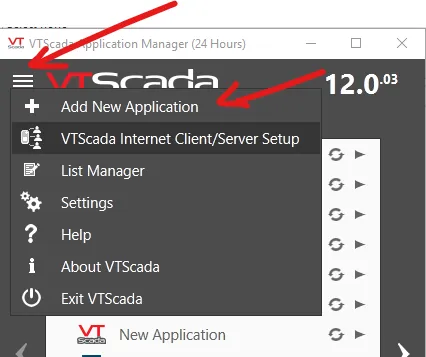
Compared to a lot of industrial software VTScada is very easy to install and get started with.
A few years ago I went through the process for a client to figure out what was the best solution for their company. I choose VTScada and have NEVER regretted that decision.
In fact its one of the few products/companies that I default to when the need arises.
At the end of this post there is a member only video. This tutorial video includes the step-by-step process and how to create a new project.
Where to get the download
The download for VTScada is very small, only 180MB and its a single file. To download you can click here or go to their website.
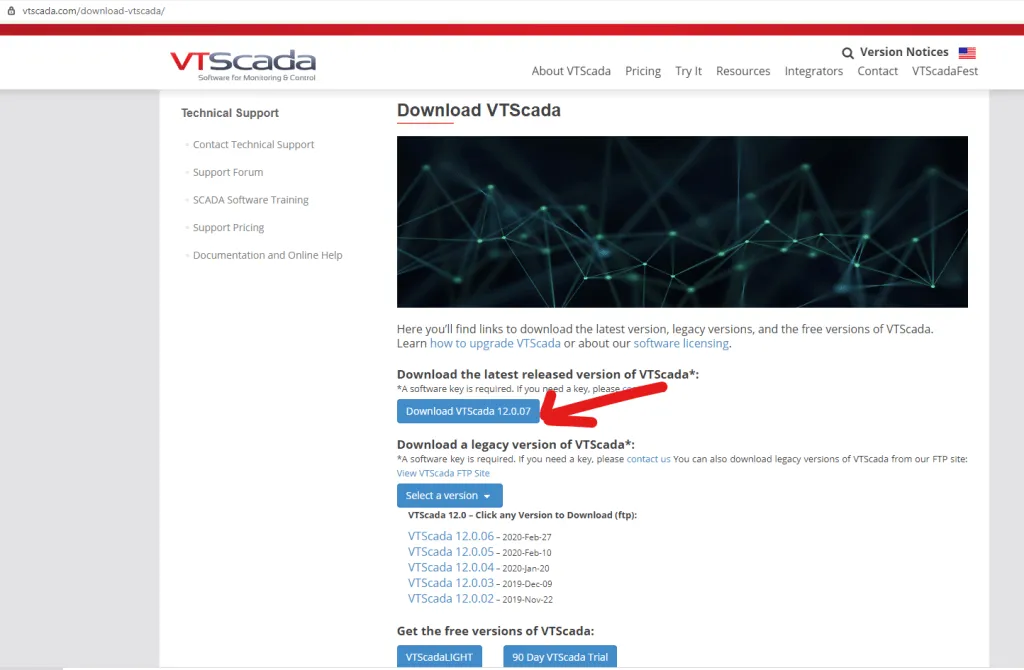
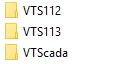
I like to install the latest version in the default folder, and then keep older versions in custom folders as needed.
The installation process is pretty straightforward, but if you have any issues let me know on twitter or in the comments and I will help you out.
If you don't have a license, use the free VTSCADALight license. It gets you everything you need to get going.
If you need a real license for development, I have some that I can sell you directly here
Once its installed
Once you have the latest version installed it will look something like this. Version 12 includes the ability to create lists of the applications.
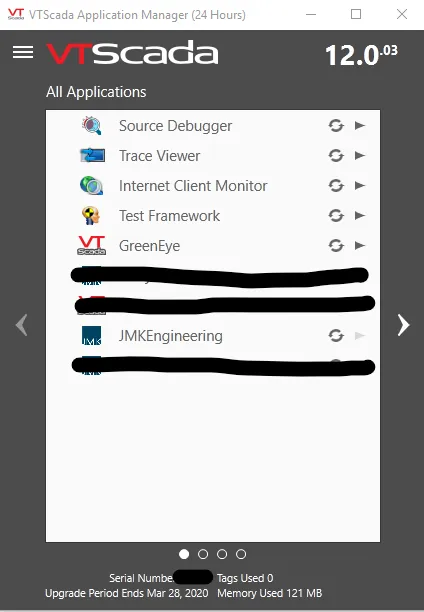
I have four lists:
These allow me to keep the application screen clean and keep track of what I'm currently working on.
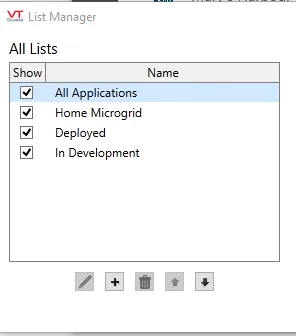
Creating a new application
Creating a new application is straightforward. When you are starting from scratch you click the hamburger in the top left hand corner and then add new application.
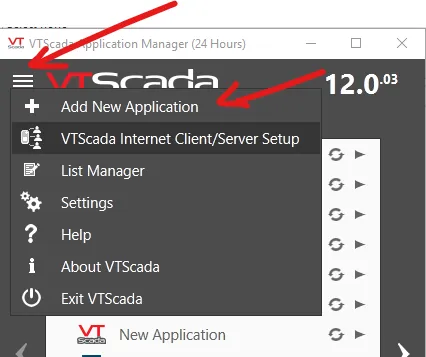
The Quick add feature will allow you to get started right away with an brand new, clean application.

If there you need something a bit more complicated, you have Advanced. From there you can create an application from a backup, or changeset. If you want to create a brand new application you can clone it from a changeset, and finally, if you are on the same network you can get from workstation.
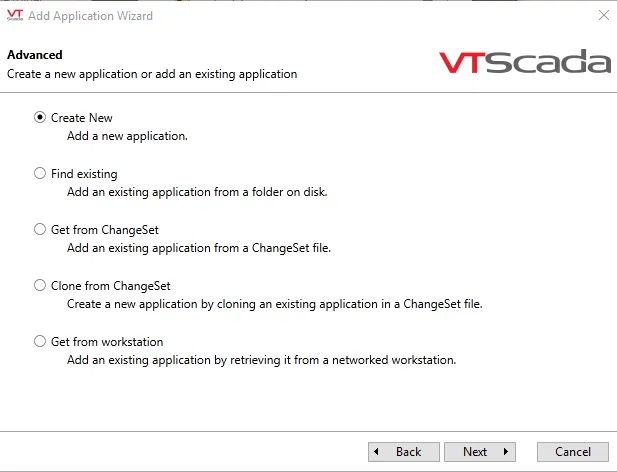
I use all of these from time to time, when I land on site and am ready to install on the client's server I almost always use get from workstation. The workstation being my development laptop that I have with me.
Naming Matters
Make sure you name the application something you are going to like. That is what the folder is going to be named by default.
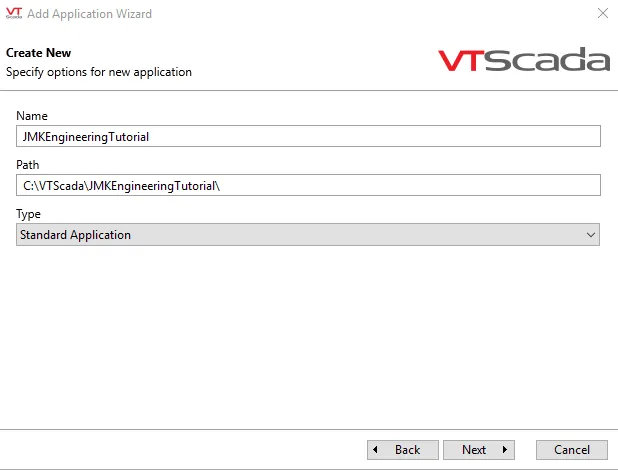
And that's it.
You've installed VTScada and are ready to build your first Nanogrid at home, or maybe just monitor your hydroelectric station.
Join our newsletter
If you enjoyed this tutorial and would like to stay in touch consider joining our weekly newletter. You can signup below or learn more about it here
Your Member video
This video is only for members. Let me know what you think in the comments below
If you like this article and want to hear more sign up for our newsletter at jmkengineering.com/newsletter