Fetching data from an API
API's are opening up and there's tons of examples on pages like https://github.com/toddmotto/public-apis
When working with API's, fetch is a common way to get the data it exposes. Other libraries serve a similar purpose, like Axios. There are have been many ways to do this throughout the ages, and although callbacks were common, Promises and more recently async/await is taking over.
I recorded two short gifs to explain how a Promise can be used, as well as how much easier and smaller the code is by using await.
To get the data from this API, you could wrap it in a Promise:
const apiUrl = 'https://jobs.search.gov/jobs/search.json\?query\=nursing+jobs+in+ny'
// Making a promise
const apiPromise = new Promise((resolve, reject) => {
// Using a promise
fetch(apiUrl).then((result) => {
console.log('Fetched!', new Date().getTime())
resolve(result.json())
}).catch((error) => {
console.log('Failed fetch', new Date().getTime())
reject(error)
})
})https://gifsplanation.com/gifs/javascript-fetch-from-an-api-with-promises
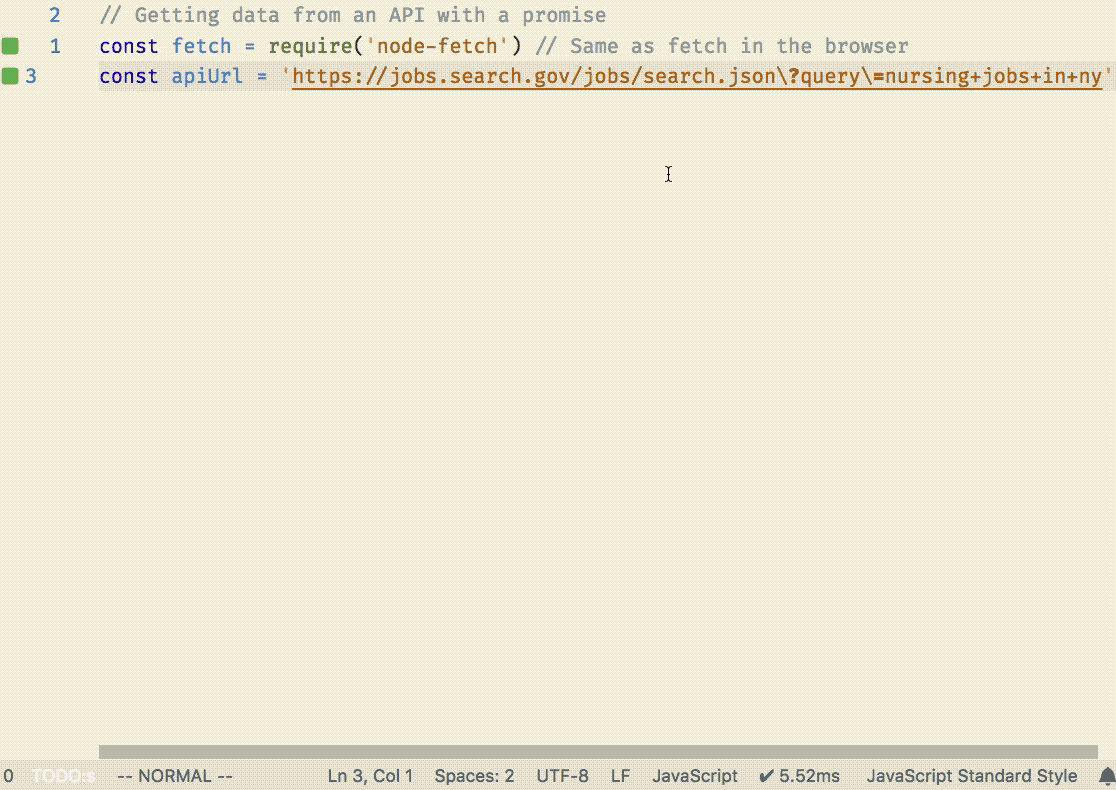
Here's the same 2 promises resolved (fetch and result.json()) using await:
const apiUrl = 'https://jobs.search.gov/jobs/search.json\?query\=nursing+jobs+in+ny'
// await only works in an async function
async function getJobs() {
try {
const result = await fetch(apiUrl)
const json = await result.json()
console.log(json)
} catch(error) {
console.log(error)
}
}https://gifsplanation.com/gifs/javascript-fetch-from-an-api-with-await
