Hello Steemians,
you can share your mobile screen on skype with these following ways, you will be able to do many work at same time
One of the most famous apps for video calling we all use skype. The app has many features which make it the best app for official activities.

source of Image click here
You can easily use the app on pc, laptops and smartphones. We're going to let you know how you can share your screen during a video call on skype. Know about these ways,
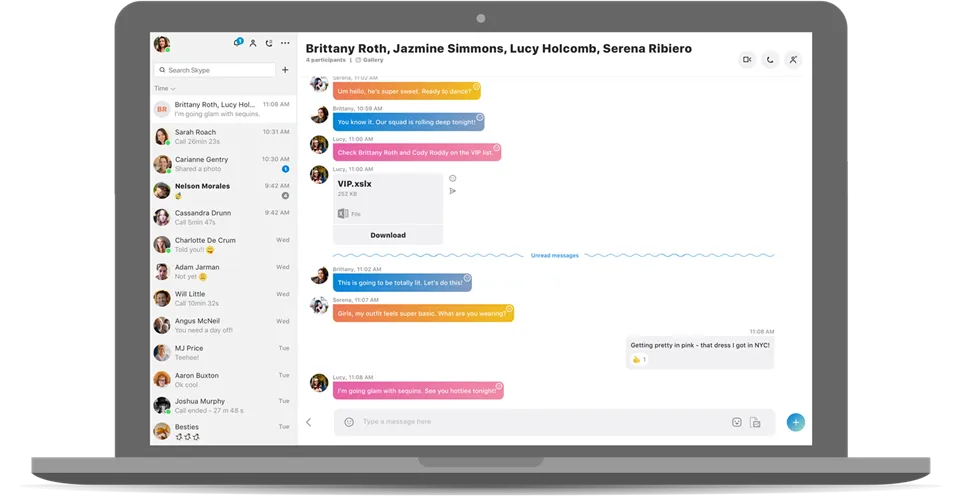
Go to your skype's home screen. Here you will see a list of your friends on the left side. Click on the profile of the user to share the screen on a video call.

source of Image click here
Click on the user's icon on the right to the right on the user's account.

source of Image click here
Video calling will start on the video icon. Here you will see the plus marks (+) on the screen, click on it.
You'll see many options as soon as you click the plus Mark (+). Click here to see the option to call the people. Then the app will ask you which friend you want to add to this list. You can also add more than one users to this list. According to our need.

source of Image click here
You will be able to see the user added to the screen after this. You can make display size of any user bigger or smaller on your screen according to your choice. If you want to turn off screen share, you will have to repeat the same process again.