Happy Saturday everyone!
I'd like to share with you guys a bit more about this painting that I created last week and the process I went through to make it. It was a doozy.
Here is the finished product:

But there were a LOT of steps to get to that.
This painting challenged me in a lot of ways - it was a break outside of my normal style, it was multiple characters in the same scene, I was putting them in an environment that had a lot of depth and color.
I had to figure out how to light the background so that it was beautiful and interesting, but also didn't distract from the characters.
I started with a sketch:
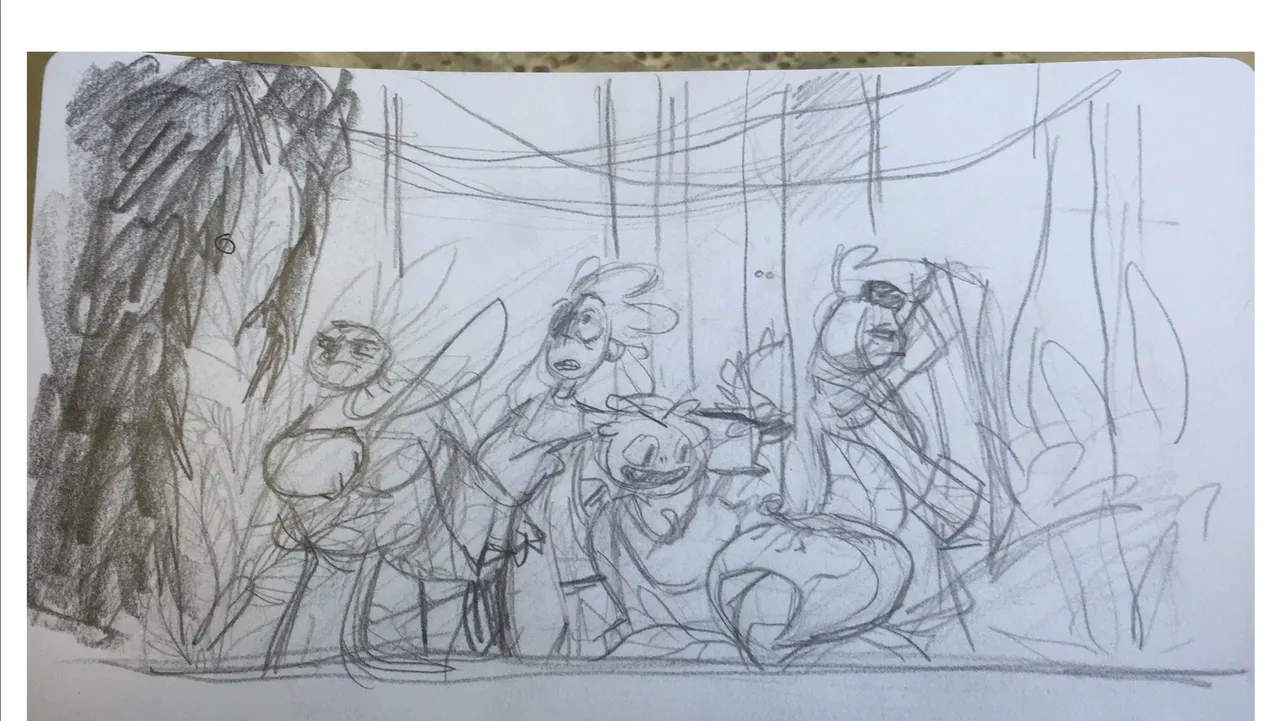
I did this in my sketchbook while on a break at work. It seemed like a fun challenge to draw all of these characters interacting with each other, and I wanted to create more finished pieces for my portfolio.
After that, I did a cleaner sketch, translating my pencil-drawn doodle into Photoshop.
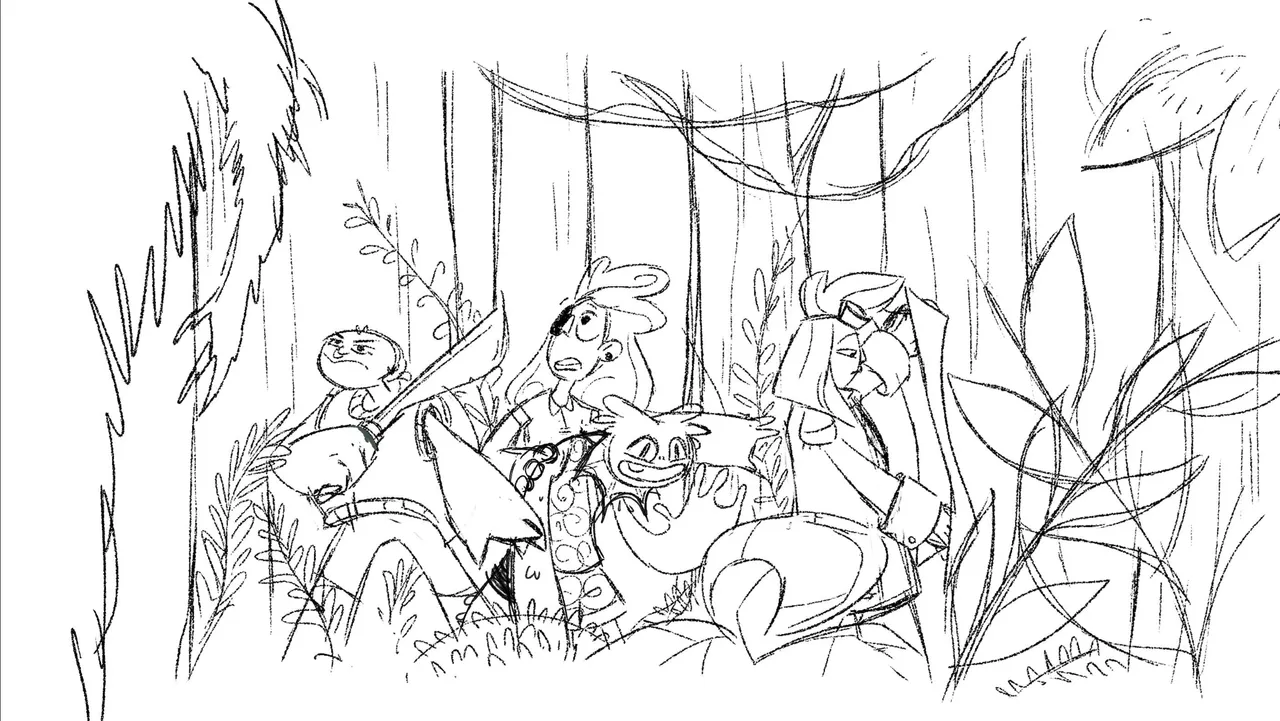
Then I looked up a lot of references for jungles, trees, and forest lighting, on the old Google machine. I started painting. I made a time lapse of my painting process of the characters which you can view here.
And then I started to paint the background! Here's a gif compilation of how all of those components came together.
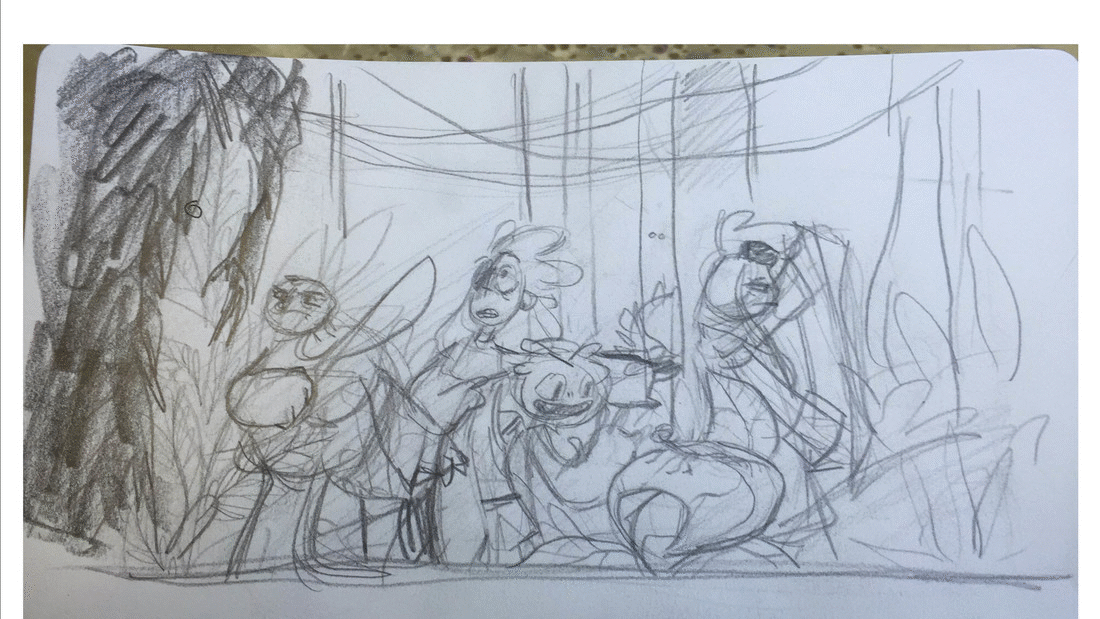
This gif oversimplified the process a lot, I struggled initially with the color palette of the forest and getting the lighting and depth to read correctly. Then, I committed to getting more greens/yellows in the background, and more blues/darker tones in the foreground. I'm happy with how it came out.
Overall, this was a huge challenge but really fun. I'm glad I tried something new, and I learned a lot.
Thanks for checking it out!