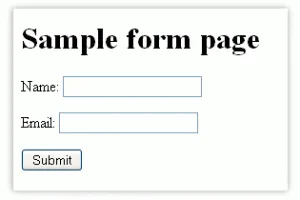HTML Forms
HTML Form Example First name: Last name:
The <form> Element The HTML <form> element defines a form that is used to collect user input: <form>
.
form elements
.
</form> An HTML form contains form elements. Form elements are different types of input elements, like text fields, checkboxes, radio buttons, submit buttons, and more.
Text Input <input type="text"> defines a one-line input field for text input: Example <form>
First name:<br>
<input type="text"name="firstname"><br>
Last name:<br>
<input type="text"name="lastname">
</form>
The <input> Element The <input> element is the most important form element. The <input> element can be displayed in several ways, depending on the type attribute. Here are some examples: TypeDescription<input type="text">Defines a one-line text input field<input type="radio">Defines a radio button (for selecting one of many choices)<input type="submit">Defines a submit button (for submitting the form) You will learn a lot more about input types later in this tutorial.