Run the Inkscape.
Preparation the document.
File > Document Properties...
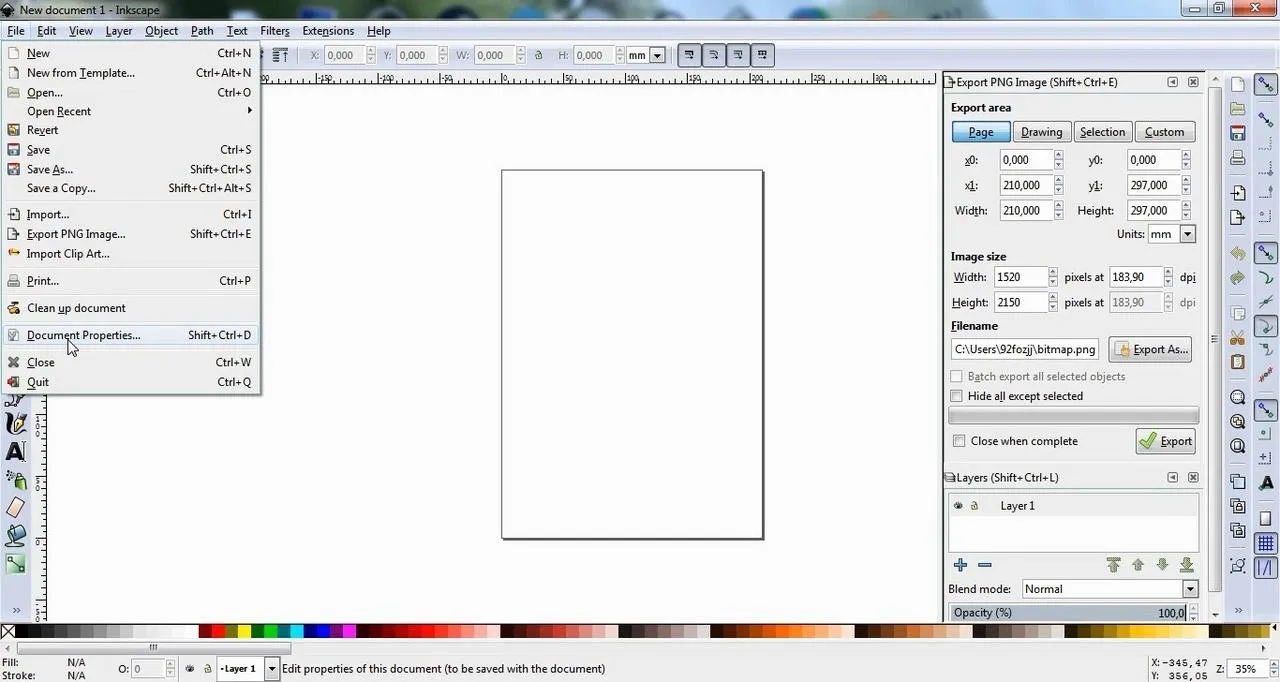
Tab the Page > Custom size > Units: px.
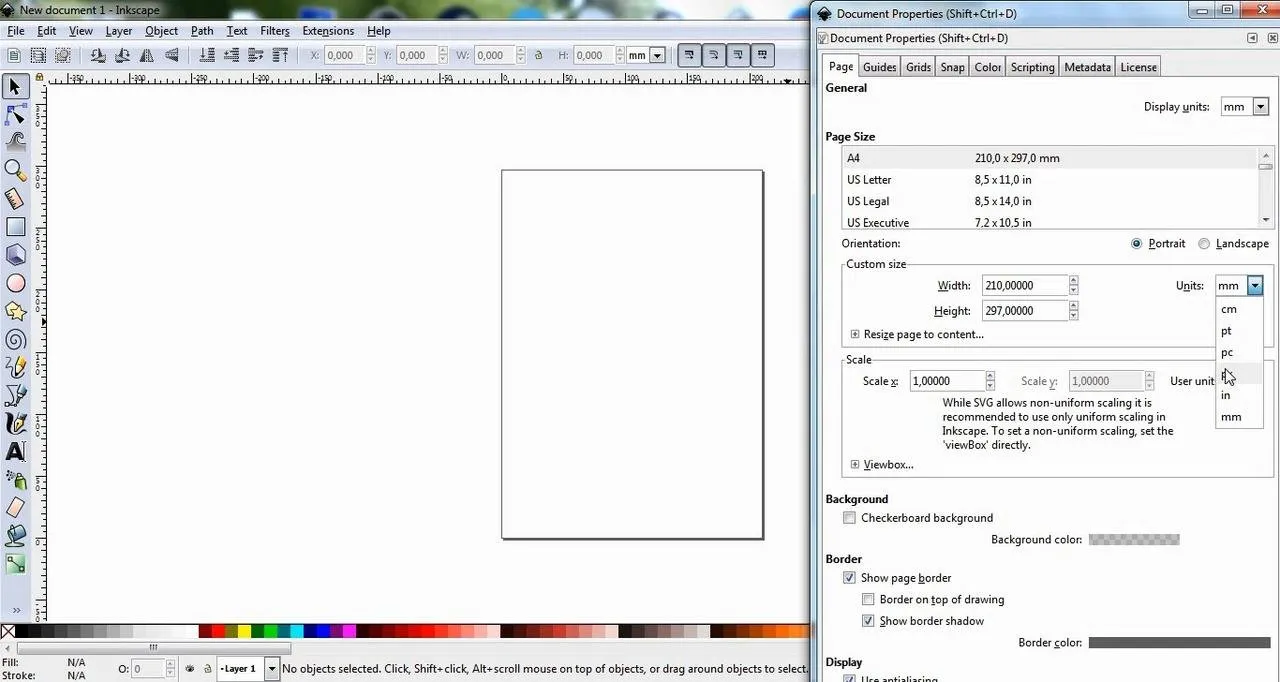
Tab the Page > Custom size > Tab the Grids > Creation > Axonometric grid > New.
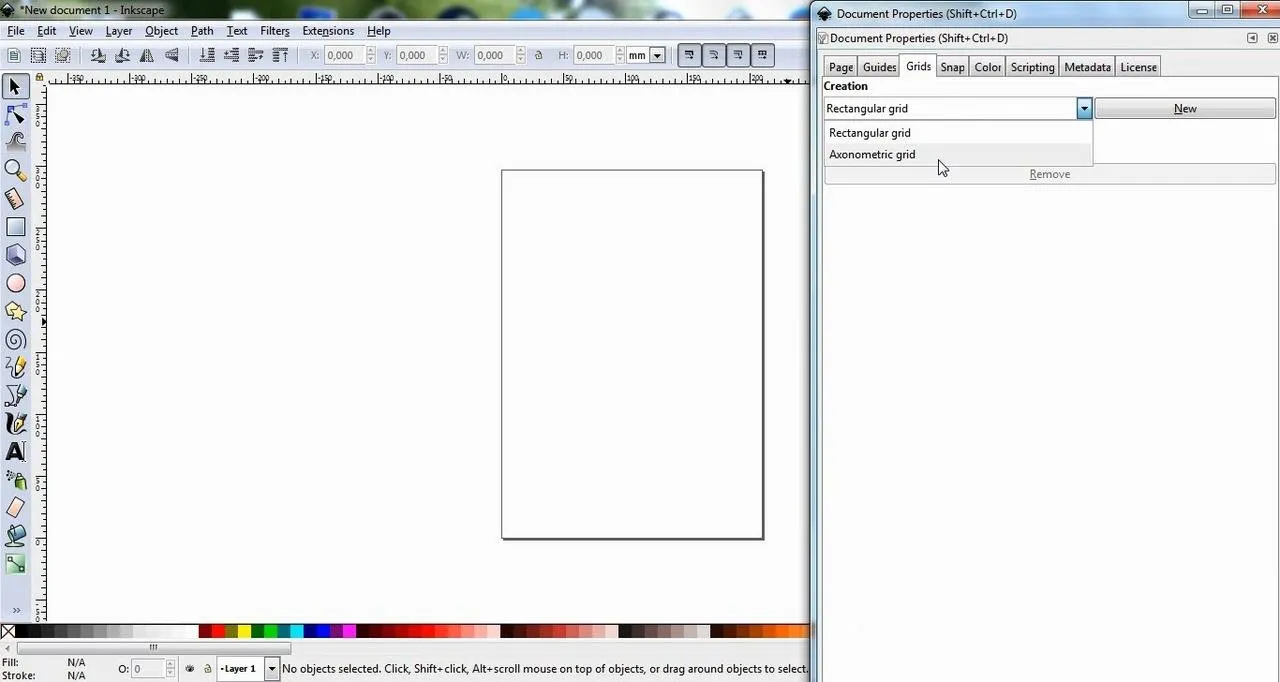
I add layers.
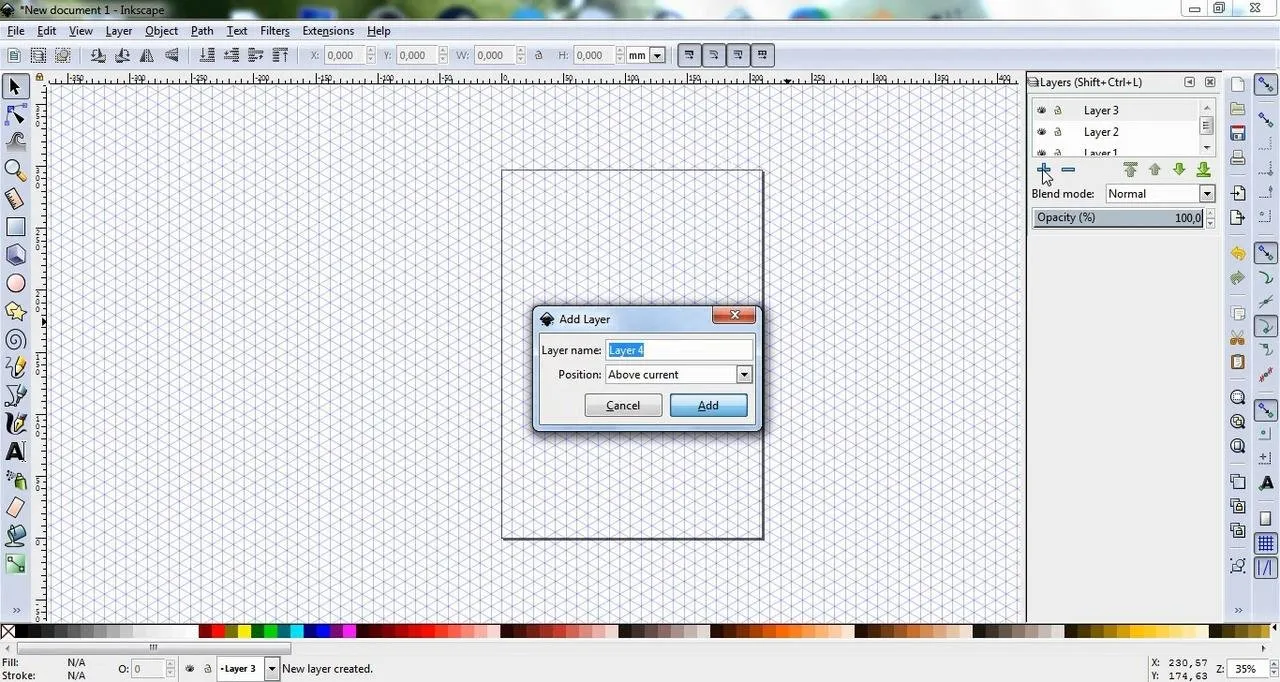
I'm sending to a file SVG the finished picture PNG made in the b3d.
File > Import...
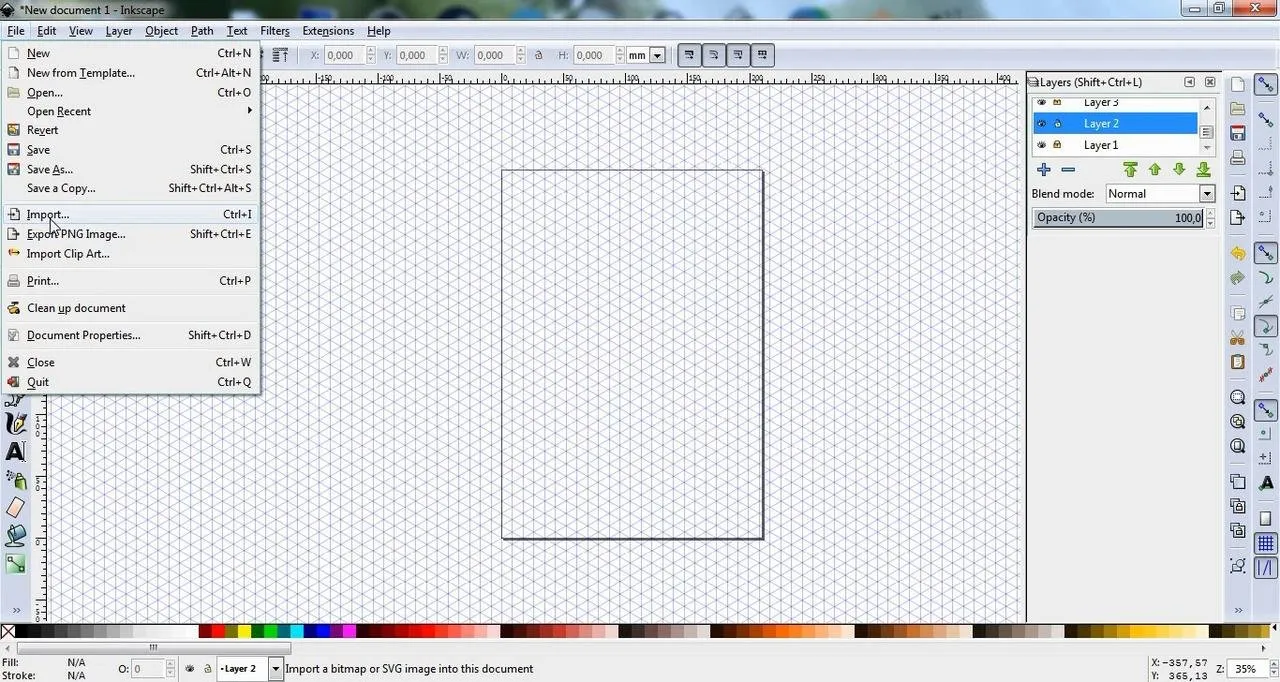
In window the 'Select file to import' i'm open the finished picture PNG made in the b3d.
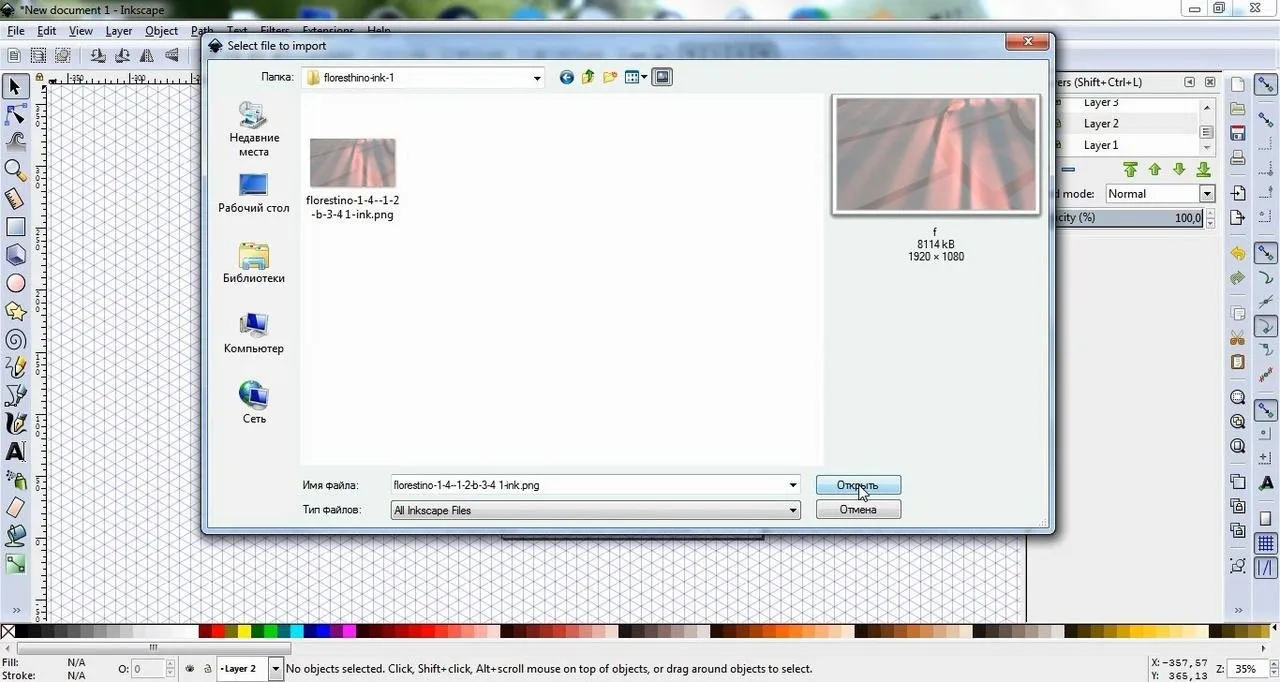
In window the 'png bitmap image import' i leave the default values.
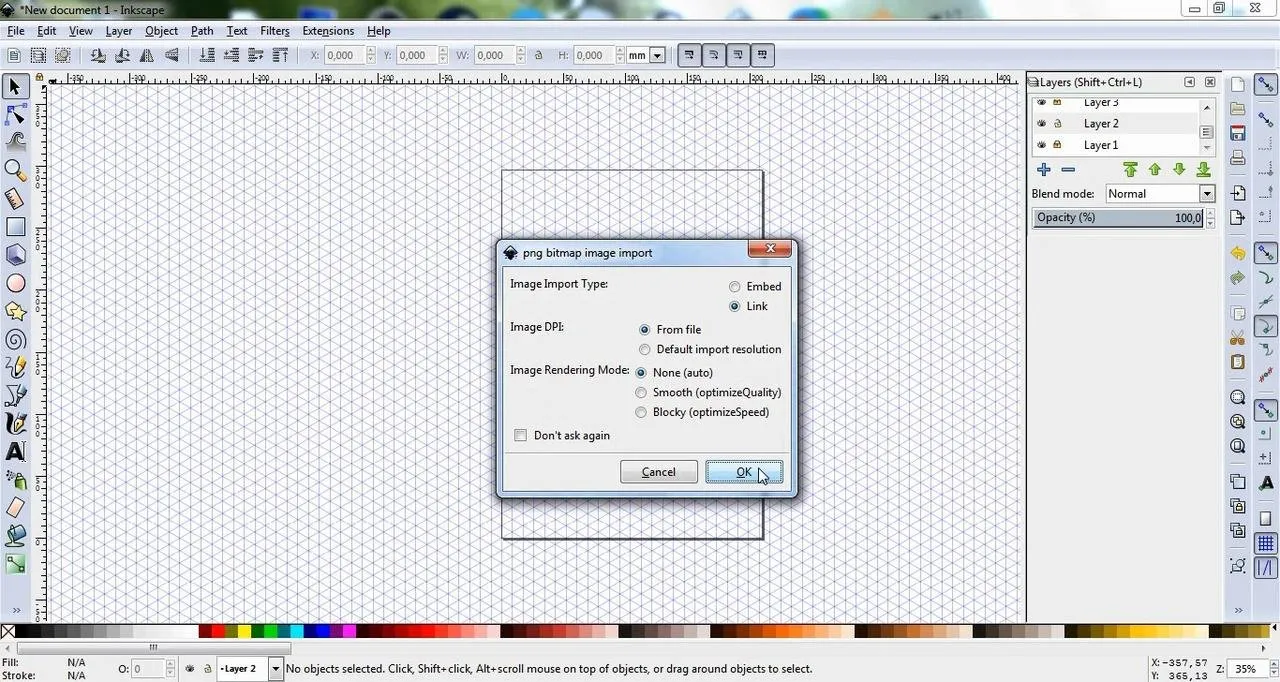
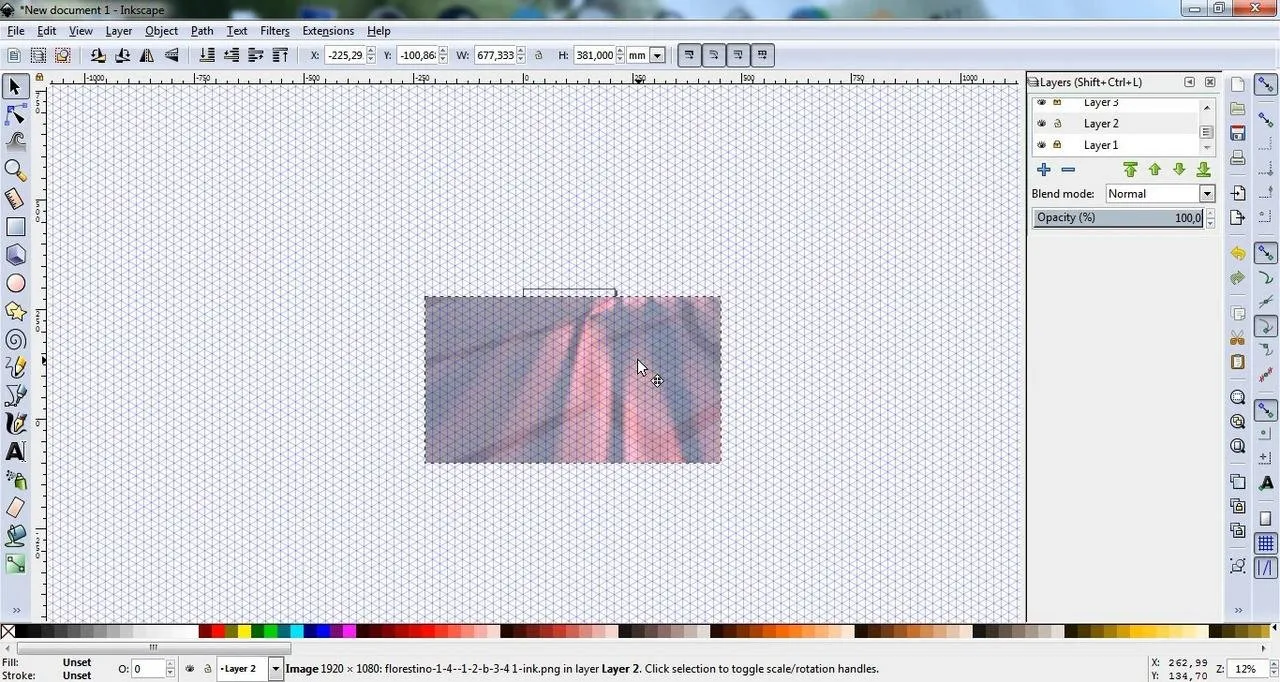
I paste a copy in the other layer.
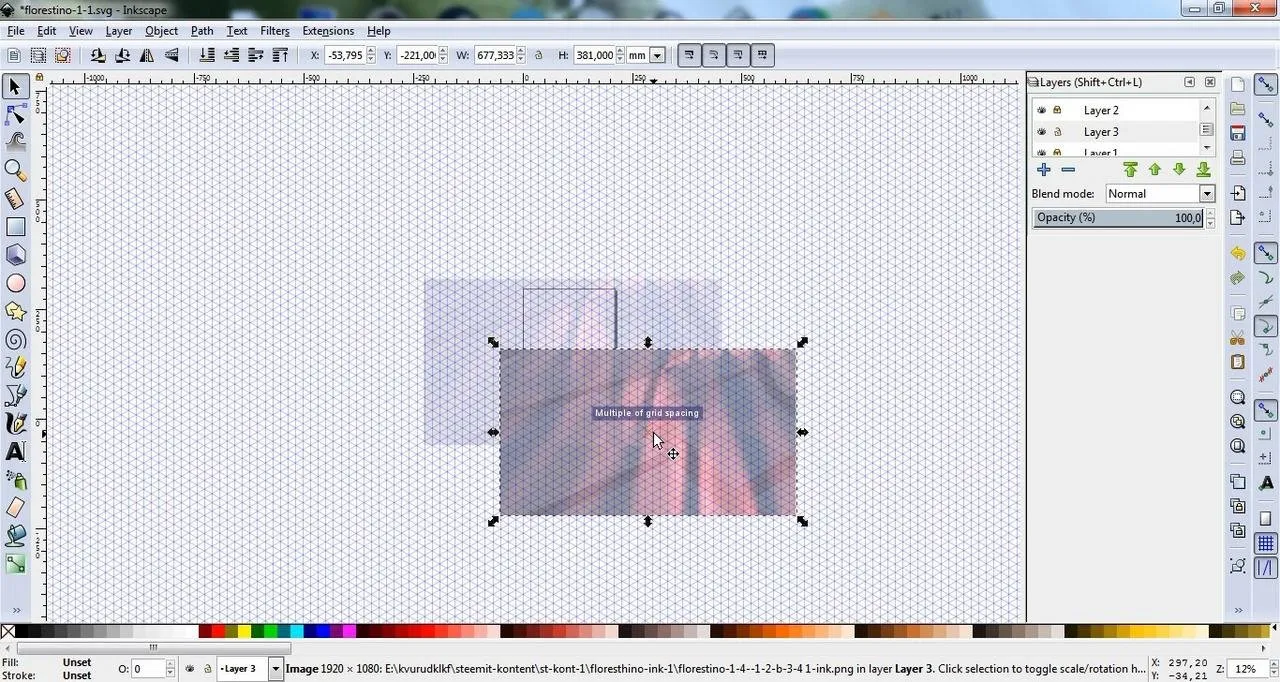
The size a picture too much. I reduce the size a picture.
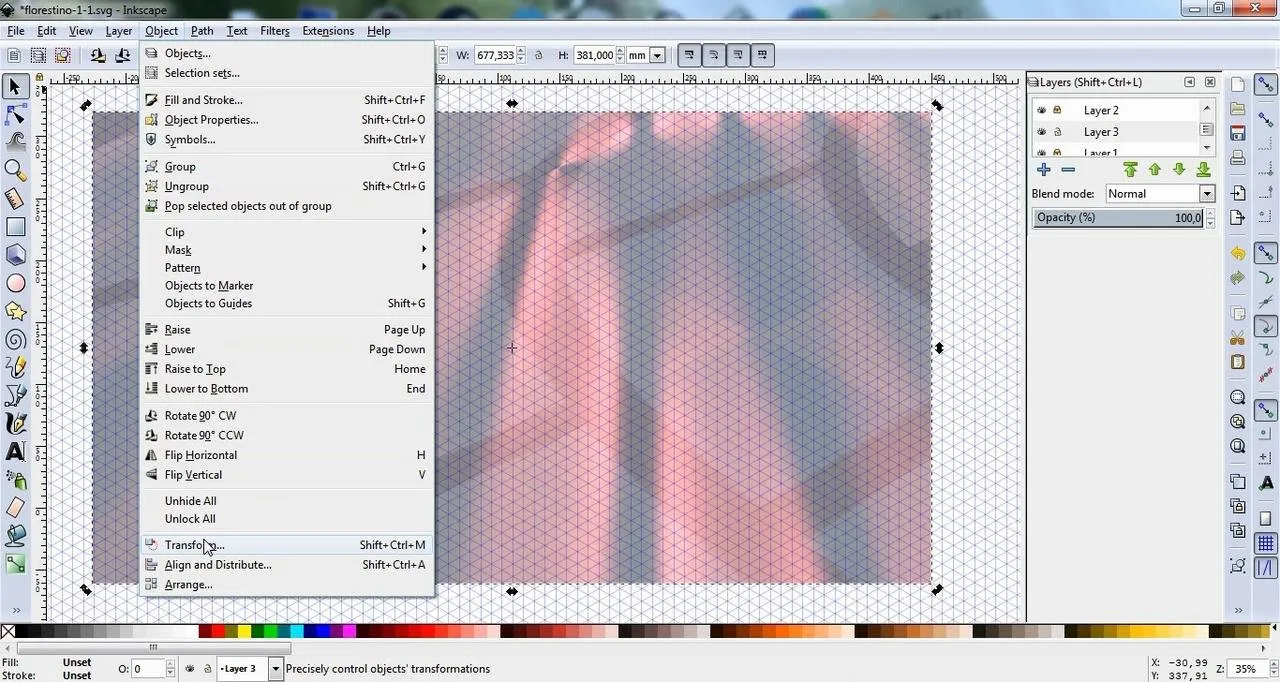
Object > Transform... > Scale > Width and Height % 'Scale proportionally' on. Apply transformation to selection once or
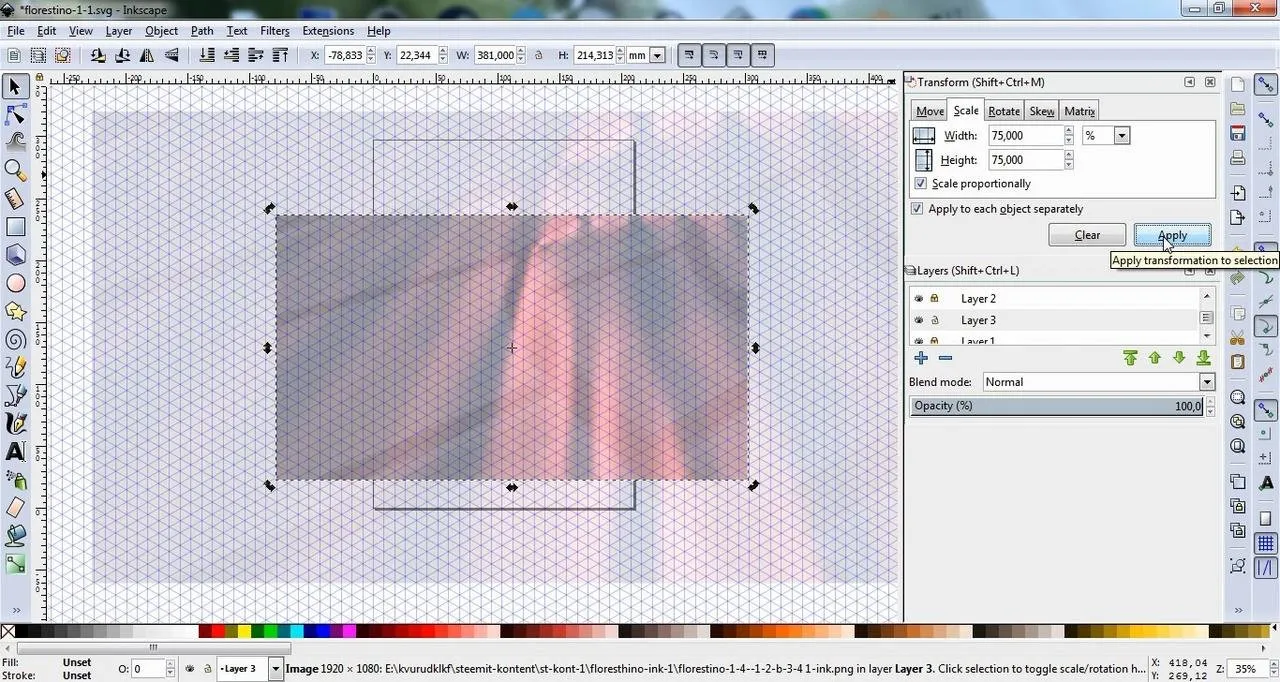
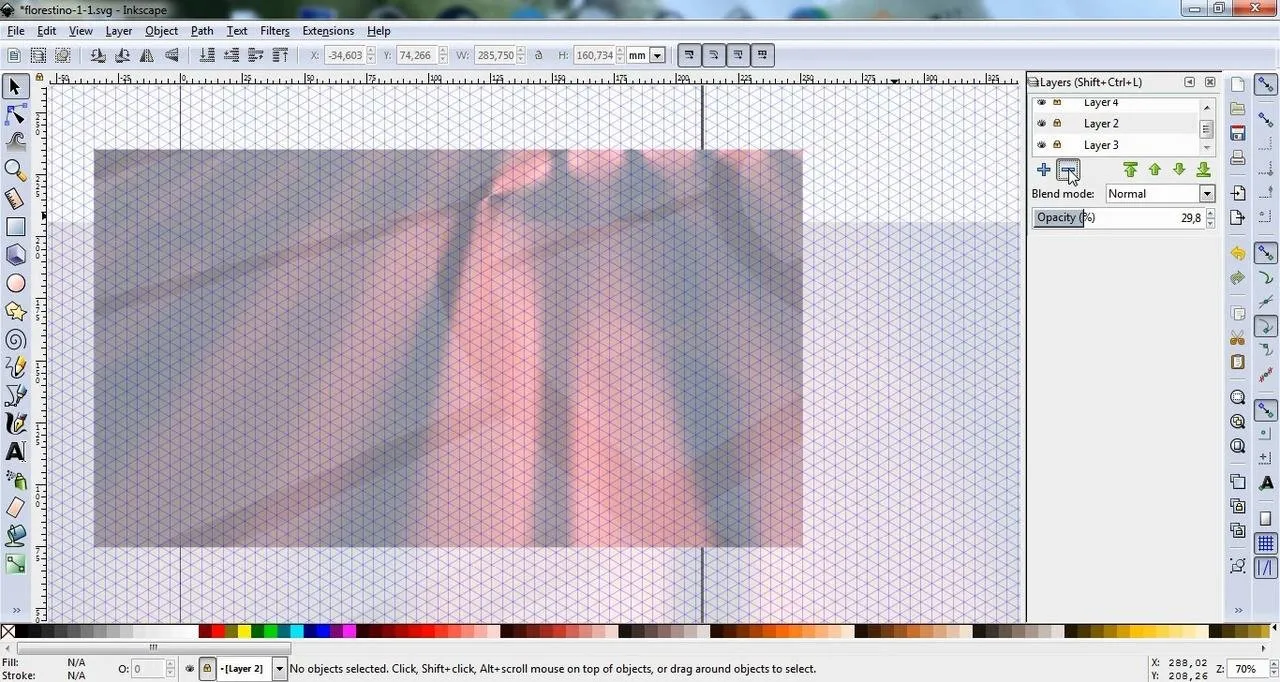
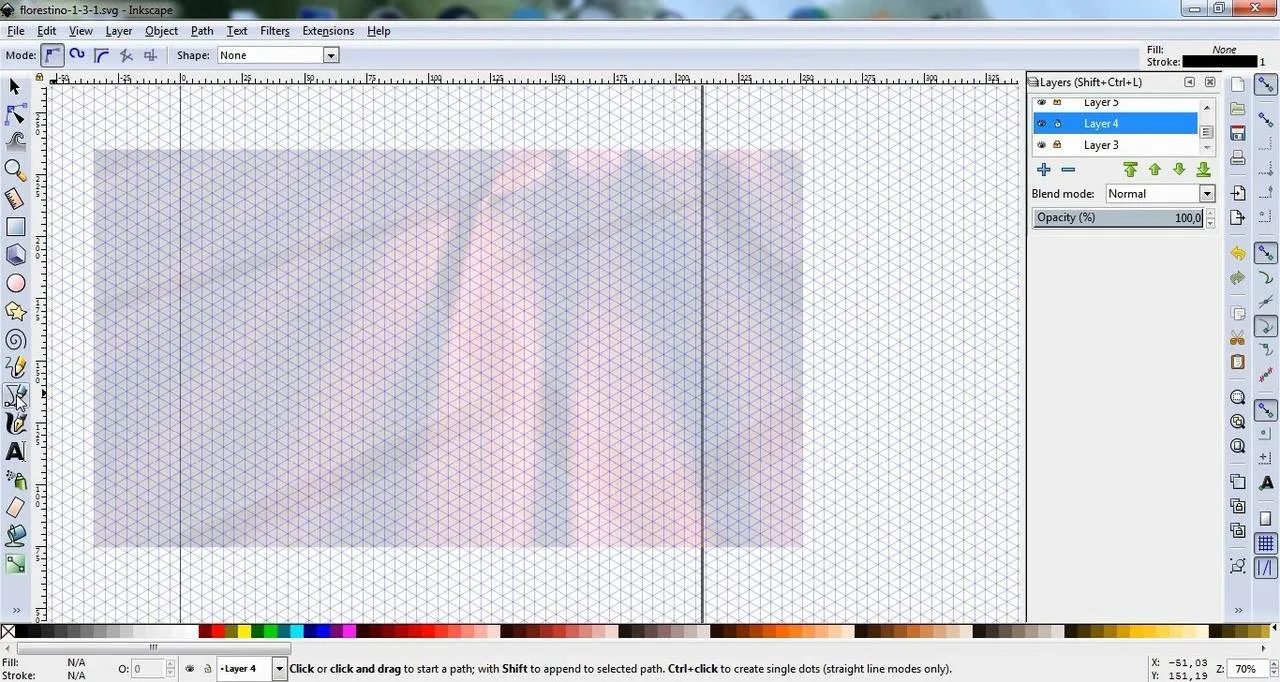
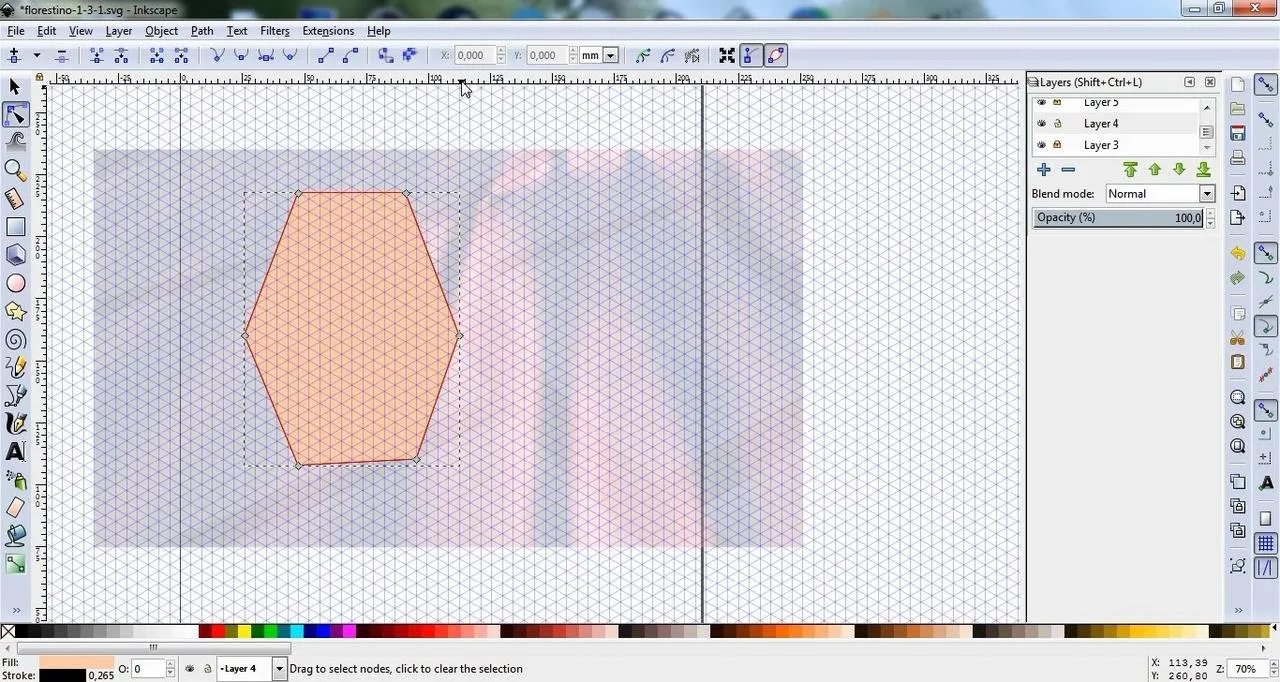
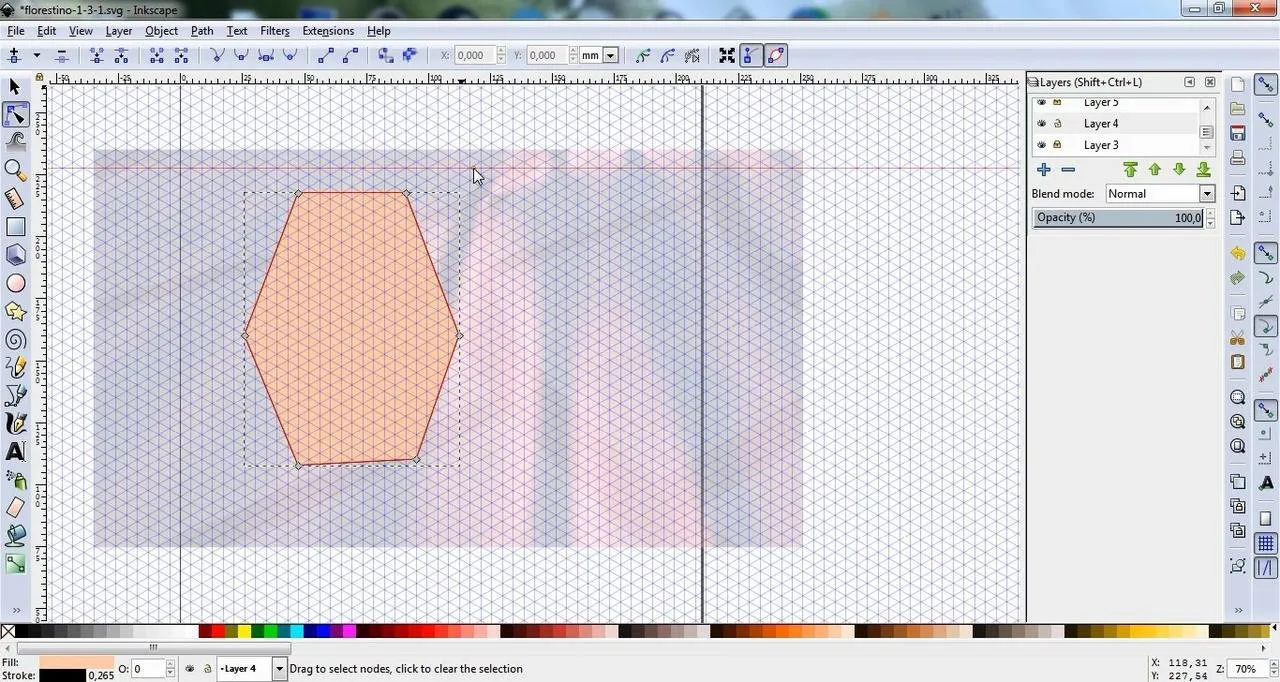
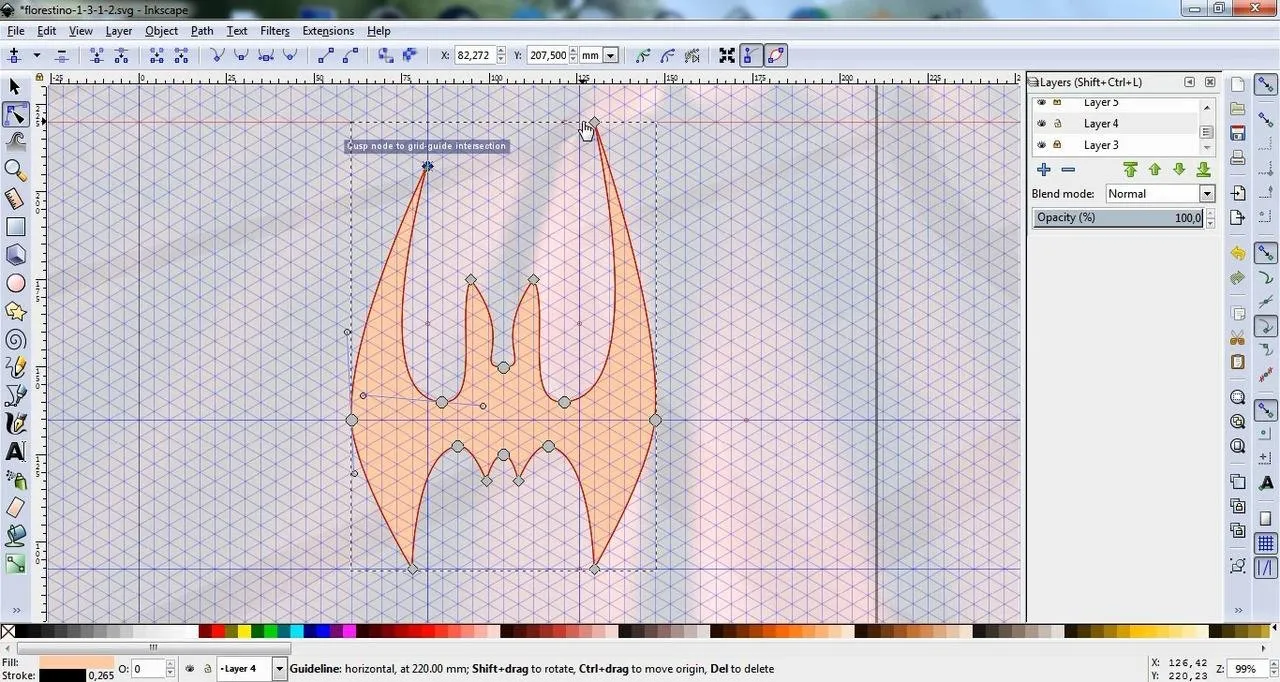
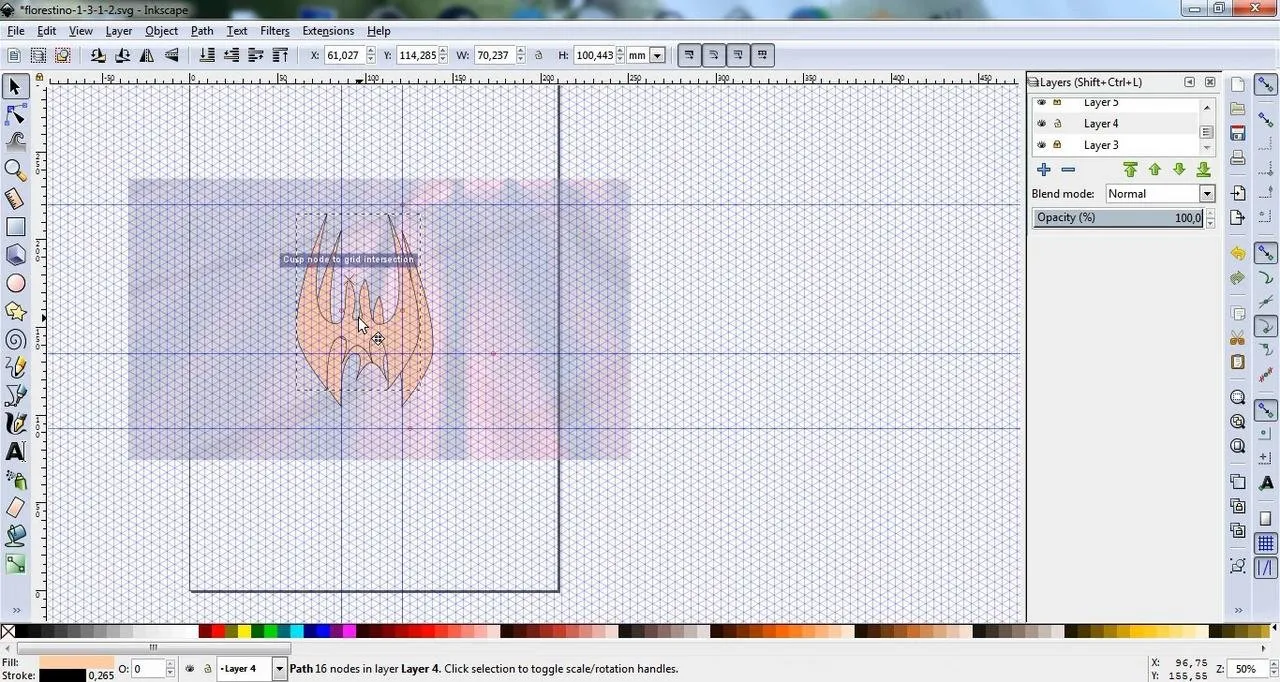
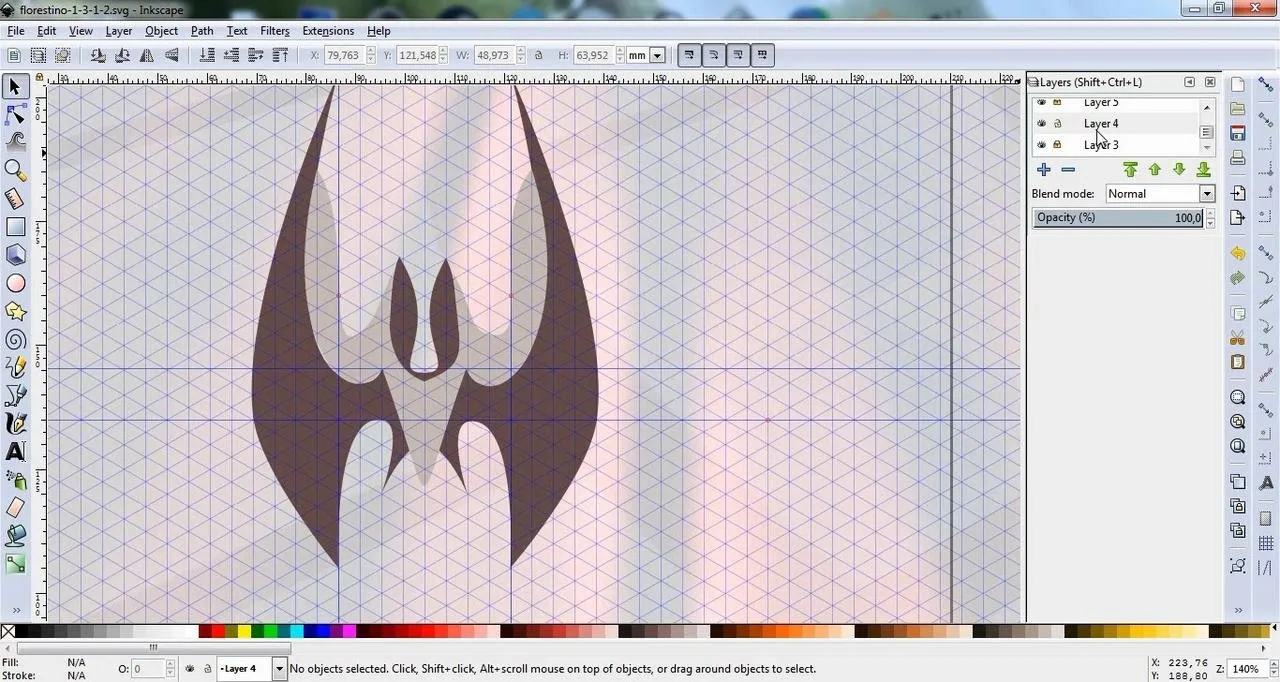
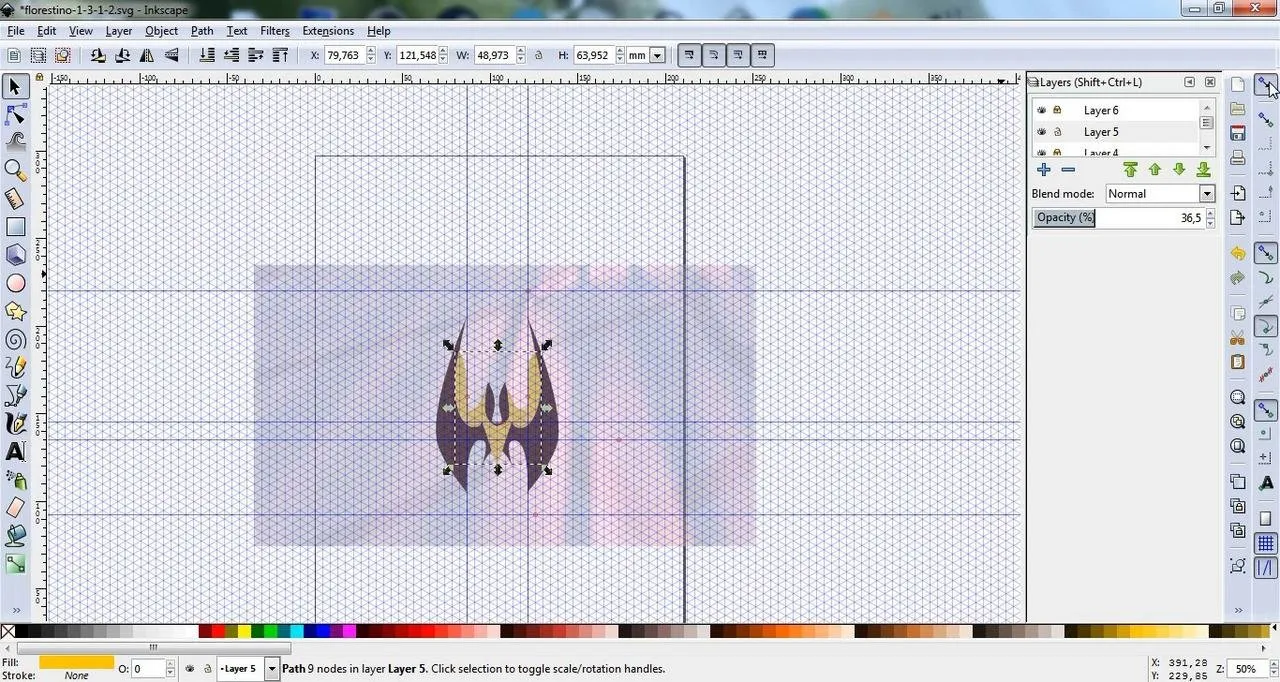
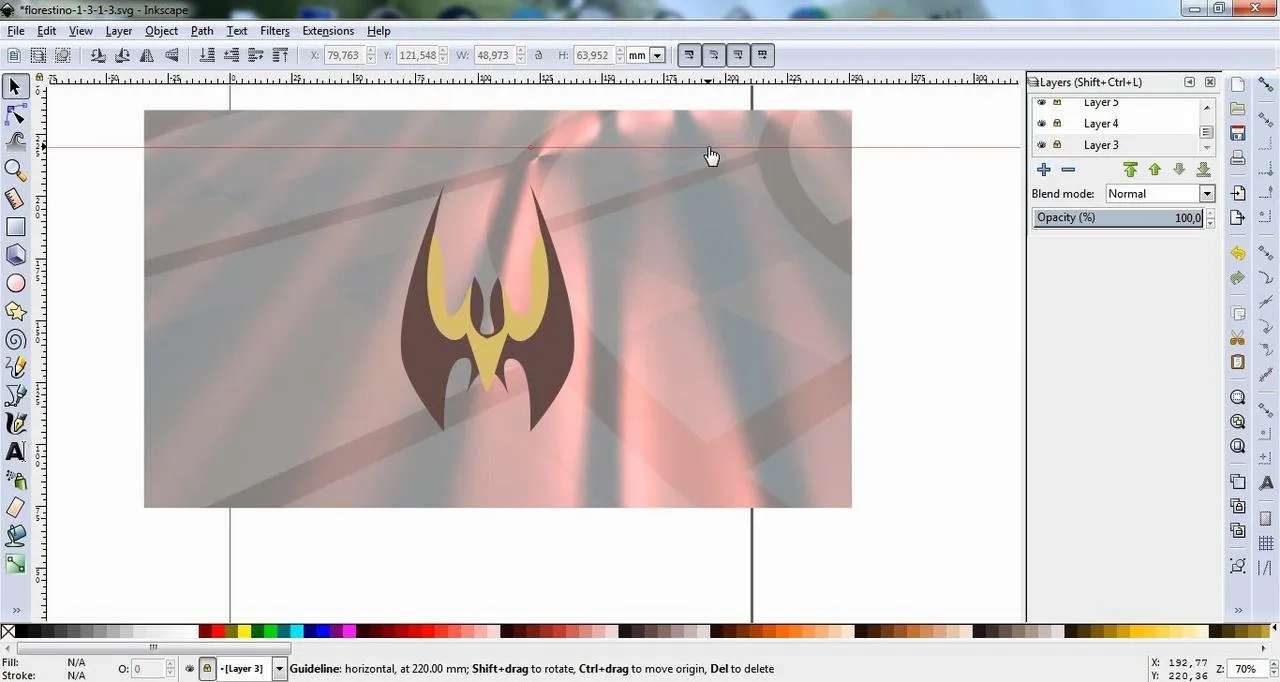
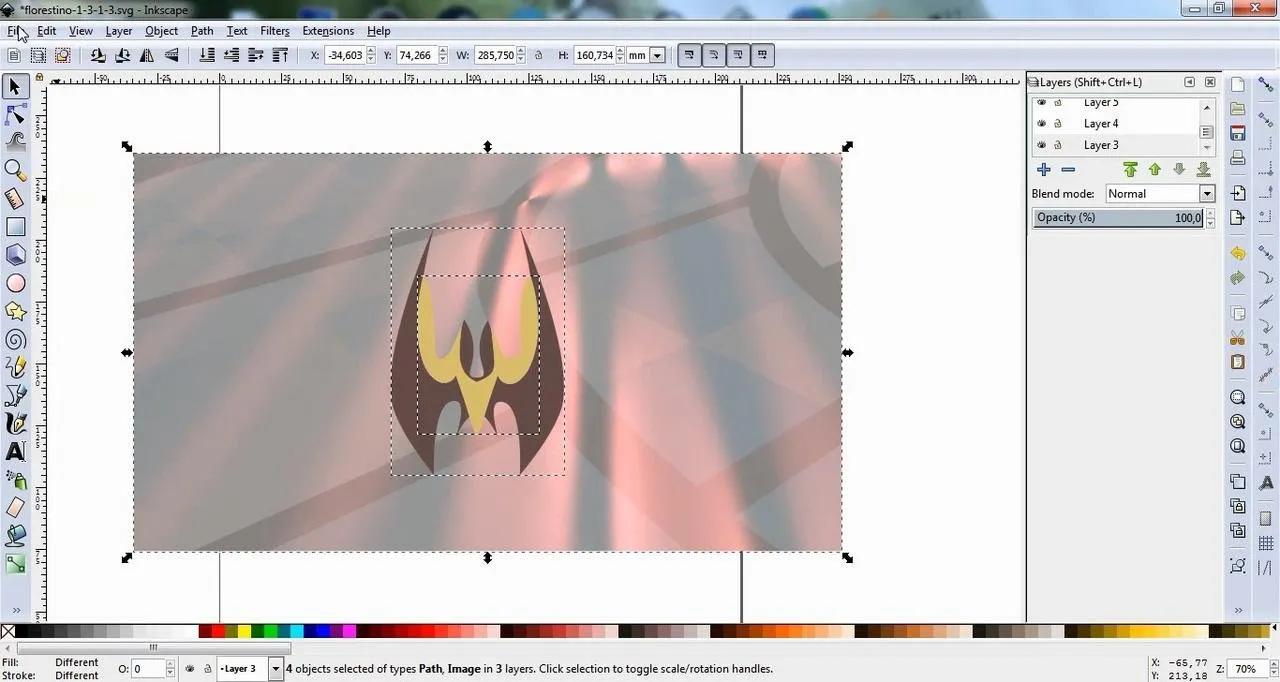
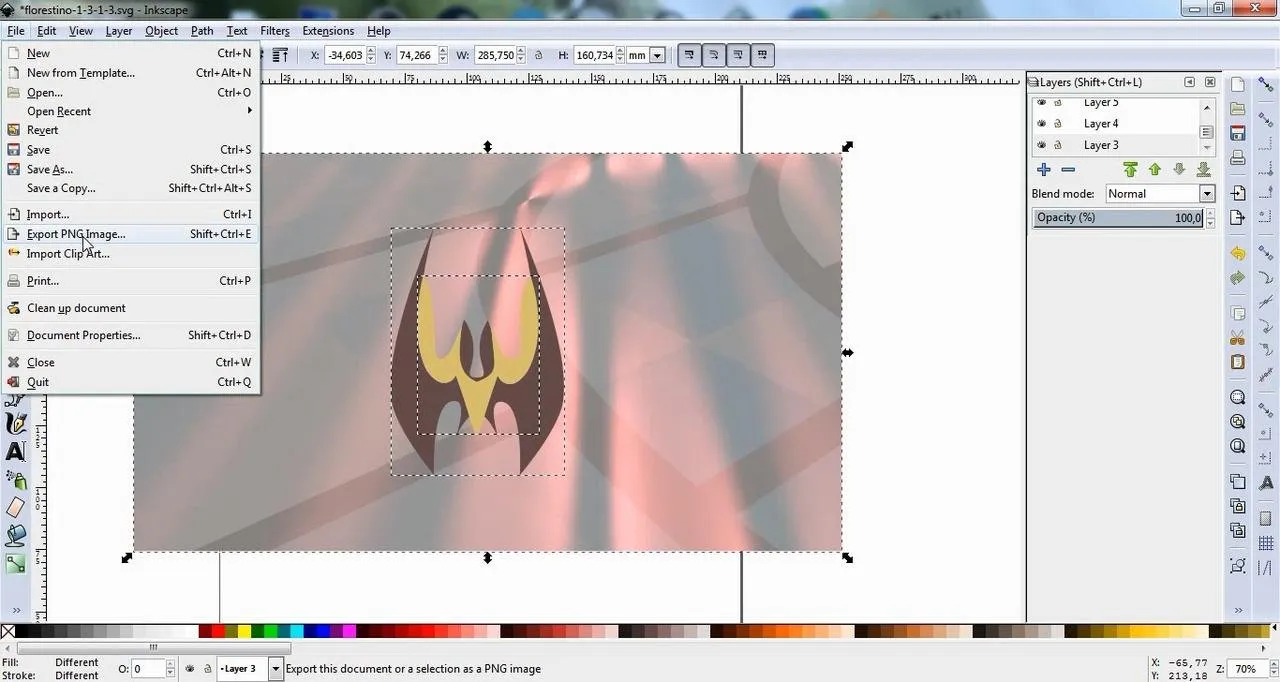
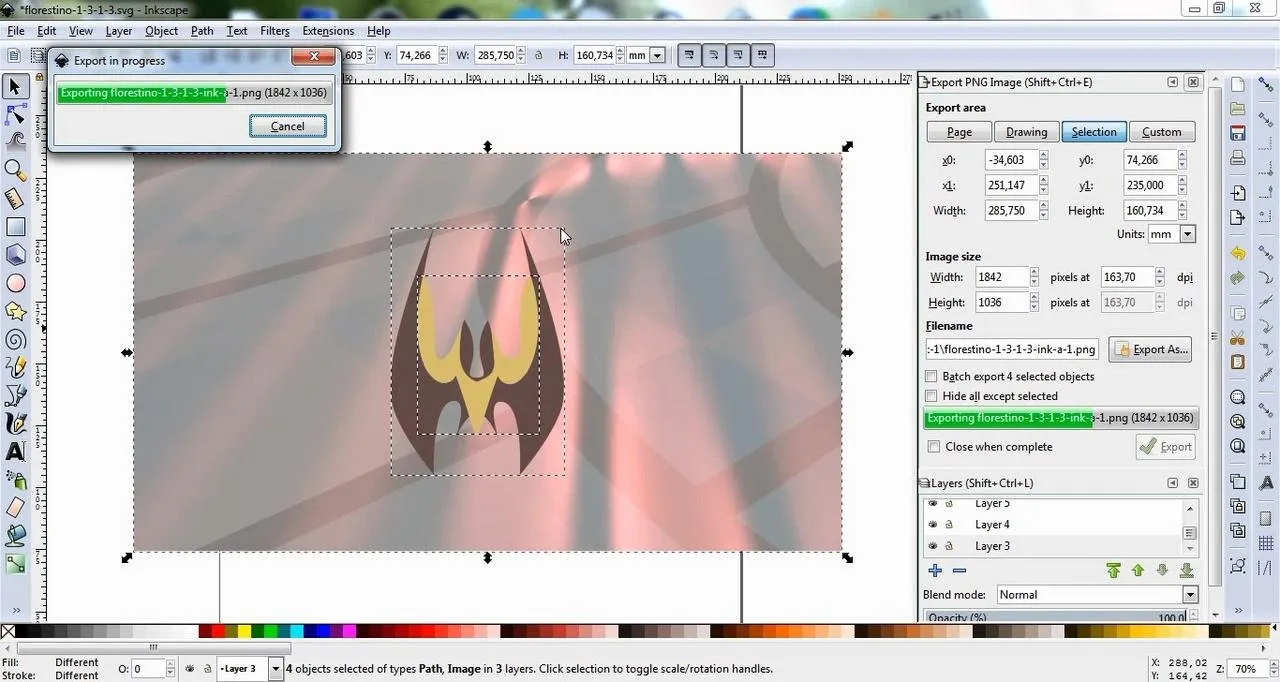

more.
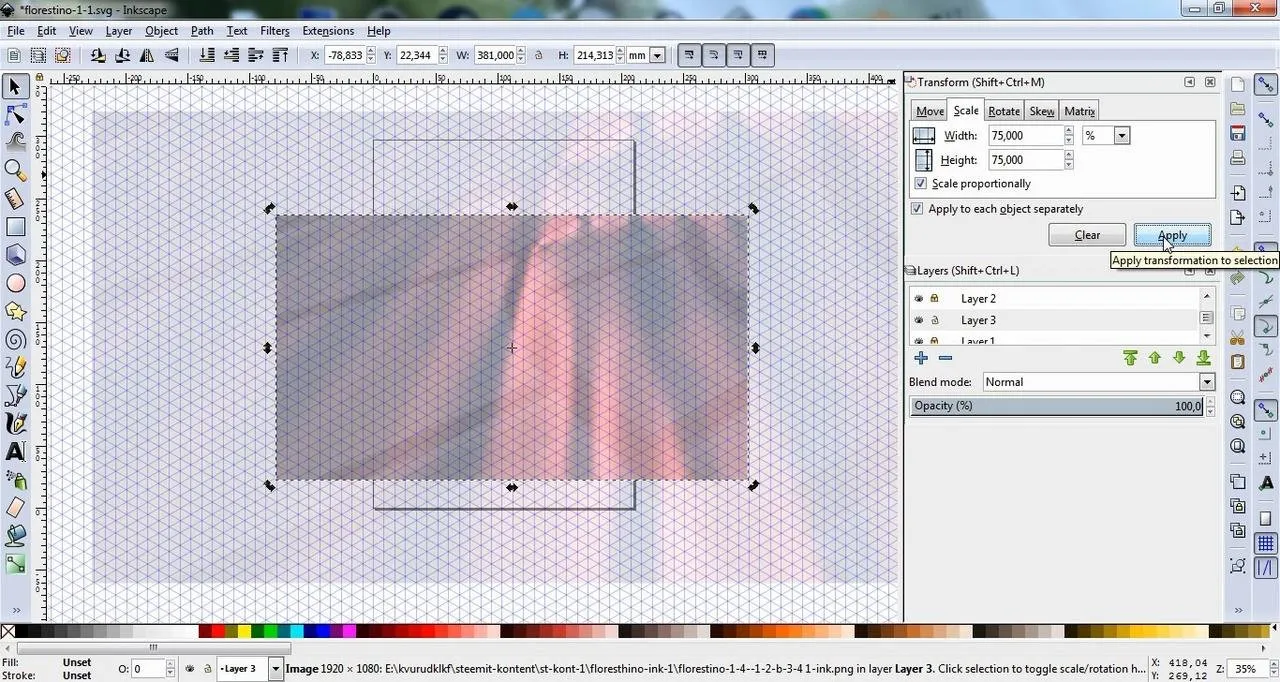
I delete layer with the original picture. I delete the empty a layer 1 also.
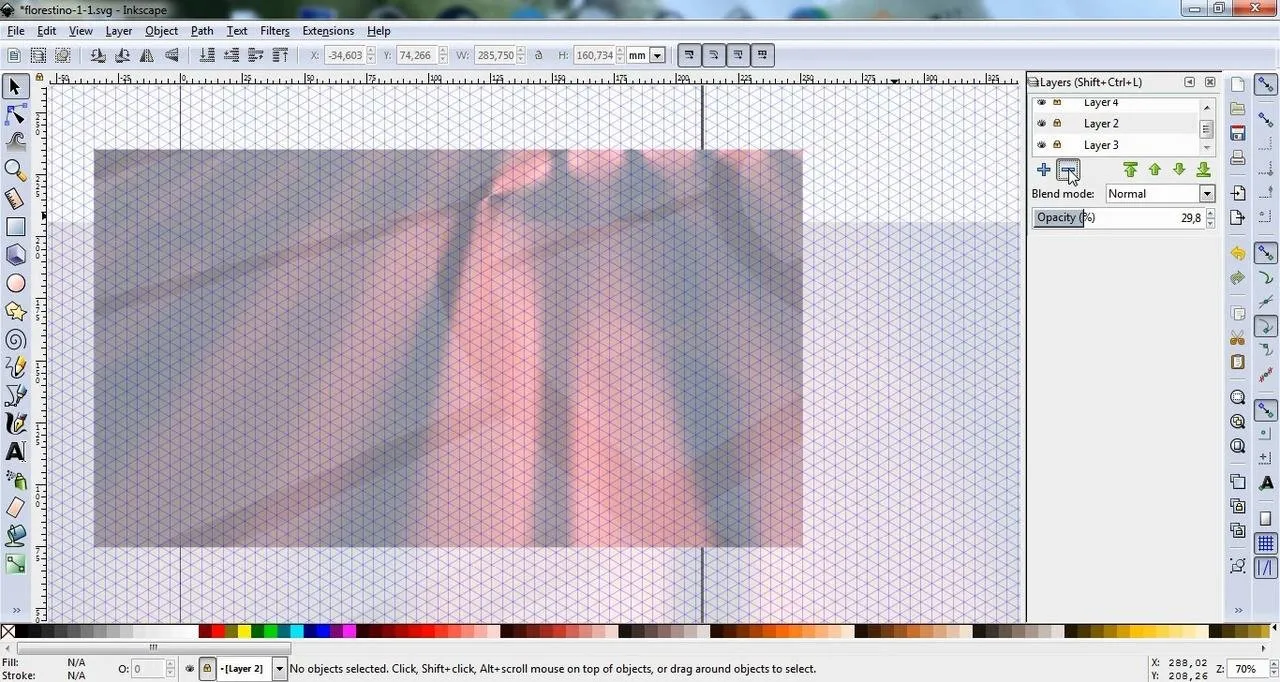
I draw the arbitrary object using "Bezier" tool of.
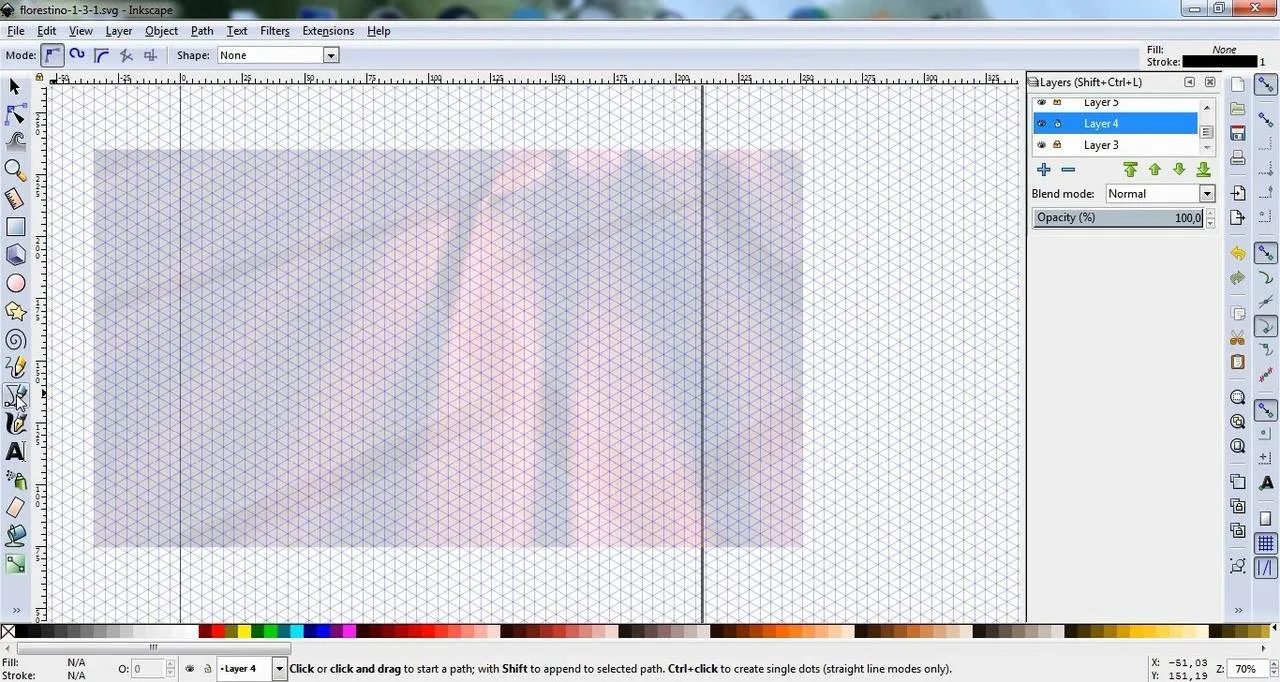
I use 'Guideline' for comfort.
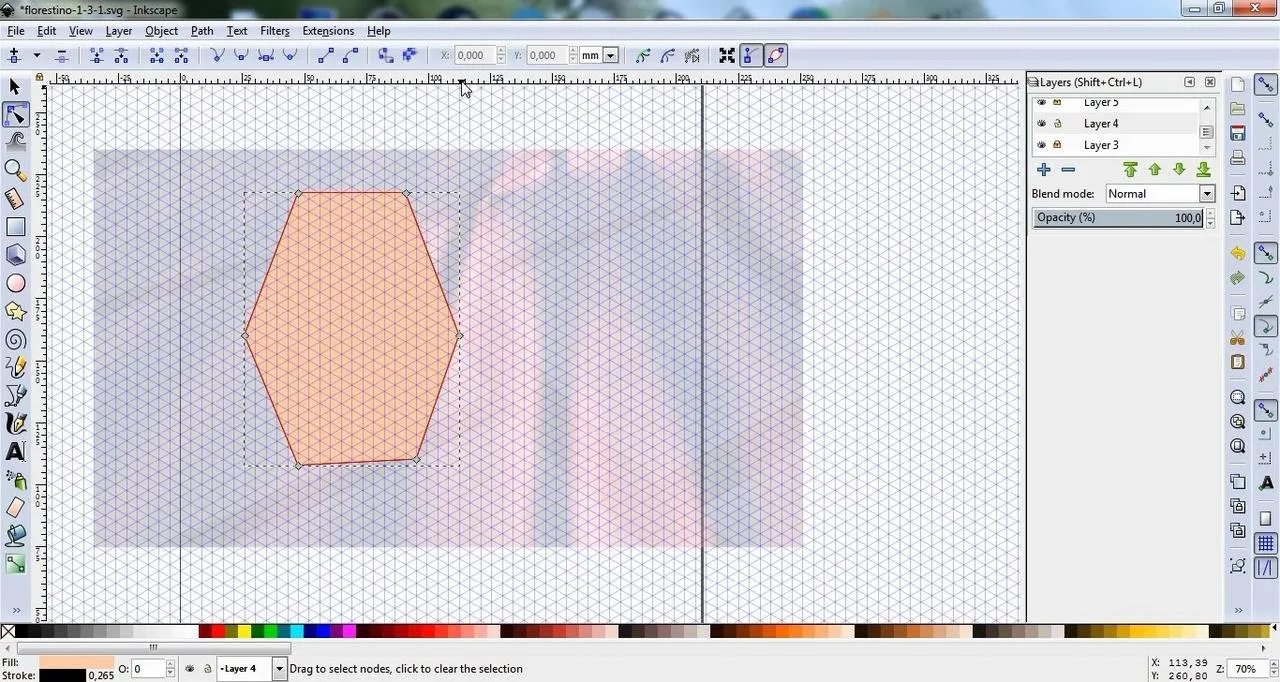
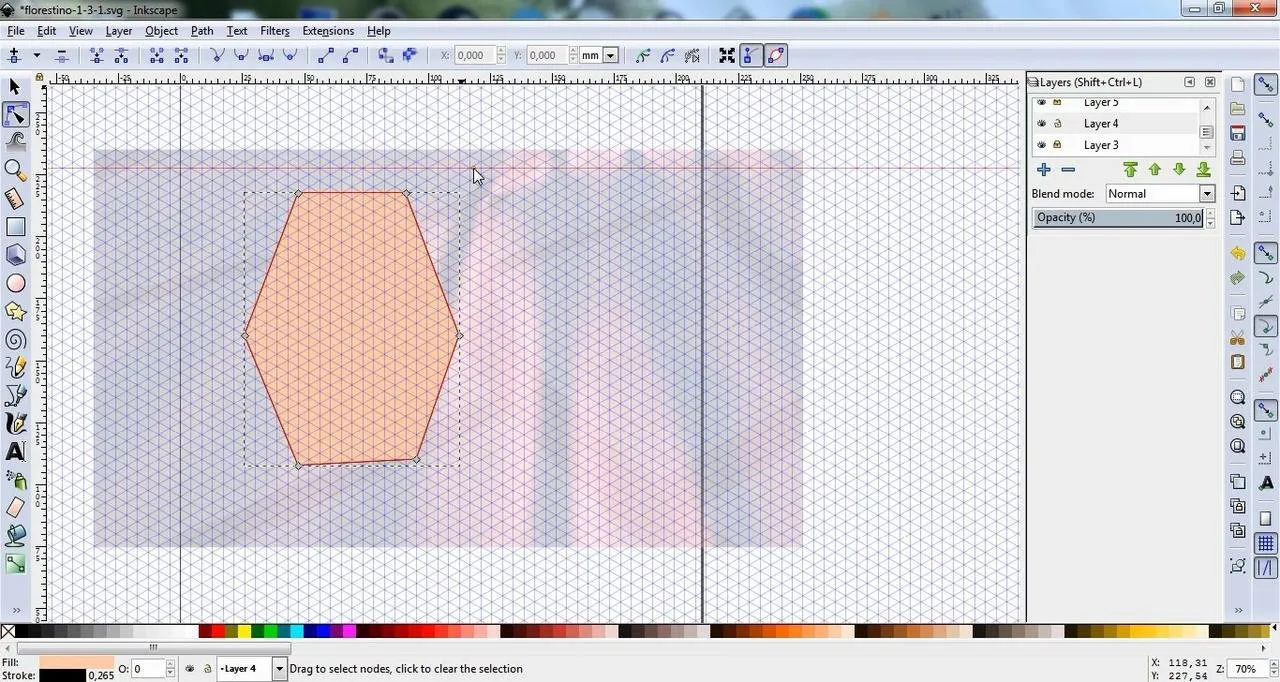
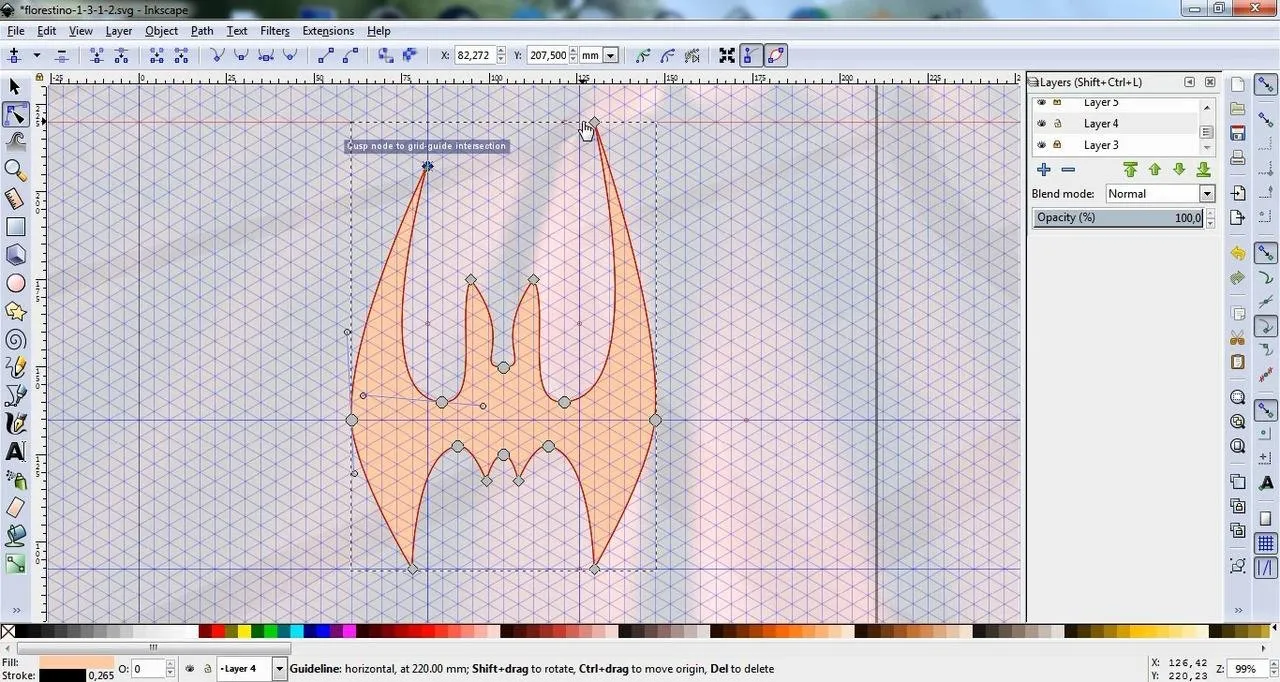
Into the same way layer i'm copy and paste.
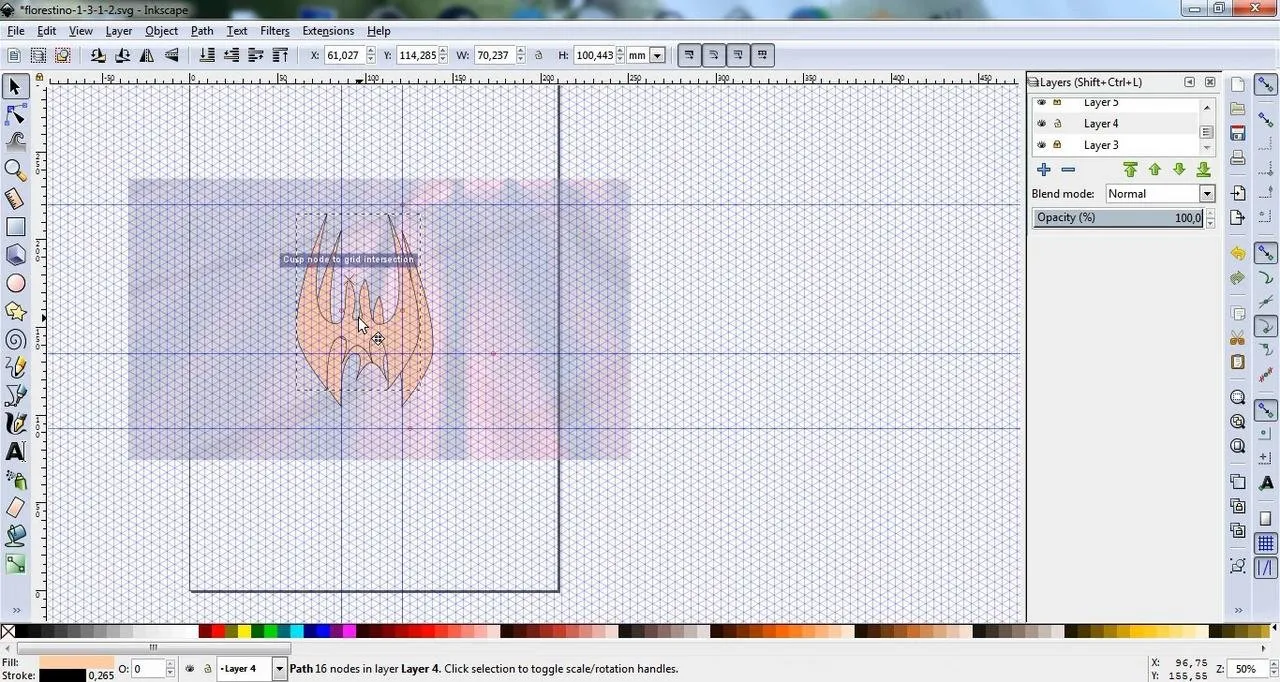
I draw with "Bezier" tool to the acceptable result.
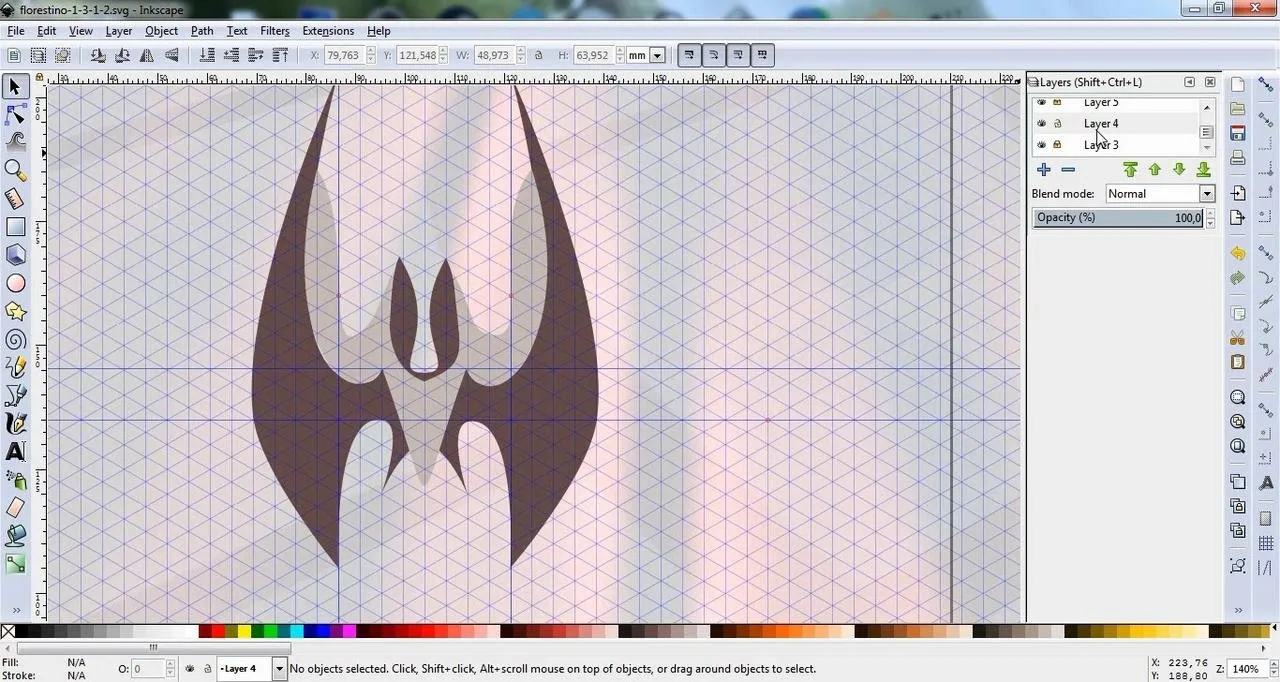
I paste a copy in the other layer.
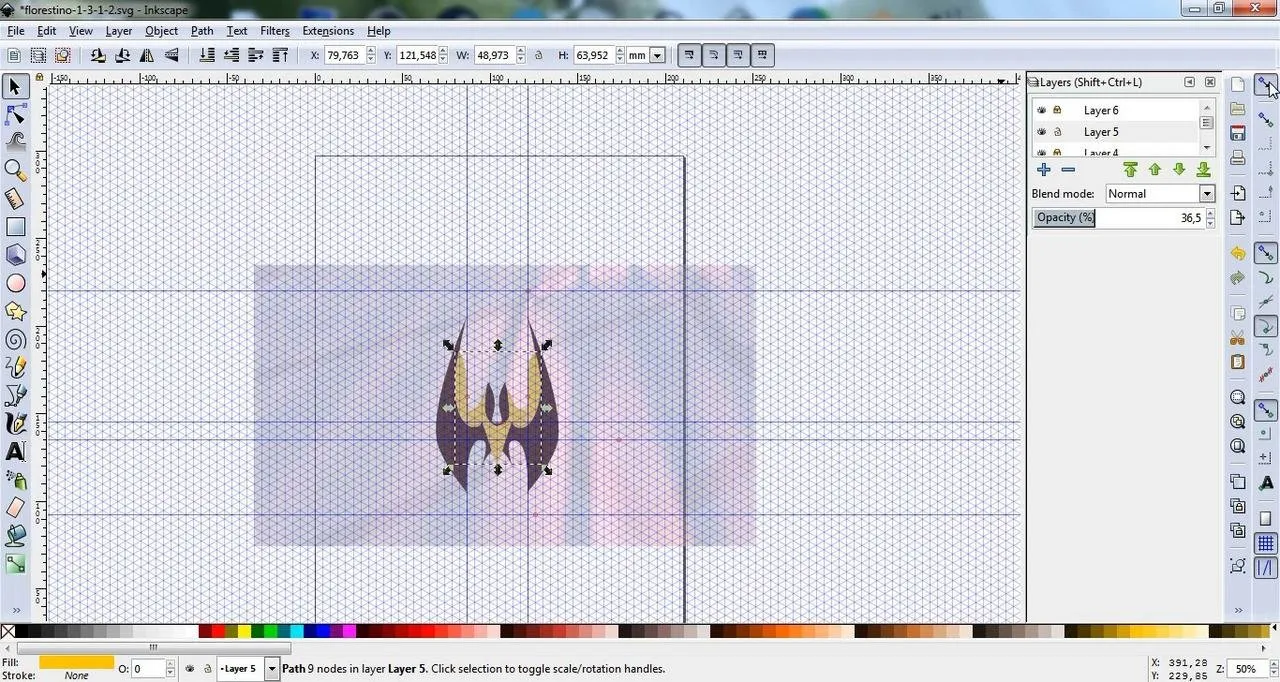
I delete to Stroke:
Object > Fill and Stroke... > Stroke paint > No paint
I delete to ‘Grids’ 'Guideline' also. For 'Guideline' LKM+Delete:
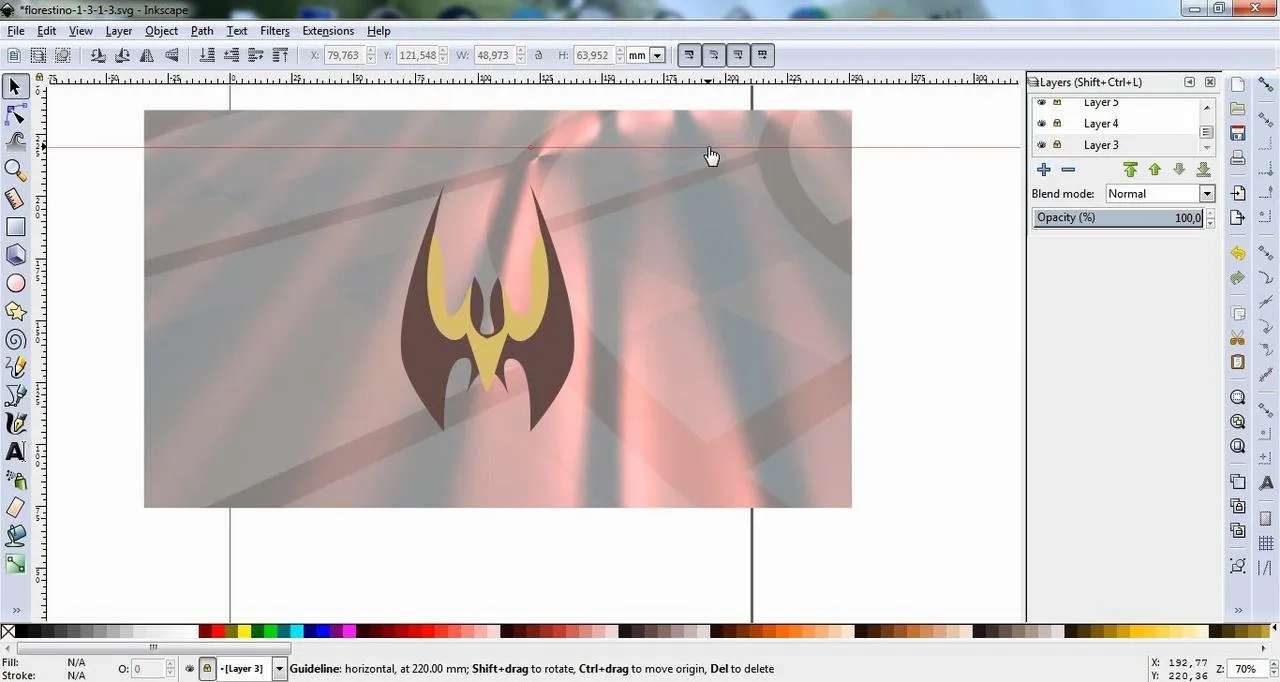
I select all objects in all layers.
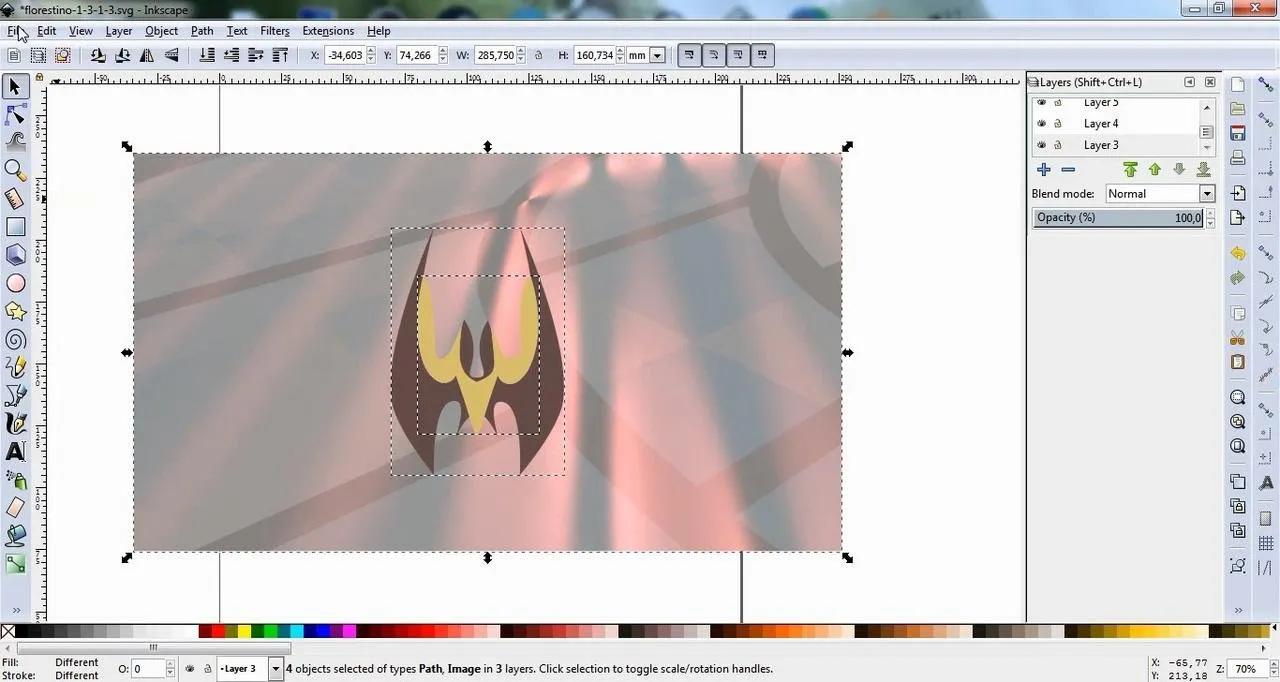
I export the objects in the PNG file.
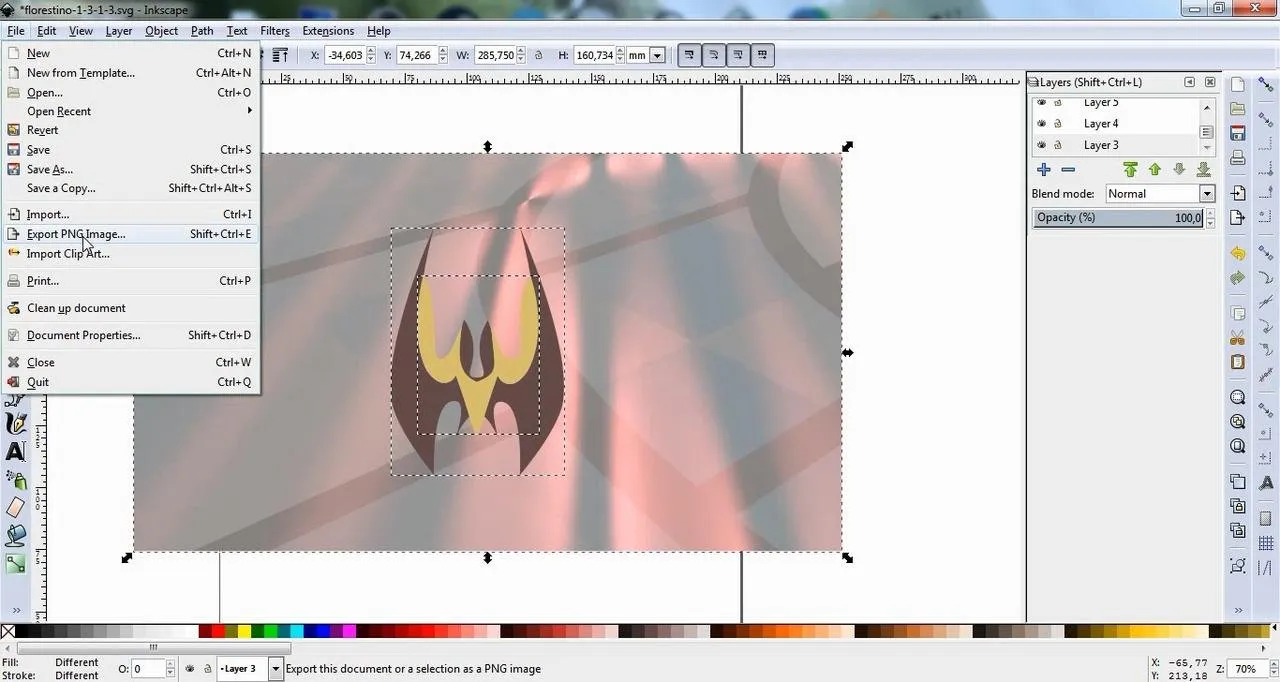
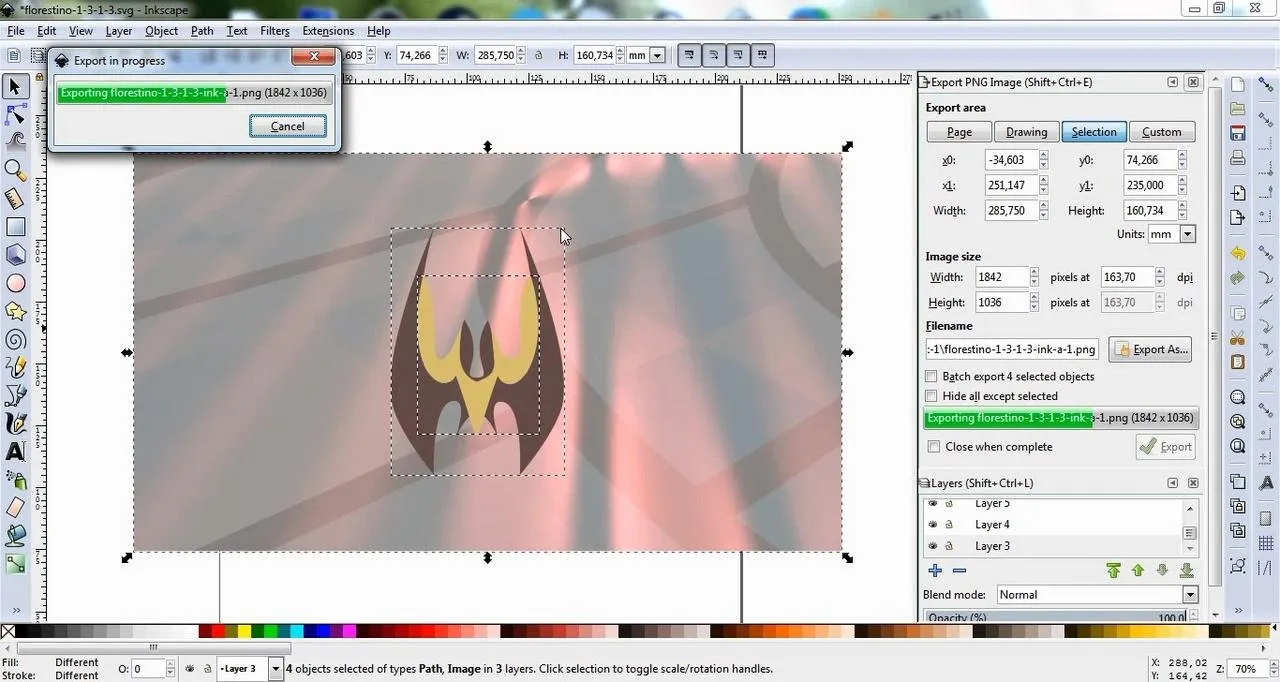
Result.

Look on the full version of the video on my youtube channel. 29 minutes 34 seconds.
