What is Golos.io
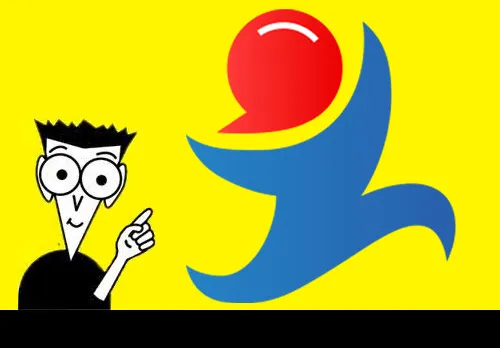
Golos.io is a forked Steemit.io, but mostly for Russian speaking audience. It has gained large support over time and I am actually registered on both platforms.
It is quite similar to Steemit in design and functionality. The basic difference is that there are two payouts, one after 24 hours of publication and the second one in 30 days after publication.
Why this tutorial?
There has been questions about how to register on Golos.io from English speaking audience. Unfortunately, it is not so straight forward and not everything is translated during the Sign Up process. This is why I decided to make a small step-by-step guide in English with @dimarss advice.
Here goes:
Go to: https://golos.io
Press "РУС" and then "English" to change language

Press "Sign Up" and "Continue with Email"

Enter your email and press "Продолжить" button. Unfortunately, at the time of writing next pages were not translated
(It asks you for your email and states "Checking email helps prevent spam and allows Golos.io to help with account recovery in case your account has ever been compromised.")

It will state that thank you for providing your email.
Then you will receive an email with confirmation code.
Press on the green button or the url below

Choose your country code from the list and below enter your mobile phone number then **press "Продолжить" button.
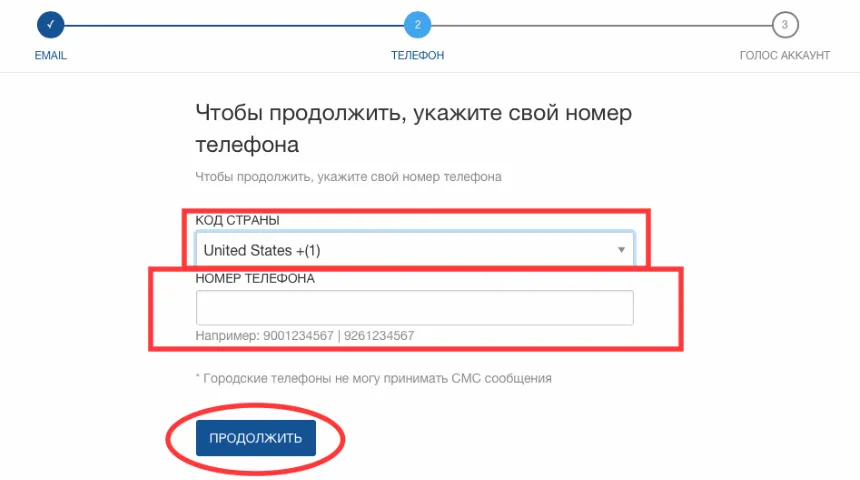
Then you will receive an sms with a four digit verification code, which you need to enter these digits in the next window and click "Продолжить" button
If you have not received the sms click on "Повторная отправка"

Next step is straight forward and translated. Enter your desired username, COPY YOUR GENERATED PASSWORD SAFE because you will not be able to recover it and your funds are also tied to this account password.
And paste it below then click "Sign Up". Then check two boxes below confirming that you have copied the password and stored it in a safe place.
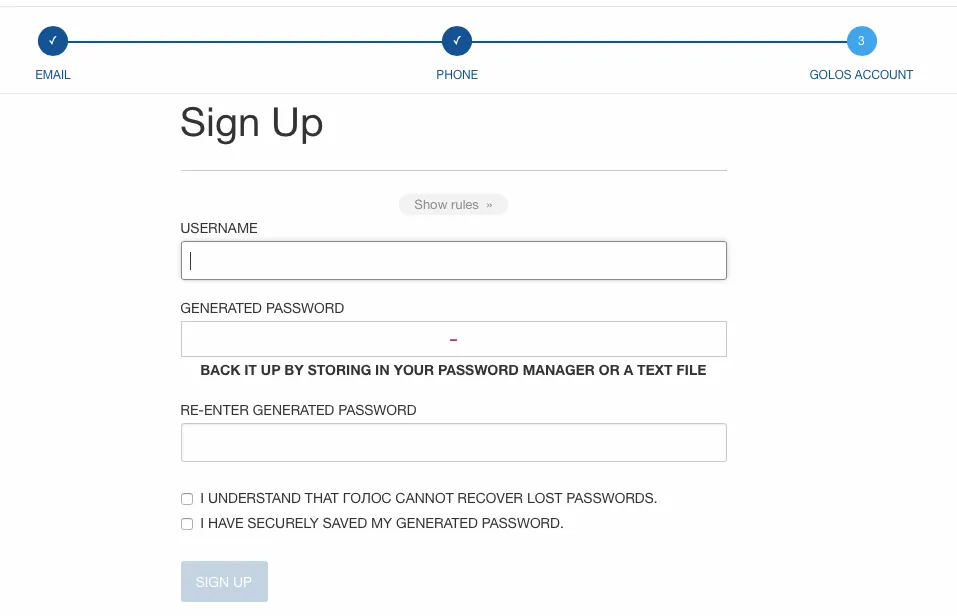
CONGRATULATION! Now you can login with your username and password.
Thank you for reading! Follow if you like and don't forget to Steem ON!

