
This is officially my second post here and prior to sending my first I had a couple of blocks moving forward but in no time I was, however, able to figure it out by using the search box . The steemit search box is aligned with Google, thus making it easy to find anything steemit you want to know.
I was able to navigate through the platform easily, set up my profile, understand terminologies used, all by using the search box more.
I understand that it might be a little difficult getting used to platforms like this as a newbie even when it is not so difficult. In this post, I will be sharing the hurdle I was able to pass just so I get started.
Registration.
If you are reading this then you must have gone through this process already. The registration process on the steemit website is not like regular websites where you sign up and expect an email requesting for you to confirm email and you are in.
I joined by registering my email, and then I confirmed I am not a robot, then I a confirmation email. On confirming the email account I got a request to add my phone number. Registering your correct phone number will allow them to verify you are real and then I received a message asking me to wait for my approval after reviewing my registration.
Depending on the country it may take seven days to get approved or even longer but regardless it is advised to be patient and if for some reason it doesn't work, repeat the registration process and reach out to the steemit community. Mine was about six (6) days, where I got a link confirming my approval plus getting an auto-generated password.
This is where the most important steemit rule comes in, "do not lose your password". You may not be able to get it back even with the support system it might be a huge hassle so the best advice is not to lose your password. DO NOT LOSE YOUR PASSWORD!!!
Choosing my account name I noticed it is not like other social media platforms where you can keep changing username. It is important you choose wisely. I got a welcome guide on how to get started after login with my username and automated password.
Setup Your Profile.
Setting up my profile was a bit unusual because I could not find a direct setup profile icon but after much navigation, I saw the settings just at the drop-down menu to the right. Steemit is not like other platforms where you can easily upload a picture on a drop menu instead you create a URL link to your picture then you paste on it.
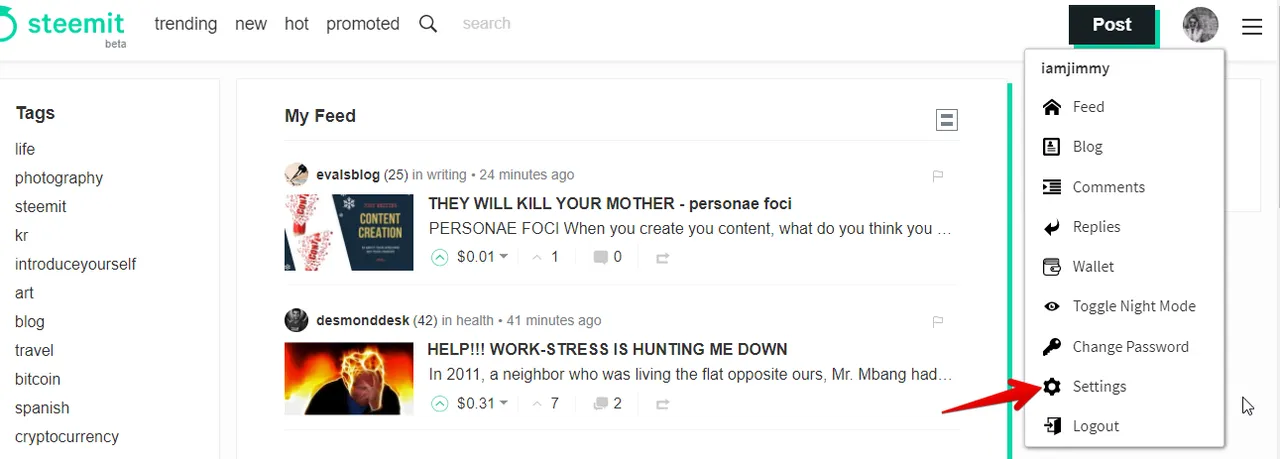
There are several sites that can help you in creating a link to an image but the one I used was tinypic... All I did was copy my pictures on the menu and then a list of links was generated but the one suitable for steemit was the direct link. I used this for both the profile picture url and the cover image url
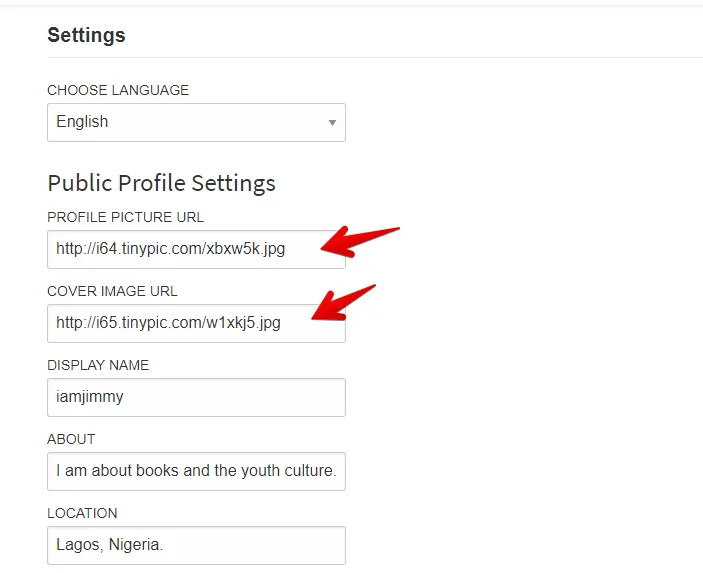
Add the URL to your website if you have one or any other call to action relating to what you do. This is important when setting up your profile.
Create an Introductory Post.
After setting up your account profile the next thing that should be on your mind is to start posting, however, do not be so much in a hurry that you do not introduce yourself. Introducing yourself not only brings you out to readers but also creates a connection and a sense of intimacy with them.
Start by clicking POST on the top right of the screen and get started with your very first post. In the post, you should write about what you do and what you intend to talk about on the platform. Add pictures of yourself showing you are real and also leave links to your website or your business.
See what I did here: https://steemit.com/introduce/@iamjimmy/i-am-jimmy-and-this-is-my-steemit-introduction-may-i-know-you
Always remember to add tags relating to your post. You have up to five tags to add at the end of each post. This will increase visibilty of your post.
Share the URL of your post so you stand more chance of getting noticed.
Getting started with steemit is as simple as the three steps mentioned above. It might be a little bit of a challenge but nothing when you get the hang of it. I am on my second post but excited to write even more.
Look out for my next post where I write about the dos and dont of steemit but for now kindly, upvote, resteem and follow. Leave a comment on anything you might have a challenge with as you get started.
Thanks.
Author: Jimmy