EOS - June 26, 2017 at 13:00 UTC
Distribution details:
The EOS Token distribution will take place over 341 days starting on June 26, 2017 at 13:00 UTC. One billion (1,000,000,000) EOS Tokens will be distributed according to the schedule below:
200,000,000 EOS Tokens (20% of the total amount of EOS Tokens to be distributed) will be distributed during a 5 day period beginning on June 26, 2017 at 13:00 UTC and ending on July 1, 2017 at 12:59:59 UTC (the “First Period”)
700,000,000 EOS Tokens (70% of the total amount of EOS Tokens to be distributed) will then be split evenly into 350 consecutive 23 hour periods of 2,000,000 EOS tokens each beginning on July 1, 2017 at 13:00:00 UTC
100,000,000 EOS (10% of the total amount of EOS Tokens to be distributed) will be reserved for block.one and cannot be traded or transferred on the Ethereum network.
Go to: https://eos.io/ and scroll down:
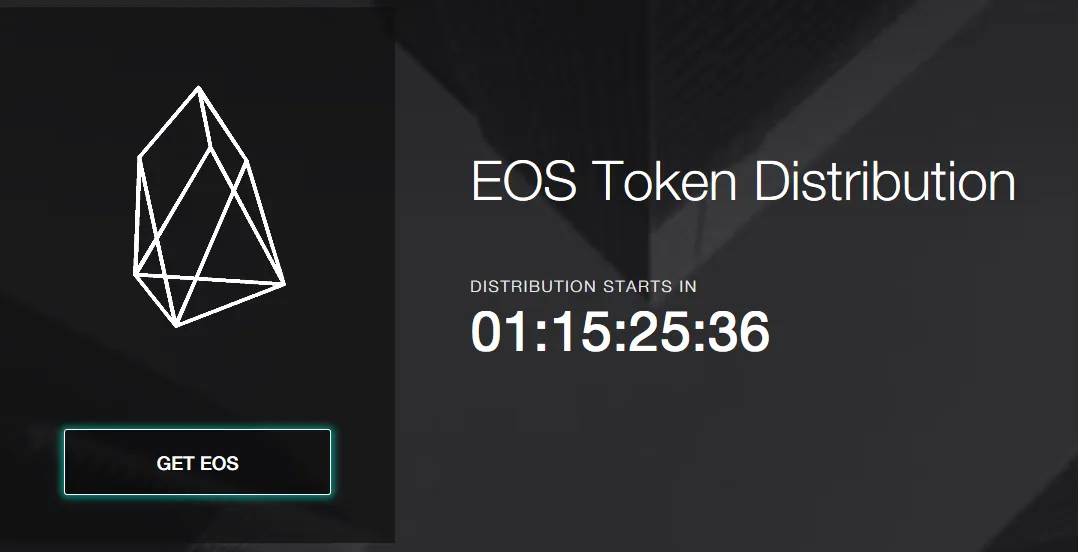

You have no choice but agree to all of this:
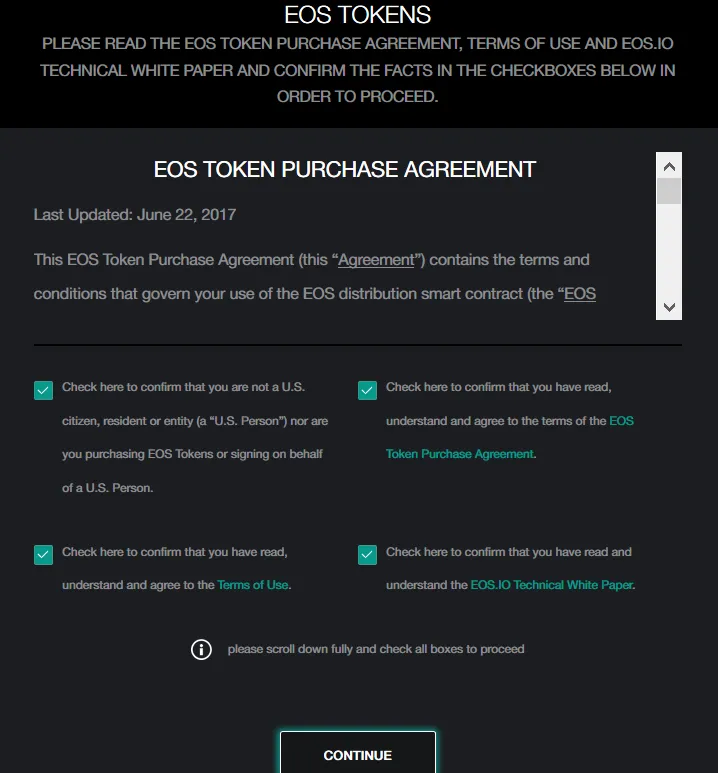

Now you should be here: https://eos.io/information and it's getting complicated for the new people.
Although they suggest to use Chrome + Metamask wallet I think it will be much easier to just use https://myetherwallet.com/ which is listed as an alternative:


Remember that you can't invest directly from you account exchange. You will lose your ETH and not receive any EOS!
InIncompatible wallets:
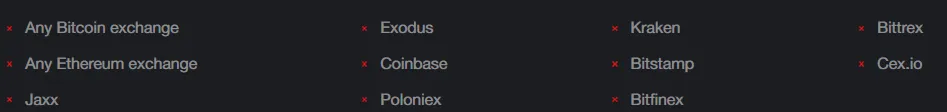

Participation explained:
EOS ICO will be dedividednto periods:
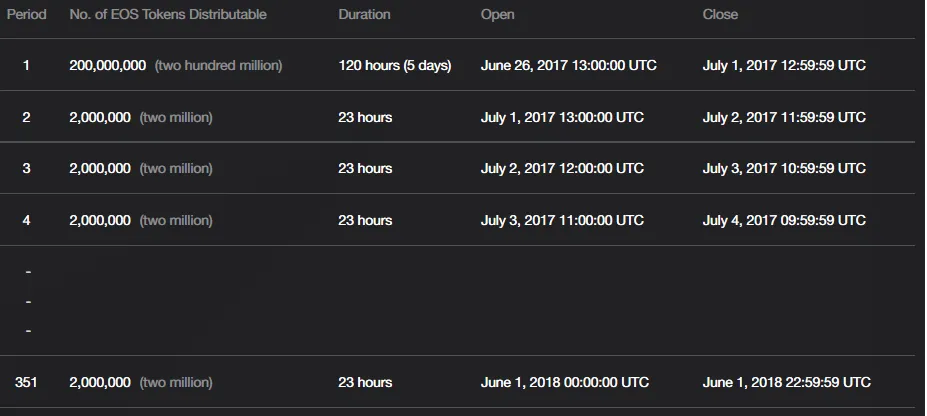

The first period in which you are able to buy EOS starts on June 26, 2017 at 13:00 UTC.
Create an account here: https://www.myetherwallet.com/
Backup your json file and private key.
To log in use Send Ether & Tokens
Fill in as followed and click generate transaction, then confirm to send.
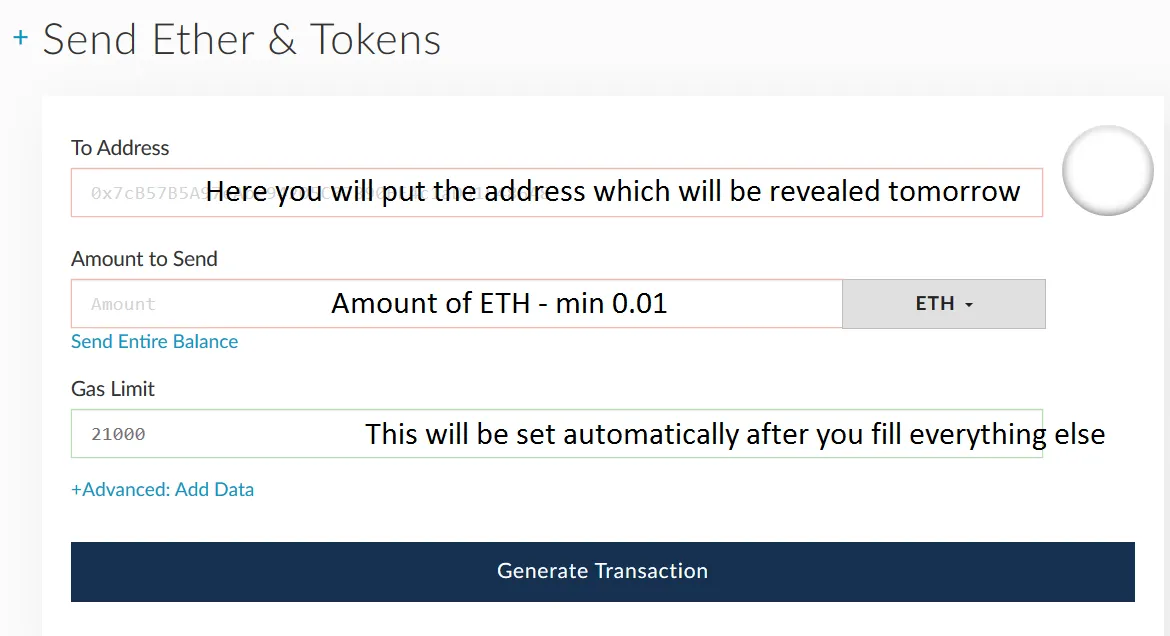

How to claim EOS
The EOS Tokens will be reserved for you to claim when the period is completed.
Go to your https://www.myetherwallet.com/ again. Click Contracts.
Address and ABI / JSON will be revealed tomorrow here: https://eos.io/information at 13:00 UTC.
Fill in the data and click Access:
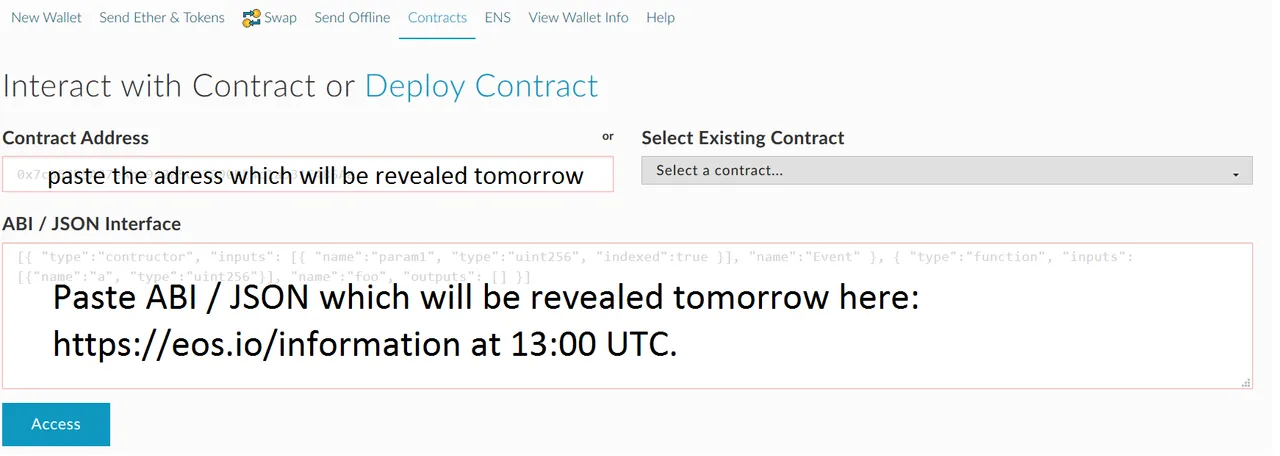
Continue filling the new boxes which appeared below Access button
Click ClaimAll from the function dropdown
Load in your wallet file and unlock it
Click Write
set Amount to Send to 0 and Gas Limit to 3141592
Click Generate Transaction
The EOS tokens should now be in your wallet.
Follow EOS official twitter to keep updated: