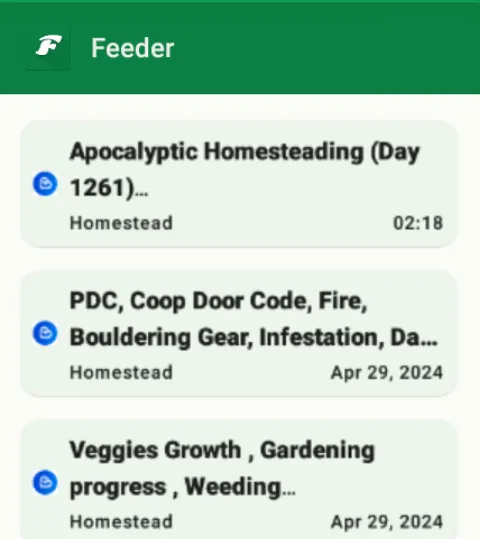
Been looking for ways to get Hive notifications sent directly to my android phone even when I'm not on any of Hive's application, platform or frontend.
Imagine getting notified directly on your phone when your favorite hiver post on hive, or when someone post on hive's community you are part of. That's exactly what I was looking for sometimes now. Some Hive's mobile applications may already have the feature, but one of the best ways to know for sure is by downloading and testing them one after the other until I find exactly what I want. However, I wouldn't want to go this route for the sake of time and risk of having my Hive keys on the wrong application. By the way, I hope to find a way to get this done without having to log in with my keys anywhere. One service that will likely be most suitable for this task is RSS reader/feeder. So I decided to try couple of RSS readers from Playstore to see if any would work for Hive since certain Hive frontends tend to act as blogging platforms, and typical blogging platforms are usually RSS compatible. I tried 2 or more readers and ended up with one called Feeder. Feeder claims to be open-sourced, and open-source is one of my criteria for choosing any application to use on my devices. Another important feature of this RSS reader, unlike others, is the length of time it said it takes to deliver new post from RSS enabled sites. Others RSS readers charge some fee for shorter time delivery while Feeder is free of charge.
To download the RSS reader from Playstore click on the link below: https://play.google.com/store/apps/details?id=com.nononsenseapps.feeder.play
Once you have the RSS reader installed on your Android phone after the download, open the app, and a page like the image below should display:

To add a feed or Hive link click on "Add More Feeds". You can also add feeds by clicking on the three vertical dots at the top right hand corner of the page, and you would find "add feed" at the list that pop up.

Then go to https://ecency.com or https://ecency.com/communities to copy your favorite Hiver's page or Community's link to paste on the "Feed url" bar, then click on "search" and give the app some seconds or more to pull the Hiver's or Community's feed from Hive.

And then you have the image below displayed after you paste the link and hit the search button:

Click on the feed that shows up below the search button, it should bring up a page like the image below. On Title add the name of the hiver or community you copied, then click "notify for new item". Scroll down and click OK. And that's it:

Your feed should begin to appear on the homepage like this: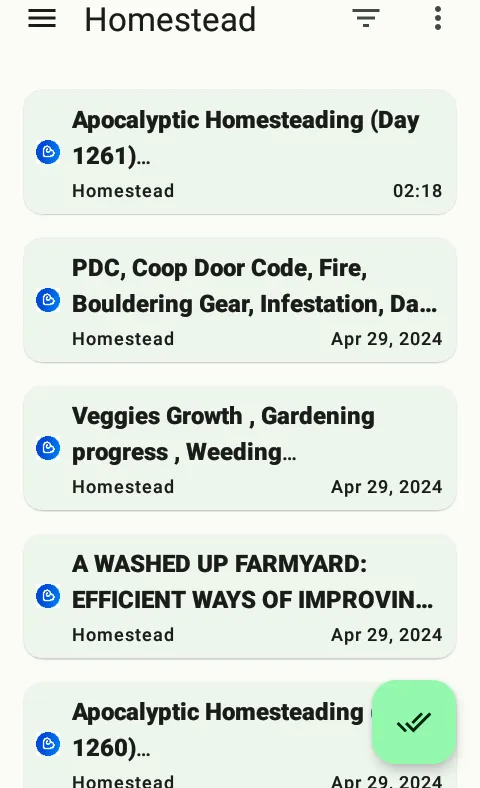
Click on any of the feeds to view the summary of post from hive, and you could also click on the link in the post to open up the post on your browser:
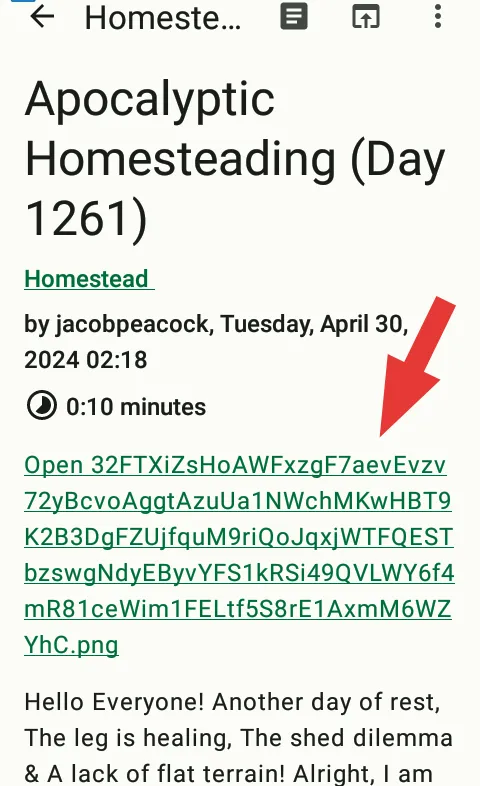
That is it for now.
If you have better ways to get Hive notifications sent directly to your Android phones please let us know.
And here is my Hive account link to use for this tutorial and to subscribe to on the RSS reader: @manuel-nk