
TLDR: No. Not yet at least but it was a really fun effort!
It was just two months ago when I designed this Hive Business Card for a competition. Man, I really put some effort and time into it. I had heard of AI tools but never tried those myself. Well, so much can happen in two months.
Midjourney is a great image-generating tool but unfortunately it allows only 25 free prompts to be made and then it's time to pay up. Recently I have been searching for alternatives for Midjourney and came across DreamLike. With its free forever plan you can claim 25 daily credits and use them to create images with its many features.
A few days ago while writing a Splinterlands post, a thought popped into my mind - how would the SPL characters look if they were more life-like?
Let's find out what DreamLike can do!
This Wasn't Exactly What I Had In Mind...
The first one I tried was Beatrix Ironhand. I used the picture of her from Lore as the initial image. My plan was to turn her from this beautifully animated character into a more photo-realistic one without losing any attributes such as the blade or her mask.

The prompt was very simple:
Redheaded woman, a foggy forest as a background, detailed
Also, if you are using an initial image as a reference as I did you can adjust certain things such as how much it prioritizes the initial image over creativity.
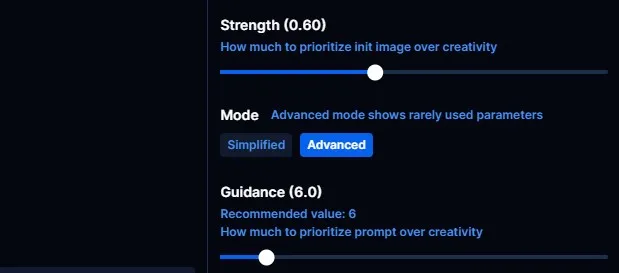
So, I moved the slider a little bit and hit the generate button.
Well...ok...

Some observations:
- It didn't make the foggy forest background
- Sharp thorns in the blade were replaced with feathers
- Her mask was removed and a strange new face appeared in the middle of the blade
Obviously, that wasn't what I was after. I tried again with the same prompt but this time I adjusted the sliders to another direction.
No! Now Beatrix is more photo-realistic but she has lost her edge and turned into a hipster. All the violent and cool stuff has been replaced by a scarf that looks warm and comfortable. This time AI decided to include the foggy forest as a background though.

Maybe And Definitely No.
I ran out of credits but continued my experiment the next day when I was able to claim 25 free credits again. This time I decided to use the Countess Sinash picture as an initial image to see if DreamLike would be more gentle with her.
This time I left all the sliders as default and used this as a prompt:
woman posing, a fireball in her hand, fiery background, detailed

Much better. Although, she seems to have lost some of her clothes like the cape for example. Trust me, I didn't force the AI to do that in the prompt. 😅
Somehow the style reminds me of the Mortal Kombat games and movies. Still, I feel like I'm on the right path here, and instead of using the sliders, I think I need to work on my prompts.

Apparently, this was as close as I could get to my objective. However, I did one more test and it was done with Dax Paragon. The prompt was similar to previous ones but instead of using Neuroge 1.0 engine, I tried Realism Engine 1.0 instead. The results were horrible.
For some reason, DreamLike went all Picasso on me and Dax is barely recognizable even though he still has his crystal ball.


Yes!
This kinda discouraged me to bring Splinterlands characters to life but I still continued to play around with DreamLike. Instead of using an initial image I started from scratch and tried it out with Neurogen 1.0 engine and a prompt like this:
cyberpunk girl, blonde hair, a rainy city as background, detailed
A negative prompt was there as default:
nrealfixer, nfixer, 3d render, cgi, painting, drawing, cartoon, anime
The results were pretty amazing! This just shows what DreamLike is capable of and this was the exact style I had in mind.



Yes, I know. She's not that cyberpunk and it's not raining in some of the pics but at least she doesn't have two heads. Definitely a good starting point for me! Once I get my credits filled again I'll start working with these by re-prompting - adding more description and adding to negative prompt the stuff I don't want.
Who knows? Maybe someday I can bring a monster or two into life and place them in a hazy bar drinking beer.
Conclusion
It seems that if you really want to master the image-generating AI tools you need to learn to make good prompts - to "talk AI". To learn which commands work and which will take you farther from your goal. It's a new skill to be learned.
There has been a lot of discussion about AI taking over people's jobs in certain areas. Instead of being horrified of ending up unemployed, I would imagine graphic designers using these aside as tools or to search for inspiration.
It all comes down to the fact that these AI-powered programs are not miracle workers but tools, and sometimes very powerful tools. Still, it requires some skills to use them in a way that you will get the result you want. I'm still pretty far from that.
Thank you for reading!
Credits:
Thumbnail background image made with Canva
Other pictures are screenshots from Splinterlands, DreamLike or made by me using Dreamlike
Follow for more:
brando28
Missing out on the fun on Splinterlands? Here is my referral link if you decide to give it a go: Splinterlands