
When I needed to cut out an object and change its background for my personal blog, I tried many applications until I found this. It was necessary for the application to pick out the object itself and, in general, to be easy to manage.

Application cuts cool, and manual corrections are minimal. And it has different tools, somewhat similar to "Adobe-lightroom" and "FaceApp" combined. You get a fairly functional mini Photoshop. The application is simple and clear. It's easy to figure it out.
In addition to changing the background, you can change the face and hair color, create collages, add different effects, and set filters.

This application works not only under the Android system, but also under iOS. It is designed for basic processing of photos taken on a phone or tablet, collage, adding text, and so on. For users who do not own special graphics programs and do not bother with serious processing, but like to take pictures of the world around them on their phone - it's a perfect application.

With the help of PicsArt application, you can process photos in many ways. For example, many people love making avatars. You can add various effects and pictures to your standard photo, and it turns out beautiful. You can change the background for the photo too.

There are many different stickers for different topics. For example, snow can be added to winter photos. For summerly ones - flowers and birds. The main thing is imagination. You can even insert your face into another person's body. This is one of my favorite and most frequently used applications.

Along with simple photo processing, I can see and download simple works of art in the world of editing! Every day, administrators set contests for the best photo without editing on a certain topic, for the best editing, super sticker or just your picture.

Express yourself one hundred percent. Well, if there is enough talent. If not, then you can learn and gain ideas from people with experience. What is noteworthy is that the winners are chosen not only by the participants themselves by voting, but also by the admins.
Basically, the grand prize in contests is a Gold subscription to PixArt with additional processing features, or your entry on the front page of any magazine that holds a contest on the topic. There is also an open chat where you can chat and make friends and associates.

I use the application not for professional needs, but purely for the sake of collaging images for my blog, archiving some ideological blanks peeped in real life (posters, logos, brand names, interesting layout, and so on.
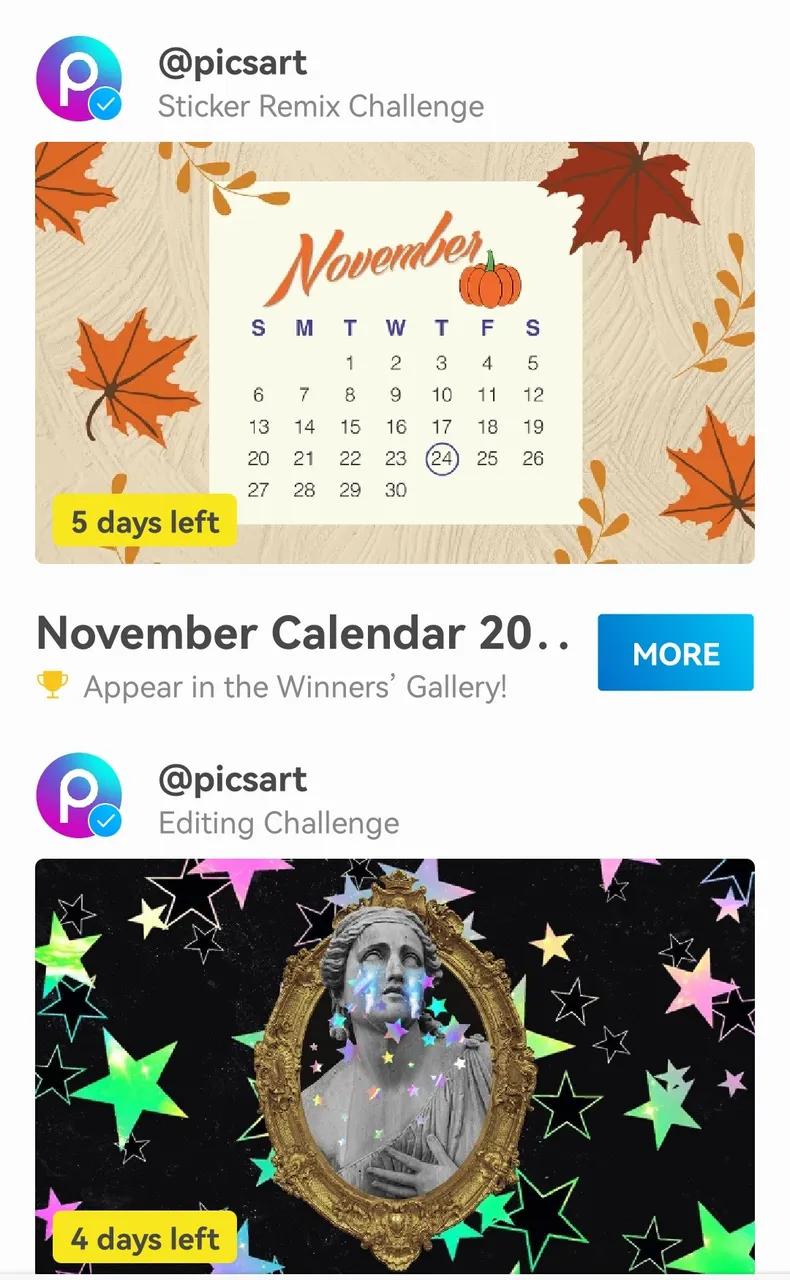
**Summarizing, I want to point out some advantages:
**
- A pleasant and user-friendly interface made in dark colors.
- Many languages
- Rich functionality (I am especially pleased with the large selection of masks, such as lighting effects, glare, bokeh, etc. I did not count the number, but there are many of them and they are not of the same type - each is worthy of attention.
- Many "magical" effects (special layering of filters, blurs and distortions such as pencil sketches, oil paints, dispersion, etc.)
- A few ways to adjust to the blur.
- Many unique brushes of fairly good quality (like rainbow, flowers, rhinestones, stars, etc.
- The quality of the edited pictures does not decrease (at least I did not notice any major changes).
- THERE ARE LAYERS!!! Like in Photoshop! It was a very pleasant surprise for me. You can remove or change the background, overlay images on top of each other, create and save your own stickers.

**And what are the disadvantages? **
- Most of the frames and stickers are paid.
- Lots of ads at the stage of saving the image.
- Personally, I don’t really like the functioning of the basic settings (brightness, exposure, etc.). It seems to me that they are somehow ... dead ... I don’t know. In general, for standard clarification, sharpness, noise, etc. without any perversions, I use another application. But that's purely subjective.
- The design is constantly changing - you just got used to one design, which, by the way, did not eat up so much RAM, when suddenly the developers changed absolutely everything!
- In recent versions, registration has appeared, which can be a little annoying.
- Some features only work if your network connection is active.
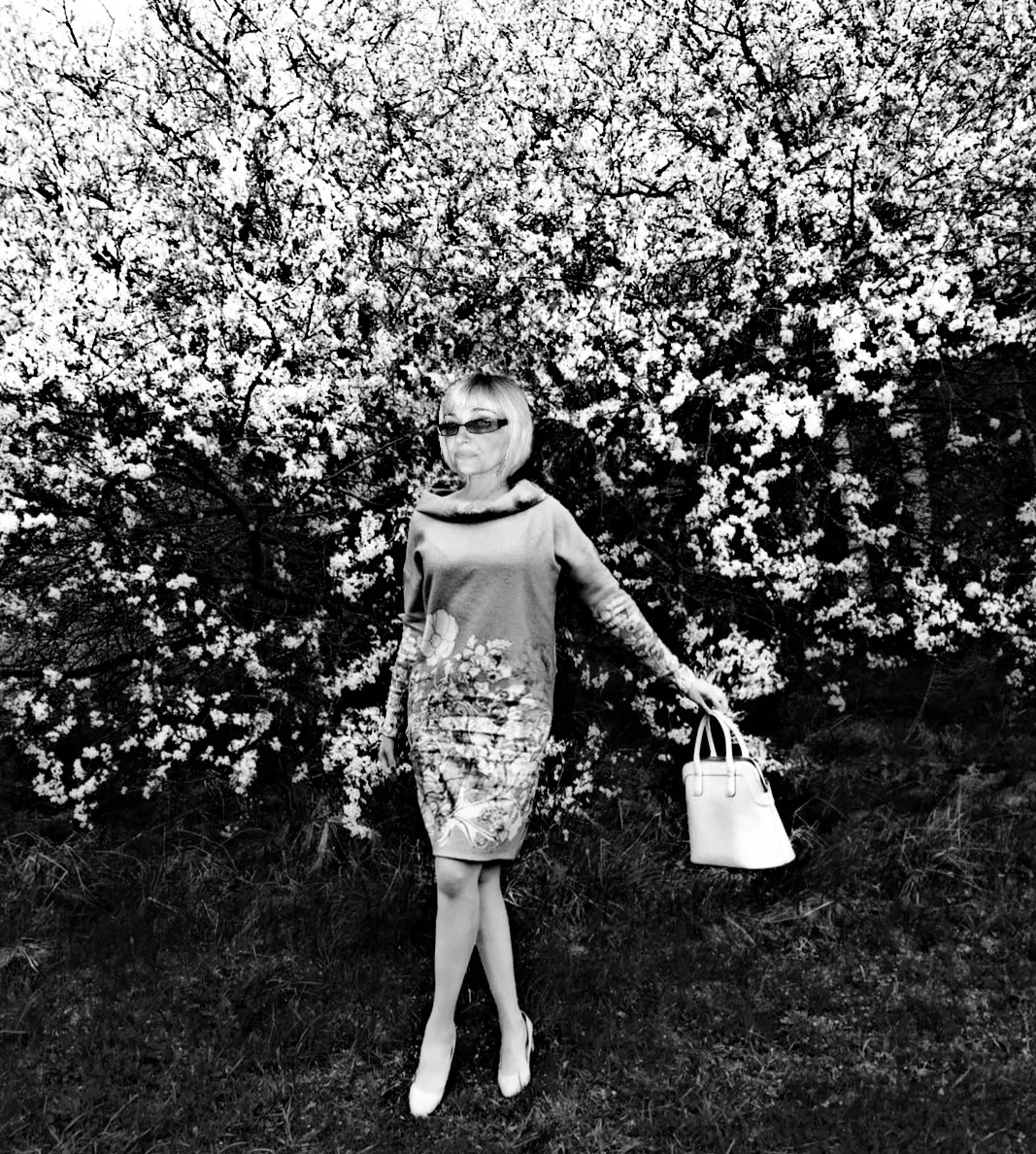
So somehow, PicArt is just a great tool. Despite some shortcomings, it opens up a lot of possibilities and allows you to create very unusual compositions.
ON THE FINAL NOTE
This is not only an editor, but also a social network like Pinterest. Only instead of boards, there is a collection of their creations that participate in voting and more. I didn’t delve into this section often; I don’t know all the details precisely, because I’m interested in the application just as an editor.

It is suitable for creating covers for posts, stories, avatars, etc. There are paid features, but for the most part the app is free. There are ads, but not many.
It is my favorite app, really. I downloaded others, because each time something was missing, I had to add others. And when I got PixArt, I started using other applications very rarely, because everything is there, and everything suits me.

I uploaded some of my works. Do not judge strictly, because I'm just learning. Undoubtedly, I invite you to join this extremely curious company of art artists.
PicsArt - great tool for your creativity.

==============
Thank you for reading. You are always welcome to check my posts.
All photos are either screenshots from PicsArt app or photo manipulations with PicsArt app done by me.
"Do what is right, mot what is easy nor what is popular" - R. T. BENNETH.
With love @lili255